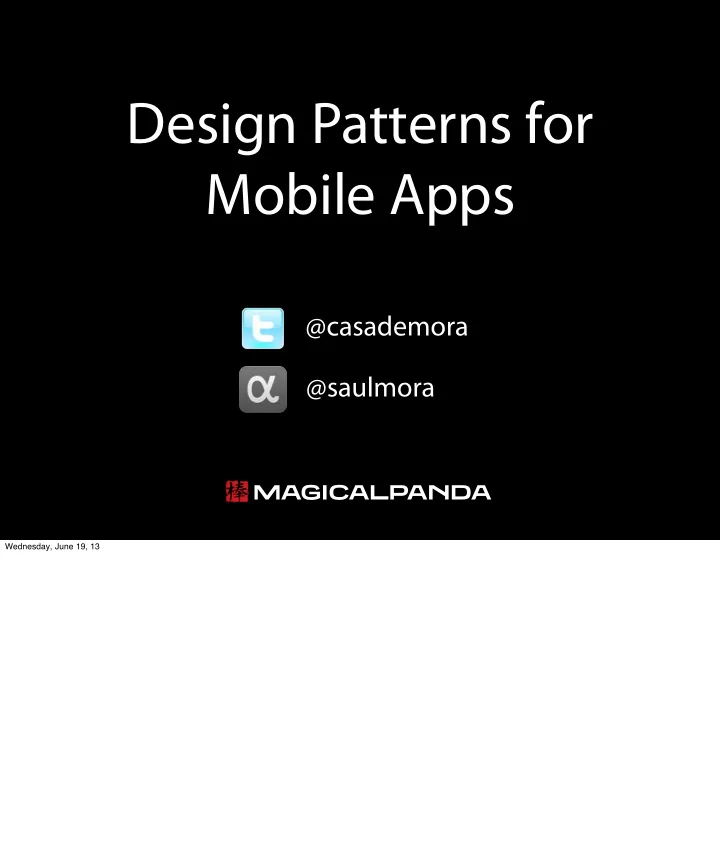
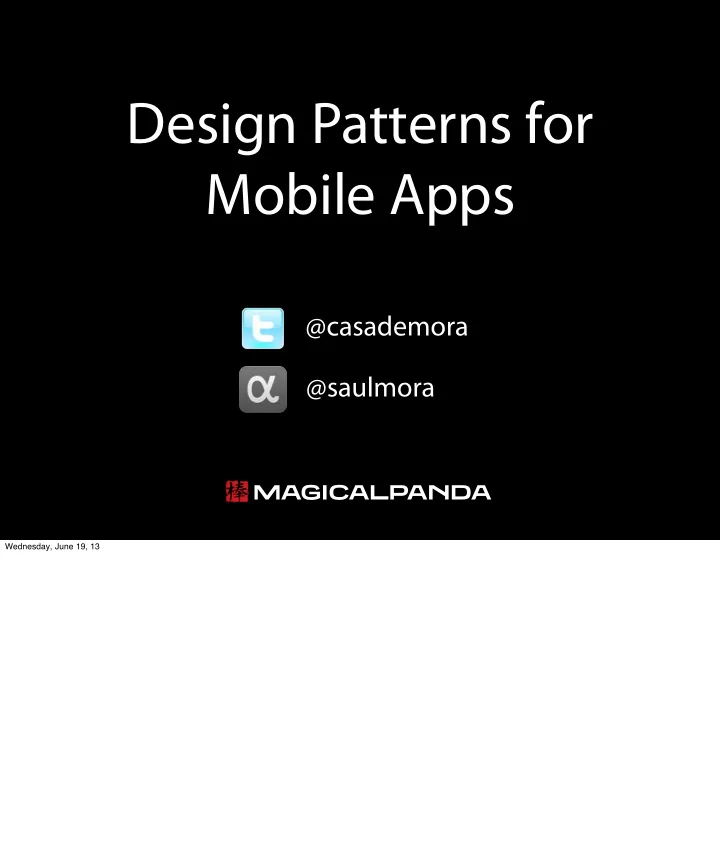
AppDelegate App.net RootViewController ViewController ViewController ViewController ViewController Wednesday, June 19, 13 I propose that the app.net service attaches as a property on your app delegate for a couple reasons: - the service is core to your app’s functionality, put it at the core of your system - the app delegate lives for the life of your app, so you can be assured this service is around and you have control over its lifecycle You all probably do this already...I don’t think it’s wrong in principal after working with so many app architectures over the years. But I bet you all write the following line of code...
(MyAppDelegate *)[[UIApplication sharedApplication] delegate] Wednesday, June 19, 13 But I’ve already seen this before!
#define sharedDelegate \ (MyAppDelegate *)[[UIApplication sharedApplication] delegate] Wednesday, June 19, 13 And then some of you do this! PLEASE STOP DOING THIS!
AppDelegate App.net RootViewController ViewController ViewController message ViewController ViewController Wednesday, June 19, 13 I propose that the app.net service attaches as a property on your app delegate for a couple reasons: - the service is core to your app’s functionality, put it at the core of your system You all probably do this already...I don’t think it’s wrong in principal after working with so many app architectures over the years. But I bet you all write the following line of code...
Pause here more, explain more : What When to use Why Chain of Responsibility Wednesday, June 19, 13 http://en.wikipedia.org/wiki/Chain-of-responsibility_pattern Some properties of the chain of responsibility
Responder Chain Wednesday, June 19, 13 In Cocoa, we have the responder chain
[[UIApplication sharedApplication] sendAction:to:from:forEvent:] Wednesday, June 19, 13 Now, this may look like “more code” but it is so much more powerful and flexible. This code uses the application singleton, which knows about the view hierarchy since that’s how events are sent to your viewcontrollers, to send your action up the chain.
@implementation UIView (FindAndResignFirstResponder) - (BOOL)findAndResignFirstResponder { if ([self isFirstResponder]) { [self resignFirstResponder]; return YES; } for (UIView *subView in [self subviews]) { if ([subView findAndResignFirstResponder]) return YES; } return NO; } @end Wednesday, June 19, 13 http://stackoverflow.com/questions/1823317/get-the-current-first-responder-without- using-a-private-api No doubt, many of you have helper methods like this.
[[UIApplication sharedApplication] sendAction:@selector(resignFirstResponder) to:nil from:self forEvent:nil] Wednesday, June 19, 13 Also note the from: parameter here. ‘self’ is the object in the responder chain. This parameter (from:) cannot be for this to work. The responder chain is a way to respond to events. If no one sent the action, what is there to respond to?
- (void)viewDidAppear: Wednesday, June 19, 13 This technique, because it’s part of the Cocoa view hierarchy, can only work when your view controller is attached to the hierarchy. The best time is on viewDidAppear in your view controllers.
AppDelegate RVC VC View Wednesday, June 19, 13
AppDelegate RVC VC VC View View Wednesday, June 19, 13
AppDelegate RVC VC VC View View Wednesday, June 19, 13
Command Wednesday, June 19, 13 Commands and network service patterns
Wednesday, June 19, 13 Network Commands
- (void)viewDidLoad { [super viewDidLoad]; // Setting Up Table View self.tableView = [[UITableView alloc] initWithFrame:CGRectMake(0.0, 0.0, self.view.bounds.size.width, self.view.bounds.size.height) style:UITableViewStylePlain]; self.tableView.dataSource = self; self.tableView.delegate = self; self.tableView.autoresizingMask = UIViewAutoresizingFlexibleWidth | UIViewAutoresizingFlexibleHeight; self.tableView.hidden = YES; [self.view addSubview:self.tableView]; // Setting Up Activity Indicator View self.activityIndicatorView = [[UIActivityIndicatorView alloc] initWithActivityIndicatorStyle:UIActivityIndicatorViewStyleGray]; self.activityIndicatorView.hidesWhenStopped = YES; self.activityIndicatorView.center = self.view.center; [self.view addSubview:self.activityIndicatorView]; [self.activityIndicatorView startAnimating]; // Initializing Data Source self.movies = [[NSArray alloc] init]; NSURL *url = [[NSURL alloc] initWithString:@"http://itunes.apple.com/search?term=harry&country=us&entity=movie"]; NSURLRequest *request = [[NSURLRequest alloc] initWithURL:url]; AFJSONRequestOperation *operation = [AFJSONRequestOperation JSONRequestOperationWithRequest:request success:^(NSURLRequest *request, NSHTTPURLResponse *response, id JSON) { self.movies = [JSON objectForKey:@"results"]; [self.activityIndicatorView stopAnimating]; [self.tableView setHidden:NO]; [self.tableView reloadData]; } failure:^(NSURLRequest *request, NSHTTPURLResponse *response, NSError *error, id JSON) { NSLog(@"Request Failed with Error: %@, %@", error, error.userInfo); }]; [operation start]; } Wednesday, June 19, 13 Zoom and enhance
// Initializing Data Source self.movies = [[NSArray alloc] init]; NSURL *url = [[NSURL alloc] initWithString:@"http://itunes.apple.com/search? term=harry&country=us&entity=movie"]; NSURLRequest *request = [[NSURLRequest alloc] initWithURL:url]; AFJSONRequestOperation *operation = [AFJSONRequestOperation JSONRequestOperationWithRequest:request success:^(NSURLRequest *request, NSHTTPURLResponse *response, id JSON) { self.movies = [JSON objectForKey:@"results"]; [self.activityIndicatorView stopAnimating]; [self.tableView setHidden:NO]; [self.tableView reloadData]; } failure:^(NSURLRequest *request, NSHTTPURLResponse *response, NSError *error, id JSON) { NSLog(@"Request Failed with Error: %@, %@", error, error.userInfo); }]; [operation start]; Wednesday, June 19, 13 Zoom and enhance
^(NSURLRequest *request, NSHTTPURLResponse *response, id JSON) { self.movies = [JSON objectForKey:@"results"]; [self.activityIndicatorView stopAnimating]; [self.tableView setHidden:NO]; [self.tableView reloadData]; } Wednesday, June 19, 13 This return block has elements from all three areas combined Self.movies lives in the view controller And the block is a result of a network stack
ADN Service Wednesday, June 19, 13
ADN Service https://alpha-api.app.net/stream/0/posts/stream Wednesday, June 19, 13
ADN Service https://alpha-api.app.net/stream/0/posts/stream POST: include_reposters=1&include_annotations=1&incl ude_muted=0&include_starred_by=1 Wednesday, June 19, 13
ADN Service Get Personal Stream Wednesday, June 19, 13
ADN Service Get Personal Stream include_reposters include_muted include_annotations include_starred_by Wednesday, June 19, 13
ADN Service Get Personal Stream @property (nonatomic, assign) BOOL includeReposters @property (nonatomic, assign) BOOL includeMuted @property (nonatomic, assign) BOOL includeAnnotations @property (nonatomic, assign) BOOL includeStarredBy Wednesday, June 19, 13
ADN Service @class ADNRetrievePersonalStreamCommand : ADNCommand @property (nonatomic, assign) BOOL includeReposters @property (nonatomic, assign) BOOL includeMuted @property (nonatomic, assign) BOOL includeAnnotations @property (nonatomic, assign) BOOL includeStarredBy Wednesday, June 19, 13
@class ADNService : UIResponder ADN Service @property (nonatomic, copy) NSURL *baseURL; @class ADNRetrievePersonalStreamCommand : ADNCommand @property (nonatomic, assign) BOOL includeReposters @property (nonatomic, assign) BOOL includeMuted @property (nonatomic, assign) BOOL includeAnnotations @property (nonatomic, assign) BOOL includeStarredBy Wednesday, June 19, 13
ADN Service Get Personal Stream Wednesday, June 19, 13
Command Wednesday, June 19, 13
ADNCommand Wednesday, June 19, 13
ADNCommand ADNPersonalStreamCommand Wednesday, June 19, 13
ADNCommand ADNPersonalStreamCommand Wednesday, June 19, 13
ADNCommand ADNPersonalStreamCommand ADNPostStatusCommand ADNRetrieveChannelCommand ADNUserLookupCommand Wednesday, June 19, 13
Template Wednesday, June 19, 13
Wednesday, June 19, 13
//AppDelegate.h @interface AppDelegate : UIResponder<UIApplicationDelegate> @property (nonatomic, strong, readwrite) IBOutlet UIWindow *window; @property (nonatomic, strong, readonly) WebService *webService; @end //AppDelegate.m - (UIResponder *)nextResponder; { return self.webService; } Wednesday, June 19, 13
@interface WebService : UIResponder @property (nonatomic, copy, readonly) NSURL *baseURL; @property (nonatomic, strong, readonly) TokenStorage *tokenStorage; //..more properties - (id) initWithBaseURL:(NSURL *)baseURL; - (void) sendCommand:(WebServiceCommand *)command; - (void) presentMessageFromCommand:(NSString *)message; - (BOOL) isAuthenticated; - (BOOL) performAction:(SEL)action from:(id)sender; - (BOOL) performAction:(SEL)action from:(id)sender parameters: (NSDictionary *)parameters; + (BOOL) isNetworkReachable; @end Wednesday, June 19, 13
@interface WebService (Commands) - (IBAction) loginToService; - (IBAction) logoutFromService; - (IBAction) retrieveUsersPersonalStream:(id)sender; @end Wednesday, June 19, 13 The Web Service Commands category
- (void) loginToService { WebServiceLoginCommand *command = [WebServiceLoginCommand commandWithService:self]; command.tokenStorage = self.tokenStorage; command.username = [self.delegate username]; command.password = [self.delegate password]; [command send]; } Wednesday, June 19, 13 In the Web Service category
- (NSString *)username; { return [self textValueForCellAtIndexPath:[NSIndexPath indexPathForRow:0 inSection:0]]; } - (NSString *)password; { return [[self textValueForCellAtIndexPath:[NSIndexPath indexPathForRow:1 inSection:0]] lowercaseString]; } - (IBAction) login:(id)sender; { if ([[self username] length] && [[self password] length]) { self.messageLabel.text = @""; [[UIApplication sharedApplication] performActionInResponderChain:@selector(resignFirstResponder) from:self]; [SVProgressHUD showWithStatus:@"Logging in..." maskType:SVProgressHUDMaskTypeBlack]; } } Wednesday, June 19, 13 In the Login View
- (void) sendCommand:(WebServiceCommand *)command; { BOOL commandVerified = [self verifyCommand:command]; if (!commandVerified) return; if ([self.httpClient networkReachabilityStatus] == AFNetworkReachabilityStatusNotReachable) { [self.delegate displayMessage:@"No Internet Connection"]; DDLogInfo(@"Not connected to a network"); } else { AFHTTPRequestOperation *operation = [command createRequestOperation]; [self.httpClient enqueueHTTPRequestOperation:operation]; DDLogInfo(@"Sent Command: %@", command); } } Wednesday, June 19, 13 In the Web Service sendCommand method Lets take a look at the two statements afterwards
[self.delegate displayMessage:@"No Internet Connection"]; DDLogInfo(@"Not connected to a network"); Wednesday, June 19, 13
AFHTTPRequestOperation *operation = [command createRequestOperation]; [self.httpClient enqueueHTTPRequestOperation:operation]; DDLogInfo(@"Sent Command: %@", command); Wednesday, June 19, 13
WebService Object Actual Command Our App HTTP Request Service Object Wednesday, June 19, 13
Recommend
More recommend