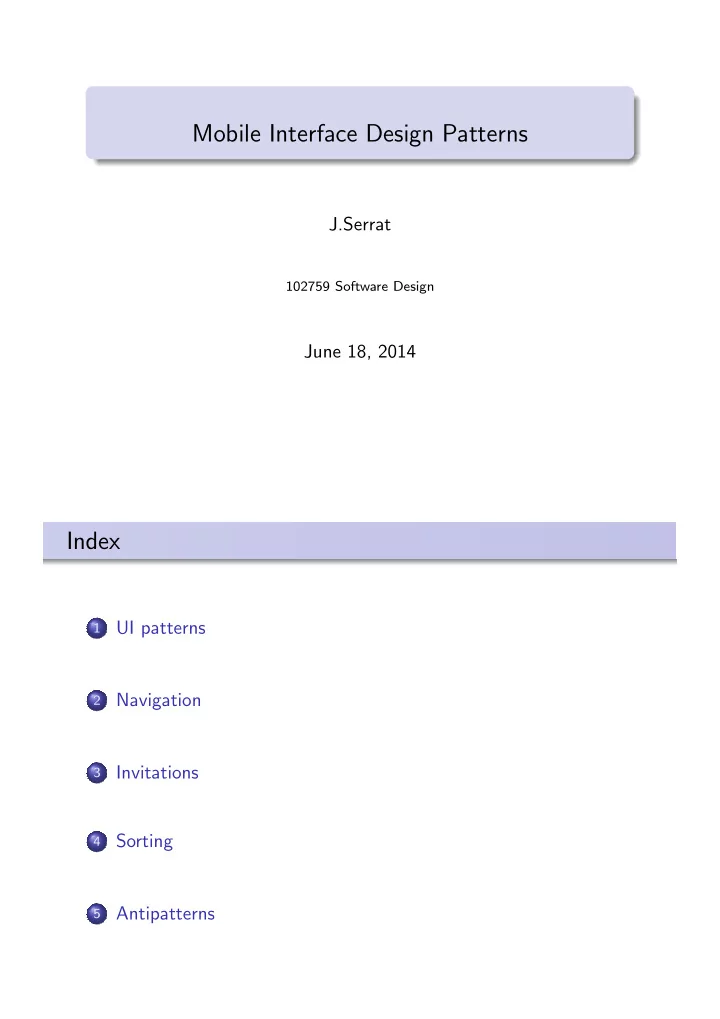
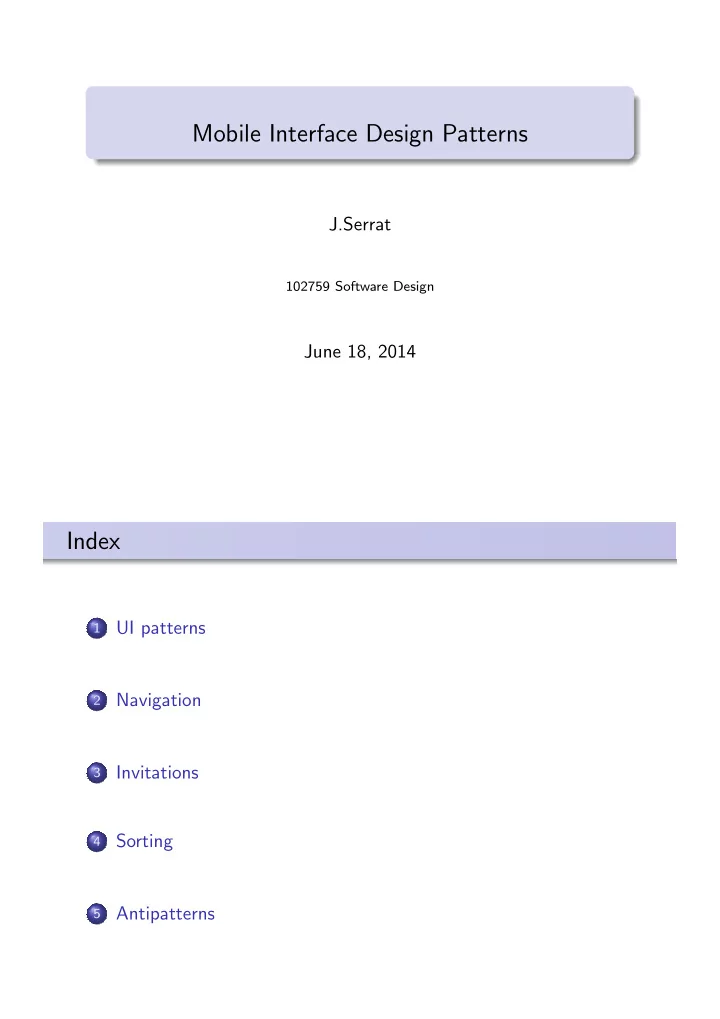
Mobile Interface Design Patterns J.Serrat 102759 Software Design June 18, 2014 Index UI patterns 1 Navigation 2 Invitations 3 Sorting 4 Antipatterns 5
Slides sources Mobile Design Pattern Gallery: UI Patterns for Mobile Applications . T. Neil. O’Reilly, 2012. Android Design Patterns: Interaction Design Solutions for Developers , G. Nudelman. Wiley, 2013. Designing interfaces: patterns for effective in- teraction design . J. Tidwell, 2nd ed. O’Reilly, 2011. www.androidpatterns.com UI patterns Navigation Invitations Sorting Antipatterns UI patterns Mobile UI design has different challenges than for large screen + mouse + keyboard: Tiny screen No sidebars, long header menus, tree controls . . . Variable screen width Scrolling is easy ⇒ width matters the most. Controls automatically resized when turning the mobile 90 ◦ Touch screen Main interaction mode. Targets must be large enough ( ≥ 0 . 7 or 1 cm) and/or well separated 4 / 37
UI patterns Navigation Invitations Sorting Antipatterns UI patterns Some challenges of mobile design: It’s hard to type text Make typing unnecessary or very limited. Autocomplete fields and pre-fill with good default values Challenging environments People use their phones in all kinds of places ⇒ large ambient lighting and noise differences. Tiny text difficult to read and tap in motion. Limited attention Users look at the interface while doing other things : walking, eating, talking to other people, driving . Design for distracted users: easy, quick interaction, self-explanatory UI. 5 / 37 UI patterns Navigation Invitations Sorting Antipatterns UI patterns “A user interface is well-designed when the program behaves exactly how the user thinks it will.” “The applications that are easy to use are designed to be familiar” Familiar UI � = equal but that parts are recognizable enough so that people can apply their previous knowledge to a novel interface. 6 / 37
UI patterns Navigation Invitations Sorting Antipatterns UI patterns Patterns are these familiar parts in aspect or interaction, in ways you can reuse in different contexts solutions to common UI design problems but not off-the-shelf components: implementations differ not concrete controls but relationships among elements (e.g. place help next to a text field) 7 / 37 UI patterns Navigation Invitations Sorting Antipatterns UI patterns Q: How to show many elements at the same level of importance and search them quickly ? Q: Segmented control : place 2-5 buttons or tabs horizontally aligned, that act as filters. www.androidpatterns.com 8 / 37
UI patterns Navigation Invitations Sorting Antipatterns UI patterns Q: How to show a vast amount of hierarchical data ? A: Expandable list : Items are organized in a two-level list. A first level item can be expanded to show its children. An indicator shows the state, collapsed or expanded. www.androidpatterns.com 9 / 37 UI patterns Navigation Invitations Sorting Antipatterns UI patterns Q: How to show a vast amount of hierarchical data ? A: Sliding layer : after a certain trigger (button click, item selection, etc), a sticky container will slide from any side of the screen. Shall be dismissed or closed by swiping it away or tapping. www.androidpatterns.com 10 / 37
UI patterns Navigation Invitations Sorting Antipatterns UI patterns Q: How to show a vast amount of hierarchical data ? A: Drill down : tapping on an item in the list opens its children in next level www.androidpatterns.com 11 / 37 UI patterns Navigation Invitations Sorting Antipatterns Why UI patterns UI toolkits + style guide + imitation of existing applications = passable interface. General UI design principles are necessary but not sufficient: tell what to do but not how. How do you “provide feedback”, “prevent errors” . . . ? Patterns fill the gap between principles and actual UI toolkit elements. 12 / 37
UI patterns Navigation Invitations Sorting Antipatterns Navigation patterns Navigation : how to move across the application screens, functionality, content . . . Poor navigation means “can’t go back”, “can’t find things”, “don’t know how to do X ”, “don’t know where I am” Good navigation, like good design, is invisible. Applications with good navigation just feel intuitive and make it easy to accomplish any task. Navigation Primary : presentation of the main application options. Secondary : presentation of additional choices derived from some/each primary navigation choice. How ? 13 / 37 UI patterns Navigation Invitations Sorting Antipatterns Primary Navigation Springboard Landing page of menu options that act as a jumping off point into the application. Use a grid layout for items of equal importance, or an irregular layout to emphasize some items more than others. 14 / 37
UI patterns Navigation Invitations Sorting Antipatterns Primary Navigation List menu List of items representing the main choices. Enhanced lists are simple list menus with additional features for searching, browsing or filtering. Work well for long titles or those that require sub text. 15 / 37 UI patterns Navigation Invitations Sorting Antipatterns Primary Navigation Tabs Partition application functionality or views in different screens reachable with a single click. Horizontally scrolling tabs avoid a “More. . . ” tab. Bottom tabs are more thumb friendly. 16 / 37
UI patterns Navigation Invitations Sorting Antipatterns Primary Navigation Metaphor Landing page modeled to reflect the applications metaphor. Used primarily in games, but also in applications that help people catalog and categorize items, like notes, books. . . 17 / 37 UI patterns Navigation Invitations Sorting Antipatterns Primary Navigation Beware of using a wrong metaphor: left: educational application for exploring facts from around the globe right: a globe for navigating news content? Stories are not surfaced from specific geographic locations.The globe is just a spinning sphere that is hard to read and harder to browse. 18 / 37
UI patterns Navigation Invitations Sorting Antipatterns Secondary Navigation Secondary Navigation Navigation within a page or module. Any of the primary navigation patterns can be reused as secondary navigation patterns. 1 tabs, 2 springboard 1 tab, 2 list 19 / 37 UI patterns Navigation Invitations Sorting Antipatterns Secondary Navigation Page carousel Used to quickly navigate an small set of pages using the flick gesture. Add always a page indicator to displays how many pages are in the carousel. The two examples use the page carousel within a selected tab. 20 / 37
UI patterns Navigation Invitations Sorting Antipatterns Secondary Navigation Expanding list Allows a single screen drill down to reveal more information. Tapping the > icon expands/collapses the list to show the individual instances. No further expandable. 21 / 37 UI patterns Navigation Invitations Sorting Antipatterns Invitations Remember the first time you run Eclipse ? Tens of buttons, several panels, multiple menu and submenu options, five tabs . . . “I’ll never manage to use it!” But there was no choice. 22 / 37
UI patterns Navigation Invitations Sorting Antipatterns Invitations Mobile is different. There may be tens of competitor apps to yours and it takes less to install any of them than struggling with an intuitive interface. You must make it right from the very beginning. Invitations Helpful tips that are displayed the first time a user opens an application or arrives at a new place. They suggest actions and guide the user to the intended functionality. How ? dialog tip tour transparency first time through 23 / 37 UI patterns Navigation Invitations Sorting Antipatterns Invitations Dialog A plain dialog with text instructions. Most common type of invitation probably because it is the easiest to program. It is also most likely to be dismissed and ignored. Keep instructions short. 24 / 37
UI patterns Navigation Invitations Sorting Antipatterns Invitations Tip Small globe with text. Can be implemented anywhere in the screen, making it more contextually relevant than a dialog. Keep the content short, and remove the tip once screen is touched. 25 / 37 UI patterns Navigation Invitations Sorting Antipatterns Invitations Tour Provides the ultimate invitation by offering a screen-by-screen, feature-by-feature exploration. Offered on the home screen. Highlights key features of the application. Keep it short and visually engaging. Problem with short term memory. 26 / 37
UI patterns Navigation Invitations Sorting Antipatterns Invitations Transparency See through layer with an usage diagram over the actual screen. Not meant to compensate for poor screen designs. Remove the transparency once the screen is touched. 27 / 37 UI patterns Navigation Invitations Sorting Antipatterns Invitations First time through Unlike the other invitations, don’t precede the screen they refer to but are built into the screen design. They remain in the interface until they are overwritten with content or the action is performed. Clearly differentiate the invitation from other content : with icon, color, text size different from regular content. 28 / 37
Recommend
More recommend