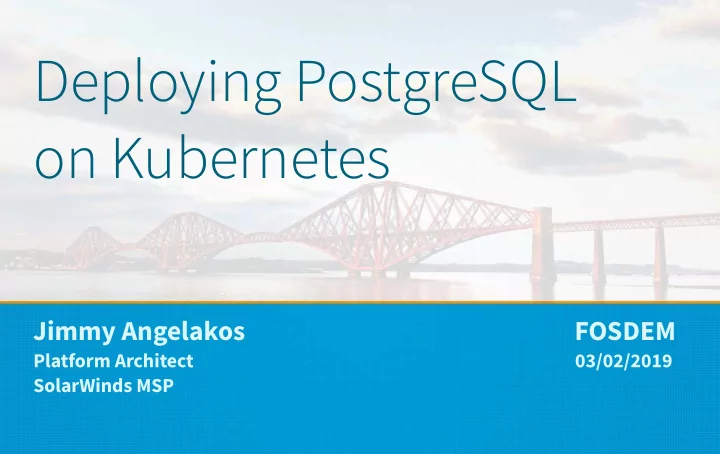
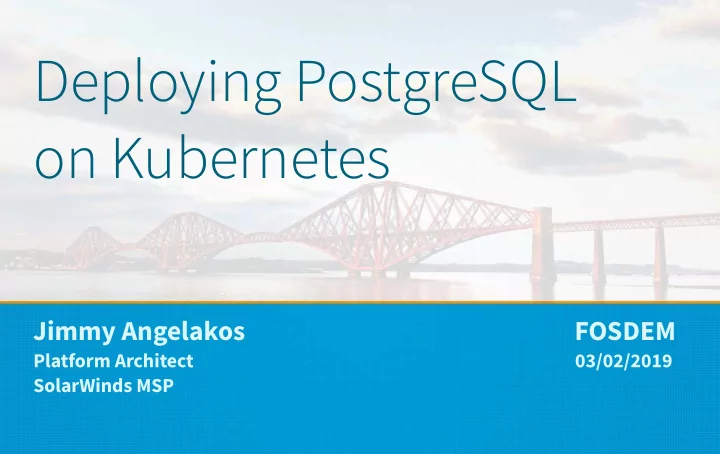
Deploying PostgreSQL on Kubernetes Jimmy Angelakos FOSDEM Platform Architect 03/02/2019 SolarWinds MSP
Motivation ● Service Oriented Architecture (SOA), including Micro– , exemplified perfectly by Kubernetes ● Kubernetes is here to stay ● Fewer phonecalls at 4 am? ● Play around at home for free ● Or get commercial support ● Cloud Compute, Storage → Commodity ● (Industrial-strength) Postgres is hard ● You want Postgres → Commodity to your users ● By no means an exhaustive list of solutions or in-depth analysis but an attempt to demystify
What this is not I. A demo of me fiddling with terminals and window tiling techniques on the screen II. Me typing in Kubernetes commands so you can see how they are typed in III. And… press ENTER. Ok, there, it worked. See? IV. No wait. It didn’t. Let me fiddle some more.
What this is Contents: I. Kubernetes basics II. Small scale III. Helm Charts IV. Crunchy Data Operator V. Observations
I. Kubernetes (k8s) basics
K8s basics – 1: K8s & Containers ● Container: Lightweight, standalone, executable package – Containerized sofuware will run on any environment with no difgerences – Resource efgicient vs. VMs – Platform independent vs. “It works on my machine ¯\_( ツ )_/¯ ” ● K8s is a container orchestrator – Written in Go (Golang) – Cloud Native Computing Foundation (CNCF) – Scaling, load balancing, safely rolling out updates – Abstracting infrastructure via API: Can use any cloud provider (or none) – Resources: k8s API objects – “Pets vs Cattle” debate
K8s basics – 2: Terms ● Cluster – Master node runs API server (our interface to the Cluster) – Worker nodes run Kubelet and Pods – Namespaces : Virtual clusters (resource quotas) ● Kubelet – Talks to Master node, monitors Pods ● Pod – A container or group of containers sharing the same execution environment – Container coupling: sharing a volume or IPC ● Volume – Storage abstraction, many types
K8s basics – 3: Moar terms ● Minikube – Single-node k8s cluster in a VM – install VirtualBox and you’re good to go. ● Prometheus – Monitoring solution for k8s (also by CNCF, so described as “best fit”…) ● Custom Resource Definitions – Write them to extend k8s API at will ● Operator pattern – Custom domain-specific controllers that work with CRDs – Configure & manage stateful applications for you – No need for out-of-band automation
K8s basics – 4: YAML files ● Definitions – YAML! – kind of resource e.g. Pod – metadata e.g. name , labels – spec i.e. the desired state for the resource ● Kubectl – CLI tool for interacting with Cluster kubectl create -f my-pod.yaml kubectl get pods
K8s basics – 5: Services ● Service – Exposes Pods externally via URL – Entry point for a set of Pods performing the same function – Targets Pods using a selector for the labels applied to Pods – Can have Type: ClusterIP, NodePort, LoadBalancer, ExternalName – Needs a way to route trafgic from outside the Cluster ● NodePort will assign the same Port from each Node ● LoadBalancer will provision an external LB from cloud provider
K8s basics – 6: Deployments ● Deployment – Automates upgrades of applications with zero downtime – Enables fast rollbacks to previous state kubectl rollout undo deployment my-app --to-revision=5 – Defines number of replicated Pods in spec ● Manages ReplicaSets for you – Can have Strategy: RollingUpdate, Recreate
K8s basics – 7: State ● Stateless Applications – Usually as a Deployment of Pod Replicas accessed via a Service ● Stateful Applications – StatefulSets ● Stable storage ● Stable network identifiers ● Ordered deployment & scaling ● Ordered RollingUpdates
K8s basics – 8: StatefulSets spec ● Defines replicas in unique Pods (with stable network identity & storage) – Defines storage in PersistentVolumes – Headless Service ● No load balancing, no cluster IP: self-registration or discovery possible – Governs DNS subdomain of Pods: e.g. mypod-1.myservice.mynamespace – PersistentVolumes: Provisioned storage as a resource ● PersistentVolumeClaim: A request for storage, consumes PV resources ● Deletion ● Does not remove PersistentVolumes (for safety) – Does not guarantee Pod termination (scale to zero before) –
II. Small scale
Small scale – 1: The image You need a PostgreSQL container image ● Roll your own – Use an existing image – PostgreSQL Docker Community “Ofgicial image” ● https://github.com/docker-library/postgres – docker pull postgres Bitnami PostgreSQL Docker image ● https://github.com/bitnami/bitnami-docker-postgresql – Crunchy Data containers ● https://github.com/CrunchyData/crunchy-containers –
Small scale – 2: Deployment ● Create a ConfigMap for the apiVersion: v1 kind: ConfigMap configuration values → metadata: ● Create a PersistentVolume and a name: postgres-config PersistentVolumeClaim labels: ● Create a Deployment for your app: postgres data: Container image & PV POSTGRES_DB: mydatabase ● Create a Service to expose the above. POSTGRES_USER: myuser Simple: NodePort POSTGRES_PASSWORD: mypassword ● Connect to your database via exposed port or kubectl port forwarding
III. Helm Charts
Helm Charts – 1: Introduction ● Helm – A “package manager” for k8s. Helm is the client. – Tiller is the server-side component installed in k8s ● Charts – Directories of (you guessed it) YAML files – Describe a set of related k8s resources – values.yaml lets you customise options and configuration ● PostgreSQL use case – One-stop installation for a set of replicated databases – It makes sense!
Helm Charts – 2: PostgreSQL Chart ● Contributed by Bitnami, upstreamed: – https://github.com/helm/charts/tree/master/stable/postgresql ● Default Docker image repo is Bitnami ● Installation is as simple as: helm install --name my-release -f values.yaml stable/postgresql – A Release in this context is an installation, a deployment ● Output will include some magic commands for getting the DB password and connecting to the running instance ● postgresql.conf or pg_hba.conf can be provided in files/ folder and will be mounted as a ConfigMap (special Volume type for abstracting configuration)
NAME: my-release LAST DEPLOYED: Fri Jan 25 15:20:58 2019 NAMESPACE: my-namespace STATUS: DEPLOYED RESOURCES: ==> v1/Secret NAME TYPE DATA AGE my-release-postgresql Opaque 1 3s ==> v1/ConfigMap NAME DATA AGE my-release-postgresql-init-scripts 1 3s ==> v1/Service NAME TYPE CLUSTER-IP EXTERNAL-IP PORT(S) AGE my-release-postgresql-headless ClusterIP None <none> 5432/TCP 3s my-release-postgresql ClusterIP 10.101.211.6 <none> 5432/TCP 3s ==> v1beta2/StatefulSet NAME DESIRED CURRENT AGE my-release-postgresql 1 1 3s ==> v1/Pod(related) NAME READY STATUS RESTARTS AGE my-release-postgresql-0 0/1 Init:0/1 0 3s
NOTES: ** Please be patient while the chart is being deployed ** PostgreSQL can be accessed via port 5432 on the following DNS name from within your cluster: my-release-postgresql.my-namespace.svc.cluster.local To get the password for "postgres" run: export POSTGRESQL_PASSWORD=$(kubectl get secret --namespace my-namespace my-release- postgresql -o jsonpath="{.data.postgresql-password}" | base64 --decode) To connect to your database run the following command: kubectl run my-release-postgresql-client --rm --tty -i --restart='Never' --namespace my-namespace --image bitnami/postgresql --env="PGPASSWORD=$POSTGRESQL_PASSWORD" --command -- psql --host my-release-postgresql -U postgres To connect to your database from outside the cluster execute the following commands: kubectl port-forward --namespace my-namespace svc/my-release-postgresql 5432:5432 & psql --host 127.0.0.1 -U postgres
Helm Charts – 3: Internals ● Defaults create: – A StatefulSet with 1 Replica (1 Pod) running Postgres from the Docker image – A Headless Service and a Service – A PersistentVolumeClaim from the configured storage provisioner ● Can be configured to: – Load custom Postgres initialisation scripts as ConfigMaps from files/ – Start a metrics exporter to Prometheus: ● https://github.com/wrouesnel/postgres_exporter ● Export e.g. pg_stat_activity , pg_stat_replication or custom metrics queries
Helm Charts – 4: Patroni Chart ● For HA you can use the Helm Incubator Patroni Chart: – https://github.com/helm/charts/tree/master/incubator/patroni ● This, too, uses StatefulSets ● Default installation deploys a 5 node Spilo cluster – Zalando’s Spilo is Postgres & Patroni bundled image ● Installation helm repo add incubator https://kubernetes-charts- incubator.storage.googleapis.com/ helm dependency update helm install --name my-release incubator/patroni
IV. Crunchy Operator
Recommend
More recommend