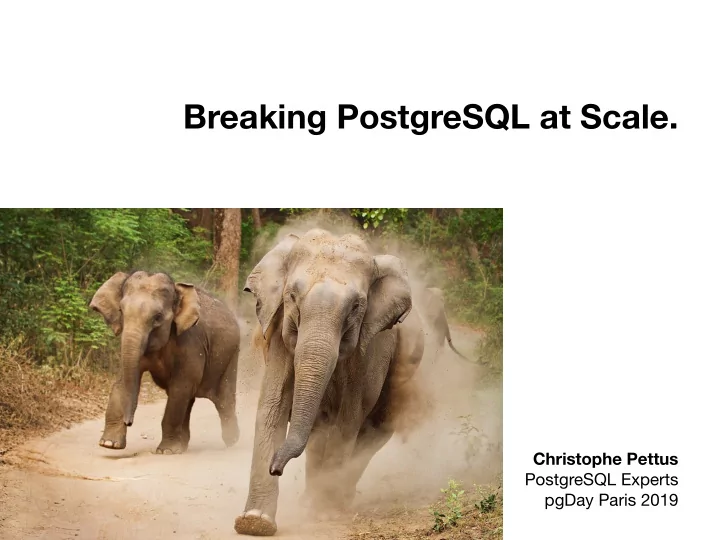
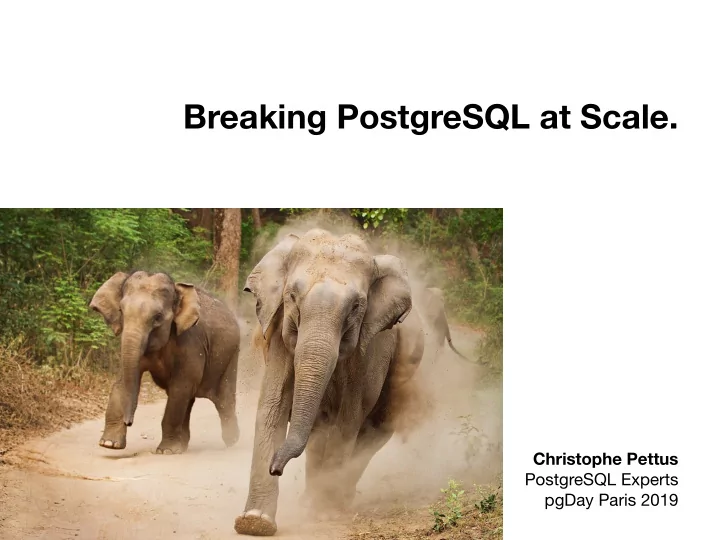
Breaking PostgreSQL at Scale. Christophe Pettus PostgreSQL Experts pgDay Paris 2019
Christophe Pettus CEO, PostgreSQL Experts, Inc. christophe.pettus@pgexperts.com thebuild.com twitter @xof
So, what is this? • PostgreSQL can handle databases of any size. • Largest community-PostgreSQL DB I’ve worked on was multiple peta bytes. • But how you handle PostgreSQL changes as databases get larger. • What works for a 1GB database doesn’t for a 10TB database. • Let’s talk about that!
thebuild.com
Database Sizes
Ten Gigabytes.
Your New Database! • It’s very hard to go wrong with small databases on PostgreSQL. • Nearly everything will run fast… • … even “pathological” joins, unless then are fully N^2. • The stock postgresql.conf will work.
How much memory? • If you can’t fit your database in memory… • … reconsider your life choices. • Even small “micro” instances can handle a database this size. • The entire database can probably fit in memory. • Even sequential scans will zip right along.
Backups. • Just use pg_dump. • A 5GB pg_dump takes 90 seconds on my laptop. • No need for anything more sophisticated. • Stick the backup files in cloud storage (S3, B2), and you’re done.
High Availability. • A primary and a secondary. • Direct streaming, or basic WAL archiving. • Manual failover? It’s cheap and easy.
Tuning. • If you insist. • The usual memory-related parameters. • A couple of specialized parameters for all-in-memory databases. • But at this stage, just keep it simple.
Tuning. seq_page_cost = 0.1 random_page_cost = 0.1 cpu_tuple_cost = 0.03 shared_buffers = 25% of memory work_mem = 16MB maintenance_work_mem = 128MB
Tuning. log_destination = 'csvlog' logging_collector = on log_directory = '/var/log/postgresql' log_filename = 'postgresql-%Y%m%d-%H%M%S.log' log_rotation_size = 1GB log_rotation_age = 1d log_min_duration_statement = 250ms log_checkpoints = on log_connections = on log_disconnections = on log_lock_waits = on log_statement = 'ddl' log_temp_files = 0 log_autovacuum_min_duration = 1000
Upgrades. • pg_dump/pg_restore. • You’re done. • But do it! • The farther you fall behind on major versions, the harder it becomes. • Get into the habit of planning your upgrade strategy.
100 Gigabytes.
Not huge, but… • … the database is starting to get bigger than will fit in memory. • Queries might starting performing poorly. • pg_dump backups take too long to take or restore.
How much memory? • How much memory does a PostgreSQL database need? • If you can fit the whole thing in memory, great. • Otherwise, try to fit at least the top 1-3 largest indexes. • Ideally, e ff ective_cache_size > largest index. • If not, more memory is always better, but… • … more memory does not help write performance.
Backups. • pg_dump won’t cut it anymore. • Time for PITR backups! • pgBackRest is the new hotness. • WAL-E is the old warhorse. • Can roll your own (if you must).
PITAR • Takes an entire filesystem copy, plus WAL archiving. • More frequent filesystem copies means faster restore… • … at the cost of doing the large copy. • Other benefits: Can restore to a point in time, can use backup to prime secondary instances.
Tuning. seq_page_cost = 0.5-1.0 random_page_cost = 0.5-2.0 shared_buffers = 25% of memory maintenance_work_mem = 512MB-2GB
work_mem • Base work_mem on actual temporary files being created in the logs. • Set to 2-3x the largest temporary file. • If those are huge? Ideally, fix the query that is creating them. • If you can’t, accept it for low-frequency queries, or… • … start thinking about more memory.
Load balancing. • Consider moving read tra ffi c to streaming secondaries. • Be aware that replication lag is non-zero. • Handle the tra ffi c balancing in the app if you can. • If you can’t, pgpool is there for you (although it’s quirky).
Monitoring. • Time for real monitoring! • At a minimum, process logs through pgbadger. • pg_stat_statements is very valuable. • pganalyze is a handy external tool. • New Relic, Datadog, etc., etc. all have PostgreSQL plugins.
Queries. • Check pgbadger / pg_stat_statements regularly for slower queries. • Missing indexes will start becoming very apparent here. • Create as required, but… • … don’t just start slapping indexes on everything! • Base index creation on specific query needs.
High Availability. • Probably don’t want to fix it manually anymore. • Look at tooling for failover: • pgpool2 • Patroni • Hosted solutions (Amazon RDS, etc.)
Upgrades. • pgupgrade. • In-place, low downtime. • Very reliable and well-tested. • Some extensions are not a comfortable fit, especially for large major version jumps. • We’re looking at you, PostGIS.
One Terabyte.
Things Get Real. • Just can’t get enough memory anymore. • Queries are starting to fall apart more regularly. • Running out of read capacity. • Doing full PITR backups is taking too long.
Resources • As much memory as you can a ff ord. • Data warehouses need much more than transactional databases. • I/O throughput becomes much more important. • Consider moving to fast local storage from slower SAN- based solutions (such as EBS, etc.).
Backups • Start doing incremental backups. • pgBackRest does them out of the box. • You can roll your own with rsync, but… • … this is very much extra for experts!
Checkpoints/WAL. min_wal_size = 2GB+ max_wal_size = 8GB+ checkpoint_timeout = 15min checkpoint_completion_target = 0.9 wal_compression = on
Restrain yourself. • Keep shared_bu ff ers to 16-32GB. • Larger will increase checkpoint activity without much actual performance benefit. • Don’t go crazy with maintenance_work_mem. • If most indexes are larger than 2GB, it is often better to decrease it to 256-512MB.
Load balancing. • Read replicas become very important. • Distinguish between the failover candidate (that stays close to the primary) and read replicas (that can accept delays due to queries). • Have scripted / config-as-code ways of spinning up new secondaries.
Off-Load Services. • Move analytic queries o ff of the primary database. • Consider creating a logical replica for analytics and data warehousing. • Move job queues and similar high-update-rate, low- retention-period data items out of the database and into other datastores (Redis, etc.).
VACUUM. • Vacuum can start taking a long time here. • Only increase autovacuum_workers if you have a large number of database tables (500+). • Let vacuum jobs complete! • Be careful with long-running transactions. • Consider automated “manual” vacuums for tables that are very high update rate.
VACUUM. • If autovacuum is taking too long, consider making it more “aggressive” by reducing autovacuum_vacuum_cost_delay. • If autovacuum is causing capacity issues, consider increasing autovacuum_vacuum_cost_delay. • But let autovacuum run! You can get yourself into serious (like, database-shutdown-serious) trouble without it.
Indexes • Indexes are getting pretty huge now. • Consider partial indexes for specific queries. • Analyze which indexes are really being used, and drop those that aren’t necessary (pg_stat_user_indexes is your friend here).
Queries. • Queries can start becoming problematic here. • Even the “best” query can take a long time to run against the much larger dataset. • “Index Scan” queries turning into “Bitmap Index Scan / Bitmap Heap Scan” queries, and taking much longer.
Partitioning. • Look for tables than can benefit from partitioning. • Time-based, hash-based, etc. • PostgreSQL 10+ has greatly improved partitioning functionality. • Just be sure that the table has a strong partitioning key.
Parallel Query Execution. • Increase the number of query workers, and the per-query parallelism. • Very powerful for queries that handle large result sets. • Make sure your I/O capacity can keep up!
Statistics Targets. • For fields with a large number of values, the default statistic target can be too low. • Especially for longer values. • Strings, UUIDs, etc. • Look for queries where a highly specific query is planned to return a large number of rows. • Don’t go crazy! Increasing statistics targets slows ANALYZE time.
Alternative Indexes. • Some fields are not good matches for B-tree indexes. • Long strings, range types, etc. • Use indexes appropriate for the type. • Hash indexes are very good for strings, especially those with most of the entropy later in the string (URLs, etc.).
Upgrades. • pgupgrade still works fine. • Time is proportional to the number of database objects, not database size. • If downtime is unacceptable, logical replication / rehoming works as well. • Be sure to plan for major version upgrades… • … lest you be the 1PB database still on 8.1.
Ten Terabytes.
Big. • Congratulations! You’re definitely in the big leagues now. • Some hard decisions will need to be made.
Recommend
More recommend