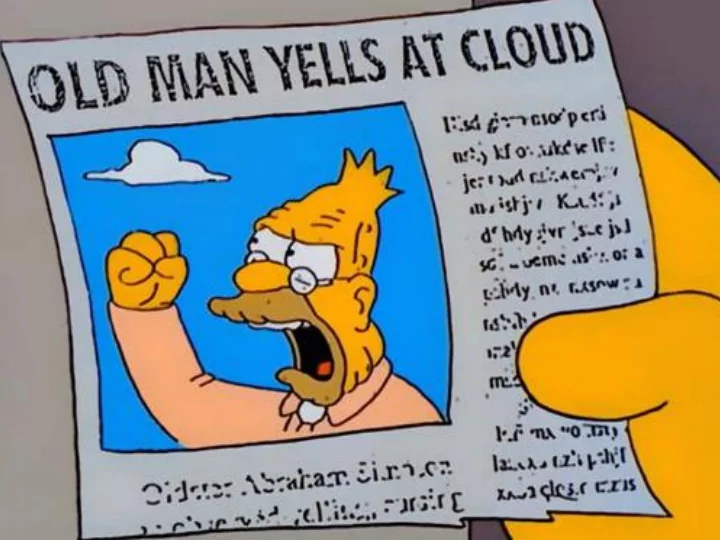
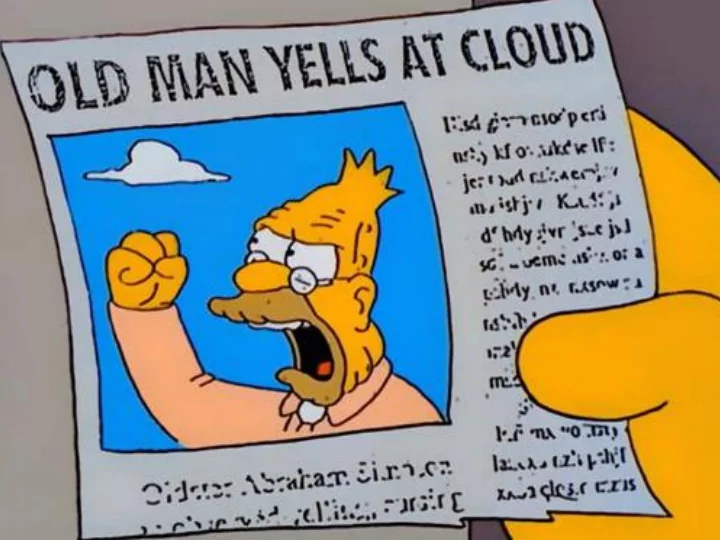
Securing PostgreSQL Christophe Pettus PostgreSQL Experts, Inc. PGDay FOSDEM 2018
Greetings! • Christophe Pettus • CEO, PostgreSQL Experts, Inc. • thebuild.com — personal blog. • pgexperts.com — company website. • Twitter @Xof • christophe.pettus@pgexperts.com
We’re Here To Do The Impossible. • “Security” is not a single topic or a single practice. • Essentially everything you do has security implications. • Perfect security is impossible. • All life is a tradeoff, followed by certain death.
Be calm. • Every installation makes tradeoffs on utility, convenience, and security. • Almost no one does everything we’ll do here. That’s (probably) OK. • Just make sure you understand what the risks are, and how to mitigate them.
Setting Expectations. • Not: compliance with specific security standards. • Generic “acceptable” security for most commercial organizations. • See Joe Conway’s “Securing PostgreSQL” talk or my talk on PCI for detailed compliance notes.
The Stack. • Host system. • PostgreSQL itself. • Access to the database server. • The data in PostgreSQL. • Encryption, permissions, etc. • The application.
The Host. • If the database server host is compromised, nothing else matters. • Assume that local privilege escalation will always be a thing. • Always assume a local user can get root. • … because they probably almost certainly can.
Minimize Attack Surface. • Always put your database server behind a firewall / VPC. • Never expose port 5432 to the public internet. • On AWS, everything is the public internet.
Google “CloudPets Breach”
Inter-VM Security. • All that is solid melts into air. • Consider asking cloud providers to do single-client provisioning on hosts. • Not all cloud providers offer this. • But push. Post-Spectre, inter-VM security cannot be guaranteed.
No Direct SSH. • Do not allow direct public logins via SSH to the database host. Require a hop through a specific bastion host. • Restrict access to the bastion host by VPN or IP; do not simply trust bare SSH (even on a nonstandard port). • Everyone tries 2222 now. C’mon.
You Don’t Need That. • Don’t run unnecessary services on your database host. • No application server, IRC server, mail server, giant mysterious Java VM the last sysadmin installed… • Run nmap against it and see what’s open.
iptables is your friend. • Or whatever local firewall you have. • Restrict access just to expected servers. • Don’t rely on just pg_hba.conf. • Especially important in a cloud hosting environment.
And Do The Basics. • For system administration, use specific users and sudo; never, ever allow root logins. • Use a password manager. • For critical passwords, use split passwords with dual custody.
Keep up to date! • Always subscribe to the pgsql-announce list. • Always immediately apply any security- related updates. • Also subscribe to the appropriate security list for your platform. • Keep up to date with patches, already!
Apply Patches Promptly. • Make it someone’s job. • Make sure they do it. • Never, ever allow a critical security patch to go unheeded. • If you know about it, attackers do too.
In a perfect world… • Use multi-factor authentication for all logins (VPN, host, etc.). • Use LDAP for all logins (so that credentials can be revoked globally). • Require password rotation. • At an absolute minimum, never reuse passwords.
Google “codespaces”
Just a note. • Kerberos works too, and is probably better than LDAP . • LDAP is much more common. • LDAP is easier to fit onto slides.
The Glass House • Make sure your machines are properly secured in the data center. • This means real security (access control, video, mantrap, biometrics) on your server room. • Make sure your cloud provider provides this for the cloud they are providing to you!
Terminate SSL Locally. • Terminate SSL local to the machine that will use the sensitive data. • Do not use front-end SSL termination or acceleration. • SSL is not that computationally expensive. • Interior networks are not that secure.
Google “cloudbleed”
pg_hba.conf
# TYPE DATABASE USER ADDRESS METHOD local all all trust
# TYPE DATABASE USER ADDRESS METHOD local all all trust
Securing the Database Instance. • There is no such thing as “trust” mode authentication. Forget it ever existed. • Always require specific users, even superusers. • Do not use the postgres Unix or database user. Require specific users. • LDAP is your “friend,” here.
But what about “postgres”? • Create a nasty password for it, keep it in dual custody. • Never use it except in dire emergency. • Don’t allow non-local logins for it (or any other superuser). • Don’t use it for routine system administration tasks.
listen_address • Set it to the specific addresses that you know are on the right networks. • listen_address = ‘*’ is for the brave. • In a cloud environment, you can’t always guarantee that all interfaces are within a VPC.
pg_hba.conf • Use LDAP to manage credentials. • Every user and role should have its own PostgreSQL role. • Only grant the permissions that role actually needs. • A data analyst does not need to drop tables.
Passwords. • If not using LDAP , PostgreSQL passwords must be singletons. • MD5 passwords might as well be cleartext at this point. (SCRAM is much better.) • Don’t reuse PostgreSQL user passwords anywhere else. • Make them horrible and long.
“web” • Most common bad habit: the singleton web user that can do anything. • This is made worse by some frameworks’ migration system. • Fight it. Only give app roles the minimum that they need to work. • Lock it down to app server IPs.
Connections. • Require SSL and properly-signed certificates. • Especially in cloud environments. • Anything less runs the risk of MitM attacks.
Data Security. • Every database has sensitive information. • Just customer and order info is sensitive. • Some things are really sensitive. • Credit cards, health records, utility bills… • Essential to protect it against theft.
“We’ll Just Park Here.” • “No problem! We’ve layered luks on top of lvm on top of EBS, and we’re all set!” • No. • Full disk encryption is useless. • Let me say that again.
FULL DISK ENCRYPTION IS USELESS .
FDE protects against… • … theft of the media. • That’s it. • That is about 0.00000002% of the actual intrusions that you have to worry about. • Easy rule: If psql can read it in cleartext, it’s not secure. • (It’s a great idea for laptops, of course.)
That Being Said. • Sometimes, regulations or contracts require full-disk encryption. • Ugh. Fine. • Make sure your key management is safe. • Don’t bake keys into startup scripts, etc.
Per-Column Encryption. • Always encrypt specific columns, not entire database or disk. • Better performance, higher security. • Key management is a pain. • Automatic restart in a high-security environment is essentially impossible. • Assume a human will be in the loop.
Per-Column Techniques. • Encrypt each column as TEXT or bytea. • Good for small items: credit cards, etc. • Create a JSON blob, encrypt that, store it as bytea. • More complex things, like medical records.
Good Crypto Hygiene. • Use a well-known secure algorithm (AES256 is considered the standard). • Never roll your own crypto. • Use a well-known library designed by specialists. (And don't use ECB.) • Do not bake keys into code or store them in repositories.
Indexing. • You often have to store a partial version, or hash, of a value for indexing purposes. • Example: CSRs may need to look up an order by credit card number. • There’s nothing wrong with this, BUT:
Be careful with hashes! • It’s very easy to reverse some hashes, especially if you have partial data! • Store the minimum necessary. • Use a strong hash (not MD5).
So, how about pgcrypto? • pgcrypto is a /contrib module that contains cryptography functions. • Why not use it to encrypt the data? • I mean, it’s just sitting there, right?
INSERT INTO super_secret_table(card) VALUES( pgp_sym_encrypt(‘4111111111111111’, ‘mysuperpassword’));
2016-05-19 10:40:42.524 PDT,"xof","xof", 99245,"[local]",573dfa20.183ad,9,"INSERT", 2016-05-19 10:38:40 PDT,2/0,0,LOG, 00000,"duration: 1.712 ms statement: INSERT INTO super_secret_table(card) VALUES(pgp_sym_encrypt('4111111111111111', 'mysuperpassword'));",,,,,,,,,"psql"
Not so great. • Be careful about what you expose in text logs. • That “diagnostic” pgbadger run with log_min_statement_duration = 0? • Always do the encryption in the application, not in the database.
Recommend
More recommend