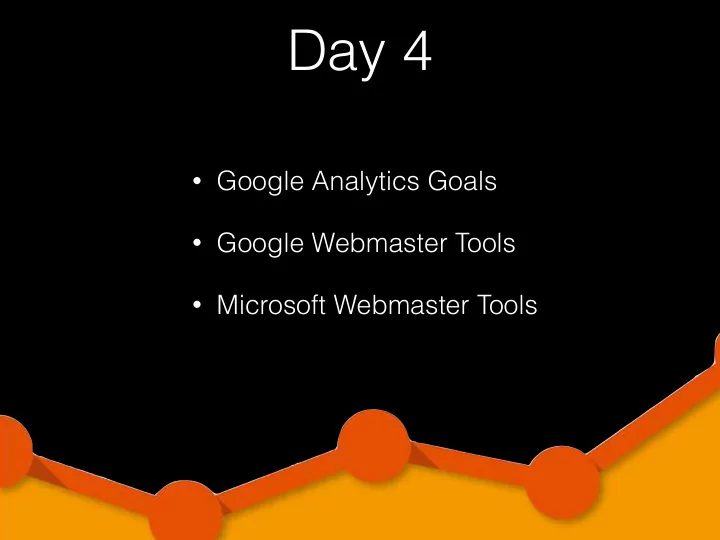
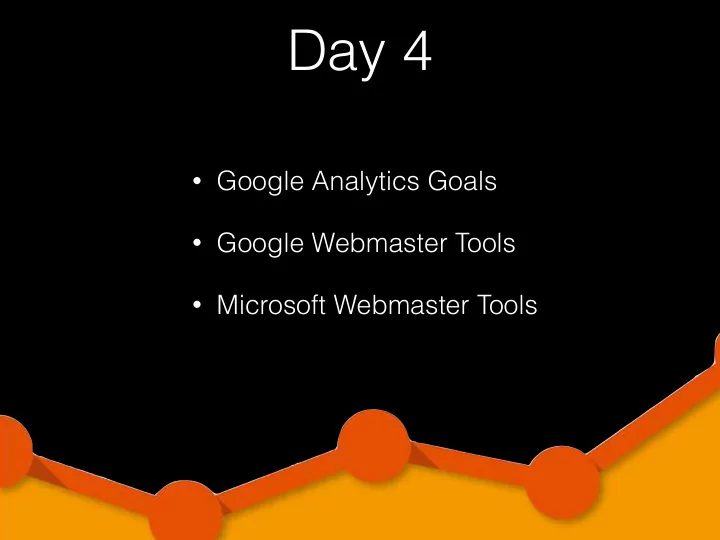
Day 4 • Google Analytics Goals • Google Webmaster Tools • Microsoft Webmaster Tools
Goals help track… • how many visit a specific page • how many stay on your site for a minimum amount of time • how many have triggered an event (i.e., watched a video or clicked a button)
Some Thought Required • How are goals created? • Which goals to set up?
Motivation • Confirms our expectations • Helps refine our site • Reveals the unexpected
Goal Creation • Log into Google Analytics • Click on ‘Admin’ in the main menu
Goal Creation Demo
Dashboards • Create a custom dashboard • Use a starter dashboard • Import from Gallery • Share…
Break
Webmaster Tools Webmaster Tools Webmaster Tools
How the Search Engine sees our site • Displays messages or warnings • Provides page statistics • Highlights crawler access issues • Details keyword use and search results
Google Webmaster Tools http://google.com/webmasters/tools/
Google Webmaster Home Screen Lists all of the sites • you have added. If you don't see a (or • any) site, click the red 'Add a Site' button in the upper right.
Verify Your Site • When you add a site to Webmaster Tools, you must verify your ownership. • Follow these steps, to verify your site ownership.
Admin Each of Your Sites Click on a site name to open that site's dashboard.
Google Webmaster Demo
Bing Webmaster Tools • Insight into how Bing and Yahoo Search "see" your site. • Offers services similar to Google Webmaster tools.
Getting Started with Bing Webmaster Tools 1. Open a Bing Webmaster Tools Account at: http://www.bing.com/webmaster 2. Add and verify your website 3. Upload your sitemap 4. Create a Search Optimization plan
Sign In (or Up) • Similar to the way you can use your gmail account with Google's webmaster tools, you can sign in with a Hotmail, SkyDrive or other MS account. • If you don't have an account, click the 'Sign up now' link.
Add & Verify 1. 5. 2. 3. 4. 6.
Creating and Uploading Your Sitemap • There are a variety of tools to help you create a sitemap, e.g.: • www.SnapSiteMap.com • www.xml-sitemaps.com • Place this single sitemap (.xml) file in the root of your domain like: http://www.mysite.com/sitemap.xml • Once your sitemap's in place, notify Bing Webmaster Tools by clicking "Submit a Sitemap" button from your Account Dashboard page.
Submit a Sitemap button • x
Create Your Search Optimization Plan Two primary tools of interest: 1. Under Reports & Data: SEO Reports 2. Under Diagnostics & Tools: SEO Analyzer
Recommend
More recommend