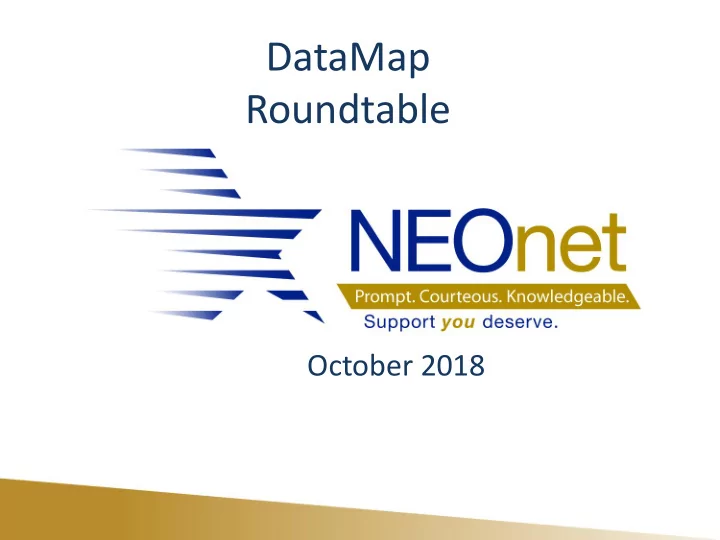
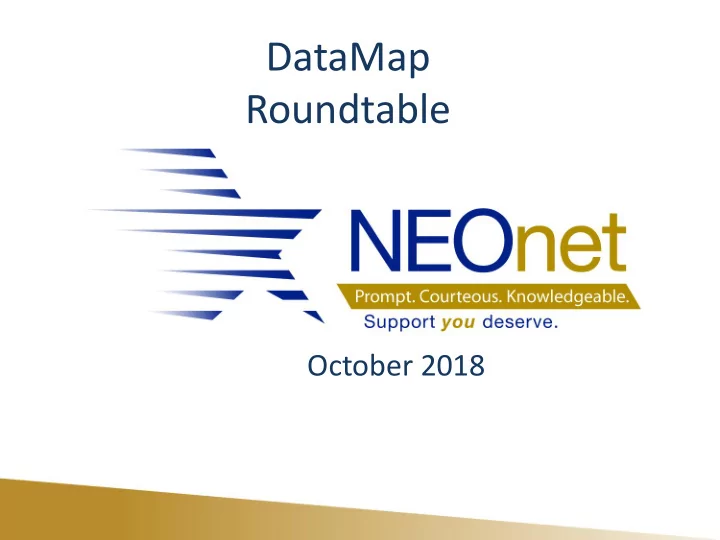
DataMap Roundtable October 2018
WELCOME! 9 New DataMap Districts for 2018-2019 School Year!! Copley-Fairlawn City Schools Cuyahoga Heights Local Schools Field Local Schools Mogadore Local Schools Tallmadge City Schools SMART Academy Twinsburg City Schools Wadsworth City Schools Woodridge Local Schools
Student Services: studenthelp@neonet.org OR emishelp@neonet.org Extension 601140 SIGN UP FOR TEXT ALERTS
ProgressBook Videos on YouTube
DataMap Open Defect Report- Handout • MAP – Previously had to manually create file • Instructions on NEOnet > DataMap > Documents – MAP – New Assessment Areas • Were not being pulled into DataMap – Now Corrected in 18.4 – If you have loaded your 18/19 Fall MAP assessment in DataMap you will need to Reload/Re-Import your 18/19 Fall MAP file – Note: Must ensure to select the correct School year and Testing Period when loading the file • New Assessment Areas – Writing: Write, Revise Texts for Purpose and Audience – Literary Text: Key Ideas and Details – Language: Understand, Edit for Grammar, Usage – Literary Text: Language, Craft and Structure – Informational Text: Key Ideas and Details – Informational Text: Language, Craft, and Structure – Language: Understand, Edit for Mechanics
DataMap Open Defect Report- Handout • AIMSWEB Plus – Previously had to manually create file • Instructions on NEOnet > DataMap > Documents • Note: Prior had to be a csv file – Provider Website and file import - Corrected in 18.4 • DIBELS - UOregon – Must manually create file – Instructions on NEOnet > DataMap > Documents
DataMap Open Defect Report- Handout • Interventions – Adding a group of students to an Intervention – Does not appear to Save – Does not allow you to update information in the body of the Intervention – However, will Save multiple times • Multiple Measures – If a lot of data, may not export to excel – Narrow down list to export to excel • In-Active Teachers – Are currently listed in Teacher Drop-down – Please submit a ticket to remove In-Active Teachers from DataMap Teacher Drop- down
DataMap Open Defect Report- Handout • Assessment Summary – Placement Level filters is broken
DataMap Items of Concern • Identifying Special Education Teacher in DataMap – DataMap identifies the Special Ed Teacher • Courses codes with a Student Population of SE or SP – See Hand-out regarding how to code Course or Course Sections – Note: Currently DataMap is only listing the SpEd if the Course is coded as “SE” or ”SP” • DataMap is not looking at the Course Section
Release 18.0-18.3 • Indicating a Student on a 504 Plan – DataMap was flagging a student as on a 504 if they were ever on a 504 – Corrected in the 18.1 release in August • Added Ability to Click on YES to go to Completed Tasks in SpS
Release 18.0-18.3 • Flagging a Student as EL – DataMap was flagging a student as an EL student if they were ever identified as LEP = Yes in StudentInformation – Corrected in the 18.1 release in August
Release 18.0-18.3 • OCBA renamed OST • Added Ability to Import AASCD (Alt Assessment) from StudentInformation to DataMap • Economically Disadvantaged – Now looking at all disadvantagement codes 1-7 – Corrected in the 18.1 release in August • Graduation Points export – Corrected to allow export to excel
Release 18.0-18.3 • Intervention Programs – Added Types • Emotional and Social
Release 18.0-18.3 • 3 rd Grade Reading Promotion Score – The notation of Yes/No indication whether the Promotion score was a passing score or not has been removed
Release 18.0-18.3 • Intervention Programs – RIMP (if using new RIMP Process) – De-Activate RIMP Intervention Program
Release 18.4 *NEW • RIMPS – ADDED NEW PROCESS for RIMPS – 18.2 (September) – District Assessments ability to select if a RIMP approved assessment
Release 18.4 *NEW • RIMPS – When initially adding student(s) to a RIMP select: • Start Date • On Track Status **New • Program Codes • Provider **New • - indicates – EMIS Reported Field
Release 18.4 *NEW • RIMPS – On Track/Not on Track locked – can only be modified by: DataMap - Intervention Admin – Added ability to import District Assessments marked as ‘Approved RIMP Assessment’ to a RIMP
Release 18.4 *NEW • RIMPS – Manually Entering Progress Monitoring Measures or Diagnostic Measures – has been corrected
Release 18.4 *NEW • RIMPS – Collaboration – Added Administrator for signatures
Release 18.4 *NEW • RIMPS – Ability to pull On Track / Not on Track from DataMap to StudentInformation/DASL – Pull data from DataMap in StudentInformation/DASL – EMIS > DataMap EMIS Import – Select Import Type > ON Track Statuses
Release 18.4 *NEW • RIMPS – StudentInformation/DASL – EMIS > DataMap EMIS Import – Preview Import
Release 18.4 *NEW • RIMPS – StudentInformation/DASL – EMIS > DataMap EMIS Import
Release 18.4 *NEW • RIMPS – Ability to pull RIMP Membership Programs from DataMap to StudentInformation/DASL – Pull data from DataMap in StudentInformation/DASL – EMIS > DataMap EMIS Import – Select Import Type > Program Codes
Release 18.4 *NEW • RIMPS – StudentInformation/DASL – EMIS > DataMap EMIS Import > Program Codes – Preview Import
Release 18.4 *NEW • RIMPS – SIS > Student > Membership Members – EMIS > DataMap EMIS Import
Security • District Level ONLY – DataMap - General Access – DataMap – Assessment Admin – DataMap – Intervention Admin – DataMap – Sensitive Data • District or Building Level – DataMap – Student Admin – DataMap – Teacher Admin – DataMap – Student Objective Admin – DataMap – Student Objective Reviewer
Trainings ? • RIMP Trainings • EMIS Update for RIMPs • District Assessment • SLO – Student Learning Objectives • New User / Refresher • Newsletters/Communications – Would you like to receive? – Email Hayes@NEOnet.org
District Sharing/ Best Practices • How do you use DataMap? • How does DataMap help your District to know your students?
Recommend
More recommend