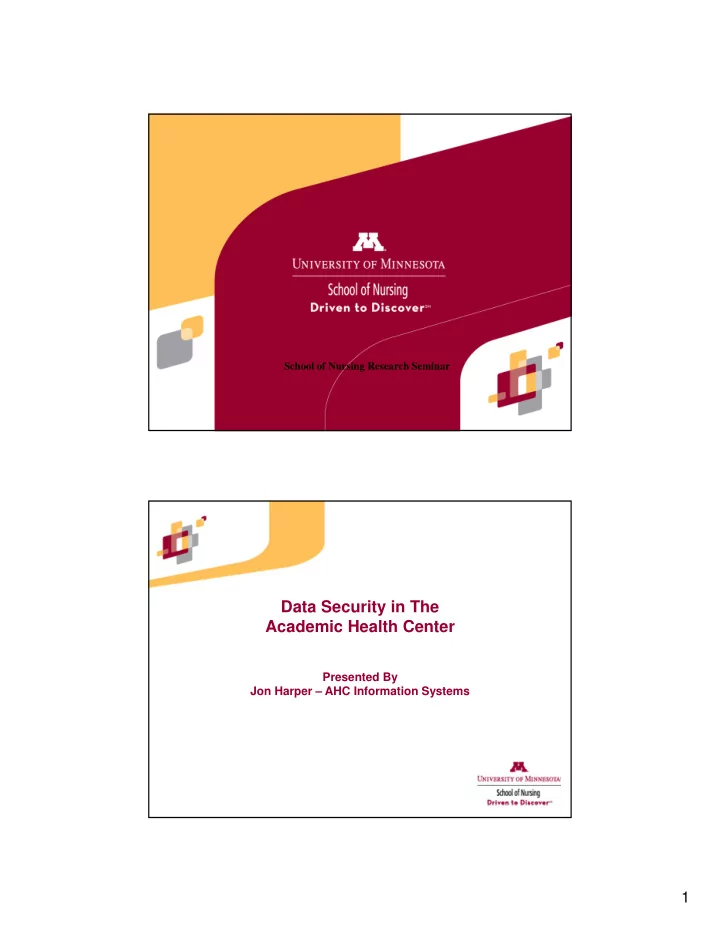
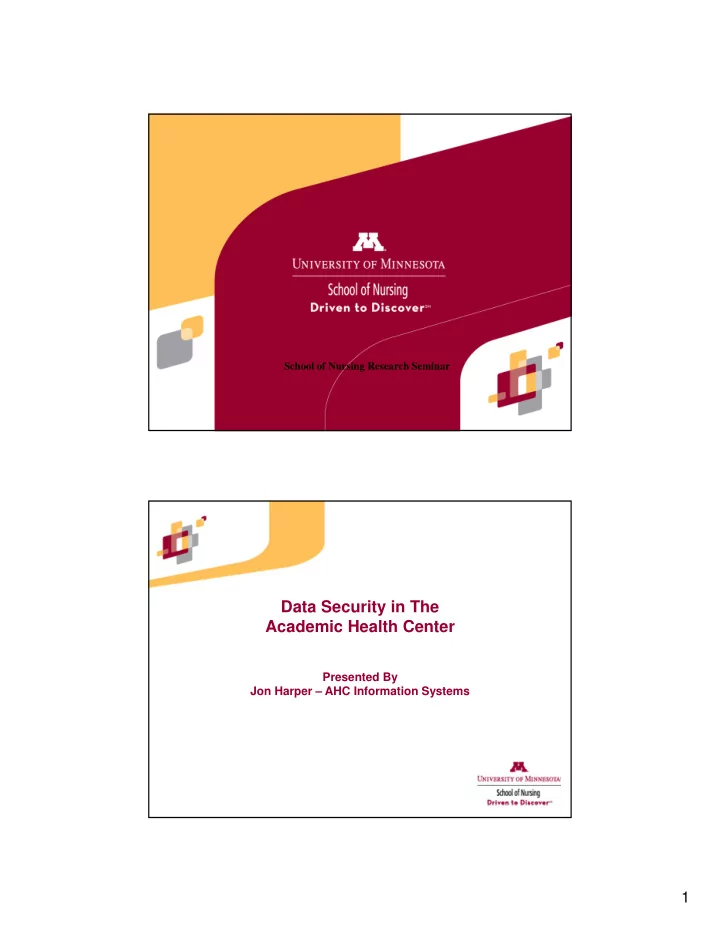
School of Nursing Research Seminar Data Security in The Academic Health Center Presented By Jon Harper – AHC Information Systems 1
Overview of AHC-IS and Supported Services • Provide desktop support to ~8500+ workstations/laptops (including Windows and Apple computers) • Includes support for over 5000 AHC faculty and staff (including select UMP and Fairview employees) • Limited support for tablets, phones, or other handheld devices • Does not include personally owned workstations or laptops Overview of AHC-IS and Supported Services • Typical Services Provided For AHC-IS supported devices • Technical support via AHC-IS help desk • Walk-in technical support via the AHC-IS Tech Center located in Diehl Hall Bio-Medical Library • Assistance via remote sessions • Tier 2 on-site desktop support (i.e., hardware troubleshooting/repair, software installation/configuration, Email setup, workstation moves, and limited mobile device support) 2
Overview of AHC-IS and Supported Services • Typical Services Provided For AHC-IS supported devices (Cont.) • Hardware procurement, configuration, installation, and recycling • Laptop and workstation disk encryption • File storage/access and backup via AHC-IS managed servers • Respond to security incidents such as virus infections, suspected data breaches, or stolen devices Access to AHC-IS Support and Resources • For AHC-IS Supported Users/Devices • Contact our help desk at 626-5100 • Email ahc-is@umn.edu • Forms.ahc.umn.edu to request service • Data/File Server Access Request – add/modify/delete server access for an individual. Also used when someone leaves department • Request For Purchase – Request the purchase of computers, hardware, or software with University funds. • Add Existing Computer to Support – If a machine is added to support AHC-IS staff will configure it to comply with University policy 3
Data Within the AHC • Data Classification • Data within the AHC is classified as Private – Highly restricted • Units within the AHC have a security rating of “High” • Important to note as these classifications guide how data must be protected • Types of private data can include more than just patient data • For examples of public vs. private data see http://policy.umn.edu/operations/publicaccess-appc • For questions regarding specific types of private data or data you are responsible for, contact privacy@umn.edu Collaborating Inside/Outside the University Only share private data with people authorized to view data via: • Departmental Data Owner/Approver (for University employees) • Data Usage Agreement (DUA) • Typically required by a data owner from a third party such as a healthcare provider • Business Associate Agreement (BAA) • Contact privacy@umn.edu for questions about establishing a BAA with a third party provider, vendor, etc. 4
Collaborating Inside/Outside the University (Cont.) Current Methods to Share Data • AHC-IS File Servers • Secure • Backed up nightly • Configured to comply with University policies regarding “Private – Highly Restricted” data • Google Drive • Available to anyone with a University Gmail account • Sharing via the “Anyone with the link” option should not be used – too easy for accidental/unauthorized access • Store University private data only on a UMN Google Drive account • Google Drive should not be used to store PHI Collaborating Inside/Outside the University (Cont.) Current Methods to Share Data (cont.) • University Gmail • Email between UMN, UMP, and Fairview is considered secure • Private data (including PHI) should not be sent outside the University unless absolutely necessary • If private data must be sent via Email to someone outside the three organizations listed above, the data should be encrypted • Email is not encrypted by default; extra tools must be used to encrypt data before it is sent • In all cases regarding PHI, only the minimum amount of PHI necessary should be sent via Email. • For specific guidelines on sending PHI via Email see http://hub.ahc.umn.edu/sites/default/files/email-policy-protected-health-information.pdf • If you need further clarification contact privacy@umn.edu 5
Collaborating Inside/Outside the University (Cont.) • Currently, there is a gap at the University in being able to provide a compliant collaboration service with external entities • Netfiles, the current collaboration tool is being retired in April 2016; no new users are being added • Workarounds include sponsored accounts, encrypting data before sending to external entities, and in select cases providing remote access to AHC-IS file servers/data • OIT in conjunction with AHC-IS are working to implement a compliance based storage and collaboration service • Focus is on research that requires working with regulated data • Goal is to be compliant with various federal regulations (HIPAA, FISMA, etc.) • Scope is limited to smaller data sets (15-20 GB or smaller) • If you have a specific use case you feel can’t be addressed contact AHC-IS and we will work with you to determine possible solutions Private Data Do’s and Don’ts Do’s • Save University data to a secure, AHC-IS managed file server • Ensure devices accessing University private data are appropriately secured • AHC-IS supported devices meet University guidelines • Use complex passwords to secure devices • Strongly consider creating passwords that exceed the minimum requirements • Periodically review who has access to private data to ensure access is still appropriate • Encrypt private data that is shared with external entities • Encrypt external devices such as USB keys or hard drives if used to store private data 6
Private Data Do’s and Don’ts Don’ts Store private data on non-University owned devices 1 • • Store private data on unencrypted workstations, laptops, or external devices 2 • Use third party cloud services other than Google Drive to store private data • Dropbox, OneDrive, iCloud, etc. • These are not HIPAA compliant and there are no BAAs between these vendors and the University • Post usernames/passwords on monitors or keyboards • This negates encryption completely • Recycle/dispose of a device without proper sanitization 3 1. Data Storage Standard 2. Device Encryption Standard 3. Media Sanitization Standard Mobile Devices in The AHC What Is a Mobile Device • A mobile device is defined as a tablet or smartphone that runs iOS or Android • Users in the AHC are required to configure their mobile devices with additional settings than units outside the AHC iOS Devices (Apple) Android Devices 4 character numeric password, 4 character numeric password Auto-locks after 15 minutes of inactivity After 10 incorrect password attempts, all data Requires passcode within 5 minutes of is erased and device is configured to factory screen lock being enabled defaults, Encryption is enabled (enabled by default Auto-locks after 10 minutes of inactivity when a passcode is set), The user can remotely reset the passcode, The user can issue a remote wipe command ring the phone, or wipe the device using via iCloud, http://www.google.com/apps/mydevices Alternatively, 1-HELP can wipe the device if notified by the device owner. 7
Mobile Devices in The AHC Configuring a Mobile Device for UMN Gmail • Setup guides for iOS devices are located at http://it.umn.edu/configure-ios-mobile-device-google-mail • You must choose “Exchange” as the account type • You must follow the additional instructions for members of the Health Care Component (HCC) • Once properly configured you will be required to configure a passcode • Setup for Android devices are located at http://it.umn.edu/configure-your-android-device-sync-uofm • Once configured Google will prompt you to download an additional component • Once configured you will be required to configure a passcode • Encryption is not enforced do to the numerous variations of Android Mobile Devices in The AHC Reminders • If it is a personally owned mobile device it cannot store University private data • If the device is lost or stolen the user should immediately contact AHC-IS (if they are supported by us) or 1-HELP to assist in performing a remote wipe of the device • The user can initiate a remote wipe themselves if desired; instructions are in the email setup guides • AHC-IS supported users can visit our walk-up tech center in Diehl Hall for assistance configuring mobile devices 8
Recommend
More recommend