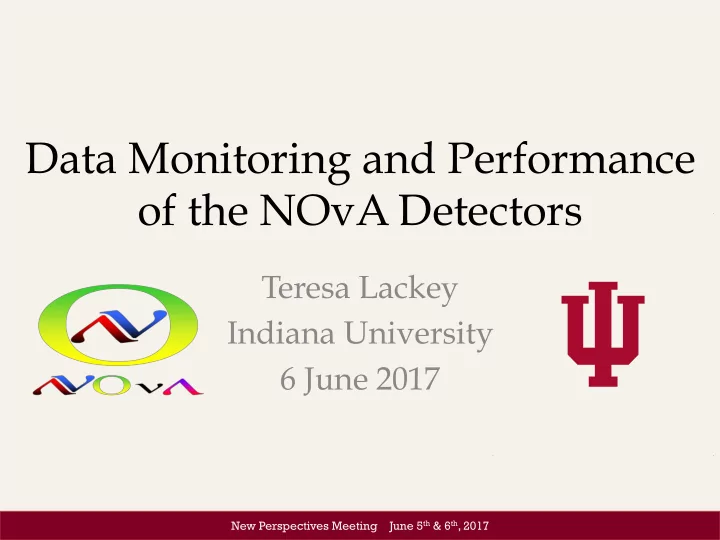
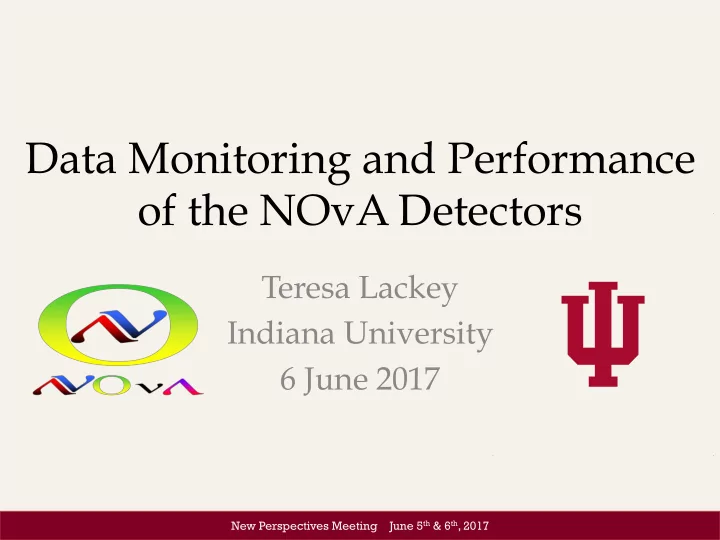
Data Monitoring and Performance of the NOvA Detectors Teresa Lackey Indiana University 6 June 2017 New Perspectives Meeting June 5 th & 6 th , 2017
Introduction – Why is monitoring so important? NOvA’s detectors are large, complicated systems that need to be monitored at all times. If anything goes wrong, we need to know as soon as possible so the issue can be addressed. We have many tools to keep an eye on our detectors, the incoming data, and the machines that run everything. I will be describing some of these, and showing ways they can be used to find problems. 6 June 2017 – New Perspectives Teresa Lackey - Indiana University 2
The path data takes: APD FEB Front-End Board 6 June 2017 – New Perspectives Teresa Lackey - Indiana University 3
Detector Breakdown Data Concentrator Module (DCM) Front End Board (FEB) Pixel Far Detector Near Detector • 168 DCMs • 14 DCMs • 10,749 FEBs • 631 FEBs • 343,968 Pixels • 20,192 Pixels 6 June 2017 – New Perspectives Teresa Lackey - Indiana University 4
The Event Display We can use the event display to look at events in real time. top view side view If you look closely, you can see 9 sections of the detector that are completely blank 6 June 2017 – New Perspectives Teresa Lackey - Indiana University 5
The Event Display We can use the event display to look at events in real time. top view side view If you look closely, you can see 9 sections of the detector that are completely blank 6 June 2017 – New Perspectives Teresa Lackey - Indiana University 6
Online Monitoring As the information comes in, plots are made from raw data. This plot in particular is almost always visible in our control room top view side view These same sections show up (mostly) blank on our hit rate plot. 6 June 2017 – New Perspectives Teresa Lackey - Indiana University 7
Drop outs (non reporting parts of the detector) 6 June 2017 – New Perspectives Teresa Lackey - Indiana University 8
Thunderstorm 6 June 2017 – New Perspectives Teresa Lackey - Indiana University 9
Nearline Plots We have other plots that are made over a slightly longer timescale. They are placed on our Nearline website, and update every 10 minutes for the Far Detector, and every hour for the Near Detector. 6 June 2017 – New Perspectives Teresa Lackey - Indiana University 10
Nearline Plots 10,749 in total This plot shows how much of the detector is active at a given time. If too much is inactive, the plot will turn red. 6 June 2017 – New Perspectives Teresa Lackey - Indiana University 11
Nearline Plots 10,749 in total This plot shows how much of the detector is active at a given time. If too much is inactive, the plot will turn red. 6 June 2017 – New Perspectives Teresa Lackey - Indiana University 12
Maximizing beam data beam beam off on detector detector off on We wait for beam downtimes to bring our detectors down for maintenance or software tests. 6 June 2017 – New Perspectives Teresa Lackey - Indiana University 13
Hardware Watchlist The watchlist keeps track of various signs that hardware is failing. Once the issue rate becomes high enough (100 is the maximum) the component is placed on a maintenance list. 6 June 2017 – New Perspectives Teresa Lackey - Indiana University 14
GoodRuns – Far Detector We have algorithms that run on our data files to determine if data is ‘good’ based on a variety of metrics. Good Too many or too few tracks Median hit rate too high/low Part of detector missing or has too high/low hit rate Fewer than 1,000 triggers in run No activity or incorrect timestamps 6 June 2017 – New Perspectives Teresa Lackey - Indiana University 15
Summary of monitoring tools: • Event Displays • Online Monitoring plots of raw data in the control room • Nearline Webpage with reconstruction variables plotted • GoodRuns plots for determining quality of data • Hardware watchlist so we know when maintenance is needed Thank you. 6 June 2017 – New Perspectives Teresa Lackey - Indiana University 16
Recommend
More recommend