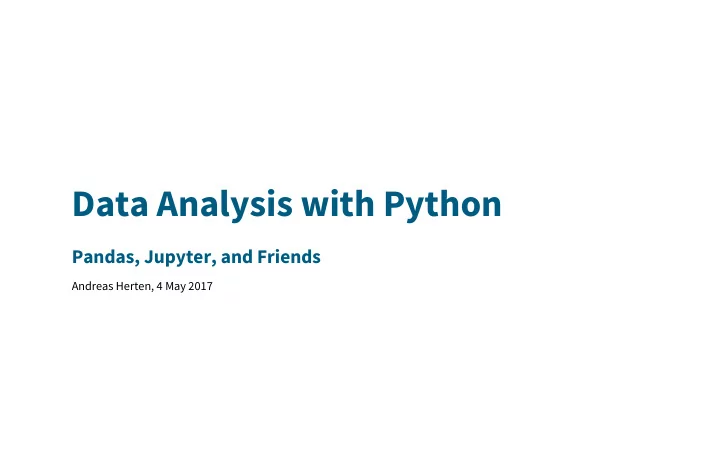
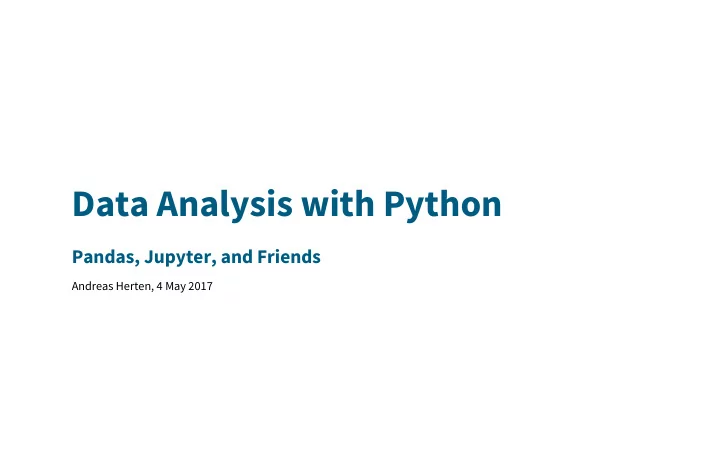
Data Analysis with Python Pandas, Jupyter, and Friends Andreas Herten, 4 May 2017
»The data analyst's three foundations in Python« Matplotlib • Pandas • Jupyter Notebook
Matplotlib
Standard for plotting with Python Recently v. 2.0.0 released → https://matplotlib.org/index.html
Using the global API Using the MATLAB-like interface Everything works through plt.… In [1]: import matplotlib.pyplot as plt x = range(10) y = [i**2 for i in range(10)] In [3]: plt.plot(x, y) plt.show()
Option Showcase In [4]: import numpy as np x = np.arange(0, 100, 0.2) y = np.sin(np.sqrt(x)) plt.plot(x, y, color="green") plt.ylim([-0.6,1.1]) plt.xlabel("Numbers") plt.ylabel("$\sin(\sqrt {Numbers} )$") plt.show()
Object API Instead of operation on global objects with plt , rather use Figure and Axis (axes ≈ plots) Cleaner approach ( IMHO ) Used under the hood of global API by leveraging plt.gca().… ( get current axis ) In [5]: x = np.linspace(0, 2*np.pi, 400) y = np.sin(x**2) In [7]: fig, ax = plt.subplots() ax.plot(x, y) ax.set_title('Use like this') ax.set_xlabel("Numbers again") <matplotlib.text.Text at 0x112c8fb38> Out[7]:
Multiple Plots In [8]: fig, (ax1, ax2) = plt.subplots(nrows=1, ncols=2, sharey= True ) ax1.plot(x, y) ax1.set_title('Default Plot Style') ax2.scatter(x, y, marker="D") ax2.set_title('Scattered (Diamonds)') fig.suptitle("Two Plots in One!") <matplotlib.text.Text at 0x112dddf60> Out[8]:
Pandas Introduction
Introduction pandas is an open source, BSD-licensed library providing high- performance, easy-to-use data structures and data analysis tools for the Python programming language. Most important feature: DataFrame s and operations with them → http://pandas.pydata.org/ In [9]: import pandas as pd
Creating a DataFrame Using a dictionary as an input In [10]: frame = pd.DataFrame({ "A": 1.2, "B": pd.Timestamp('20170503'), "C": [(-1)**i * np.sqrt(i) + np.e * (-1)**(i-1) for i in range(5)], "D": pd.Categorical(["This", "column", "has", "entries", "entries"]), "E": "Same" }) frame Out[10]: A B C D E 0 1.2 2017-05-03 -2.718282 This Same 1 1.2 2017-05-03 1.718282 column Same 2 1.2 2017-05-03 -1.304068 has Same 3 1.2 2017-05-03 0.986231 entries Same 4 1.2 2017-05-03 -0.718282 entries Same Also available: .read_csv and .read_excel
Popular Functions on Frames In [11]: frame.describe() Out[11]: A C count 5.0 5.000000 mean 1.2 -0.407224 std 0.0 1.781963 min 1.2 -2.718282 25% 1.2 -1.304068 50% 1.2 -0.718282 75% 1.2 0.986231 max 1.2 1.718282 In [12]: frame.head(2) Out[12]: A B C D E 0 1.2 2017-05-03 -2.718282 This Same 1 1.2 2017-05-03 1.718282 column Same
Popular Functions on Frames II In [13]: frame.transpose() Out[13]: 0 1 2 3 4 A 1.2 1.2 1.2 1.2 1.2 2017-05-03 2017-05-03 2017-05-03 2017-05-03 2017-05-03 B 00:00:00 00:00:00 00:00:00 00:00:00 00:00:00 C -2.71828 1.71828 -1.30407 0.986231 -0.718282 D This column has entries entries E Same Same Same Same Same In [14]: frame.sort_values("C") Out[14]: A B C D E 0 1.2 2017-05-03 -2.718282 This Same 2 1.2 2017-05-03 -1.304068 has Same 4 1.2 2017-05-03 -0.718282 entries Same 3 1.2 2017-05-03 0.986231 entries Same 1 1.2 2017-05-03 1.718282 column Same
Popular Functions on Frames III In [15]: round(frame,2) frame.round(2) Out[15]: A B C D E 0 1.2 2017-05-03 -2.72 This Same 1 1.2 2017-05-03 1.72 column Same 2 1.2 2017-05-03 -1.30 has Same 3 1.2 2017-05-03 0.99 entries Same 4 1.2 2017-05-03 -0.72 entries Same In [16]: frame.sum() A 6.000000 Out[16]: C -2.036119 dtype: float64 In [17]: frame.round(2).sum() A 6.00 Out[17]: C -2.03 dtype: float64
Popular Functions on Frames IV In [18]: print(frame.round(2).to_latex()) \begin{tabular}{lrlrll} \toprule {} & A & B & C & D & E \\ \midrule 0 & 1.2 & 2017-05-03 & -2.72 & This & Same \\ 1 & 1.2 & 2017-05-03 & 1.72 & column & Same \\ 2 & 1.2 & 2017-05-03 & -1.30 & has & Same \\ 3 & 1.2 & 2017-05-03 & 0.99 & entries & Same \\ 4 & 1.2 & 2017-05-03 & -0.72 & entries & Same \\ \bottomrule \end{tabular}
Index, Columns In [19]: frame["NewIdx"] = pd.date_range('20170504', periods=5) frame.head(3) Out[19]: A B C D E NewIdx 0 1.2 2017-05-03 -2.718282 This Same 2017-05-04 1 1.2 2017-05-03 1.718282 column Same 2017-05-05 2 1.2 2017-05-03 -1.304068 has Same 2017-05-06
Index, Columns II In [20]: frame = frame.set_index("NewIdx") # Also: inplace=True frame.head(3) Out[20]: A B C D E NewIdx 2017-05-04 1.2 2017-05-03 -2.718282 This Same 2017-05-05 1.2 2017-05-03 1.718282 column Same 2017-05-06 1.2 2017-05-03 -1.304068 has Same In [21]: frame.index DatetimeIndex(['2017-05-04', '2017-05-05', '2017-05-06', '2017-05-07', Out[21]: '2017-05-08'], dtype='datetime64[ns]', name='NewIdx', freq=None) In [22]: frame.columns Index(['A', 'B', 'C', 'D', 'E'], dtype='object') Out[22]:
Slicing Select only column "A" In [23]: frame["A"] NewIdx Out[23]: 2017-05-04 1.2 2017-05-05 1.2 2017-05-06 1.2 2017-05-07 1.2 2017-05-08 1.2 Name: A, dtype: float64 Select columns "A" and "C" In [24]: frame[["A", "C"]].sort_values("C") Out[24]: A C NewIdx 2017-05-04 1.2 -2.718282 2017-05-06 1.2 -1.304068 2017-05-08 1.2 -0.718282 2017-05-07 1.2 0.986231
Slicing II In [25]: frame[1:3] Out[25]: A B C D E NewIdx 2017-05-05 1.2 2017-05-03 1.718282 column Same 2017-05-06 1.2 2017-05-03 -1.304068 has Same In [26]: frame.loc["2017-05-06"] A 1.2 Out[26]: B 2017-05-03 00:00:00 C -1.30407 D has E Same Name: 2017-05-06 00:00:00, dtype: object In [27]: frame.iloc[2] A 1.2 Out[27]: B 2017-05-03 00:00:00 C -1.30407 D has E Same Name: 2017-05-06 00:00:00, dtype: object
Slicing III In [28]: frame[frame["C"] > 0] Out[28]: A B C D E NewIdx 2017-05-05 1.2 2017-05-03 1.718282 column Same 2017-05-07 1.2 2017-05-03 0.986231 entries Same In [29]: frame[(frame["C"] > 0) & (frame["D"] == "has")] Out[29]: A B C D E NewIdx
Plotting In [30]: frame[["A", "C"]].head(3) Out[30]: A C NewIdx 2017-05-04 1.2 -2.718282 2017-05-05 1.2 1.718282 2017-05-06 1.2 -1.304068 In [31]: frame[["A", "C"]].plot() <matplotlib.axes._subplots.AxesSubplot at 0x114187160> Out[31]:
Plotting II In [32]: frame[["A", "C"]].plot( color=["red", "green"], style=[".--","*"], grid= True , secondary_y=["C"] ) <matplotlib.axes._subplots.AxesSubplot at 0x1141c75c0> Out[32]:
Plotting III In [33]: frame[["A", "C"]].plot(kind="bar") <matplotlib.axes._subplots.AxesSubplot at 0x11433d5f8> Out[33]:
Plotting III (2) In [34]: frame[["A", "C"]].plot(kind="bar", stacked= True ) <matplotlib.axes._subplots.AxesSubplot at 0x1143d89b0> Out[34]:
Plotting III (3) In [35]: frame[["A", "C"]].reset_index().plot(kind="bar", subplots= True , figsize=(6,2)) array([<matplotlib.axes._subplots.AxesSubplot object at 0x1144b3438>, Out[35]: <matplotlib.axes._subplots.AxesSubplot object at 0x114593668>], dtype=object) Further kind s: barh , box , hist , kde (a better histogram!), scatter ; more: http://pandas.pydata.org/pandas-docs/stable/generated/pandas.DataFrame.plot.html Instead of .plot(kind="bar") , also possible: .plot.bar()
Advanced Plotting
Combine Pandas & Matplotlib Combine Pandas and Matplotlib by letting Pandas draw to an axis with ax In [36]: fig, ax = plt.subplots() frame[["A", "C"]].plot(kind="bar", ax=ax) ax.set_xlabel("Datetime") ax.set_ylabel("Value") fig.savefig("barplot.pdf")
Combination II In [38]: fig, (ax1, ax2, ax3) = plt.subplots(ncols=3, nrows=1, figsize=(12,3)) ax1 = frame["A"].plot.line(ax=ax1) ax2 = frame["C"].plot.box(ax=ax2) ax3 = frame["C"].plot.hist(ax=ax3, color="orange") fig.suptitle("Stupid plots") <matplotlib.text.Text at 0x1148029b0> Out[38]:
Seaborn Seaborn is a library for making attractive and informative statistical graphics in Python Provides plotting interfaces And sets nice defaults Also: Colormaps → http://seaborn.pydata.org/ In [70]: import seaborn as sns sns.set(rc={"figure.figsize": (5, 3)}) frame["C"].plot(marker="s", linestyle="--") <matplotlib.axes._subplots.AxesSubplot at 0x117fae240> Out[70]:
Recommend
More recommend