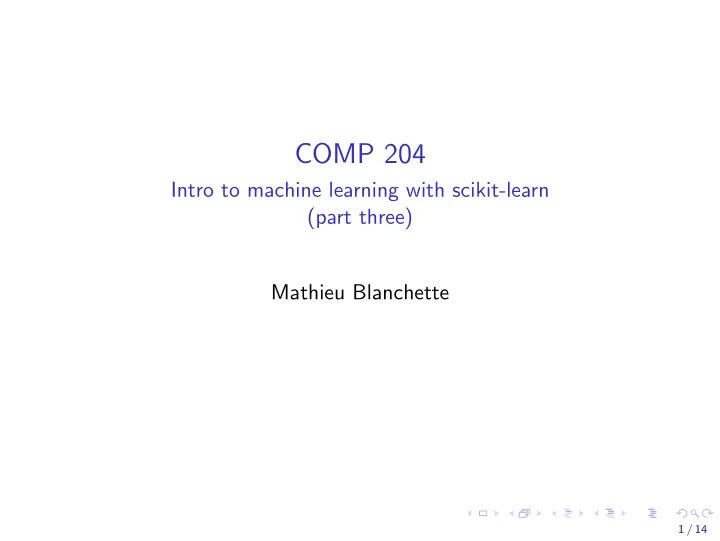
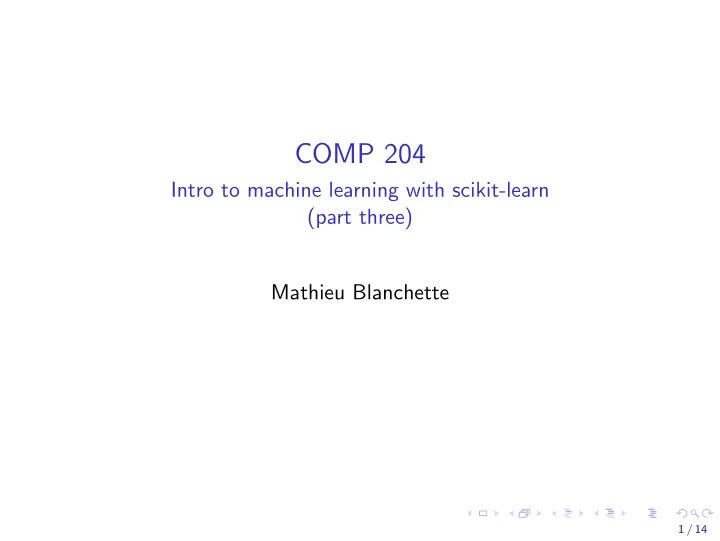
COMP 204 Intro to machine learning with scikit-learn (part three) Mathieu Blanchette 1 / 14
Today - Machine learning in Python scikit-learn is a Python module that includes most basic machine learning approaches. We will learn how to use it. Pandas is a Python module that allows reading, writing, and manipulating tabular data. Pandas and scikit-learn work great together. 2 / 14
Reading in data from Excel file With Pandas, we can easily import tabular data from a variety of formats. 3 / 14
Reading in data from Excel file With Pandas, we can easily import tabular data from a variety of formats. 1 import numpy as np 2 import pandas as pd 3 4 # parse Excel ' . x l s ' f i l e x l s = pd . E x c e l F i l e ( ” p a t i e n t d a t a . x l s x ” ) 5 6 # e x t r a c t f i r s t s h e e t i n Excel f i l e 7 data = x l s . parse (0) p r i n t ( data ) 8 9 ””” PatientID CBC PSA C a n c e r s t a t u s 10 11 0 p a t i e n t 1 284.309983 66.867236 1 12 1 p a t i e n t 2 44.972576 91.955125 1 13 2 p a t i e n t 3 53.152817 86.910520 1 . . . 14 15 ””” 4 / 14
Processing data frame With Pandas, we can easily import tabular data from a variety of formats. 1 # e x t r a c t CBC and PSA columns 2 # X are the f e a t u r e s from which we want to make a p r e d i c t i o n 3 X = data [ [ ”CBC” , ”PSA” ] ] . v a l u e s # X i s a numpy ndarray p r i n t (X) 4 5 ””” 6 [[284.3099833 66.8672355 ] [ 44.97257649 91.9551251 ] 7 [ 53.15281695 86.91052025] 8 [131.31511091 73.23204844] 9 [ 57.40657286 66.6433027 ] 10 . . . 11 ””” 12 13 14 # e x t r a c t c a n c e r s t a t u s 15 y = data [ ” C a n c e r s t a t u s ” ] . v a l u e s p r i n t ( y ) # [1 1 1 1 0 1 1 1 0 . . . ] 16 p r i n t (X. shape , y . shape ) # (190 , 2) (190 ,) 17 5 / 14
Split training and testing data In supervised learning, it is essential to leave aside some data to evaluate the predictor after it will be trained. This is achieved by splitting the data into a training set and a test set. 1 from s k l e a r n import m o d e l s e l e c t i o n 2 # s p l i t data i n t o t r a i n i n g and t e s t d a t a s e t s 3 X train , X test , y t r a i n , y t e s t = \ m o d e l s e l e c t i o n . t r a i n t e s t s p l i t (X, y , \ 4 t e s t s i z e = 0.5 , \ 5 s h u f f l e = True , \ 6 random state = 1) 7 p r i n t ( X t r a i n . shape , y t r a i n . shape ) # (95 , 2) (95 ,) 8 p r i n t ( X t e s t . shape , y t e s t . shape ) # (95 , 2) (95 ,) 9 6 / 14
Plotting train/test data 1 import m a t p l o t l i b . p y p l o t as p l t p l t . p l o t ( X t r a i n [ y t r a i n ==0 ,0] , X t r a i n [ y t r a i n ==0 ,1] , \ 2 ”ob” , l a b e l=” Train Neg” ) 3 p l t . p l o t ( X t r a i n [ y t r a i n ==1 ,0] , X t r a i n [ y t r a i n ==1 ,1] , \ 4 ” or ” , l a b e l=” Train Pos” ) 5 p l t . p l o t ( X t e s t [ y t e s t ==0 ,0] , X t e s t [ y t e s t ==0 ,1] , \ 6 ”xb” , l a b e l=” Test Neg” ) 7 p l t . p l o t ( X t e s t [ y t e s t ==1 ,0] , X t e s t [ y t e s t ==1 ,1] , \ 8 ” xr ” , l a b e l=” Test Pos” ) 9 p l t . x l a b e l ( ”CBC” ) 10 p l t . y l a b e l ( ”PSA” ) 11 p l t . legend () 12 p l t . s a v e f i g ( ” t r e e t r a i n t e s t . png” ) 13 7 / 14
Installing new Python modules For the next step, we need Python modules that are not part of Anaconda by default. To install them: In terminal, type: conda install graphviz and then conda install python-graphviz 8 / 14
Creating a decision tree predictor 1 from s k l e a r n import t r e e 2 import g r a p h v i z 3 # Create an o b j e c t of c l a s s D e c i s i o n T r e e C l a s s i f i e r c l a s s i f i e r = t r e e . D e c i s i o n T r e e C l a s s i f i e r ( max depth=3) 4 5 6 # Build the t r e e c l a s s i f i e r . f i t ( X train , y t r a i n ) 7 8 9 # Plot the t r e e 10 dot data = t r e e . e x p o r t g r a p h v i z ( c l a s s i f i e r , o u t f i l e=None ) 11 graph = g r a p h v i z . Source ( dot data ) 12 graph . r e n d e r ( ” p r o s t a t e t r e e d e p t h 3 ” ) 9 / 14
X[1] <= 68.344 gini = 0.5 samples = 95 value = [48, 47] True False X[0] <= 161.048 X[1] <= 104.556 gini = 0.245 gini = 0.46 samples = 28 samples = 67 value = [24, 4] value = [24, 43] X[0] <= 69.123 X[1] <= 112.402 gini = 0.0 gini = 0.0 gini = 0.38 gini = 0.278 samples = 24 samples = 4 samples = 55 samples = 12 value = [24, 0] value = [0, 4] value = [14, 41] value = [10, 2] gini = 0.105 gini = 0.456 gini = 0.408 gini = 0.0 samples = 18 samples = 37 samples = 7 samples = 5 value = [1, 17] value = [13, 24] value = [5, 2] value = [5, 0] 10 / 14
Using the trained predictor to make predictions 1 from s k l e a r n . m e t r i c s import c o n f u s i o n m a t r i x p r e d i c t i o n s t r a i n = c l a s s i f i e r . p r e d i c t ( X t r a i n ) 2 p r e d i c t i o n s t e s t = c l a s s i f i e r . p r e d i c t ( X t e s t ) 3 p r i n t ( p r e d i c t i o n s t e s t ) # [1 1 0 1 1 0 1 0 . . . ] 4 5 6 # e v a l u a t e the p r e d i c t i o n s on the t r a i n i n g s e t 7 c o n f m a t t r a i n = c o n f u s i o n m a t r i x ( y t r a i n , p r e d i c t i o n s t r a i n ) 8 t r a i n t n , t r a i n f p , t r a i n f n , t r a i n t p = c o n f m a t t r a i n . r a v e l () p r i n t ( c o n f m a t t r a i n ) 9 p r i n t ( ” S e n s i t i v i t y ( t r a i n ) =” , t r a i n t p /( t r a i n t p+t r a i n f n ) ) 10 p r i n t ( ” S p e c i f i c i t y ( t r a i n ) =” , t r a i n t n /( t r a i n t n+t r a i n f p ) ) 11 12 # [ [ 3 4 14] 13 # [ 2 4 5 ] ] 14 # S e n s i t i v i t y ( t r a i n ) = 0.9574468085106383 15 # S p e c i f i c i t y ( t r a i n ) = 0.7083333333333334 16 17 # e v a l u a t e the p r e d i c t i o n s on the t e s t s e t 18 c o n f m a t t e s t = c o n f u s i o n m a t r i x ( y t e s t , p r e d i c t i o n s t e s t ) 19 t e s t t n , t e s t f p , t e s t f n , t e s t t p = c o n f m a t t e s t . r a v e l ( ) p r i n t ( c o n f m a t t e s t ) 20 p r i n t ( ” S e n s i t i v i t y ( t e s t ) =” , t e s t t p /( t e s t t p+t e s t f n ) ) 21 p r i n t ( ” S p e c i f i c i t y ( t e s t ) =” , t e s t t n /( t e s t t n+t e s t f p ) ) 22 23 # [ [ 2 3 16] 24 # [ 6 5 0 ] ] 25 # S e n s i t i v i t y ( t e s t ) = 0.8928571428571429 11 / 14 26 # S p e c i f i c i t y ( t e s t ) = 0.5897435897435898
Overfitting There are big differences between the accuracies measured on the training and testing set: Pred Neg Pred Pos Training: True Neg 46 2 True Pos 0 47 Pred Neg Pred Pos Testing: True Neg 27 12 True Pos 11 45 Predictor is much better on the training data than on the test data. This is called overfitting . Only the performance measured on the test data is representative of what we should expect on future examples. 12 / 14
More classifiers Scikit-learn has a large number of different types of classifiers. See full list at: https://scikit-learn.org/stable/supervised_learning.html 1 from s k l e a r n . l i n e a r m o d e l import L o g i s t i c R e g r e s s i o n 2 from s k l e a r n . n e i g h b o r s import K N e i g h b o r s C l a s s i f i e r 3 from s k l e a r n . svm import SVC 4 from s k l e a r n . t r e e import D e c i s i o n T r e e C l a s s i f i e r 5 from s k l e a r n . ensemble import R a n d o m F o r e s t C l a s s i f i e r 6 7 models = [ L o g i s t i c R e g r e s s i o n ( s o l v e r=” l i b l i n e a r ” ) , K N e i g h b o r s C l a s s i f i e r () , 8 SVC( p r o b a b i l i t y=True , gamma= ' auto ' ) , 9 D e c i s i o n T r e e C l a s s i f i e r ( ) , 10 R a n d o m F o r e s t C l a s s i f i e r ( n e s t i m a t o r s =100) ] 11 12 13 f o r model i n models : p r i n t ( type ( model ) . name ) 14 model . f i t ( X train , y t r a i n ) 15 p r e d i c t i o n s t e s t = model . p r e d i c t ( X t e s t ) 16 c o n f m a t t e s t=c o n f u s i o n m a t r i x ( y t e s t , p r e d i c t i o n s t e s t ) 17 t e s t t n , t e s t f p , t e s t f n , t e s t t p = c o n f m a t t e s t . r a v e l ( ) 18 p r i n t ( c o n f m a t t e s t ) 19 p r i n t ( ” S e n s i t i v i t y ( t e s t ) =” , t e s t t p /( t e s t t p+t e s t f n ) ) 20 p r i n t ( ” S p e c i f i c i t y ( t e s t ) =” , t e s t t n /( t e s t t n+t e s t f p ) ) 21 13 / 14
Conclusions ◮ Python + Scikit-learn allows easy use of many types of machine learning approaches for supervised learning. ◮ Accuracy of classification needs to be assessed using both sensitivity and specificity. ◮ Overfitting: Sens/Spec assessed on training set are generally overestimates of how the predictor will perform in new examples ◮ Sens/Spec assessed on test data (not used for training) are representative of accuracy that can be expected on new examples. 14 / 14
Recommend
More recommend