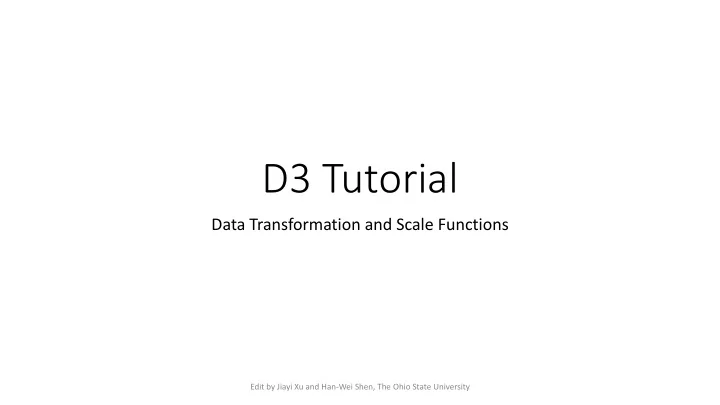
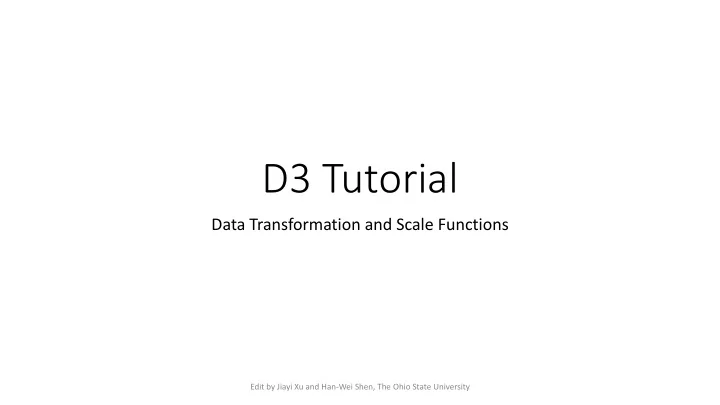
D3 Tutorial Data Transformation and Scale Functions Edit by Jiayi Xu and Han-Wei Shen, The Ohio State University
Populations of cities - Scaling • Scale populations • so that we can display bars within the screen London: 86.74 pixels • New York: 84.06 pixels • Sydney: 42.93 pixels • Paris: 22.44 pixels • Beijing: 115.1 pixels •
Data Transformation Using Scale Functions • Scale functions of D3 • Map from an input domain to an output range • Usually, map a dimension/attribute of data to a visual variable • Take an input • usually a number, date or category • Return a value • e.g., a coordinate, a color, a length or a radius
Data Transformation • Scale factor = 10 5 • Mapping • From [0, 11 510 000] (domain) • To [0, 115.1] (range) London: 86.74 pixels • New York: 84.06 pixels • Sydney: 42.93 pixels • Paris: 22.44 pixels • Beijing: 115.1 pixels •
Scale Function - d3.scaleLinear() • Mapping • From [0, 11 510 000] (domain) • To [0, 115.1] (range) • Extend mapping for more generality • From [0, 20 000 000] (domain) • To [0, 200] (range) • pop2width – Pop ulation to Width • d3.scaleLinear() • Linear mapping
Categories of Scale Functions • Categories • Continuous Input -> Continuous Output • Continuous Input -> Discrete Output • Discrete Input -> Discrete Output • We’ll now look at these 3 categories one by one
Continuous Input -> Continuous Output d3.scaleLinear() again • They use a linear function ! = # $ % + ' to interpolate across the domain (x) and range (y) 600 px
Continuous Input -> Continuous Output d3.scalePow() • The pow scale interpolates using a power ( ! = # $ % & + ( ) function. • The exponent k is set using .exponent(): 600 px
Continuous Input -> Continuous Output d3.scaleSqrt() • The scaleSqrt scale is a special case of the pow scale (where k = 0.5) 600 px
Continuous Input -> Continuous Output d3.scaleLog() • Log scales interpolate using a log function ( ! = # $ log (*) + - ) • useful when the data has an exponential nature to it 600 px
Continuous Input -> Continuous Output d3.scaleTime() • scaleTime is similar to scaleLinear • The domain is expressed as an array of dates • useful when dealing with time series data 600 px
Continuous Input -> Continuous Output Multiple Segments • The domain and range of scale functions usually consists of two values, but if we provide 3 or more values the scale function is subdivided into multiple segments #ddd is hexadecimal representation of rgb(221, 221, 221) Light Grey -10 -8 -6 -4 -2 0 2 4 6 8 10
Continuous Input -> Continuous Output d3.scaleSequential( interpolator ) • Mapping continuous values to an output range determined by a preset (or custom) interpolator • Useful to create a continuous colormap • Usage • d3.scaleSequential( interpolator ); • Domain is [0, 1] • Or, d3.scaleSequential().domain( domain ).interpolator( interpolator ); -10 -8 -6 -4 -2 0 2 4 6 8 10 d3.interpolateRainbow
Continuous Input -> Continuous Output d3.scaleSequential( interpolator ) • D3 provides a great many interpolators • https://github.com/d3/d3-scale-chromatic • Diverging d3.interpolateBrBG • Single Hue d3.interpolateBlues • Multi-Hue d3.interpolateViridis • Cyclical d3.interpolateRainbow d3.interpolateRainbow
Continuous Input -> Discrete Output d3.scaleQuantize() • Discrete output • scaleQuantize accepts continuous input and outputs a number of discrete quantities defined by the range • value < 25 is mapped to ‘lightblue’ • 25 ≤ value <50 is mapped to ‘orange’ • 50 ≤ value <75 is mapped to ‘lightgreen’ • value ≥ 75 is mapped to ‘pink’ 0 100
Continuous Input -> Discrete Output d3.scaleQuantile() • Quantile scales map a sampled input domain to a discrete range • Domain accepts a set of sample values • the first 5 values are mapped to ‘lightblue’ • the next 5 values to ‘orange’ the last 5 values to ‘lightgreen’. • 0 100
Continuous Input -> Discrete Output d3.scaleThreshold() • Map arbitrary subsets of the domain to discrete values in the range • value < 0 is mapped to ‘lightblue’ • 0 ≤ value <50 is mapped to ‘orange’ • 50 ≤ value <100 is mapped to ‘lightgreen’ • value ≥ 100 is mapped to ‘pink’ 0 50 100
Discrete Input -> Discrete Output d3.scaleOrdinal() • Discrete input and discrete output • scaleOrdinal maps discrete values (specified by an array) to discrete values (also specified by an array) • The range array will repeat if it’s shorter than the domain array.
Discrete Input -> Discrete Output d3.scaleOrdinal( colorScheme ) • Use D3 built-in color schemes • d3.scaleOrdinal( colorScheme ) • d3.schemeCategory10: map 0 ~ 9 to nine colors 0 1 2 3 4 5 6 7 8 9 • D3 also provides a great many ordinal color schemes • https://github.com/d3/d3-scale-chromatic
Discrete Input -> Discrete Output d3.scaleBand() • Discrete output values are automatically computed by the scale by dividing the continuous range into uniform bands • Band scales are typically used for bar charts with an ordinal or categorical dimension • paddingOuter and paddingInnter are ratios
Discrete Input -> Discrete Output d3.scaleBand() • Data • Populations of Cities • d3.scaleBand() • Domain is the names of cities
Discrete Input -> Discrete Output d3.scaleBand() • Draw bars by scaleBand
Discrete Input -> Discrete Output d3.scalePoint() • Point scales are a variant of band scales with the bandwidth fixed to zero • Point scales are typically used for scatterplots with an ordinal or categorical dimension • padding is a ratio
Discrete Input -> Discrete Output d3.scalePoint() • Data • Daily sales of fruit Apricots
Discrete Input -> Discrete Output d3.scalePoint() • Create scales • d3.scalePoint() • Map day of week to x coordinate • d3.scaleLinear() • Map daily sales to y coordinate
Discrete Input -> Discrete Output d3.scalePoint() • Draw points
Recommend
More recommend