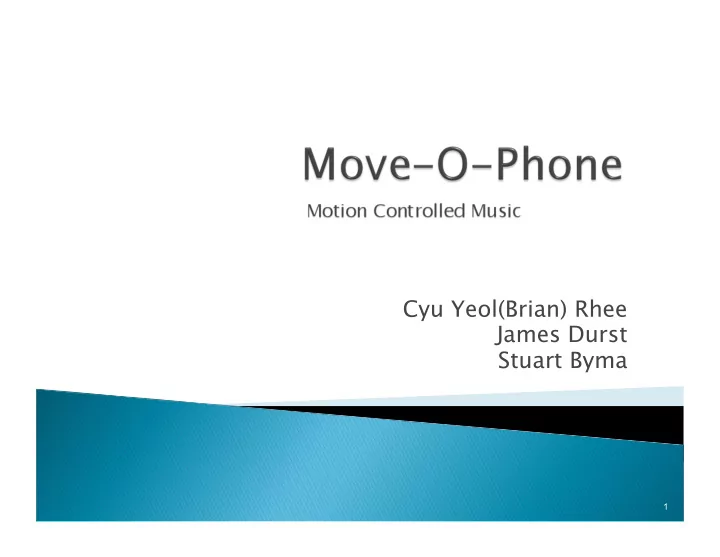
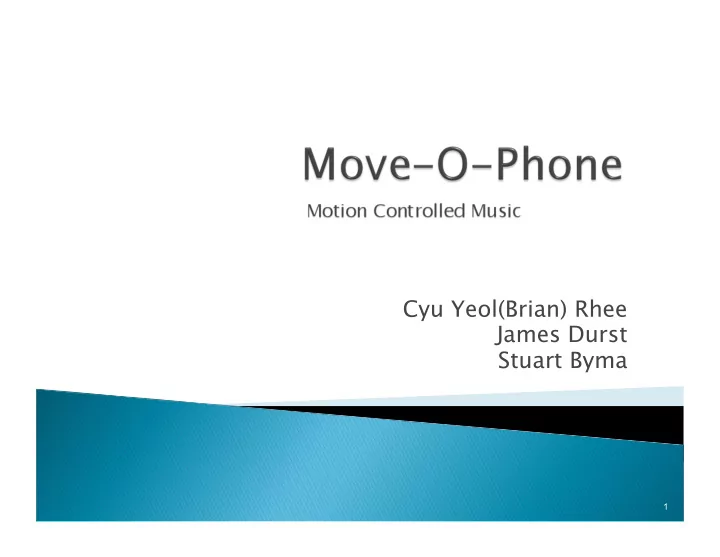
Cyu Yeol(Brian) Rhee James Durst Stuart Byma 1
Creation of user interface based on movements Control a musical instrument, while removing a physical instrument from the equation. Initial goal: control musical tones by changing the angles between two points Modified goal: control tones of two different instruments with different sound effects. 2
3
point_detector (modified from existing) ◦ scan the video frame data in RAM to find the first and last instances (pixels) of two distinct colours over the entire screen audio core custom hardware logic block ◦ control over the frequency and volume of a generated tone, shifting of the tone down one octave, and adding vibrato 4
GPIO provides two memory mapped registers for control of left and right channels ◦ Activate – turn the channel on or off ◦ Volume – level of attenuation ◦ Note – 4 bit code for one of 16 semitones Board switches provide control of vibrato and octave range 5
audio_0 AC97 interface video_to_ram (taken from previous project) video_out dlmb and dlmb_ctrl ilmb and ilmb_ctrl plb_v46 DDR_SDRAM xps_gpio uart_uB 6
Video core initialization ◦ Taken from previous project Reads coordinate data from RAM Translates coordinates to angles or distances, mapping those to musical notes Writes to audio core memory mapped registers to output sound 7
Each milestone completed every week Small steps taken rather than implementing large portions at once Backup copies Lots of testing the audio core with the ISE separately Used the LED debugger core in the project to check issues with the video processing. 8
9
Recommend
More recommend