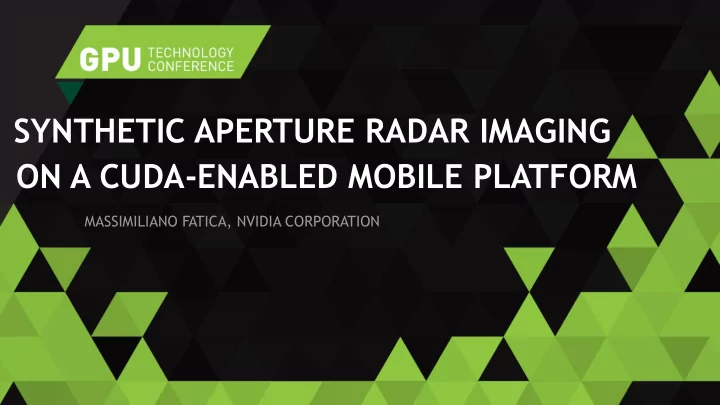
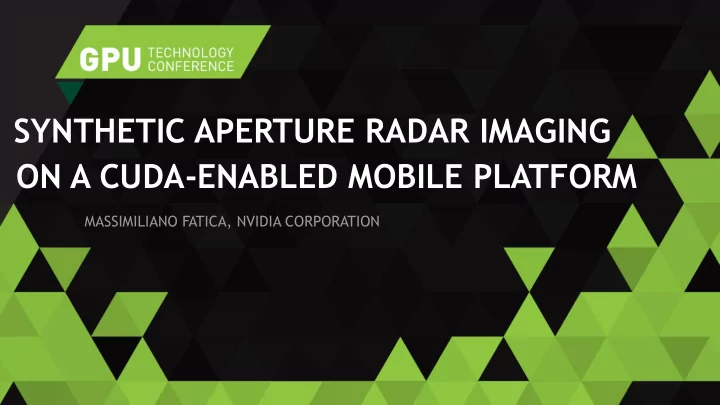
SYNTHETIC APERTURE RADAR IMAGING ON A CUDA-ENABLED MOBILE PLATFORM MASSIMILIANO FATICA, NVIDIA CORPORATION
OUTLINE • Motivation and objective • SAR implementation • Results • Conclusions 2
MOTIVATION • GPU computing is now a reality in High Performance and Technical Computing • CUDA capable platforms have been used in the embedded space ( SAS, SAR, image processing) • New CUDA capable SOC opens new opportunities in the embedded space: low power, low weight, battery powered 3
OBJECTIVE Assess the capabilities of a CUDA enabled embedded platform for Synthetic Aperture Radar porting the code from the MIT course: • Raw data, MATLAB scripts for preprocessing and image generation • Octave + CUDA via mex files • CUDA 4
TEGRA K1 One Chip — Two Versions, First CUDA capable ARM SOC Pin Compatible Quad A15 CPUs Dual Denver CPUs 32-bit 64-bit 3-way Superscalar 7-way Superscalar Up to 2.3GHz Up to 2.5GHz 192 Kepler GPU cores 192 Kepler GPU cores
JETSON TK1 Developer board • Tegra K1 32 bit • 2 GB • USB 3.0, GigE, GPIO, mini Pci-e, dual MIPI CSI-2 camera interfaces, SATA • Hardware H.264 encoding and decoding • Typical power consumption below 11W • Developer friendly Ubuntu Linux software environment • CUDA 6.0/6.5 toolkit and libraries (FFT, BLAS,NPP, Thrust, OpenCV)
MEX FILES FOR CUDA/OCTAVE A typical mex file will perform the following steps: 1. Allocate memory on the GPU 2. Transfer the data from the host to the GPU 3. Rearrange the data layout for complex data if needed 4. Perform computation on GPU (library, custom code) 5. Rearrange the data layout for complex data 6. Transfer results from the GPU to the host 7. Clean up memory and return results to MATLAB
IAP SAR Geometry and Processing record range IAP radar profiles every 2 ” audio out to laptop target scene of your choice laptop • implement rail SAR by manually moving radar down straight path • record range profiles incrementally every 2 ” • process with SAR_image.m measuring tape MIT Lincoln Laboratory 21 8 ajf 2/16/2010
Example: SAR image of Back of Warehouse using IAP ‘ 11 Radar MIT Lincoln Laboratory 22 9 ajf 2/16/2010
10
PRE-PROCESSING OF THE RAW DATA • Reading the data: the original data is in 16bit format, the left and right channels are stored in a sound file in .wav format. Test case contains 15,570,944 samples. • Parse data by position: identify the start of the pulses looking for silence in the data • Parse data by pulse: after locating the rising edge of the sync pulses, accumulate them and apply a Hilbert transform 11
LOOKING FOR SILENCE %parse data here by position %(silence between recorded data) rpstart = abs(trig)>mean(abs(trig)); count = 0; Nrp = Trp*FS; %min # samples between range profiles for ii = Nrp+1:size(rpstart,1)-Nrp if rpstart(ii)==1 & sum(rpstart(ii-Nrp:ii-1))==0 count = count + 1; RP(count,:) = s(ii:ii+Nrp-1); RPtrig(count,:) = trig(ii:ii+Nrp-1); end For the pulse time and frequency used In the data acquisition, Nrp=11025 Processing time 887s 12
FIND VOIDS IN PARALLEL NP=3 13
LOOKING FOR SILENCE (CPU ONLY) %parse data by position %parse data by position in parallel %(silence between recorded data) %(silence between recorded data) rpstart = abs(trig)>mean(abs(trig)); rpstart = abs(trig)>mean(abs(trig)); count = 0; Nrp = Trp*FS; Nrp = Trp*FS; psum=cumsum(rpstart); %min # samples between range profiles dis=psum(Nrp+1:size(rpstart,1)-Nrp) for ii = Nrp+1:size(rpstart,1)-Nrp -psum(1 :size(rpstart,1)-2*Nrp); if rpstart(ii)==1 & sum(rpstart(ii-Nrp:ii-1))==0 dis=dis.*rpstart(Nrp+1:size(rpstart,1)-Nrp); count = count + 1; ind=find(dis==1); RP(count,:) = s(ii:ii+Nrp-1); RPtrig(count,:) = trig(ii:ii+Nrp-1); for ii = 1:size(ind) end istart=ind(ii)+Nrp; iend =istart+Nrp-1; RP(ii,:) = s(istart:iend); RPtrig(ii,:) = trig(istart:iend); end Processing time 887s Processing time 0.63s 14
LOOKING FOR SILENCE ON GPU /* Compute the mean */ trig_s_kernel<<<16,128>>>(buf,trig,s,avg,f); /* Compute rpstart */ rpstart_kernel<<<16,128>>>(trig,avg,rpstart,f); /* Compute cumsum with Thrust */ thrust::inclusive_scan(dp_rpstart,dp_rpstart+f,dp_psum); /* Compute final value of array */ ind_kernel<<<16,128>>>(rpstart,psum,ind,count_h,f,sr/4); /* Select elements equal to 1 with Thrust */ thrust::copy_if(dp_ind,dp_ind+f,dp_ind,is_pos()); Processing time 0.1s 15
PARSE DATA BY PULSE %parse data by pulse %parse data by pulse thresh = 0.08; thresh = 0.08; for jj = 1:size(RP,1) for jj = 1:size(RP,1) %clear SIF; %clear SIF; SIF = zeros(N,1); SIF = zeros(N,1); start = (RPtrig(jj,:)> thresh); start = (RPtrig(jj,:)> thresh); psum=cumsum(start(1:Nrp-2*N)); count = 0; dis=1+psum(10:Nrp-2*N-2)-psum(1:Nrp-2*N-11); for ii = 12:(size(start,2)-2*N) dis=dis.*start(12:Nrp-2*N); [Y I] = max(RPtrig(jj,ii:ii+2*N)); ind=find(dis==1)+11; if mean(start(ii-10:ii-2)) == 0 & I == 1 count = 0; count = count + 1; for ii=1:size(ind,2) SIF = RP(jj,ii:ii+N-1)' + SIF; myindex=ind(ii); end [Y I] = max(RPtrig(jj,myindex:myindex+2*N)); end if I ==1 %hilbert transform count = count + 1; q = ifft(SIF/count); SIF = RP(jj,myindex:myindex+N-1)' + SIF; sif(jj,:) = fft(q(size(q,1)/2+1:size(q,1))); end end end %hilbert transform q = ifft(SIF/count); sif(jj,:) = fft(q(size(q,1)/2+1:size(q,1))); end Processing time 0.165s Processing time 162s 16
GENERATING SAR IMAGE 1) Apply windowing function, pad the data, apply 1D FFT and FFTSHIFT: the original input array of size (55x441) is transformed in an array of size (2048x441). 1) Apply matched filter 1) Perform Stolt interpolation: correct for range curvature. At the end of this phase the array is of dimension (2048x1024). Additional windowing function is applied to clean up the data 1) Pad the array to (8192x4096) and apply inverse 2D FFT. 17
PHASE 1 %apply Hanning window to data first N = size(sif,2); for ii = 1:N H(ii) = 0.5 + 0.5*cos(2*pi*(ii-N/2)/N); end for ii = 1:size(sif,1) sif_h(ii,:) = sif(ii,:).*H; end sif = sif_h; zpad = 2048; %cross range symmetrical zero pad szeros = zeros(zpad, size(sif,2)); for ii = 1:size(sif,2) index = round((zpad - size(sif,1))/2); szeros(index+1:(index + size(sif,1)),ii) = sif(:,ii); end sif = szeros; S = fftshift(fft(sif, [], 1), 1); 18
PHASE 1 ON GPU __global__ void along_track (double *sif_r, double *sif_i, int M, int N, cufftDoubleComplex *sif_out, int zpad) { int totalThreads = gridDim.x * blockDim.x; int ctaStart = blockDim.x * blockIdx.x; int start= round( (float)(zpad-M)/2); for ( int j = ctaStart + threadIdx.x; j < N; j += totalThreads) { double angle= 2.*M_PI*(j+1-(double)N/2)/(double)N; double h=0.5+0.5*cos(angle); for(int i=0;i<start;i++) { sif_out[i+j*zpad].x = 0.; sif_out[i+j*zpad].y = 0.;} for(int i=start;i<start+M;i++) { double a = 1-2*((i)&1); // FFTSHIFT sif_out[i+j*zpad].x = a *h *sif_r[i-start+j*M] ; sif_out[i+j*zpad].y = a *h *sif_i[i-start+j*M] ; } for(int i=start+M;i<zpad;i++) {sif_out[i+j*zpad].x = 0.; sif_out[i+j*zpad].y = 0.; } } } along_track<<<(N+127)/128,128>>>(sif_r,sif_i,M,N,sif_out,ZPAD); cufftExecZ2Z(plan, sif_out, sif_out, CUFFT_FORWARD) ;
PHASE 2 ( MATCH FILTER ) %step through each time step row to find phi_mf __global__ void matched_filter(cufftDoubleComplex *S, int M, int N, for ii = 1:size(S,2) double Rs, double Kx0, double dx, %step through each cross range double Kr0, double dr) for jj = 1:size(S,1) { phi_mf(jj,ii) = Rs*sqrt((Kr(ii))^2 - (Kx(jj))^2); int i = blockIdx.x * blockDim.x + threadIdx.x; end int j = blockIdx.y * blockDim.y + threadIdx.y; end double c,s; %apply matched filter to S smf = exp(j*phi_mf); if (i<M && j<N) S_mf = S.*smf; { double kx=Kx0+i*dx; double kr=Kr0+j*dr; double angle=Rs*sqrt(kr*kr-kx*kx); sincos(angle,&s,&c); double Sx=S[i+j*M].x*c-S[i+j*M].y*s; double Sy=S[i+j*M].x*s+S[i+j*M].y*c; j S[i+j*M].x=Sx; S[i+j*M].y=Sy; } } i 20
PHASE 3 ( STOLT INTERPOLATION) %FOR DATA ANALYSIS kstart =73; kstop = 108.5; Ky_even = linspace(kstart, kstop, 1024); %create evenly spaced Ky for interp for real data count = 0; for ii = 1:zpad; count = count + 1; Ky(count,:) = sqrt(Kr.^2 - Kx(ii)^2); S_st(count,:) = (interp1(Ky(count,:), S_mf(ii,:), Ky_even)); end S_st(find(isnan(S_st))) = 1E-30; %set all Nan values to 0 Interpolate data on a equispaced mesh 100 200 300 400 500 600 700 800 900 1000 21
TIMING CPU IMPLEMENTATION octave:1> SBAND_RMA_IFP matlab> SBAND_RMA_IFP Along track FFT in 0.204203 seconds. Along track FFT in 0.056983 seconds. Matched filter in 40.384115 seconds. Matched filter in 0.073197 seconds. Stolt interpolation in 20.263402 seconds. Stolt interpolation in 1.185652 seconds. 2D inverse FFT 14.344351 seconds. 2D inverse FFT 0.741271 seconds. SAR processing in 110.220000 seconds. SAR processing in 8.080000 seconds. Jetson TK1, Octave 3.6.4 Macbook Pro, 2.3GHz Intel Core i7, MATLAB 2013b
Recommend
More recommend