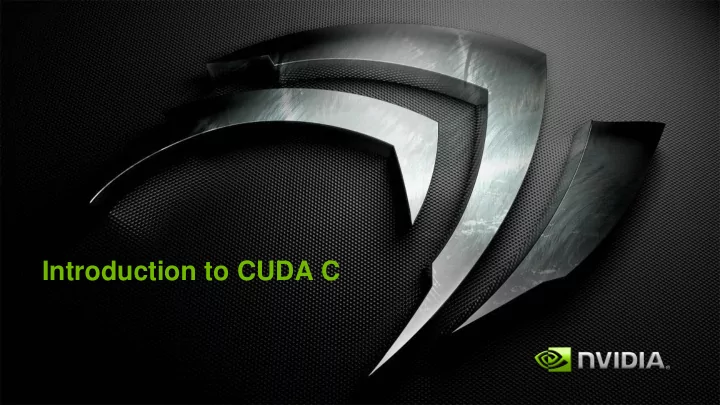
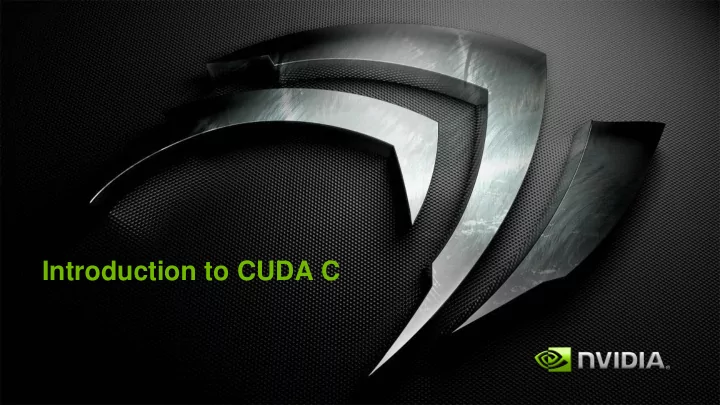
Introduction to CUDA C
What is CUDA? CUDA Architecture — Expose general-purpose GPU computing as first-class capability — Retain traditional DirectX/OpenGL graphics performance CUDA C — Based on industry-standard C — A handful of language extensions to allow heterogeneous programs — Straightforward APIs to manage devices, memory, etc. This talk will introduce you to CUDA C
Introduction to CUDA C What will you learn today? — Start from ―Hello, World!‖ — Write and launch CUDA C kernels — Manage GPU memory — Run parallel kernels in CUDA C — Parallel communication and synchronization — Race conditions and atomic operations
CUDA C Prerequisites You (probably) need experience with C or C++ You do not need any GPU experience You do not need any graphics experience You do not need any parallel programming experience
CUDA C: The Basics Terminology Host – The CPU and its memory (host memory) Device – The GPU and its memory (device memory) Host Device Note: Figure Not to Scale
Hello, World! int main( void ) { printf( "Hello, World!\n" ); return 0; } This basic program is just standard C that runs on the host NVIDIA’s compiler ( nvcc ) will not complain about CUDA programs with no device code At its simplest, CUDA C is just C!
Hello, World! with Device Code __global__ void kernel( void ) { } int main( void ) { kernel<<<1,1>>>(); printf( "Hello, World!\n" ); return 0; } Two notable additions to the original ―Hello, World!‖
Hello, World! with Device Code __global__ void kernel( void ) { } CUDA C keyword __global__ indicates that a function — Runs on the device — Called from host code nvcc splits source file into host and device components — NVIDIA’s compiler handles device functions like kernel() — Standard host compiler handles host functions like main() gcc Microsoft Visual C
Hello, World! with Device Code int main( void ) { kernel<<< 1, 1 >>>(); printf( "Hello, World!\n" ); return 0; } Triple angle brackets mark a call from host code to device code — Sometimes called a ―kernel launch‖ — We’ll discuss the parameters inside the angle brackets later This is all that’s required to execute a function on the GPU! The function kernel() does nothing, so this is fairly anticlimactic…
A More Complex Example A simple kernel to add two integers: __global__ void add( int *a, int *b, int *c ) { *c = *a + *b; } As before, __global__ is a CUDA C keyword meaning — add() will execute on the device — add() will be called from the host
A More Complex Example Notice that we use pointers for our variables: __global__ void add( int *a, int *b, int *c ) { *c = *a + *b; } add() runs on the device…so a , b , and c must point to device memory How do we allocate memory on the GPU?
Memory Management Host and device memory are distinct entities — Device pointers point to GPU memory May be passed to and from host code May not be dereferenced from host code — Host pointers point to CPU memory May be passed to and from device code May not be dereferenced from device code Basic CUDA API for dealing with device memory — cudaMalloc() , cudaFree() , cudaMemcpy() — Similar to their C equivalents, malloc() , free() , memcpy()
A More Complex Example: add() Using our add() kernel: __global__ void add( int *a, int *b, int *c ) { *c = *a + *b; } Let’s take a look at main() …
A More Complex Example: main() int main( void ) { int a, b, c; // host copies of a, b, c int *dev_a, *dev_b, *dev_c; // device copies of a, b, c int size = sizeof( int ); // we need space for an integer // allocate device copies of a, b, c cudaMalloc( (void**)&dev_a, size ); cudaMalloc( (void**)&dev_b, size ); cudaMalloc( (void**)&dev_c, size ); a = 2; b = 7;
A More Complex Example: main() (cont) // copy inputs to device cudaMemcpy( dev_a, &a, size, cudaMemcpyHostToDevice ); cudaMemcpy( dev_b, &b, size, cudaMemcpyHostToDevice ); // launch add() kernel on GPU, passing parameters add<<< 1, 1 >>>( dev_a, dev_b, dev_c ); // copy device result back to host copy of c cudaMemcpy( &c, dev_c, size, cudaMemcpyDeviceToHost ); cudaFree( dev_a ); cudaFree( dev_b ); cudaFree( dev_c ); return 0; }
Parallel Programming in CUDA C But wait…GPU computing is about massive parallelism So how do we run code in parallel on the device? Solution lies in the parameters between the triple angle brackets: add<<< 1, 1 >>>( dev_a, dev_b, dev_c ); add<<< N, 1 >>>( dev_a, dev_b, dev_c ); Instead of executing add() once, add() executed N times in parallel
Parallel Programming in CUDA C With add() running in parallel…let’s do vector addition Terminology: Each parallel invocation of add() referred to as a block Kernel can refer to its block’s index with the variable blockIdx.x Each block adds a value from a[] and b[] , storing the result in c[]: __global__ void add( int *a, int *b, int *c ) { c[blockIdx.x] = a[blockIdx.x] + b[blockIdx.x]; } By using blockIdx.x to index arrays, each block handles different indices
Parallel Programming in CUDA C We write this code: __global__ void add( int *a, int *b, int *c ) { c[blockIdx.x] = a[blockIdx.x] + b[blockIdx.x]; } This is what runs in parallel on the device: Block 0 Block 1 c[0] = a[0] + b[0]; c[1] = a[1] + b[1]; Block 2 Block 3 c[2] = a[2] + b[2]; c[3] = a[3] + b[3];
Parallel Addition: add() Using our newly parallelized add() kernel: __global__ void add( int *a, int *b, int *c ) { c[blockIdx.x] = a[blockIdx.x] + b[blockIdx.x]; } Let’s take a look at main() …
Parallel Addition: main() #define N 512 int main( void ) { int *a, *b, *c; // host copies of a, b, c int *dev_a, *dev_b, *dev_c; // device copies of a, b, c int size = N * sizeof( int ); // we need space for 512 integers // allocate device copies of a, b, c cudaMalloc( (void**)&dev_a, size ); cudaMalloc( (void**)&dev_b, size ); cudaMalloc( (void**)&dev_c, size ); a = (int*)malloc( size ); b = (int*)malloc( size ); c = (int*)malloc( size ); random_ints( a, N ); random_ints( b, N );
Parallel Addition: main() (cont) // copy inputs to device cudaMemcpy( dev_a, a, size, cudaMemcpyHostToDevice ); cudaMemcpy( dev_b, b, size, cudaMemcpyHostToDevice ); // launch add() kernel with N parallel blocks add<<< N, 1 >>>( dev_a, dev_b, dev_c ); // copy device result back to host copy of c cudaMemcpy( c, dev_c, size, cudaMemcpyDeviceToHost ); free( a ); free( b ); free( c ); cudaFree( dev_a ); cudaFree( dev_b ); cudaFree( dev_c ); return 0; }
Review Difference between ―host‖ and ―device‖ — Host = CPU — Device = GPU Using __global__ to declare a function as device code — Runs on device — Called from host Passing parameters from host code to a device function
Review (cont) Basic device memory management — cudaMalloc() — cudaMemcpy() — cudaFree() Launching parallel kernels — Launch N copies of add() with: add<<< N, 1 >>>(); — Used blockIdx.x to access block’s index
Threads Terminology: A block can be split into parallel threads Let’s change vector addition to use parallel threads instead of parallel blocks: __global__ void add( int *a, int *b, int *c ) { c[ ] = a[ ] + b[ ]; threadIdx.x threadIdx.x threadIdx.x blockIdx.x blockIdx.x blockIdx.x } We use threadIdx.x instead of blockIdx.x in add() main() will require one change as well…
Parallel Addition (Threads): main() #define N 512 int main( void ) { int *a, *b, *c; //host copies of a, b, c int *dev_a, *dev_b, *dev_c; //device copies of a, b, c int size = N * sizeof( int ); //we need space for 512 integers // allocate device copies of a, b, c cudaMalloc( (void**)&dev_a, size ); cudaMalloc( (void**)&dev_b, size ); cudaMalloc( (void**)&dev_c, size ); a = (int*)malloc( size ); b = (int*)malloc( size ); c = (int*)malloc( size ); random_ints( a, N ); random_ints( b, N );
Parallel Addition (Threads): main() (cont) // copy inputs to device cudaMemcpy( dev_a, a, size, cudaMemcpyHostToDevice ); cudaMemcpy( dev_b, b, size, cudaMemcpyHostToDevice ); // launch add() kernel with N blocks threads 1, N N, 1 add<<< >>>( dev_a, dev_b, dev_c ); // copy device result back to host copy of c cudaMemcpy( c, dev_c, size, cudaMemcpyDeviceToHost ); free( a ); free( b ); free( c ); cudaFree( dev_a ); cudaFree( dev_b ); cudaFree( dev_c ); return 0; }
Using Threads And Blocks We’ve seen parallel vector addition using — Many blocks with 1 thread apiece — 1 block with many threads Let’s adapt vector addition to use lots of both blocks and threads After using threads and blocks together, we’ll talk about why threads First let’s discuss data indexing…
Recommend
More recommend