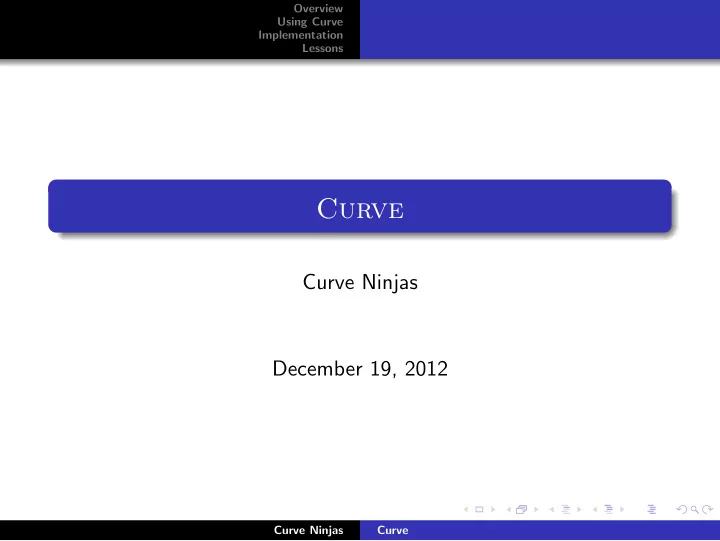
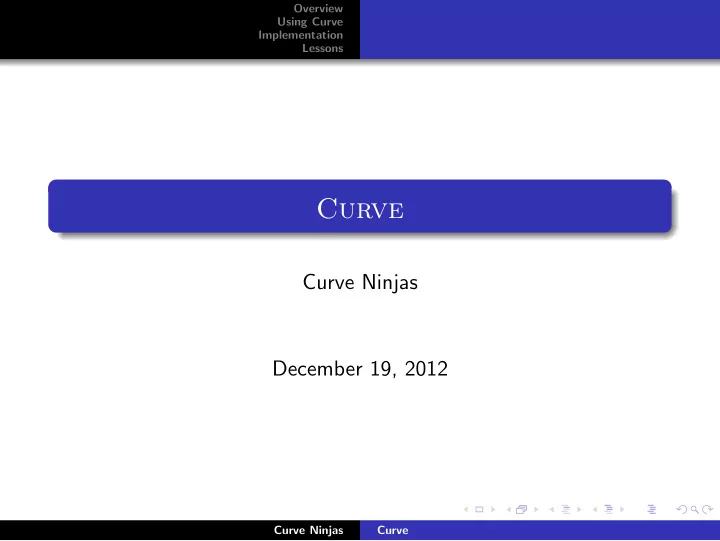
Overview Using Curve Implementation Lessons Curve Curve Ninjas December 19, 2012 Curve Ninjas Curve
Overview Using Curve Implementation Lessons Ninjas Shinobi Kun An John Chan David Mauskop Wisdom Omuya Zitong Wang Curve Ninjas Curve
Overview Using Curve Implementation Lessons Overview Simple, yet expressive Overview 2D graphics and animations Minimal set of built-ins Easily tailored to more specific domains Static scoping, strongly-typed, call by value Curve Ninjas Curve
Overview Using Curve Implementation Lessons Motivation Bezier curves Motivating Observation All the geometric objects that form the building blocks of a graphics language generalize to Bezier curves A Bezier curve is defined by two “anchor” points and any number of “control” points (for us, two) Curve Ninjas Curve
Overview Using Curve Implementation Lessons Bezier curve example Screenshots from an animation written in Curve t = 4 t = 6 t = 5 Curve Ninjas Curve
Overview Using Curve Implementation Lessons Basic syntax // 1 Declaration statements Point p ; 2 Curve c ; 3 Layer l ; 4 int i ; 5 6 // Assignment statements 7 p = ( x , y ) ; 8 c1 = ( p . getX ( ) , y1 ) ( x2 , p . getY ( ) ) ( x3 , y3 ) ( x4 , y4 ) ; 9 c2 = rectangleP ( p , 100 , 200) ; 10 l = [ c1 , c2 ] ; 11 Curve Ninjas Curve
Overview Using Curve Implementation Lessons Basic syntax // 1 Control flow f o r ( i = 0; i < 10; i ++) { } 2 w h i l e ( i < 10) { i ++; } 3 i f ( i < 10) { } e l s e { } 4 5 // Function declaration 6 square ( Point p , size ) { } 7 Layer int 8 // built − ins 9 Animation draw ( l ) ; 10 pause (1000) ; 11 clear () ; 12 Curve Ninjas Curve
Overview Using Curve Implementation Lessons Example Program int drawTree(int x, int y, int n) { Curve left; Curve right; if (n == 0) return 1; drawTree(x - exp(2, n), y - 50, n - 1); drawTree(x + exp(2, n), y - 50, n - 1); left = lineP((x, y), (x - exp(2, n), y - 50)); right = lineP((x, y), (x + exp(2, n), y - 50)); draw([left, right]); pause(100); return 1; } Curve Ninjas Curve
Overview Using Curve Implementation Lessons Result Curve Ninjas Curve
Overview Using Curve Implementation Lessons Frontend What is included Scanner Parser AST Interpreter Semantic checker Curve Ninjas Curve
Overview Using Curve Implementation Lessons Frontend AST Variable Declaration Function Declaration Curve Ninjas Curve
Overview Using Curve Implementation Lessons Frontend Interpreter Not part of final deliverable. Useful testing tool when implementing the scanner, parser, and AST. Easier to implement and modify compared with the compiler. Curve Ninjas Curve
Overview Using Curve Implementation Lessons Frontend Semantic checker All kinds of type mismatches including variable assignment, LHS & RHS of an assignment statement or binary operation, parameter of user-defined function, built-in function, standard library function, etc. Number of parameters mismatched with the definition of the function. Return type mismatches with the definition of the function’s return type. Undeclared variables or functions. Lack of return statement for user-defined functions. Curve Ninjas Curve
Overview Using Curve Implementation Lessons Backend Bytecode Rta - Prepares for a Return Ind/Ins - Indirect Load/Store Ogr - Open Graph Curve Ninjas Curve
Overview Using Curve Implementation Lessons Backend Compiler Creates bytecode Record keeping - offsets for variables (global/local) and functions, return types, enumerates bytecode so subroutines have targets Built-ins Curve Ninjas Curve
Overview Using Curve Implementation Lessons Backend Execute - Bytecode interpreter Performs actions indicated by bytecode Initializes Graphics environment Maintains a stack Due to small size of instruction set, this code is terse Curve Ninjas Curve
Overview Using Curve Implementation Lessons Lessons Learned Big groups aren’t so bad Pacing is key Test, test, and test again Curve Ninjas Curve
Recommend
More recommend