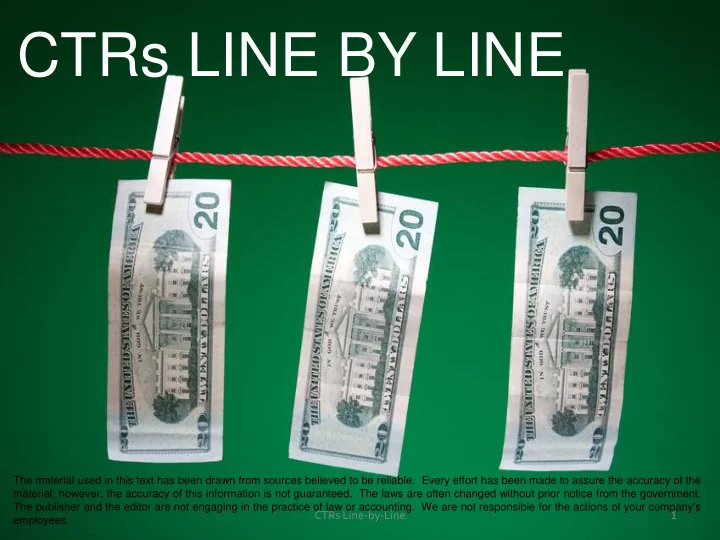
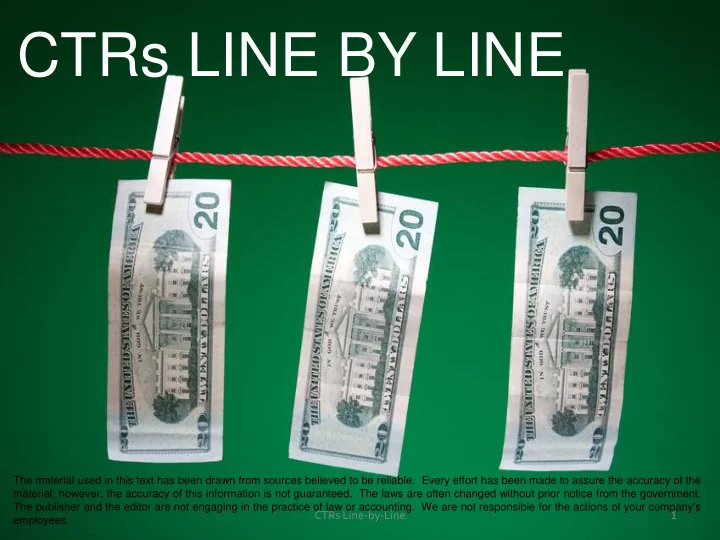
Should we aggregate "multiple transactions”? What is the proper way to complete a CTR on transactions involving multiple business entities? (Continued) In this regard, institutions should refer to FinCEN Rulings FIN-2001-R002 and FIN-2012-G001. For example, the requirement to file a CTR may be triggered by an individual depositing more than $10,000 into multiple business accounts. In that case, the filing should be completed with those entities on whose behalf the transaction(s) were conducted and on the individual who conducted the transaction (Part I). In a situation where multiple withdrawals involving several individuals have occurred throughout the day, common ownership may be relevant to a determination that aggregation is required. If multiple businesses are not operating separately and independently, the institution may reach the conclusion that their transactions should be aggregated. A CTR would be completed indicating those entities on whose behalf the transaction(s) were conducted and those individual(s) conducting the transaction(s). Each entity and individual would be listed in a respective Part I. This reasoning has traditionally been extended to the exemption process as well. CTRs Line-by-Line 22
When do you check the “Multiple transactions” box (Item 3)? Filers should check “Multiple transactions” (Item 3) if there were multiple cash-in or cash-out transactions of any amount conducted in a single business day by or for the person recorded in Part I. “Multiple transactions” is not the same as the Item 24 option “Aggregated transactions,” which only involves multiple transactions all of which are below the reporting requirements and requires at least one of the transactions to be a teller transaction. The use of Item 24 “Aggregated transactions” is discussed in more detail in FAQ #27. CTRs Line-by-Line 23
When do you check the “Multiple transactions” box (Item 3)? (continued) For example, if Tom Doe deposited $6,000 to his personal account in the morning, and then later in the same business day deposited an additional $5,000 to his personal account, the filing institution would check Item 3 “Multiple transactions” when completing a Part I on Tom Doe. Another example would be if Tom Doe deposited $7,000 into ABC Restaurant’s business account and then later in the same business day Jane Smith deposited $5,000 into ABC Restaurant’s business account, the filing institution would check Item 3 “Multiple transactions” when completing a Part I on ABC Restaurant; however, the filing institution would NOT check Item 3 “Multiple transactions” when completing a Part I on Tom Doe or Jane Smith. CTRs Line-by-Line 24
When do you check the “Multiple transactions” box (Item 3)? (continued) There may be instances where, at one time, an individual brings in funds to deposit to multiple accounts at the financial institution. Whether or not to check “Multiple transactions” in these instances depends on the financial institution’s procedures. For example, a customer brings in $15,000 and deposits the funds to three different accounts; the financial institution posts each transaction individually, choosing as a matter of policy to define each as a separate transaction. When completing Part I on the conductor, the financial institution would check Item 3 “Multiple transactions” as a result of its procedures to post the transactions individually and treat each one as a separate transaction. CTRs Line-by-Line 25
Male Female Unknown If entity. Check here if an entity is being recorded in Part I. Do not check this box if the person involved in the transaction is a sole proprietorship. This can be selected only if 2c is checked. See FinCEN Ruling FIN-2008-R001 for additional information on reporting currency transactions that involve sole proprietorships. As stated in FIN-2008-R001, FinCEN will continue to accept two Part I sections (previously “Section A” on FinCEN Form 104) on sole proprietorships containing both the personal and business information. Item 4 – Individual’s last name or entity’s legal name. Enter the individual’s last name or the entity’s legal name. The entity legal name is the name on the articles of incorporation or other document that established the entity. Select “Unknown” if the individual’s last name or entity’s legal name is unknown. Do not record also known as (AKA) or doing business as (DBA) names in Item 4. Record these names instead in Item 8 “Alternate name.” Item 5 – First name. Enter the individual’s first name. Select “Unknown” if the first name is unknown. Do not record also known as (AKA) or doing business as (DBA) names in Item 5. Item 6 – Middle name. Enter the individual’s middle name or middle initial. Leave this item blank if the middle name or middle initial is unknown or does not apply. Do not record also known as (AKA) or doing business as (DBA) names in Item 6. CTRs Line-by-Line 26
OCCUPATION AND NAICS CODES ALSO WATCH “DBA s ” CTRs Line-by-Line 27
Item 8 – Alternate name. Enter the individual’s also known as (AKA) name or the entity’s doing business as (DBA) name if different from the name entered in Items 4-6. Do not include the acronyms AKA or DBA with the name. Item 9 – Occupation or type of business. Record the occupation, profession, or type of business of the individual or entity recorded in Part I. Use specific descriptions such as doctor, carpenter, attorney, used car dealership, plumber, truck driver, hardware store, etc. Do not use non-descriptive items such as businessman, merchant, retailer, retired, or self-employed. If words like self-employed, unemployed, or retired are used, add the current or former profession if known (e.g. self-employed building contractor, retired teacher, or unemployed carpenter). Item 9a – NAICS Code. Select the North American Industry Classification System (NAICS) code for the occupation entered in Item 9. CTRs Line-by-Line 28
How do I determine whether or not to indicate a North American Industry Classification System (NAICS) Code? FinCEN previously issued guidance in March 2012 that addressed the selection of the NAICS Code on the FinCEN CTR and FinCEN SAR. FinCEN emphasized that financial institutions will continue to be expected to provide only that information for which they have direct knowledge. As noted in that guidance, the issuance of the FinCEN CTR does not create any new obligation or otherwise change existing statutory and regulatory requirements for the filing institution. In addition, use of a NAICS code is not mandatory, and a financial institution may still provide a text response with respect to this information within the “Occupation” field. . Please note that batch filers must use only the 3-4 digit NAICS codes on our approved list of codes. Discrete filers can select from the available drop-down list embedded within the CTR. Please refer to FIN-2012-G002 for further information. CTRs Line-by-Line 29
Is it acceptable to indicate terms such as "homemaker,” "retired,” or "unemployed" as descriptions for occupations? When recording the occupation, profession, or type of business of the individual or entity listed in Part I, use specific descriptions such as “doctor,” “carpenter,” “attorney,” “used car dealership,” “plumber,” “truck driver,” “hardware store,” etc. Generally, do not use non-descriptive items such as “businessman,” “merchant,” “retailer,” “retired,” or “self - employed.” If words like “self - employed,” “unemployed,” “homemaker,” or “retired” must be used, however, add the current or former profession if known (e.g., “self -employed building contractor,” “retired teacher,” or “unemployed carpenter”). Financial institutions should pay particular attention to customers with non-specific occupations who continually make large cash deposits. CTRs Line-by-Line 30
Items 10-14 – Person’s address items. Enter the person’s permanent street address, city, state/territory/province (U.S./Canada/Mexico only), ZIP Code or foreign postal code, and country. Complete any address item that is known, even if the whole address is unknown. If an address item is unknown, leave that item blank and check “Unknown.” An apartment number or suite number (if known) must follow the street address. A non-location address such as a post office box or rural route number should be used only if the street address information is not available. ZIP Codes must be five or nine digits. ZIP Codes and foreign postal codes must be entered without formatting or special characters such as spaces or hyphens. For example, the ZIP Code 12354-6120 would be entered as 123546120. The foreign postal code HKW 702 would be entered HKW702. For other foreign addresses enter the street address, city, postal code, and country or address equivalent. Leave the state item blank (including the “Unknown” box for state). If a foreign address contains address information that does not conform to the CTR address format, record equivalent address information in the CTR address items (except state) and ignore non-conforming data. Complete any address item that is known, even if the entire address is unknown. No abbreviations are permitted in city names, which must be completely spelled out. A U.S. city name should match the city name used by the U.S. Postal Service for the associated state and ZIP Code. CTRs Line-by-Line 31
Item 15 – TIN. Enter the person’s U.S. or foreign taxpayer identification number (TIN) without formatting or punctuation. Select “Unknown” if the number is unknown. Enter as a single text string without formatting or special characters such as hyphens or periods. An identifying number in the format NNN-NN-NNNN would be entered as NNNNNNNNN. Foreign TINs may include letter and number characters. Item 16 – TIN type. Identify the type of TIN recorded in Item 15. Check “Foreign” if the person has a foreign TIN of any type. Enter the person’s TIN type if known even if the actual TIN is unknown. If a 9-digit TIN is entered in Item 15 but the TIN type is unknown, select “EIN” if the person is an entity and “SSN - ITIN” if the person is an individual. TINs that are not 9 digits are presumed to be foreign; therefore “Foreign” should be selected. Item 17 – Date of birth. Enter the individual’s date of birth in MM/DD/CCYY format where MM = month, DD = day, CC = century, and YY = year. Any single digit month or day must be preceded by a zero. If the birth day or month is unknown, enter “00” for the unknown day or month. For example, a date of birth with an unknown day in February 1978 would be entered as 02/00/1978. Do not enter zeros for the year if the year is unknown. If the year of birth or the entire date of birth is unknown, enter “Unknown.” CTRs Line-by-Line 32
Item 18 – Contact phone number/extension. Enter the person’s U.S. or foreign contact telephone number and extension (if applicable). If the telephone number or extension is unknown, leave blank. Record the telephone number as a single number string without formatting or special characters such as parentheses, spaces, or hyphens. For example, a number in the format (NNN) NNN-NNNN would be recorded as NNNNNNNNNN. If known, provide the telephone extension number in the associated field. Telephone numbers that are part of the North American Numbering Plan used by the U.S., Canada, many Caribbean countries, and present/former U.S. Pacific island protectorates must consist of an area code and seven-digit telephone number. Other foreign telephone numbers should include the country number code. If only a partial telephone number is known, enter the partial number in the phone number field. Item 19 – E- mail address. Enter the person’s E -mail address if known. Include all formatting, punctuation, and special characters in the E-mail address. An E- mail address must contain the “@” sign with a period in the following text, e.g. johndoe@business.com or richardroephd@college.edu. Leave Item 19 blank if the E-mail address is unknown. CTRs Line-by-Line 33
NEED IDENTIFICATION DOCUMENTS ON BUSINESSES AND ALL ACCOUNTS AFFECTED CTRs Line-by-Line 34
Item 20 – Form of identification. Enter in Item 20 the information used to identify the individual or entity recorded in Item 4. Check “Other” if a different identification than the ones listed was provided and describe that identification in the “Other” text field. “Other” identification could include such things as an entity’s business license or incorporation documents, corporate ID cars, local government ID cards, etc. Enter the identification number if known. Do not include formatting such as spaces, hyphens, or periods in the number. Select the appropriate country where the identification was issued. If the identification issuer was a U.S., Canadian, or Mexican state, territory, or province, select the appropriate state from the list. Enter all identification data that is available. Select “Unknown” only if the individual or entity is known and all identification information is unknown. When entering the identification number, enter as a single text string without formatting or special characters such as hyphens or periods. An identifying number in the format NNN-NN-NNNN would be entered as NNNNNNNNN. CTRs Line-by-Line 35
Is a “form of identification” (Item 20) required for an entity? If so, what information would we enter in that field? For technical filing purposes, Item 20 is a critical field on the FinCEN CTR (identified by the *). However, the release of the FinCEN CTR did not create any new obligations or otherwise change existing statutory and regulatory expectations of financial institutions in filing the new report. The previous guidance for completing the identification field on the CTR for an entity instructed filers to check the “Other” box and enter “NA” on the line provided. That instruction is no longer valid given the addition of the “Unknown” box for Item 20. The addition of the “Unknown” box means that filers will no longer use “NA” or “XX” in certain fields. Therefore, if the filing institution does not have information available or knowledge of a “form of identification” for the entity, it should check the “Unknown” box for Item 20. FinCEN expects, however, that financial institutions will provide the most complete filing information available within each report, regardless of whether or not the individual fields are deemed critical for technical filing purposes. Examples of “forms of identification” for an entity could include the entity’s business license or incorporation documents. Please refer to 31 CFR § 1010.312 for additional information on identification requirements. Please note that if “Other” is selected in Item 20, you must either put in the number associated with that other form of identification or space fill the “Number” box to avoid a validation error. CTRs Line-by-Line 36
Survey Question 2 How many knew in Item 20, if you clicked "other" you must either put in the number associated with that other form of identification or space fill the “Number” box to avoid a validation error? – Yes, I knew – No, I didn’t know CTRs Line-by-Line 37
Select to add/remove a new cash in account number. Select to add/remove a new cash out account number. Item 21 – Cash in amount/account number(s). Enter the total cash in amount denominated in U.S. Dollars for the person recorded in Item 4. This amount cannot be greater than the amount in Item 25 “Total cash in.” Record the account numbers of all accounts involved in the transaction(s). Record all U.S. Dollar amounts rounded up to the next whole dollar. The amount $5,265.25 would be recorded as $5,266. A foreign currency amount can only be recorded in Item 26 “Foreign cash in” or Item 28 “Foreign cash out,” again rounded up to the next whole amount. When converting a foreign currency to dollars use an exchange rate for the date of the transaction. Item 22 – Cash out amount/account number(s). Enter the total cash out amount denominated in U.S. Dollars for the person recorded in Item 4. This amount cannot be greater than the amount in Item 27 “Total cash out.” Record the account numbers of all accounts involved in the transaction(s). Record all U.S. Dollar amounts rounded up to the next whole dollar. The amount $5,265.25 would be recorded as $5,266. A foreign currency amount can only be recorded in Item 26 “Foreign cash in” or Item 28 “Foreign cash out,” again rounded up to the next whole amount. When converting a foreign currency to dollars use an exchange rate for the date of the transaction. CTRs Line-by-Line 38
How do I properly complete Part I on the FinCEN CTR for deposits into a joint account? What amounts do we show in Item 21 for each Part I? For example, John and Jane Smith have a joint account together. John Smith deposited $5,000 into the account; later in the same business day, Jane Smith deposited $7,000 into the account. When a deposit is made into a joint account, the deposit is presumed to be made on the behalf of all account holders because all account holders have potential access to the account balance, and multiple Part Is are required. In this example, the financial institution would complete two Part Is. For Item 2 of each Part I, the financial institution would check 2a “Person conducting transaction on own behalf” and complete the applicable information for either John Smith or Jane Smith. Item 21 for each Part I would be completed similarly by entering $12,000 and providing the account number affected. Note: If Jane Smith did not conduct a deposit, but John Smith deposited $12,000 into the joint account, then in completing Part I for Jane Smith you would check 2c “Person on whose behalf transaction was conducted,” complete the applicable information in Part I for Jane Smith, enter $12,000 in Item 21, and provide the account number affected. CTRs Line-by-Line 39
How do I properly complete Part I on the FinCEN CTR for withdrawals from a joint account? What amounts do we show in Item 22 for each Part I? For example, John and Jane Smith have a joint account together. During one business day, John Smith withdrew $12,000 from the account. Since John Smith made a withdrawal from the joint account in excess of $10,000, then the financial institution would list Jane Smith’s information only if it has knowledge that the transaction was also being conducted on her behalf. If the financial institution does not have knowledge that the withdrawal was conducted on behalf of Jane Smith, then it would neither be required to nor prohibited from listing Jane Smith in a second Part I. Therefore, if the financial institution does not have knowledge that the withdrawal was conducted on behalf of Jane Smith, the financial institution would complete a Part I on John Smith. For Item 2 of Part I, the financial institution would check 2a “Person conducting transaction on own behalf” and complete the applicable information for John Smith. Item 22 for Part I on John Smith would be completed by entering $12,000 and providing the account number affected. However, if the financial institution does have knowledge the withdrawal was completed on behalf of both John Smith and Jane Smith, the financial institution must complete two Part Is. In completing a Part I on John Smith, the financial institution would check 2a “Person conducting transaction on own behalf” and complete the applicable information for John Smith. In completing a Part I on Jane Smith, the financial institution would check 2c “Person on whose behalf transaction was conducted” and complete the applicable information for Jane Smith. Item 22 for each Part I would be completed similarly by entering $12,000 and providing the account number affected. CTRs Line-by-Line 40
AGGREGATED TRANSACTIONS CTRs Line-by-Line 41
Part II Amount and Type of Transaction(s). Item 23- Date of transaction. Enter the date of the transaction(s) in MM/DD/CCYY format where MM = month, DD = day, CC = century, and YY = year. Any single digit month or day must be preceded by a zero. Item 24 – Transaction type. Indicate whether any of the following delivery/payment methods were involved in any part of the transaction(s). Check all that apply. Check “Armored car (FI contract) if a reported transaction involved a pick -up or delivery of currency by an armored car service under contract to the financial institution listed in Part III (Do not check this box if the armored car service was under contract to a person recorded in Part I). Check “ATM” if a reported transaction occurred at an automated teller machine (ATM). Check “Mail Deposit or Shipment” if a reported transaction was made by mail deposit or shipment. Check “Night Deposit” if a reported transaction involved a night deposit of cash. Check “Aggregated transactions” if the financial institution did not identify transactor(s) because the CTR reports aggregated transactions each of which was below the reporting requirement. CTRs Line-by-Line 42
When do you check the “Aggregated transactions” box (Item 24)? Filers should check box 24e “Aggregated transactions” (along with any other box applicable in Item 24) only in the following circumstance: 1) the financial institution did not identify any of the individuals conducting the related transactions, 2) all of the transactions were below the reporting requirement, and 3) at least one of the aggregated transactions was a teller transaction. If the aggregated transactions being reported included only deposits made via a night depository, the financial institution would not check “Aggregated transactions” as none of the aggregated transactions were a teller transaction; instead, the financial institution would check Item 24 “Night Deposit.” A “teller transaction” would include, but would not be limited to: the deposit or withdrawal of currency by an individual at the teller window, an individual making a loan payment with currency at the teller window or, an individual exchanging currency at the teller window. The option “Aggregated transactions” is not the same as Item 3 “Multiple transactions,” which can involve transactions that are above the reporting requirement. For example, if there were four $3,000 deposits made into ABC Restaurant’s business account in one business day, and the filing institution did not identify any of the individual transactors, and at least one of these deposits was made via a teller transaction, the filing institution would complete a Part I on ABC Restaurant checking Item 3 “Multiple transactions” and checking “Aggregated transactions” in Item 24. However, if the filing institution identified the fourth individual transactor, as a result of knowing the transaction takes ABC Restaurant over the $10,000 threshold, then the filing institution would complete a Part I on ABC Restaurant checking Item 3 “Multiple transactions” and a separate Part I on the fourth individual transactor . The filing institution would NOT check “Aggregated transactions” in Item 24 due to the fact that it identified one of the transactors. If there were four $3,000 deposits made into ABC Restaurant’s business account via any combination of Armored car (FI Contract), ATM, Mail Deposit or Shipment, or Night Deposit, i.e., without any of the deposits being made via a teller transaction, the Aggregated transactions box should not be checked. Instead, the other boxes in Item 24 should be checked to the extent that they are applicable. CTRs Line-by-Line 43
ARMORED CAR SERVICES FLOWCHART If you can’t If financial institution If Customer or Third Party gives determine who gave gives instructions to Armored Car Service instructions to instructions to Armored Car Service Armored Car Service ID Customer in ID customer in ID customer in Section I Section I Section I Don’t need a Need a separate Need a separate separate page for page for Armored page for Armored Armored Car Car Service. On # 2 Car Service. On # 2 Service. On # 24 check the box check the box check the box (FI (Private Courier) and (Private Courier) and contract) and that will corporate information corporate information satisfy CTR on the Armored Car on the Armored Car requirements Service ( NOT ID on Service ( NOT ID on the Driver ) the Driver ) CTRs Line-by-Line 44
NEGOTIABLE INSTRUMENTS CASHED CTRs Line-by-Line 45
Enter a brief description of the cash in. Select to add/remove a new foreign cash entry. Item 26 – Foreign cash in. If the cash in transaction(s) involved a foreign currency or currencies, enter the total amount of each foreign currency and select the country that issued the currency. Identify each foreign currency involved. Do not convert amounts up to the next whole amount. For example, 21,527.25 Euros would be recorded as 21, 528. CTRs Line-by-Line 46
Enter a brief description of the cash out. Select to add/remove a new foreign cash entry. Item 28 – Foreign cash out. If the cash out transaction(s) involved a foreign currency or currencies, enter the total amount of each foreign currency and select the country that issued the currency. Identify each foreign currency involved. Do not convert amounts U.S. Dollars. Round fractional amounts up to the next whole amount. For example, 21,527.25 Euros would be recorded as 21, 528. CTRs Line-by-Line 47
When we round the amounts on the FinCEN CTR, the total in Item 25/27 may differ from that in Item 21/22 due to rounding. Is this acceptable? Yes, this is acceptable, if the difference was a result of a financial institution following the instructions on rounding dollar amounts. The following scenario outlines the two choices available for the filing institution to follow in completing Items 21/22 and Items 25/27: CTRs Line-by-Line 48
When we round the amounts on the FinCEN CTR, the total in Item 25/27 may differ from that in Item 21/22 due to rounding. Is this acceptable? (Continued) Scenario: A customer deposits $8,345.18 into his or her personal account and also makes a loan payment of $2,345.43 in the same business day. The daily report shows this customer brought in $10,690.61 in one business day. Option 1: Per the FinCEN CTR instructions, each dollar amount reported on the FinCEN CTR is to be rounded- up to the next dollar. Therefore, the financial institution would enter $10,691 in Part I Item 21 of the FinCEN CTR. In Part II, the financial institution would enter $8,346 in Item 25a and $2,346 in Item 25b. As a result, the total in Item 25 would reflect $10,692. The FinCEN CTR will validate and be accepted as the total in Item 21 (or Item 22 for a cash-out transaction) is not more than the total for Item 25 (or Item 27 for a cash-out transaction). Filers can internally document as a general note to their FinCEN CTR files that the amounts may differ in these situations as a result of following the FinCEN CTR rounding instructions. Both regulators and law enforcement were involved in the designing of the FinCEN CTR, and are aware and accepting of the possible discrepancy. • Option 2: As a means of avoiding these differences on the FinCEN CTR, the filer can round up all the amounts involved separately and then aggregate the separately rounded amounts. For example, using the above scenario, the filer would round-up the $8,345.18 and $2,345.43 transactions separately, to $8,346 and $2,346, respectively, which would aggregate to $10,692 and then enter this amount in Part I Item 21 of the FinCEN CTR. In Part II, the financial institution would enter $8,346 in Item 25a and $2,346 in Item 25b. As a result, the total in Item 25 would reflect $10,692 and Items 21 and 25 would match. If applicable, a financial institution should still internally document as a general note to its FinCEN CTR files if these amounts differ slightly from the amounts shown on the daily reports due to rounding the amounts involved separately. CTRs Line-by-Line 49
We are filing the FinCEN CTR for reportable transactions that involved euros; however, we are not sure of the country of origin. What country do we select in Item 26/28? Until FinCEN directs otherwise, if euros are involved and the country of origin is unknown, enter “BE” for Belgium in Item 26/28, as applicable. CTRs Line-by-Line 50
BRANCHES WERE ACTIVITY OCCURRED. CTRs Line-by-Line 51
Select to add/remove multiple financial Part III Financial Institution Where Transaction takes place institutions. Commodities Future Trading Commission (CFTC) Federal Reserve Board (FRB) Casino/Card Club Federal Deposit Insurance Corporation (FDIC) Depository Institution Internal Revenue Service (IRS) MSB National Credit Union Administration (NCUA) Securities/Futures Office of the Controller of the Currency (OCC) Other Securities and Exchange Commission (SEC) Item 37 – Type of financial institution. Identify the type of financial institution recorded in Item 30. If “Other” is selected, enter a brief description of the financial institution in the associated “Other (specify)” text field. Item 29 – Primary federal regulator. Identify the financial institution’s primary federal regulator or BSA examiner. If more than one regulator option could apply, select the regulator that has primary responsibility for enforcing compliance with the BSA. Option “D” for Internal Revenue Service must be entered if the institution is subject to US law and none of the other codes apply. Item 38 – Type of gaming institution. If “Casino/Card club” is recorded in Item 37, identify the type of gaming institution. If “Other” is selected, record a brief description of the gaming institution in the associated “Other” text field. CTRs Line-by-Line 52
Item 30 – Legal name of financial institution. Enter the legal name of the financial institution as recorded on articles of incorporation or other documents establishing the institution. If an individual’s name is recorded, enter the name in (first name) (middle name) (last name) or equivalent format, e.g. John Jacob Doe or Richard R. Roe II, etc. An individual’s name might be recorded when, for example, the financial institution is a sole proprietorship. Do not enter a trade or DBA name in this field. Item 31 – Alternate name. If the financial institution has a separate trade name or doing business as (DBA) name, enter that name here. Do not enter a legal name in this field. Do not include acronyms such as DBA or AKA with the alternate name. Item 32 – EIN. Enter the financial institution’s Employer Identification Number (EIN). If the financial institution is a sole proprietorship operating under the sole proprietor’s TIN, enter the TIN here. Enter as a single text string without formatting or special characters such as hyphens or periods. An identifying number in the format NNN-NN-NNNN would be entered as NNNNNNNNN. CTRs Line-by-Line 53
Items 33-36 – Financial institution address items. Enter the financial institution’s permanent street address, city, state, and ZIP Code. An apartment number or suite number (if known) must follow the street address. A non-location address such as a post office box or rural route number should be used only if the street address information is not available. ZIP Codes must be five or nine digits. ZIP Codes must be entered without formatting or special characters such as spaces or hyphens. For example, the ZIP Code 12354-6120 would be entered as 123546120. No abbreviations are permitted in city names, which must be completely spelled out. A U.S. city name should match the city name used by the U.S. Postal Service for the associated state and ZIP Code. CTRs Line-by-Line 54
RSSD NUMBER CTRs Line-by-Line 55
Central Registration Depository (CRD) number Investment Adviser Registration Depository (IARD) number National Futures Association (NFA) number Research, Statistics, Supervision and Discount (RSSD) number Securities and Exchange Commission (SEC) number Item 39 – Financial institution identification. Identify the identification type and number for the financial institution. Enter as a single text string without formatting or special characters such as hyphens or periods. An identifying number in the format NNN-NN-NNNN would be entered as NNNNNNNNN. Such numbers may include letter and number characters. Item 40 – Contact office. Enter the name of the financial institution office that should be contacted to obtain additional information about the report. Item 41 – Phone number/extension. Enter the financial institution’s contact telephone number and extension (if applicable). Telephone numbers, both foreign and domestic, must be entered as a single number string without formatting or special characters such as parentheses, spaces, or hyphens. For example, a number in the format (NNN) NNN-NNNN would be recorded as NNNNNNNNNN. Telephone numbers that are part of the North American Numbering Plan used by the U.S., Canada, many Caribbean countries, and present/former U.S. Pacific island protectorates must consist of an area code and seven- digit telephone number. Other foreign telephone numbers should include the country number code. If only a partial telephone number is known, enter the partial number in the phone number item. CTRs Line-by-Line 56
Use routing # for your search it is most accurate CTRs Line-by-Line 57
Anytown, LA Anytown National Bank (111111) Your main office CTRs Line-by-Line 58
Branch Locator CTRs Line-by-Line 59
Any Bank and Trust CTRs Line-by-Line 60
This is what you would get … .. Name (RSSD#) Location Maine Street BR (121212) 2222 Maine Street, Baton Rouge, LA 2424 Town Street, New Orleans, LA Town Street BR (333333) My Town Ave. BR (444444) 5555 My Town Ave. Shreveport, LA CTRs Line-by-Line 61
Case Studies CTRs Line-by-Line 62
Case Study On March 17, 20xx John Doe deposited $13,000 into his and his wife Jane Doe’s account that they were joint on. Acct Number 12345678 They live at: 12345 Johnson Street, Anytown, LA 70737 Phone: 225-555-1235 ID- LA driver’s license John 121212 and Jane 131313 John SSN 435343434 Jane SSN 555984646 You can put your information into the bank area. CTRs Line-by-Line 63
Answer: Case Study CTRs Line-by-Line 64
Answer: Case Study CTRs Line-by-Line 65
Answer: Case Study CTRs Line-by-Line 66
Answer: Case Study CTRs Line-by-Line 67
Answer: Case Study CTRs Line-by-Line 68
Answer: Case Study CTRs Line-by-Line 69
Personal Accounts CTRs Line-by-Line 70
INDIVIDUAL/SINGLE ACCOUNTS: WITH MULTIPLE DEPOSITS Mary Perkins went to 3 different branches and deposited $3,000 cash at one, $2,000 cash at another, and $7,000 cash at the third into her savings account on March 31, 20xx. CTRs Line-by-Line 71
ANSWER: INDIVIDUAL/SINGLE ACCOUNTS: WITH MULTIPLE DEPOSITS CTRs Line-by-Line 72
ANSWER: INDIVIDUAL/SINGLE ACCOUNTS: WITH MULTIPLE DEPOSITS CTRs Line-by-Line 73
ANSWER: INDIVIDUAL/SINGLE ACCOUNTS: WITH MULTIPLE DEPOSITS 03/01/xx No because there is a person identified CTRs Line-by-Line 74
ANSWER: INDIVIDUAL/SINGLE ACCOUNTS: WITH MULTIPLE DEPOSITS CTRs Line-by-Line 75
ANSWER: INDIVIDUAL/SINGLE ACCOUNTS: WITH MULTIPLE DEPOSITS CTRs Line-by-Line 76
ANSWER: INDIVIDUAL/SINGLE ACCOUNTS: WITH MULTIPLE DEPOSITS CTRs Line-by-Line 77
INDIVIDUAL/SINGLE ACCOUNTS WITH CHECK NOT DRAWN ON YOUR FINANCIAL INSTITUTION Joe Smith, who is a customer of your financial institution, writes a check for $15,000 to Bill Bones, who is not a customer of yours. Bill cashes the check. Note: Put Joe Smith’s Account number on Bill’s page. CTRs Line-by-Line 78
ANSWER: INDIVIDUAL/SINGLE ACCOUNTS WHERE A CHECK WAS DRAWN ON YOUR FINANCIAL INSTITUTION CTRs Line-by-Line 79
ANSWER: INDIVIDUAL/SINGLE ACCOUNTS WHERE A CHECK WAS DRAWN ON YOUR FINANCIAL INSTITUTION CTRs Line-by-Line 80
ANSWER: INDIVIDUAL/SINGLE ACCOUNTS WHERE A CHECK WAS DRAWN ON YOUR FINANCIAL INSTITUTION Note: financial institutions will use the “ negotiable instrument(s) cashed ” CTRs Line-by-Line 81
ANSWER: INDIVIDUAL/SINGLE ACCOUNTS WHERE A CHECK WAS DRAWN ON YOUR FINANCIAL INSTITUTION CTRs Line-by-Line 82
INDIVIDUAL/SINGLE ACCOUNTS WITH DEPOSITS AND WITHDRAWALS Jackie Jackson came in and deposited $5,000 cash and took out $6,000 cash from her checking account on August 10, 20xx. CTRs Line-by-Line 83
INDIVIDUAL/SINGLE ACCOUNTS WITH DEPOSITS AND WITHDRAWALS No CTR Required! CTRs Line-by-Line 84
JOINT/MULITPLE PARTY ACCOUNT WITH A MULTIPLE OWNER DEPOSIT On October 10, 20xx Sandra Moore came into the financial institution at 10a.m. and deposited $4,500 cash into her personal account. Later that day, her husband Jacob Moore came into the financial institution and deposited $9,000 cash into his joint account with his wife as the joint owner. There would have been a CTR filed because the financial institution knows the wife would benefit from money totaling over $10,000. CTRs Line-by-Line 85
ANSWER: JOINT/MULITPLE PARTY ACCOUNT WITH A MULTIPLE OWNER DEPOSIT CTRs Line-by-Line 86
ANSWER: JOINT/MULITPLE PARTY ACCOUNT WITH A MULTIPLE OWNER DEPOSIT CTRs Line-by-Line 87
ANSWER: JOINT/MULITPLE PARTY ACCOUNT WITH A MULTIPLE OWNER DEPOSIT CTRs Line-by-Line 88
ANSWER: JOINT/MULITPLE PARTY ACCOUNT WITH A MULTIPLE OWNER DEPOSIT CTRs Line-by-Line 89
ANSWER: JOINT/MULITPLE PARTY ACCOUNT WITH A MULTIPLE OWNER DEPOSIT CTRs Line-by-Line 90
JOINT/MULITPLE PARTY ACCOUNT WITH TRANSACTIONS IN AND OUT Jack Johnson withdrew $18,000 cash from his personal account on January 17, 20xx. Then he deposited $11,000 in his son Bob Johnson’s account, which he is joint owner on. Note: If Jack would have just done a transfer from one account to another then no CTR would have been required because he would have only “taken out” $7,000. CTRs Line-by-Line 91
ANSWER:JOINT/MULITPLE PARTY ACCOUNT WITH TRANSACTIONS IN AND OUT CTRs Line-by-Line 92
ANSWER:JOINT/MULITPLE PARTY ACCOUNT WITH TRANSACTIONS IN AND OUT CTRs Line-by-Line 93
ANSWER:JOINT/MULITPLE PARTY ACCOUNT WITH TRANSACTIONS IN AND OUT CTRs Line-by-Line 94
ANSWER:JOINT/MULITPLE PARTY ACCOUNT WITH TRANSACTIONS IN AND OUT CTRs Line-by-Line 95
ANSWER:JOINT/MULITPLE PARTY ACCOUNT WITH TRANSACTIONS IN AND OUT 01/17/xx CTRs Line-by-Line 96
JOINT/MULTIPLE PARTY ACCOUNT WITH HUSBAND AND WIFE Charlie Trump comes into deposit $11,000 cash on December 4, 20xx into his joint account with his wife Shelly. They have been customers of the financial institution for 5 years and they are retired. CTRs Line-by-Line 97
ANSWER: JOINT/MULTIPLE PARTY ACCOUNT WITH HUSBAND AND WIFE CTRs Line-by-Line 98
ANSWER: JOINT/MULTIPLE PARTY ACCOUNT WITH HUSBAND AND WIFE CTRs Line-by-Line 99
ANSWER: JOINT/MULTIPLE PARTY ACCOUNT WITH HUSBAND AND WIFE CTRs Line-by-Line 100
Recommend
More recommend