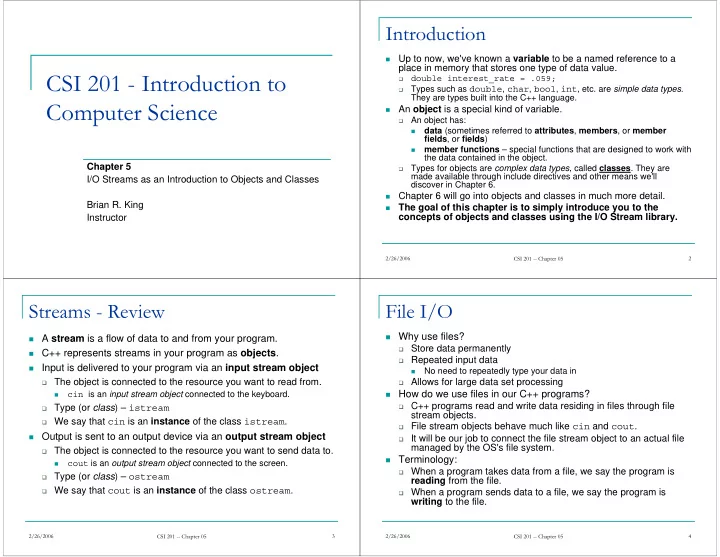
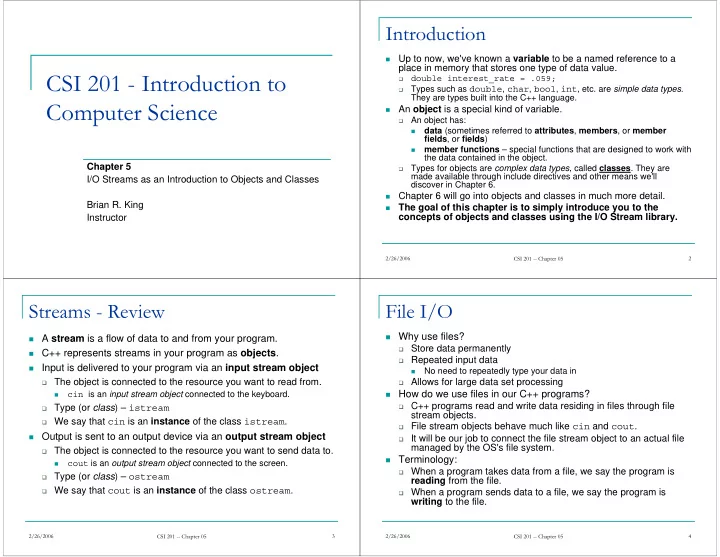
Introduction Up to now, we've known a variable to be a named reference to a � place in memory that stores one type of data value. CSI 201 - Introduction to double interest_rate = .059; � Types such as double , char , bool , int , etc. are simple data types . � They are types built into the C++ language. Computer Science An object is a special kind of variable. � An object has: � data (sometimes referred to attributes , members , or member � fields , or fields ) member functions – special functions that are designed to work with � the data contained in the object. Chapter 5 Types for objects are complex data types , called classes . They are � made available through include directives and other means we'll I/O Streams as an Introduction to Objects and Classes discover in Chapter 6. Chapter 6 will go into objects and classes in much more detail. � Brian R. King The goal of this chapter is to simply introduce you to the � Instructor concepts of objects and classes using the I/O Stream library. 2/26/2006 2 CSI 201 -- Chapter 05 Streams - Review File I/O � Why use files? � A stream is a flow of data to and from your program. � Store data permanently � C++ represents streams in your program as objects . � Repeated input data � Input is delivered to your program via an input stream object No need to repeatedly type your data in � � The object is connected to the resource you want to read from. � Allows for large data set processing � How do we use files in our C++ programs? cin is an input stream object connected to the keyboard. � � C++ programs read and write data residing in files through file � Type (or class ) – istream stream objects. � We say that cin is an instance of the class istream . � File stream objects behave much like cin and cout . � Output is sent to an output device via an output stream object � It will be our job to connect the file stream object to an actual file managed by the OS's file system. � The object is connected to the resource you want to send data to. � Terminology: cout is an output stream object connected to the screen. � � When a program takes data from a file, we say the program is � Type (or class ) – ostream reading from the file. � We say that cout is an instance of the class ostream . � When a program sends data to a file, we say the program is writing to the file. 2/26/2006 CSI 201 -- Chapter 05 3 2/26/2006 CSI 201 -- Chapter 05 4
Declaring our own stream variables How do we use a file stream object? Recall, variables of simple data types (e.g. double , short , char , � � Objects have many actions and services available int , etc.) must be declared before they can be used, and that allow us to do things with the objects. initialized before it contains valid data. An object… � � For file stream objects, some possible actions: Must also be declared (sometimes called instantiated in OOP) � Must also be initialized before it contains valid data � Opening a file to attach to the object? � For file stream objects, initialization means connecting the object to � � Testing for a failure incase the file couldn't be opened? an actual file residing in the file system. Types whose variables are objects are called classes . � � Closing the file when we’re done with the file? ifstream - The type for an input-file stream object. � � Changing the format of data being sent to the file stream? ofstream - The type for an output-file stream object. � These types are defined for you by using the include directive: � #include <fstream> They are defined in the std namespace: � � How are these actions and services invoked on the using namespace std; Example declarations: object? � ifstream in_file; � � Member function calls . ofstream out_file; � 2/26/2006 5 2/26/2006 6 CSI 201 -- Chapter 05 CSI 201 -- Chapter 05 Member Function Call Syntax Connecting a file to the stream: � After declaring a file stream object, it still needs to object.member_func(arg1, … ,argn); be connected to a file. � The primary difference between a regular � open - Our first example of a member function : function call and a member function call is the � It takes one argument – a string containing the name of the use of the " dot operator ". file to be opened. � The left of a dot operator contains the name of an � ifstream in_file; in_file.open("input.dat"); object. Interpret this as sending a request to object in_file to open � � The right of a dot operator contains the function the file input.dat and attach it to it's input stream. call that will accomplish the desired service � ofstream out_file; provided by the object. out_file.open("output.dat"); � The right of the dot operator looks like a standard function call as seen in Chapter 3-4. 2/26/2006 CSI 201 -- Chapter 05 7 2/26/2006 CSI 201 -- Chapter 05 8
After the file has opened… Closing the file when completed ifstream in_file; � After you are finished using the file, you should always close the file. ofstream out_file; � This releases the resource back to the operating system. � Use the member function close on the file stream in_file.open("input.dat"); object. out_file.open("output.dat"); � in_file.close(); � out_file.close(); � Now, in_file can be used to read data from the � What are reasons why we should close a file after file input.dat just like cin is used to read data from our program is finished with the file? the keyboard. � out_file can be used to write data to the file output.dat just like cout is used to write to the screen. 2/26/2006 9 2/26/2006 10 CSI 201 -- Chapter 05 CSI 201 -- Chapter 05 ex1.cpp Input file open details #include <iostream> � in_file.open("input.dat"); #include <fstream> � The postconditions of this function call depend on whether the file using namespace std; input.dat can be successfully opened. int main() � If so, it will be opened, ready for reading. { ifstream in_file; � If not, an internal success/fail flag maintained in the ofstream out_file; in_file object will be set to true . in_file.open("input.dat"); � fail() member function - Test the state of the failure flag, thus out_file.open("output.dat"); allowing us to test whether the open function succeeded. double d1, d2, d3; � in_file.fail() returns a type of bool . � true - the open failed in_file >> d1 >> d2 >> d3; out_file << "Average: " << (d1 + d2 + d3) / 3.0 << endl; � false - the open succeeded. � Reasons for input files not opening successfully: in_file.close(); out_file.close(); cout << "Program completed." << endl; return 0; } 2/26/2006 CSI 201 -- Chapter 05 11 2/26/2006 CSI 201 -- Chapter 05 12
Output file open details Append to a file (output stream only) � out_file.open("output.dat"); � The open member function will overwrite the � Creates the file, assuming a valid filename was given as an file if the file already exists. argument to the function. � fail() member function – Test the success of the open � If you want to append data to a file so that function call. the data you write goes after any existing � out_file.fail() behaves the same way as we saw on input stream objects. contents of the file, open the file using a � NOTE - If the file already existed on the file system, then the second argument ios::app in the open open member function call above will cause the file to be overwritten! function call: (There is a work around for this, next slide…) � � out_file.open("output.dat", ios::app ); � Reasons for output files not opening successfully: 2/26/2006 13 2/26/2006 14 CSI 201 -- Chapter 05 CSI 201 -- Chapter 05 If the file fails to open… ex2.cpp – Using fail and exit #include <iostream> When a stream open function fails, sometimes it's best to stop � #include <fstream> execution of the program. #include <cstdlib> using namespace std; The C++ standard library provides such a function: � int main() exit( retValue ); { ifstream in_file; ofstream out_file; It is NOT a member function of any object. � in_file.open("input.dat"); retValue represents any integer value that will be passed back to � if (in_file.fail()) the operating system. { cout << "Input file open failed!\n"; Behaves similarly to the return statement in your main function. � exit(1); Programmers have standardized on using an exit value of 0 to mean } � a successful exit, and a non-zero (usually 1) to mean an error out_file.open("output.dat"); occurred in your program. if (out_file.fail()) { In order to use the exit function, you must have the following � cout << "Output file open failed!\n"; directives: exit(1); #include <cstdlib> } using namespace std; 2/26/2006 CSI 201 -- Chapter 05 15 2/26/2006 CSI 201 -- Chapter 05 16
Recommend
More recommend