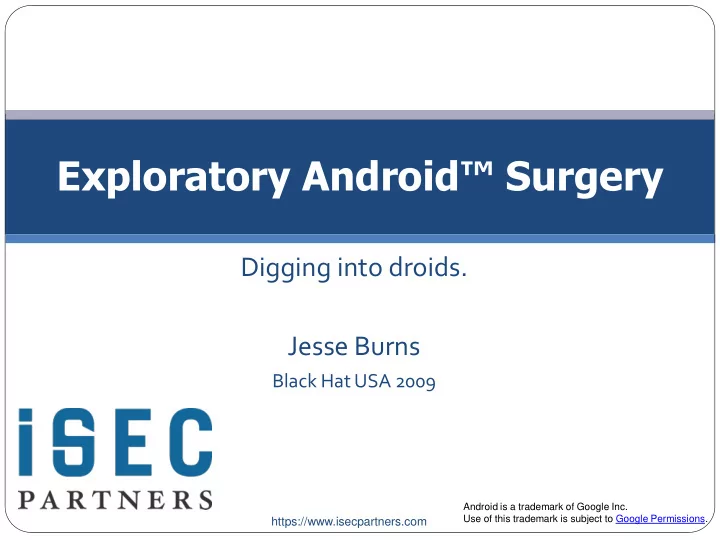
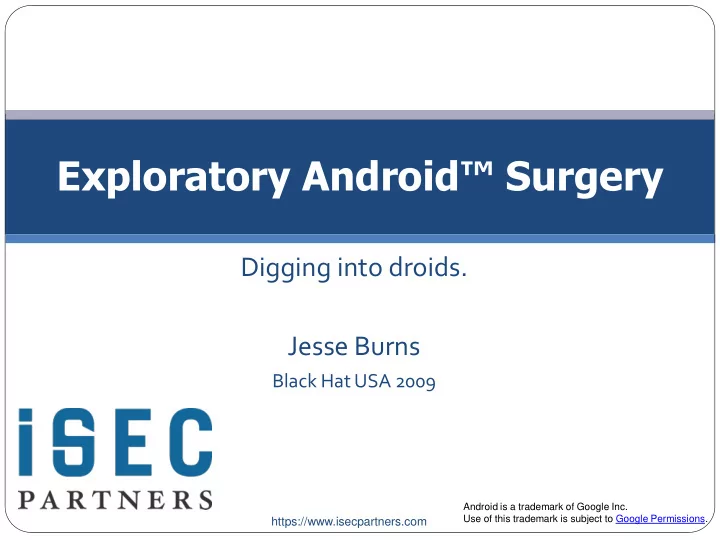
Exploratory Android™ Surgery Digging into droids. Jesse Burns Black Hat USA 2009 Android is a trademark of Google Inc. Use of this trademark is subject to Google Permissions. https://www.isecpartners.com
Agenda Android Security Model Android’s new toys Isolation basics Device information sources Exploring Droids Tracking down a Secret Code with Manifest Explorer Exploring what’s available with Package Play Exploring what’s going on with Intent sniffing Quick look at Intent Fuzzing Conclusion Hidden Packages, Root & proprietary bits Common Problems 2
Android Security Model Android’s new toys Isolation Basics Device Information Sources
Android Security Model Linux + Android’s Permission s Application isolation – note editor can’t read email Distinct UIDs and GIDs assigned on install 4
Android Security Model Rights expressed as Permission s & Linux groups! 5
Android’s New User Mode Toys Activities – Screens that do something, like the dialer Services – background features, like the IM service Broadcast Receivers – actionable notifications (startup!) Content Providers – shared relational data Instrumentations – rare, useful for testing All secured with Android Permissions like: “ android.permission.READ_CONTACTS ” or “ android.permission.BRICK ” See Manifest.permissions and AndroidManifests near you 6
Android’s New Toys: Intents • Like hash tables, but with a little type / routing data • Routes via an Action String and a Data URI • Makes platform component replacement easy • Either implicitly or explicitly routed / targeted Intent { action=android.intent.action.MAIN categories={android.intent.category.LAUNCHER} flags=0x10200000 comp={au.com.phil/au.com.phil.Intro} } 7
Android’s Attack Surfaces • Isolated applications is like having multi-user system • Single UI / Device Secure sharing of UI & IO • Principal maps to code, not user (like browsers) • Appeals to user for all security decisions i.e. Dialer • Phishing style attack risks. • Linux, not Java, sandbox. Native code not a barrier. • Any java app can exec a shell, load JNI libraries, write and exec programs – without finding a bug. 8
Android’s Attack Surfaces • System Services – Not a subclass of Service • Privileged: some native “ servicemanager ” • Some written in Java, run in the system_server • SystemManager.listServices() and getService() • Exposed to all, secured at the Binder interfaces 44 on a Annalee’s Cupcake1.5r3 T-Mobile G1: activity, activity.broadcasts, activity.providers, activity.senders, activity.services, alarm, appwidget, audio, battery, batteryinfo, bluetooth, bluetooth_a2dp, checkin, clipboard, connectivity, content, cpuinfo, devicestoragemonitor, hardware, input_method, iphonesubinfo, isms, location, media.audio_flinger, media.camera, media.player, meminfo, mount, netstat, notification, package, permission, phone, power, search, sensor, simphonebook, statusbar, SurfaceFlinger, telephony.registry, usagestats, wallpaper, wifi, window 9
System Service Attack Surface Some are trivial IClipboard.aidl – ClipboardService Or “clipboard” to getService() CharSequence getClipboardText(); setClipboardText(CharSequence text); boolean hasClipboardText(); 10
System Service Attack Surface Some system services are complex, even with source: SurfaceFlinger Native Code (C++) no AIDL defining it or simple Stubs to call it with. WindowManagerService. performEnableScreen () 11
Android’s New Kernel Mode Toys • Binder - /dev/binder • AIDL: Object Oriented, Fast IPC, C / C++ / Java • Atomic IPC – ids parties, moves Data, FDs & Binders • Similar to UNIX domain sockets • Ashmem – Anonymous shared memory • Shared memory that can be reclaimed (purged) by the system under low memory conditions. • Java support: android.os.MemoryFile 12
New Android Toys 18 Android devices by 8 or 9 manufacturers in 2009? Images from High End Mobile Graphix blog. http://highendmobilegrafix.blogspot.com/ Bottom right image from Gizmodo http://www.gizmodo.com 13
Understanding New Devices What software is installed on my new phone? Anything new, cool, or dangerous added by the manufacturer or new features for my apps to use? How will updates work? Do they have something for deleting that copy of 1984(*) from my library. Is the boot loader friendly? Will I have root? What about someone else? Which apps are system and which are data. * Even if Amazon or Ahmadinejad intend to update you, it shouldn’t be a surprise 14
Exploratory Tools Logcat or DDMS or the “READ_LOGS” permission! Android SystemProperties - property_service Linux /proc /sys (global device tree) /sys/class/leds/lcd-backlight/brightness dmesg i.e. calls to syslog / klogctl syscall interface File system o+r or groups we can join APKs in /system/app 15
Exploratory Tools /data/system/packages.xml Details of everything installed, who shares signatures, definitions of UIDs, and the location of the install APKs for you to pull off and examine. /proc/binder – the binder transaction log, state, and stats /proc/binder/proc/ File for each process using binder, and details of every binder in use – read binder.c /dev/socket – like zygote and property_service /system/etc/permissions/platform.xml 16
Exploratory Tools DUMP permission – adb shell or granted dumpsys – dumps every system service ServiceManager.listServices() Example from “ activity.provider ” dump: Provider android.server.checkin … package=android process=system… uid=1000 clients=[ProcessRecord{4344fad0 1281:com.android.vending/10025}, ProcessRecord{433fd800 30419:com.google.process.gapps/10011}, ProcessRecord{43176210 100:com.android.phone/1001}, ProcessRecord{43474c68 31952:com.android.calendar/10006}, ProcessRecord{433e2398 30430:android.process.acore/10008}] 17
Exploratory Tools Android Manifest aka AndroidManifest.xml Not only does the system have one, but every app Defines exported attack surface including: Activities, Services, Content Providers, Broadcast Receivers, and Instrumentations SystemServices / those privileged System APIs Primarily what my tools use Package Manager - “package” service Activity Manager – “activity” Some non-services like Settings 18
Looking at “Secret Codes” android.provider.Telephony (private @hide code) caught my eye with this: Grep also noticed SECRET_CODE_ACTION in: /packages/apps/Contacts - SpecialCharSequenceMgr.java /packages/app/VoiceDialer -VoiceDialerReceiver.java 19
Looking at “Secret Codes” SpecialCharSequenceMgr.java (From contacts) 20
Looking at “Secret Codes” VoiceDialer’s use of Secret Code – start at the Manifest: 21
Exploring Droids Tracking down a Secret Code with Manifest Explorer Exploring what’s available with Package Play Exploring with Intent Sniffing Quick look at Intent Fuzzing
Manifests and Manifest Explorer Applications and System code has AndroidManifest Defines permissions, and their use for the system Defines attack surface Critical starting point for understanding security Stored in compressed XML (mobile small) in .apk 23
Manifests and Manifest Explorer 24
Manifests and Manifest Explorer Start of Browser’s Manifest ( com.android.browser) 25
Manifests and Manifest Explorer Manifest Explorer on Browser com.android.browser 26
Manifests and Manifest Explorer “Contacts and myFaves storage” com.tmobile.myfaves 27
What does this “secret code” do? Got some weird WAPPUSH SMS / PDU Selective logcat for ~ six seconds around entering the code: 03.792: INFO/MyFaves(26963): starting service with intent: Intent { comp={com.tmobile.myfaves/com.tmobile.myfaves.MyFavesService} (has extras) } 03.802: INFO/MyFaves(26963): handleMessage(4) 04.372: INFO/MyFaves(26963): sending msg: 16358279015013420001000000000000000000000000000000000000 000000000000000000000000 to 453 06.732: INFO/MyFaves(26963): SMSStatusReceiver.onReceive(extras: Bundle[{id=100}]; resultCode: - 1); action: sent 06.762: INFO/MyFaves(26963): starting service with intent: Intent { comp={com.tmobile.myfaves/com.tmobile.myfaves.MyFavesService} (has extras) } 06.762: INFO/MyFaves(26963): handleMessage(0) 06.832: INFO/ActivityManager(54): Stopping service: com.tmobile.myfaves/.MyFavesService 09.122: INFO/MyFaves(26963): queueInboundSMSMesssage: 05 09.152: INFO/MyFaves(26963): starting service with intent: Intent { comp={com.tmobile.myfaves/com.tmobile.myfaves.MyFavesService} (has extras) } 09.162: INFO/MyFaves(26963): handleMessage(6) 28
Package Play Shows you installed packages: Easy way to start exported Activities Shows defined and used permissions Shows activities, services, receivers, providers and instrumentation, their export and permission status Switches to Manifest Explorer or the Setting’s applications view of the application. 29
Package Play 30
Playing with “ FieldTest ” Lots of field tests in this FieldTest 31
Recommend
More recommend