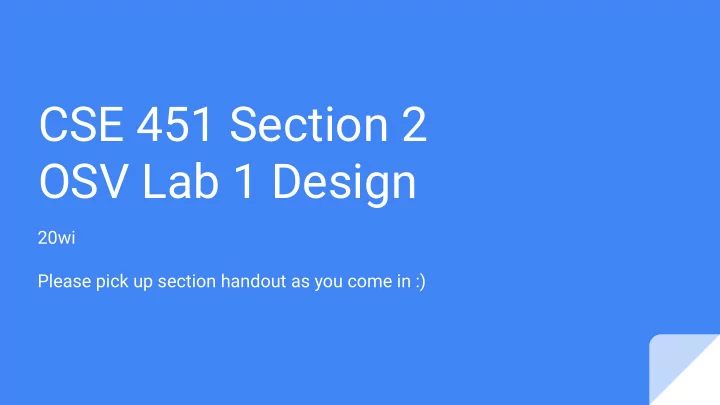
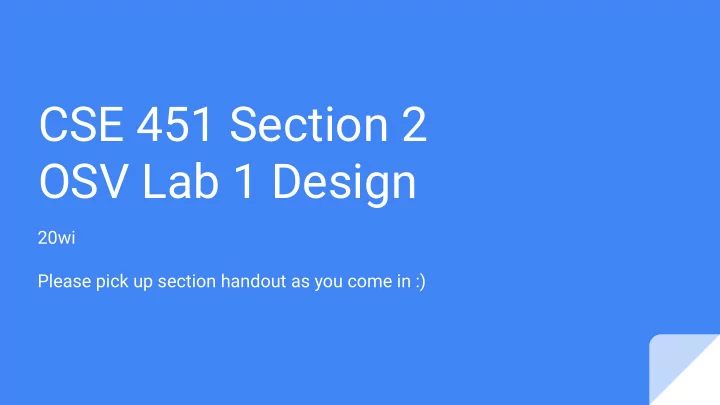
CSE 451 Section 2 OSV Lab 1 Design 20wi Please pick up section handout as you come in :)
File Information ● struct inode: information for the file on disk (e.g. type, location) ● struct file: current state of the open file (e.g. mode, offset)
Additional Information ● Inode struct to file on disk: 1 to 1 ○ Kernel uses a radix tree to keep track of inodes opened On fs_open_file(), it checks the radix tree to fetch the inode and stores ○ a pointer to it in the file struct ● File struct to file on disk: many to 1 ○ Read from different offsets at the same time
Reference counting review ● Can we free the file structure when we close the file?
Reference counting review ● Can we free the file structure when we close the file? ○ It depends: other file descriptors might be still using it! We need to keep track of how many references points to the file ○
Reference counting review fs_open: set reference count to 1 ● fs_reopen_file: increase reference count ● ● Fs_close_file: decrease reference count and free the memory only if there’s no reference to it
Why we use file descriptors instead of file path? Why do we want processes to have their own sets of file descriptors? Section handout: question 1
Inode Inode File File File Struct Struct Struct struct proc struct proc 0 1 2 3 PROC_MAX_FILE 0 1 2 3 PROC_MAX_FILE Process 1’s File Descriptor Array Process 2’s File Descriptor Array
Draw out the memory layout after the following c code: int fd1 = open(“file.txt”, O_RDONLY); int fd2 = open(“file.txt”, O_RDWR); Section handout: question 2
Inode file.txt File File Struct Struct A B struct proc 0 1 2 3 PROC_MAX_FILE Process 2’s File Descriptor Array
System Calls ● sys_open, sys_read, sys_write, sys_close, sys_dup, sys_fstat ● Main goals of sys functions Argument parsing and validation (never trust the user!) ○ Verify permission ○ ○ Call associated file functions to handle the request
Argument Parsing & Validation Currently process to thread is 1:1, don't need to copy syscall arguments ● bool fetch_arg(void *arg, int n, sysarg_t *ret) get nth argument bool validate_str(char *s) : validate string ● bool validate_bufptr(void* buf, size_t size) : validate buffer ● It’s a good practice to implement and use helper functions: int alloc_fd() : allocate a file descriptor ● bool validate_fd(int fd) : validate if a fd is valid ●
sys_open Open file and find an open spot in the file descriptor table struct proc struct proc 0 1 2 3 0 1 2 3 File Struct
sys_close Clear a spot in the file descriptor table struct proc struct proc 0 1 2 3 0 1 2 3 File Struct
sys_read and sys_write ● Writing or reading of a "file", based on whether the file is an inode or a pipe. ○ Note that file is in quotes. A file descriptor can represent many different things. You could be reading from a file, or you could be reading from console or a pipe! ● Don’t need to worry about the pipe part for this lab, just the inode files. ○ We will learn pipes in lab 2
sys_stat ● Return useful statistics information from inode ● Can't stat on files that are not on disk if file doesn't have an inode, it is not a real file and we don’t have ○ statistics for it ○ Example: pipes in lab 2
sys_dup Duplicates the file descriptor in the process’ file descriptor table File File Struct Struct struct proc struct proc 0 1 2 3 0 1 2 3
Exercise: dup2 Section handout: question 3
Console Input/Output ● Console input and output are declared as special files ○ Look at kernel/console.c to see how it's done How are they related to stdin/stdout? ● Automatically initialized in proc_init as file descriptor 0 and 1 ○ ○ When the child process is forked from parent, the file descriptors are copied
Where is X? From the top level of the repo, run: grep -R “X” . For better results, ctags is a useful tool on attu ( man ctags ) with support built into vim and emacs. There are shortcuts in vim/emacs for jumping to where a function/type/macro/variable is defined when using ctags. For vscode: press Ctrl+T to search for declaration/definition
Multiprocessing :) ● Take a look at proc_spawn in proc.c, what does it do? ● If a process is forked, what steps in proc_spawn should remain the same, and what should change?
Where will a process resume execution after coming back to user mode? Where is this information stored?
How to set return value on syscall returns? To differentiate the new processes from the old process, we call the new process a child of the parent old process. The return value of fork is different between the child and the parent. The parent will return the child process id and the child will return 0. How can we alter the return value of the fork function to simulate the situation above?
Lab2 additional info: List in osv ● List declaration and initialization
List in osv ● Before you can add an element to a list, you first have to allocate a node inside the element.
List in osv ● Adding to the list
List in osv ● Retrieving from the list Provide address of the node added, type of struct, and the name of the node to retrieve the element
List in osv ● Iterate through the list
Recommend
More recommend