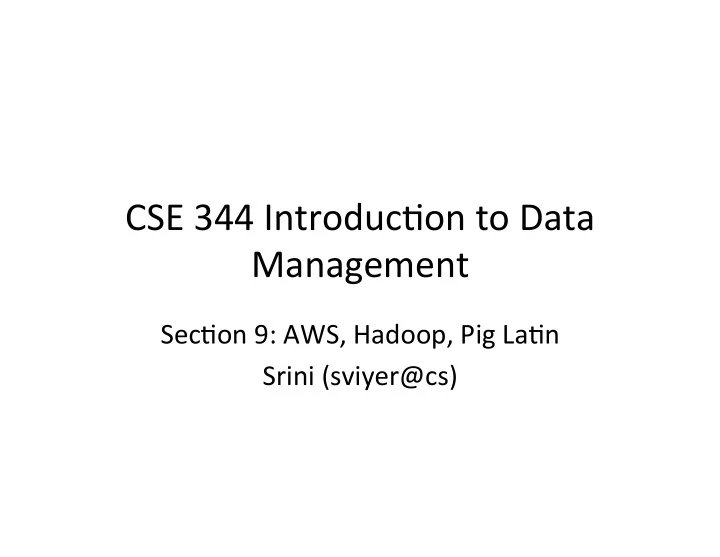
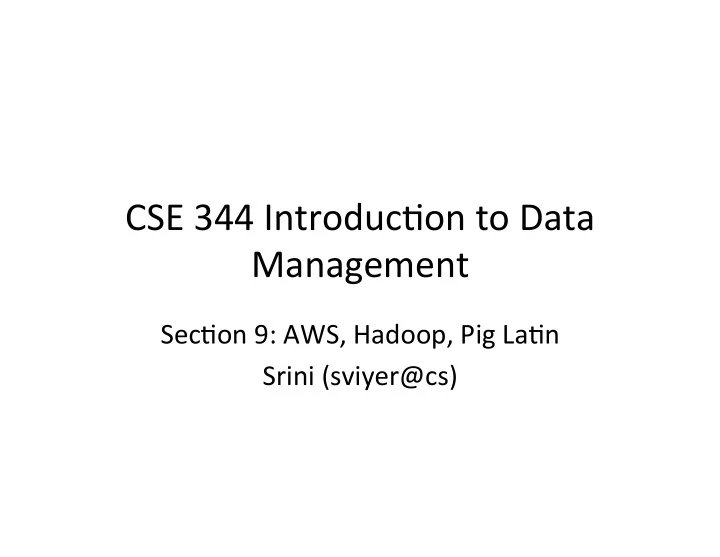
CSE ¡344 ¡Introduc/on ¡to ¡Data ¡ Management ¡ Sec/on ¡9: ¡AWS, ¡Hadoop, ¡Pig ¡La/n ¡ Srini ¡(sviyer@cs) ¡
Homework ¡8 ¡(Last ¡hw ¡ J ) ¡ Huge ¡ ¡ Graphs ¡ out ¡ there! ¡
Billion ¡Triple ¡Set: ¡ ¡ ¡ ¡ ¡ ¡ ¡ ¡ ¡ ¡ ¡ ¡contains ¡web ¡informa/on, ¡obtained ¡by ¡a ¡crawler ¡ <hMp:// www.last.f Nick ¡ "ForgoMen m/user/ Sound" ¡ ¡ ForgoMenS ound> ¡ ¡ ¡ <hMp://www.last.fm/user/ForgoMenSound> ¡ ¡ ¡ <hMp://xmlns.com/foaf/0.1/nick> ¡ ¡ subject ¡ ¡predicate ¡ ¡object ¡ ¡[context] ¡ ¡ "ForgoMenSound" ¡ ¡ ¡ <hMp://rdf.opiumfield.com/lasYm/friends/life-‑exe> ¡. ¡
Billion ¡Triple ¡Set: ¡ ¡ ¡ ¡ ¡ ¡ ¡ ¡ ¡ ¡ ¡ ¡contains ¡web ¡informa/on, ¡obtained ¡by ¡a ¡crawler ¡ <hMp:// <hMp:// dblp.l3s.de/ dblp.l3s.de/ Maker ¡ d2r/resource/ d2r/resource/ authors/ publica/ons/ Birgit_Wester journals/cg/ mann> ¡ ¡ WestermannH 96> ¡ ¡ <hMp://dblp.l3s.de/d2r/resource/publica/ons/journals/cg/WestermannH96> ¡ ¡ ¡ <hMp://xmlns.com/foaf/0.1/maker> ¡ ¡ ¡ <hMp://dblp.l3s.de/d2r/resource/authors/Birgit_Westermann> ¡ ¡ ¡ <hMp://dblp.l3s.de/d2r/data/publica/ons/journals/cg/WestermannH96> ¡. ¡
Homework ¡8 ¡(Last ¡hw ¡ J ) ¡ • 0.5 ¡TB ¡(yes, ¡TeraBytes!) ¡of ¡data ¡ • 251 ¡files ¡of ¡~ ¡2GB ¡each ¡ ¡ ¡ ¡ ¡ ¡ ¡ ¡ ¡ ¡ ¡ ¡ ¡ ¡ ¡ ¡ ¡ ¡ ¡ ¡ ¡ ¡ ¡ btc-‑2010-‑chunk-‑000 ¡to ¡ ¡btc-‑2010-‑chunk-‑317 ¡ • You ¡will ¡write ¡pig ¡queries ¡for ¡each ¡task ¡and ¡ use ¡MapReduce ¡to ¡perform ¡data ¡analysis. ¡ • Due ¡~ ¡2 ¡weeks ¡from ¡now ¡
• Problem ¡1: ¡ ¡ ¡ ¡ ¡ ¡ ¡ ¡ ¡ ¡ select ¡object, ¡count(object) ¡as ¡cnt ¡group ¡by ¡obj ¡order ¡by ¡cnt ¡desc; ¡ • Problem ¡2 ¡(on ¡ ¡2GB): ¡ – 1) ¡subject, ¡count(subject) ¡as ¡cnt ¡group ¡by ¡subject ¡ ¡ ¡ ¡ ¡ ¡ ¡ ¡ ¡ ¡ ¡ ¡ ¡ ¡spo/fy.com ¡ ¡ ¡ ¡ ¡ ¡50 ¡ ¡ ¡ ¡ ¡ ¡ ¡ ¡ ¡ ¡last.fm ¡ ¡ ¡ ¡ ¡ ¡ ¡ ¡ ¡ ¡ ¡ ¡ ¡ ¡ ¡50 ¡ – 2) ¡cnt, ¡count(cnt) ¡as ¡cnt1 ¡group ¡by ¡cnt1; ¡ ¡ ¡ ¡ ¡ ¡ ¡ ¡ ¡ ¡50 ¡ ¡ ¡ ¡ ¡ ¡ ¡ ¡ ¡ ¡2 ¡ – 3) ¡Plot ¡using ¡excel/gnuplot ¡ • Problem ¡3: ¡ ¡ ¡ ¡ ¡ ¡ ¡ ¡ ¡ ¡ ¡ ¡ ¡ ¡ ¡ ¡ ¡ ¡ ¡all ¡ ¡(subject, ¡predicate, ¡object, ¡subject2, ¡predicate2, ¡object2) ¡ ¡ ¡ ¡ ¡ ¡ ¡ ¡ ¡ ¡ ¡ ¡ ¡ ¡ ¡ ¡ ¡ ¡where ¡subject ¡contains ¡“rdfabout.com” ¡/ ¡others… ¡ • Problem ¡4 ¡(on ¡0.5 ¡TB): ¡ ¡ ¡ ¡ ¡ ¡ ¡ ¡ ¡ ¡ ¡ ¡ ¡Run ¡Problem ¡2 ¡on ¡all ¡of ¡the ¡data ¡(use ¡upto ¡19 ¡machines. ¡Takes ¡~4 ¡hours) ¡
Amazon ¡web ¡services ¡(AWS) ¡ EC2 ¡(Elas/c ¡Compu/ng ¡Cluster): ¡ virtual ¡servers ¡in ¡the ¡cloud ¡ ¡ amazon ¡ S3 ¡(Simple ¡Storage ¡Service): ¡scalable ¡ storage ¡in ¡the ¡cloud ¡ ¡ Elas*c ¡MapReduce : ¡Managed ¡ Hadoop ¡Framework ¡ ¡
1. ¡Sepng ¡up ¡AWS ¡account ¡ • Sign ¡up/in: ¡hMps://aws.amazon.com/ ¡ • Make ¡sure ¡you ¡are ¡signed ¡up ¡for ¡(1) ¡Elas/c ¡ MapReduce ¡(2) ¡EC2 ¡(3) ¡S3 ¡
1. ¡Sepng ¡up ¡AWS ¡account ¡ • Free ¡Credit: ¡hMps://aws.amazon.com/awscredits/ ¡ – Should ¡have ¡received ¡your ¡AWS ¡credit ¡code ¡by ¡email ¡ – $100 worth of credits should be enough ¡ • Don’t ¡forget ¡to ¡terminate ¡your ¡clusters ¡to ¡avoid ¡extra ¡ charges! ¡
2. ¡Sepng ¡up ¡an ¡EC2 ¡key ¡pair ¡ • Go ¡to ¡EC2 ¡Management ¡Console ¡ hMps://console.aws.amazon.com/ec2/ ¡ ¡ • Pick ¡region ¡in ¡naviga/on ¡bar ¡(top ¡right) ¡ • Click ¡on ¡ Key ¡Pairs ¡ and ¡click ¡ Create ¡Key ¡Pair ¡ ¡ • Enter ¡name ¡and ¡click ¡ Create ¡ ¡ • Download ¡of ¡.pem ¡private ¡key ¡ – lets ¡you ¡access ¡EC2 ¡instance ¡ – Only ¡/me ¡you ¡can ¡download ¡the ¡key ¡
2. ¡Sepng ¡up ¡an ¡EC2 ¡key ¡pair ¡ (Linux/Mac) ¡ • Change ¡the ¡file ¡permission ¡ ¡ $ ¡chmod ¡600 ¡</path/to/saved/keypair/file.pem> ¡ ¡
2. ¡Sepng ¡up ¡an ¡EC2 ¡key ¡pair ¡ (Windows) ¡ • AWS ¡instruc/on: ¡ hMp://docs.aws.amazon.com/AWSEC2/latest/ UserGuide/puMy.html ¡ • Use ¡PuTTYGen ¡to ¡convert ¡a ¡key ¡pair ¡ from ¡.pem ¡to ¡.ppk ¡ • Use ¡PuTTY ¡to ¡establish ¡a ¡connec/on ¡to ¡EC2 ¡ master ¡instance ¡
2. ¡Sepng ¡up ¡an ¡EC2 ¡key ¡pair ¡ • Note: ¡Some ¡students ¡were ¡having ¡problem ¡ running ¡job ¡flows ¡(next ¡task ¡aver ¡sepng ¡EC2 ¡ key ¡pair) ¡because ¡of ¡no ¡ac/ve ¡key ¡found ¡ • If ¡so, ¡go ¡to ¡AWS ¡security ¡creden/als ¡page ¡and ¡ make ¡sure ¡that ¡you ¡see ¡a ¡key ¡under ¡the ¡access ¡ key, ¡if ¡not ¡just ¡click ¡Create ¡a ¡new ¡Access ¡Key. ¡ hMps://portal.aws.amazon.com/gp/aws/ securityCreden/als ¡ ¡
Where ¡is ¡your ¡input ¡file? ¡ • Your ¡input ¡files ¡come ¡from ¡Amazon ¡S3 ¡ • You ¡will ¡use ¡three ¡sets, ¡each ¡of ¡different ¡size ¡ – s3n://uw-‑cse344-‑test/cse344-‑test-‑file ¡-‑-‑ ¡250KB ¡ – s3n://uw-‑cse344/btc-‑2010-‑chunk-‑000 ¡-‑-‑ ¡2GB ¡ – s3n://uw-‑cse344 ¡-‑-‑ ¡0.5TB ¡ • See ¡example.pig ¡for ¡how ¡to ¡load ¡the ¡dataset ¡ raw ¡= ¡LOAD ¡'s3n://uw-‑cse344-‑test/cse344-‑test-‑file' ¡USING ¡TextLoader ¡as ¡(line:chararray); ¡ ¡
Instance ¡Types ¡& ¡Pricing ¡ • hMp://aws.amazon.com/ec2/instance-‑types/ ¡ • hMp://aws.amazon.com/ec2/pricing/ ¡
3. ¡Star/ng ¡an ¡AWS ¡cluster ¡ ¡ • hMp://console.aws.amazon.com/ elas/cmapreduce/vnext/home ¡ ¡ • Click ¡ Amazon ¡Elas3c ¡Map ¡Reduce ¡Tab ¡ • Click ¡ Create ¡Cluster ¡
3. ¡Star/ng ¡an ¡AWS ¡Cluster ¡ ¡ • Enter ¡some ¡"Cluster ¡name” ¡ • Uncheck ¡"Enabled" ¡for ¡"Logging” ¡ • Choose ¡hadoop ¡distribu/on ¡2.4.9 ¡ • In ¡the ¡"Hardware ¡Configura/on" ¡sec/on, ¡change ¡the ¡ count ¡of ¡core ¡instances ¡to ¡1. ¡ • In ¡the ¡"Security ¡and ¡Access" ¡sec/on, ¡select ¡the ¡EC2 ¡key ¡ pair ¡you ¡created ¡above. ¡ • Create ¡default ¡roles ¡for ¡both ¡roles ¡under ¡IAM ¡roles. ¡ • Click ¡"Create ¡cluster" ¡at ¡the ¡boMom ¡of ¡the ¡page. ¡You ¡ can ¡go ¡back ¡to ¡the ¡cluster ¡list ¡and ¡should ¡see ¡the ¡ cluster ¡you ¡just ¡created. ¡
Connec/ng ¡to ¡the ¡master ¡ • Click ¡on ¡cluster ¡name. ¡You ¡will ¡find ¡the ¡Master ¡Public ¡ DNS ¡at ¡the ¡top. ¡ • $ ¡ssh ¡-‑o ¡"ServerAliveInterval ¡10" ¡ ¡ ¡ ¡ ¡ ¡ ¡ ¡-‑L ¡9100:localhost:9100 ¡ ¡ ¡ ¡ ¡ ¡ ¡ ¡-‑i ¡</path/to/saved/keypair/file.pem> ¡ ¡ ¡ ¡ ¡ ¡ ¡ ¡hadoop@<master.public-‑dns-‑name.amazonaws.com> ¡
Connec/ng ¡to ¡the ¡master ¡in ¡Windows ¡ • hMp://docs.aws.amazon.com/AWSEC2/latest/ UserGuide/puMy.html ¡ For ¡tunneling ¡(to ¡monitor ¡jobs) ¡ 1. Choose ¡Tunnels ¡ 2. Put ¡source ¡port ¡as ¡9100 ¡ 3. Put ¡des/na/on ¡as ¡ ¡ ¡ ¡ ¡ ¡ ¡ ¡ ¡ ¡ ¡ ¡localhost:9100 ¡ 4. ¡Press ¡Add ¡(Don’t ¡forget ¡this) ¡
4. ¡Running ¡Pig ¡interac/vely ¡ • Once ¡you ¡successfully ¡made ¡a ¡connec/on ¡to ¡EC2 ¡cluster, ¡ type ¡pig, ¡and ¡it ¡will ¡show ¡ grunt> ¡ • Time ¡to ¡write ¡some ¡pig ¡queries! ¡ ¡ • To ¡run ¡a ¡pig ¡script ¡– ¡use ¡$pig ¡example.pig ¡
Recommend
More recommend