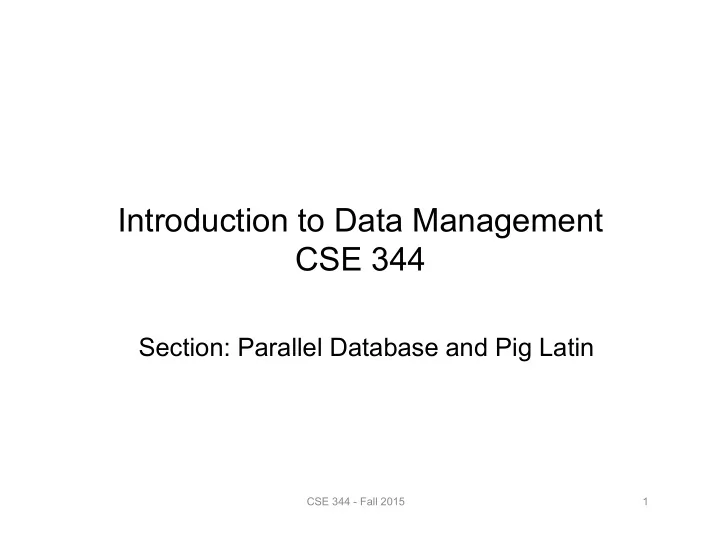
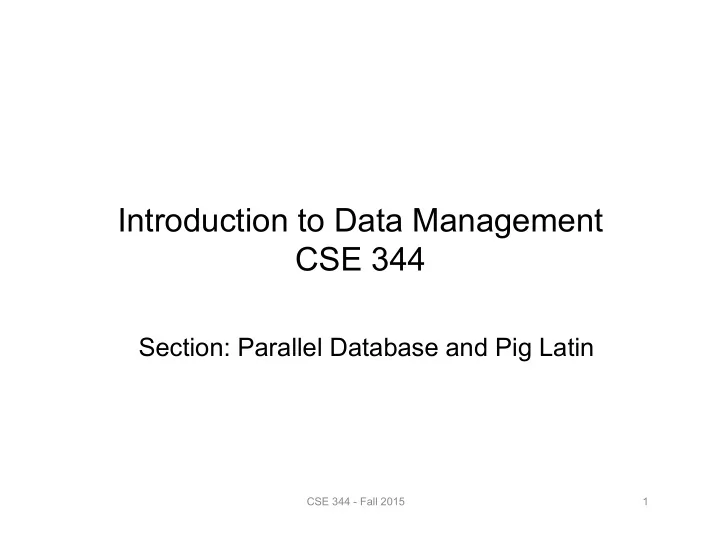
Introduction to Data Management CSE 344 Section: Parallel Database and Pig Latin CSE 344 - Fall 201 5 1
Announcements • HW8 is out . The last HW ! ☺ – You'll have $100 credits for Amazon AWS . Enough for the homework. Make sure you terminate your clusters immeditely everytime when you do not need them. Amazon will charge your own credit cards when the $100 is used up – Start setting up account now(!). Takes time. • And follow instructions!! Usually the biggest problem. CSE 344 - Fall 201 5 2
Pig Latin Mini-Tutorial CSE 344 - Fall 201 5 3
Pig Latin Overview • Data model = loosely typed nested relations • Query model = a SQL-like, dataflow language • Execution model: – Option 1: run locally on your machine; e.g. to debug – Option 2: compile into parallel computing graphs, e.g. MapReduce jobs in Hadoop CSE 344 - Fall 2014 4
Example • Input: a table of urls: (url, category, pagerank) • Compute the average pagerank of all sufficiently high pageranks, for each category • Return the answers only for categories with sufficiently many such pages CSE 344 - Fall 2014 5
Page(url, category, pagerank) First in SQL … SELECT category, AVG(pagerank) FROM Page WHERE pagerank > 0.2 GROUP BY category HAVING COUNT(*) > 10 6 CSE 344 - Fall 2014 6
Page(url, category, pagerank) … then in Pig-Latin good_urls = FILTER urls BY pagerank > 0.2 groups = GROUP good_urls BY category big_groups = FILTER groups BY COUNT(good_urls) > 10 6 output = FOREACH big_groups GENERATE category, AVG(good_urls.pagerank) CSE 344 - Fall 2014 7
Types in Pig-Latin • Atomic: string or number, e.g. ‘Alice’ or 55 • Tuple : (‘Alice’, 55, ‘salesperson’) • Bag : {(‘Alice’, 55, ‘salesperson’), (‘Betty’,44, ‘manager’), … } • Maps : we will try not to use these 8 CSE 344 - Fall 2014
Types in Pig-Latin Tuple components can be referenced by number • $0, $1, $2, … Bags can be nested ! Non 1 st Normal Form • {(‘a’, {1,4,3}), (‘c’,{ }), (‘d’, {2,2,5,3,2})} CSE 344 - Fall 2014 9
[Olston’2008] 26
[Olston’2008] Loading data • Input data = FILES ! – Heard that before ? • The LOAD command parses an input file into a bag of records • Both parser (=“deserializer”) and output type are provided by user For HW8: simply use the code provided CSE 344 - Fall 2014 11
[Olston’2008] Loading data queries = LOAD ‘query_log.txt’ USING userLoadFcn( ) AS (userID, queryString, timeStamp) Pig provides a set of built-in load/store functions A = LOAD 'student' USING PigStorage('\t') AS (name: chararray, age:int, gpa: float); same as A = LOAD 'student' AS (name: chararray, age:int, gpa: float); CSE 344 - Fall 2014 1 2
[Olston’2008] Loading data • USING userfuction( ) -- is optional – Default deserializer expects tab-delimited file • AS type – is optional – Default is a record with unnamed fields; refer to them as $0, $1, … • The return value of LOAD is just a handle to a bag – The actual reading is done in pull mode, or parallelized CSE 344 - Fall 2014 13
[Olston’2008] FOREACH expanded_queries = FOREACH queries GENERATE userId, expandQuery(queryString) expandQuery( ) is a UDF that produces likely expansions Note: it returns a bag, hence expanded_queries is a nested bag CSE 344 - Fall 2014 14
[Olston’2008] FOREACH expanded_queries = FOREACH queries GENERATE userId, flatten(expandQuery(queryString)) Now we get a flat collection CSE 344 - Fall 2014 15
[Olston’2008] CSE 344 - Fall 2014 16
[Olston’2008] FLATTEN Note that it is NOT a normal function ! (that’s one thing I don’t like about Pig-latin) • A normal FLATTEN would do this: – FLATTEN({{2,3},{5},{},{4,5,6}}) = {2,3,5,4,5,6} – Its type is: {{T}} à {T} • The Pig Latin FLATTEN does this: – FLATTEN({4,5,6}) = 4, 5, 6 – What is its Type? {T} à T, T, T, … , T ????? CSE 344 - Fall 2014 17
[Olston’2008] FILTER Remove all queries from Web bots: real_queries = FILTER queries BY userId neq ‘bot’ Better: use a complex UDF to detect Web bots: real_queries = FILTER queries BY NOT isBot(userId) CSE 344 - Fall 2014 18
[Olston’2008] JOIN results: {(queryString, url, position)} revenue: {(queryString, adSlot, amount)} join_result = JOIN results BY queryString revenue BY queryString join_result : {(queryString, url, position, adSlot, amount)} CSE 344 - Fall 2014 19
[Olston’2008] CSE 344 - Fall 2014 20
[Olston’2008] GROUP BY revenue: {(queryString, adSlot, amount)} grouped_revenue = GROUP revenue BY queryString query_revenues = FOREACH grouped_revenue GENERATE queryString, SUM(revenue.amount) AS totalRevenue grouped_revenue: {(queryString, {(adSlot, amount)})} query_revenues: {(queryString, totalRevenue)} CSE 344 - Fall 2014 21
[Olston’2008] Co-Group results: {(queryString, url, position)} revenue: {(queryString, adSlot, amount)} grouped_data = COGROUP results BY queryString, revenue BY queryString; grouped_data: {(queryString, results:{(url, position)}, revenue:{(adSlot, amount)})} What is the output type in general ? CSE 344 - Fall 2014 22
[Olston’2008] Co-Group Is this an inner join, or an outer join ? CSE 344 - Fall 2014 23
[Olston’2008] Co-Group grouped_data: {(queryString, results:{(url, position)}, revenue:{(adSlot, amount)})} url_revenues = FOREACH grouped_data GENERATE FLATTEN(distributeRevenue(results, revenue)); distributeRevenue is a UDF that accepts search re- sults and revenue information for a query string at a time, and outputs a bag of urls and the revenue attributed to them. CSE 344 - Fall 2014 2 4
[Olston’2008] Co-Group v.s. Join grouped_data: {(queryString, results:{(url, position)}, revenue:{(adSlot, amount)})} grouped_data = COGROUP results BY queryString, revenue BY queryString; join_result = FOREACH grouped_data GENERATE FLATTEN(results), FLATTEN(revenue); Result is the same as JOIN CSE 344 - Fall 2014 25
[Olston’2008] Asking for Output: STORE STORE query_revenues INTO `theoutput' USING userStoreFcn(); Meaning: write query_revenues to the file ‘theoutput’ CSE 344 - Fall 2014 26
Recommend
More recommend