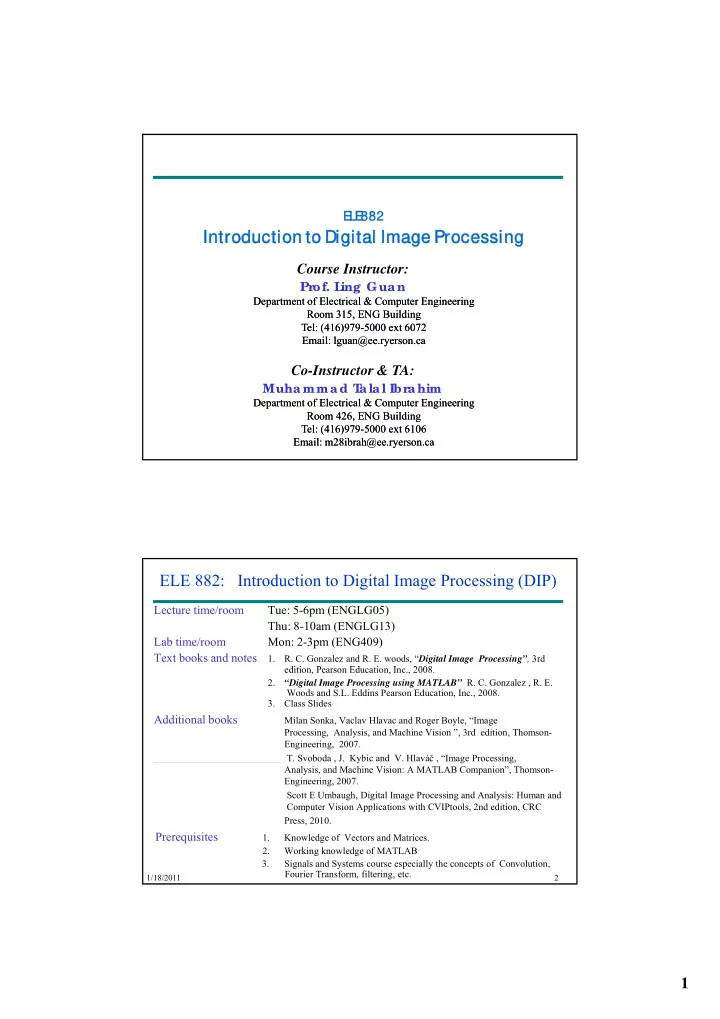
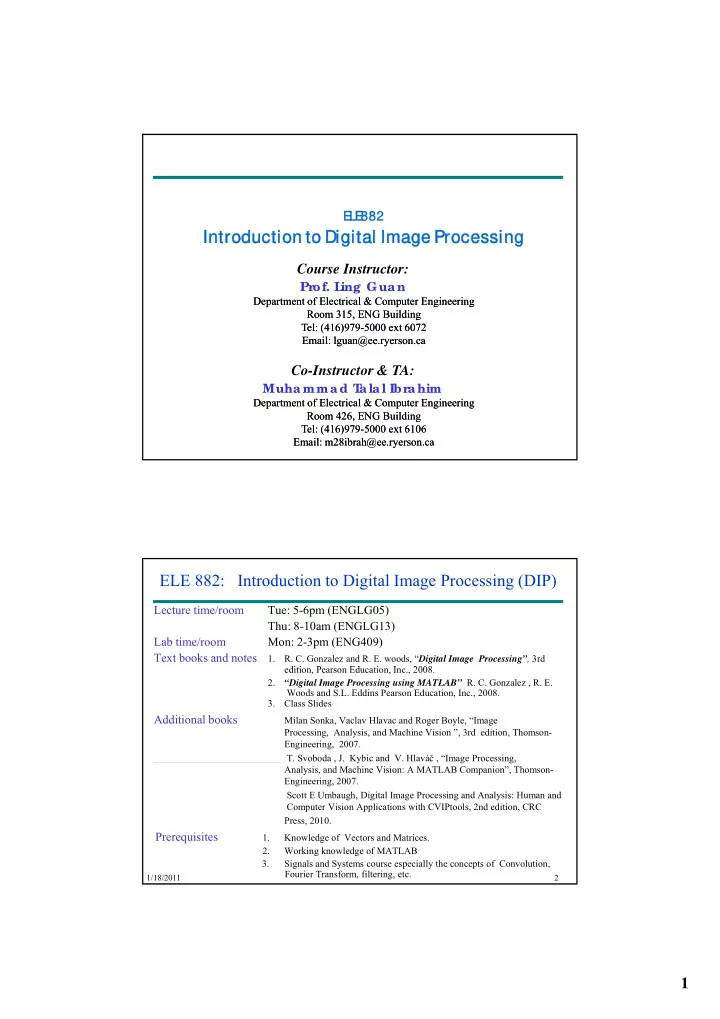
E E LE LE 882 882 Introduc Introduc Intr troduction to oducti tion t tion to Digi n to Di Digit gital I ital Im tal Image P l Image age Pr e Proc Process ocessin ocessing essing ing Course Instructor: Prof. L ing Gua n Department of Electrical & Computer Engineering Department of Electrical & Computer Engineering Room 315, ENG Building Room 315, ENG Building Tel: (416)979 Tel: (416)979- -5000 ext 6072 5000 ext 6072 Email: lguan@ee.ryerson.ca Email: lguan@ee.ryerson.ca Co-Instructor & TA: Muha mma d T a la l Ibra him Department of Electrical & Computer Engineering Department of Electrical & Computer Engineering Room Room 426, 426, ENG Building ENG Building Tel: (416)979 Tel: (416)979- -5000 ext 5000 ext 6106 6106 Email: m28ibrah@ee.ryerson.ca Email: m28ibrah@ee.ryerson.ca ELE 882: Introduction to Digital Image Processing (DIP) Lecture time/room Tue: 5-6pm (ENGLG05) Thu: 8-10am (ENGLG13) Lab time/room Mon: 2-3pm (ENG409) Text books and notes 1. R. C. Gonzalez and R. E. woods, “ Digital Image Processing” , 3rd edition, Pearson Education, Inc., 2008. di i P Ed i I 2008 2. “Digital Image Processing using MATLAB” R. C. Gonzalez , R. E. Woods and S.L. Eddins Pearson Education, Inc., 2008. 3. Class Slides Additional books Milan Sonka, Vaclav Hlavac and Roger Boyle, “Image Processing, Analysis, and Machine Vision ”, 3rd edition, Thomson- Engineering, 2007. T. Svoboda , J. Kybic and V. Hlavá č , “Image Processing, Analysis, and Machine Vision: A MATLAB Companion”, Thomson- Engineering, 2007. Scott E Umbaugh, Digital Image Processing and Analysis: Human and Computer Vision Applications with CVIPtools, 2nd edition, CRC Press, 2010. Prerequisites 1. Knowledge of Vectors and Matrices. 2. Working knowledge of MATLAB 3. Signals and Systems course especially the concepts of Convolution, Fourier Transform, filtering, etc. 1/18/2011 2 1
Grading Policy Midterm: ~20% Quizzes: Q ~10% Assignments (written + programming) ~15% Lab Experiments/Project ~15% Final: ~40% Grading policy can change without notice during the semester in benefit of all the students Lecture notes will be available at the course website http://www.ee.ryerson.ca/~courses/ele882 1/18/2011 3 Quizzes, Midterm and Counseling Hours Quizzes Thursday, January 27 Scheduled Quiz Thursday, February 10 Scheduled Quiz Monday, Feb 15 or Thursday, Feb 17 Surprise Quiz Thursday, March 3 Midterm Thursday, March 17 Scheduled Quiz Thursday, March 31 Scheduled Quiz Monday, Apr 5 or Thursday, Apr 7 Surprise Quiz Counseling Hours Monday, Room No. : ENG 426 9:00 am to 10:00 am 1/18/2011 4 2
Assignments Please check the Blackboard system every day, for the notification of assignments, projects and other updated information. Assignments will have ~15% weight in the total marks. Assignments may be written or programming. There will be a total of around 6 to 8 assignments. The deadline for the submission of assignment will be given with the assignment. Assignments submitted after the deadline will not be accepted and Assignments submitted after the deadline will not be accepted and will carry ZERO MARKS. Cheated assignments will get ZERO MARKS . 1/18/2011 5 Project Projects will have ~10% weight in the total marks. Projects may be conducted individually or in groups of two students. Suggested project topics will be uploaded to the Blackboard S t d j t t i ill b l d d t th Blackboard system within the first two weeks of the course. Reading material and other sources for every project to help the students will also be given. If you want to do your own project take permission first. Project topics should be selected and approved within the first five weeks of the course weeks of the course. Project presentation date will be announced and projects will not be accepted after the presentation date. Projects consisting of Downloaded codes or presentations will not be accepted and will carry ZERO MARKS. 1/18/2011 6 3
Why do we process images? Facilitate picture storage and transmission – Efficiently store an image in a digital camera – Send an image through mobile phone Send an image through mobile phone Enhance and restore images – Remove scratches from an old photo – Improve visibility of tumor in a radiograph Extract information from images – Measure water pollution from aerial images – Measure the 3D distances and heights of objects from stereo M th 3D di t d h i ht f bj t f t images Prepare for display or printing – Adjust image size – Halftoning 1/18/2011 7 Image Processing Examples 4
Image Processing Examples Image Processing Examples 5
Image Processing Examples Photo restoration Damaged Image Restored Image 1/18/2011 11 Image Processing Examples Photo colorization Original B/W Image colorized Image Original Image Colorized Image 1/18/2011 12 6
Image Processing Examples Color photo enhancement Original Images Enhanced Images 1/18/2011 13 Image Processing Examples Halftoning 1/18/2011 14 7
Image Processing Examples Restoration of image from Hubble Space Telescope Faulty image of Saturn Recovered image 1/18/2011 15 Image Processing Examples Extraction of settlement area from an aerial image Degraded Image Noise-reduced Image 1/18/2011 16 8
Image Processing Examples Earthquake analysis from space Image shows the ground displacement of a typical area due to earthquake 1/18/2011 17 Image Processing Examples Medical Imaging: Computer Tomography (CT) – Generating 3-D images from 2-D slices. – CAD, CAM applications , pp – Industrial inspections 1/18/2011 18 9
Image Processing Examples Medical Imaging: Computer Aided Tomography (CAT) 1/18/2011 19 Image Processing Examples Medical Imaging: Ultrasound imaging 1/18/2011 20 10
Image Processing Examples Medical imaging: Averaging MRI slices for knee image 1/18/2011 21 Image Processing Examples Image compression JPEG 27:1 Original 1/18/2011 22 11
Image Processing Examples Image compression Original JPEG2000 27:1 1/18/2011 23 Image Processing Examples Face detection 1/18/2011 24 12
Image Processing Examples Face Tracking 1/18/2011 25 Image Processing Examples Face Morphing 1/18/2011 26 13
Image Processing Examples Fingerprint recognition X X 1/18/2011 27 Applications of DIP Categorization according to image sources Electromagnetic (EM) band Imaging Electromagnetic (EM) band Imaging – Gamma ray images – x-ray band images – ultra-violet band images – visual light and infra-red images – Imaging based on micro-waves and radio waves g g Non-EM band Imaging – Acoustic and ultrasonic images – Electron Microscopy – Computer-generated synthetic images 1/18/2011 28 14
EM Spectrum 1/18/2011 29 Applications of DIP EM band imaging Gamma-ray imaging – Nuclear medicine, astronomical observations. X-ray Imaging – Medical diagnostics (CAT scans, x-ray scans), industry, astronomy. Ultra-violet imaging – Fluorescence microscopy, astronomy, Visible & Infrared-band imaging (most widely used) Vi ibl & I f d b d i i ( t id l d) – Light microscopy, astronomy, remote sensing, industry, law enforcement, military recognizance, etc. Micro-wave and radio band imagery – Radar, Medicine (MRI), astronomy 1/18/2011 30 15
Applications of DIP Non-EM band imaging Acoustic imaging (hundreds of Hz) – Geological exploration (oil exploration) Ultrasound imaging (millions of Hz) – Industry and medicine especially in obstetrics, determine the health of the fetal development Electron microscopic imaging – Used to achieve magnification of 10,000x or more • (Light microscopy is limited to around 1000x) Synthetic imaging – 3D modeling or visualization systems for flight simulators, machine design, special effects and animations,etc. 1/18/2011 31 Image Processing Examples 16
Image Processing Examples Image Processing Examples 17
Image Processing Examples Image Processing Examples 18
Image Processing Examples Image Processing Examples 19
Image Processing Examples Classification of DIP and Computer Vision Processes Low-level process: (DIP) – Primitive operations where inputs and outputs are images Major functions: image pre-processing like noise reduction, contrast g p p g enhancement, image sharpening, etc. Mid-level process (DIP and Computer Vision and Pattern Recognition) – Inputs are images, outputs are attributes (e.g., edges) major functions: segmentation, description, classification / recognition of objects High-level process (Computer Vision) Hi h l l (C t Vi i ) – make sense of an ensemble of recognized objects; perform the cognitive functions normally associated with vision 1/18/2011 40 20
Recommend
More recommend