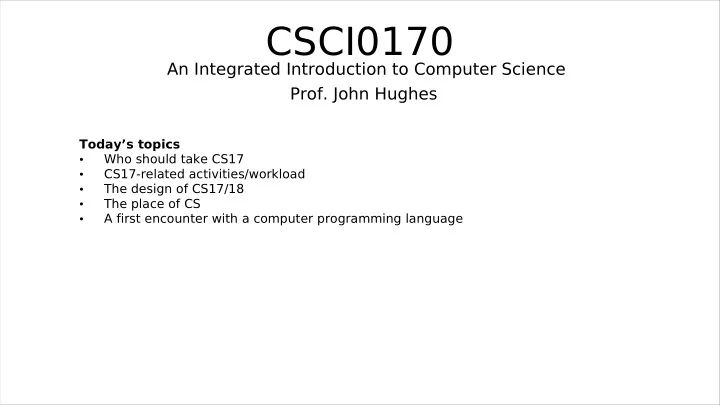
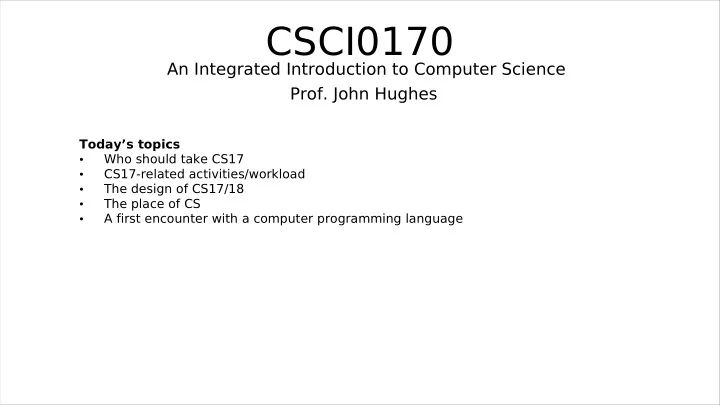
CSCI0170 An Integrated Introduction to Computer Science Prof. John Hughes Today’s topics Who should take CS17 • CS17-related activities/workload • The design of CS17/18 • The place of CS • A first encounter with a computer programming language •
CSCI0170 “CS17” Prof. John Hughes “Spike” jfh@cs.brown.edu
Who should take CS17?
Who should take CS17? (2) • What if I can’t program? • Then you should take CS17: it's an introduction to CS • About half of the TAs had no prior programming experience before CS17 • What if I can program? • Then you should take CS17 (probably) • About half the TAs had some or lots of experience, and still found it valuable. • What if I don’t like to work? • …then maybe CS17 is the wrong course for you
CS017 activities • Class, 3 hours per week, required; in class activities, occasional quizzes • 2-hour lab, once per week • Homework every week, 1-8 hours • Three larger projects, spaced throughout semester • Take-home final due near end of reading period • Optional workshops to reinforce ideas from class • Details: see syllabus on website (Google: CS17)
What makes CS17 function well? • 4 head teaching assistants (HTAs) • Amelia O’Halloran • Rahul Mani • Giselle Garcia • Maddy Adams • 24 more teaching assistants (UTAs) • Hold “TA hours” • Run labs • Take class notes
Respect/consideration • Treat others in the class with respect • Treat staff with respect • Have self-respect : get things done when they are due. • HW takes about one long night’s work per week; you have 7 days to do it. Plan ahead, and don’t tell me that your hockey game or any other one-or-two-day obligation makes it impossible for you to do it on time. • If you’re sick for 5 days, let me know ( not the TAs) • No phones/computers during class unless directed
Course features • Multiple programming languages (Racket, ReasonML, then Java, Scala in CS18) • “Analysis” of programs early • “No magic” (or at least minimal magic) • You’ll be able to perfectly predict what any program does, step by step • CS17/18 sequence integrates big ideas from computer science with learning to program
How’s it different from CS15? • Integrated approach • No magic • No skits • Fewer hours per week (some years) • More working together • Equally good preparation for subsequent courses in CS
Course Goals • Learn strategies for finding efficient and elegant solutions to computational problems • Learn multiple languages, so that you see what’s language- independent and what’s a bigger-picture idea • Learn about other areas of CS through project experience: • Bootstrapping (“Bignum”) • Program interpretation (“Rackette”) • Artificial intelligence (“Game”)
Power, Simplicity, Elegance • By the end of CS15, you’ll write 2000-line programs • For some of us, that’s a failure rather than an achievement • We aim for simple (hence completely understandable), powerful tools that let us write elegant programs that are provably correct
Pair programming • On many assignments, you’ll work in pairs, in a very structured way. • Leads to • faster success on tasks • more exchanges of skills • better articulation of thoughts • better preparation for the workplace
Grading • Absolute scale: your grade is independent of other students’ grades • Learn the material well, you’ll get an A • Details on course syllabus
How to get a B in CS17 • Get a solid A for the first 9 weeks, then slack off. • Getting a B for the first 5 weeks leaves you unprepared for the next 7.
Course Mechanics • Banner registration is essential • First lab is this weekend • “cs accounts” set up from Banner registration list • No registration, no account, no lab, …
How important is computer science? • It makes your phone work • It’ll help you get a job • …
Pokemo n Computati Snuggi Writin Go on e g Fir Toaste Farmin Antibiotic e r Rural s g oven electrificatio n
Activity • Introduce yourself to both your neighbors • Tell them something (interesting) about yourself that you expect makes you different from them • 30 seconds!
To speak a second language is to have a second soul. --Charlemagne
Racket • Our first programming language • You’ll only learn/use a small part of Racket • We’ll call it “CS17 Racket” • It’s enough to write essentially any program in the world (take CS1010 to see why!) • Programs consist of a sequence of zero or more definitions , followed by a zero or one expressions • Colored italic text indicates new terms that have special meanings different from the ones you’re used to. • Think of them as words you don’t know yet, in a new foreign language
Racket Demo
Post-demo cooldown • “Programs consist of a sequence of zero or more definitions , followed by a zero or one expressions” • That was a no-definitions, one-expression program • We’ll be writing somewhat more interesting programs soon • You’ll be using a DrRacket to write and run programs. You could download it right now. • It allows you to use several versions of the language. We’ll tell you which one to use as we go.
Racket operation • Racket “runs” a program by reading a piece at a time, processing it, often through a process called evaluation and sometimes printing something, and then moving on to the next program piece. • NB: There might be errors, in which case everything stops. • This is called a “read-eval-print loop”, or REPL. • Sometimes the “eval” step isn’t actually evaluation • Sometimes there’s no printing • Still, it’s called a REPL
Read-eval-print • In our little program, • Racket “read” the text 17 , which it recognized as a number expression • Racket “evaluated” that to produce a number value • Racket printed out a printed representation of that number value, namely: 17
Undefined so far • Definition • Expression • Number expression • Reading • Processing • Evaluation • Printing • Printed representation • Value • Number value Soon the number of undefined words/terms will begin to decrease!
Definitions • Names simplify things • “Spike” rather than ”that person standing up on the stage” • Names preserve things • Go north two miles, past the old dairy farm; take a right and drive until you pass a grove of oak trees, and a quarter mile later, there’s a dirt road on the left. You go down there and pass by four white houses and a grey one with a bright red door, and then, set way back from the road, there’s a house painted a kind of faded yellow. That’s the pharmacy. • Now you can just say “the pharmacy” and not have to carry out all those instructions again.
Names in Racket • Names, in Racket, serve to name things called values • There are five kind of values in the CS17 version of Racket. • One kind of value is “number” • We’ll get to the others later • To associate a name to a value, we type something like ( define height 37) • Intuition: the name “height” now refers to the number 37 • Details as we go along • define is a keyword • special sequence of letters that we cannot use for anything else • Text in brown monospaced font is part of a computer program.
( define height 37) • define is a keyword • A special sequence of letters that we cannot use for anything else • There are about twelve of these we’ll use, and a few others beyond those • height is a name • Racket rules: • “a sequence of non-whitespace, non-special characters that is not a keyword, and cannot be interpreted as a number” • CS17 Racket rules (the ones that matter to you!): • “a sequence of letters and digits and hyphens, starting with a letter”
Activity! • Work with your neighbor • Take 60 seconds • Racket name: “any sequence of non-whitespace, non-special non-special characters that is not a keyword, and cannot be interpreted as a number” • CS17 Racket name: a Racket name that’s “a sequence of letters and digits and hyphens, starting with a letter” • Which of these are names in CS17 Racket? Why or why not? (a) Idt (b) syn-text-30 (c) 30-rock (d) my_name (e) f30-10 • Go!
Demo (of definitions) • ( define height 37) • Nothing much seems to happen • I promise that something did happen • The name “height” got associated to the value “37” • What about REPL? • Read happened • A different kind of processing ( not evaluation) happened [because of the keyword define ] • Nothing got printed
Structure of a definition (for now) • Example: ( define height 37) • structure: ( define <name> <num>) • You don’t yet know the rules for “num”s, but any list of digits works. • The green things in pointy brackets are descriptions of what has to go in those places, not what you actually type. • The parentheses and the keyword define are “literals” – things you must type (almost) exactly as shown • You can add blanks before/after parens…but please don’t • (Approximate) You must have a blank (or other “whitespace”) after define
Activity • Working from the example ( define height 37) try to generalize and write a definition that associates the name width with the value 11 • Go!
Recommend
More recommend