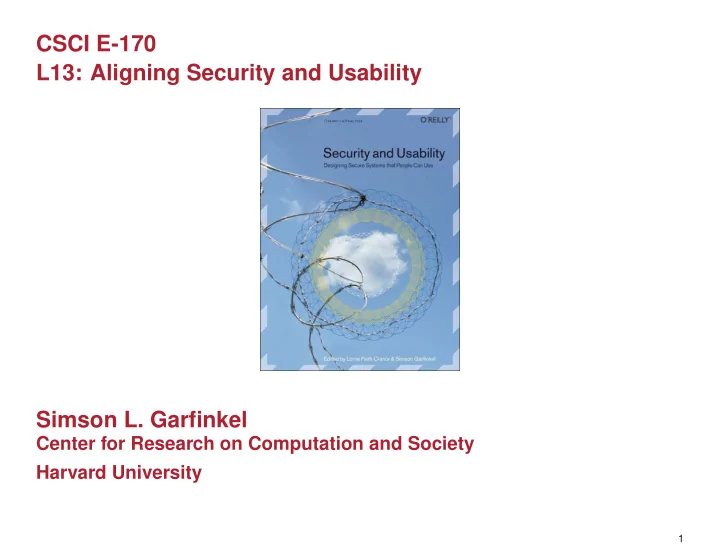
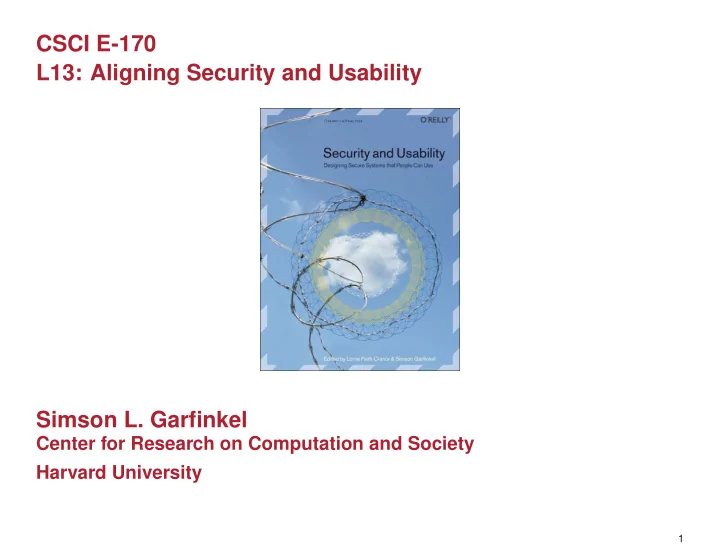
CSCI E-170 L13: Aligning Security and Usability Simson L. Garfinkel Center for Research on Computation and Society Harvard University 1
Administrivia Final Project Presentation Schedules are on the website. HW4 2
Tonight we will look at three ways for aligning security and usability. ? 1. “Security toolbars” to defeat phishing. 2. “Software labels” to explain hidden functionality. 3. Ka-Ping Yee’s “Guidelines and Strategies for Secure Interaction Design” 3
Security Toolbars to Defeat Phishing Min Wu, Rob Miller, and Simson Garfinkel 4
? 5
Address bar Status bar 6
eBay Account Guard 7
SpoofStick 8
Netcraft Toolbar 9
SpoofGuard 10
TrustBar 11
Security Toolbar Abstractions SpoofStick Neutral-Information Toolbar Netcraft Toolbar eBay Account Guard System-Decision Toolbar SpoofGuard Positive-Information Toolbar TrustBar 12
Study Scenario • We set up dummy accounts as John Smith at various websites • “ You are the personal assistant of John Smith. John is on vacation now. During his vacation, he sometimes sends you emails asking you to do some tasks for him online. ” • “ Here is John Smith’s profile. ” 13
Study Scenario • Users dealt with 20 emails forwarded by John Smith. • 5 emails were phishing emails. • Most of the emails were about managing John’s wish lists at various sites 14
15
Main Frame 16
Address bar frame http://tigermail.co.kr/cgi-bin/webscrcmd_login.php 17
Toolbar frame Status bar frame 18
Recruitment • 30 users – Recruited at MIT, paid $15 for one hour – 10 for each toolbar Neutral-Information Toolbar System-Decision Toolbar Positive-Information Toolbar – Average age 27 [18-50] – 14 females and 16 males – 20 MIT students, 10 not 19
Attack Types 1. Similar-name attack bestbuy.com www.bestbuy.com.ww2.us 2. IP-address attack bestbuy.com 212.85.153.6 3. Hijacked-server attack bestbuy.com www.btinternet.com 4. Popup-window attack 5. Paypal attack 20
Spoof Rates With Different Toolbars 100% 90% 80% 70% 60% 54% Spoof Rate Neutral-Information toolbar 50% Positive-Information toolbar System-Decision toolbar 40% 39% 40% 35% 33% 32% 30% 28% 30% 20% 13% 10% 0% Total Before tutorial After tutorial 21
Why Did Users Get Fooled? • 20 out of 30 got fooled by at least one attack. Among the 20 users – 17 (85%) claimed web content is professional or familiar; 7 (35%) depended on security-related content – 12 (60%) explained away odd behaviors • “I have been to sites that use plain IP addresses.” • “Sometimes I go to a website, and it directs me to another site with a different address.” • “Yahoo may have just opened a branch in Brazil and thus registered there.” • “I must have mistakenly triggered the popup window.” 22
Results • Users did not rely on security indicators – Depended on web content instead – Cannot distinguish poorly designed websites from malicious phishing attacks 23
Software Labels A different approach for “labeling” dangerous conditions. 24
Example 2: Gator and GAIN GATOR eWallet? “The Gator eWallet is provided free by GAIN Publishing. “The Gator eWallet is part of the GAIN Network. “This software also occasionally displays pop up ads on your computer screen based on your online behavior.” 25
Gator’s Disclosure on download page 26
Gator… Comes with Gator eWallet, Precision Time, Date Manager, OfferCompanion, Weatherscope, and SearchScout Toolbar 27
Gator License Agreement… Words: 6,645 PLEASE READ THE GAIN PUBLISHING PRIVACY STATEMENT AND END USER Key Provisions: LICENSE AGREEMENT (COLLECTIVELY "Terms and Conditions") CAREFULLY AND MAKE SURE YOU UNDERSTAND THEM. THEY CONTAIN IMPORTANT – Displays pop-up advertisements. INFORMATION THAT YOU SHOULD KNOW BEFORE ACCEPTING ANY GAIN-Supported Software (DEFINED – Determines your interests by BELOW). The GAIN Publishing Terms and monitoring your web surfing Conditions describe the operation of the behavior, including the URLs you GAIN-Supported Software you are about to download and the terms and conditions type. that govern your use of this software. GAIN Publishing ("GP") provides you the opportunity to download a software – Software updates itself product you desire at no charge or a reduced charge in return for your agreement to also download GP's software product which will periodically … – Any use of a “packet sniffer” is “strictly prohibited” buried 28
“Here’s what we do know… - Some of the Web pages viewed - The amount of time spent at some Web sites - Some click history, including responses to some online ads - Standard web log information and system settings (except that IP addresses are not stored) - What software is on the personal computer (but no information from those programs) - First name, country, city, and five digit ZIP - Non-personally identifiable information on Web pages and forms - Software usage characteristics and preferences - For Gator(r) eWallet users, your master password , if you choose to create one 29
Not a new problem! People are bad at reading legal documents Solution: - Standardized Labels of product actions. - Logos of special significance 30
1906 Pure Food and Drug Act Required disclosure of narcotics and other substances. “Warning --- May be Habit Forming” (got the cocaine out of coca-cola) http://www.cfsan.fda.gov/~lrd/history1.html 37 31
The Pure Software Act of 2006 Hook: Starts Displays Pop-Ups Automatically Remote Control Dial: Places a Call Self-Updates Modify: Alters OS Stuck: Cannot be Monitors you when Uninstalled not active program S. Garfinkel, “The Pure Software Act of 2006” TechnologyReview.com , April 7, 2004 http://www.technologyreview.com/articles/wo_garfinkel040704.asp 38 32
Gator with Icons Pop- monitors ups Self- updates hook (simulation) 39 33
Notes on the icons… Icons force disclosure of things that the lawyers might have forgotten. (e.g. ) Having an icon isn’t good or bad. (e.g. ) 40 34
3. Ka-Ping Yee’s Guidelines... 35
Recommend
More recommend