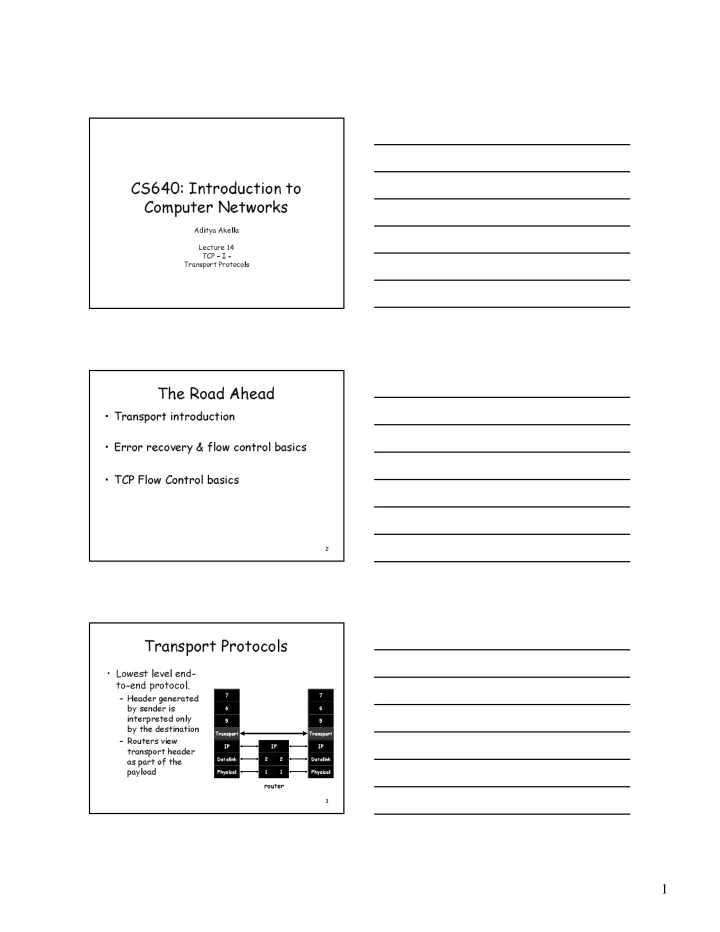
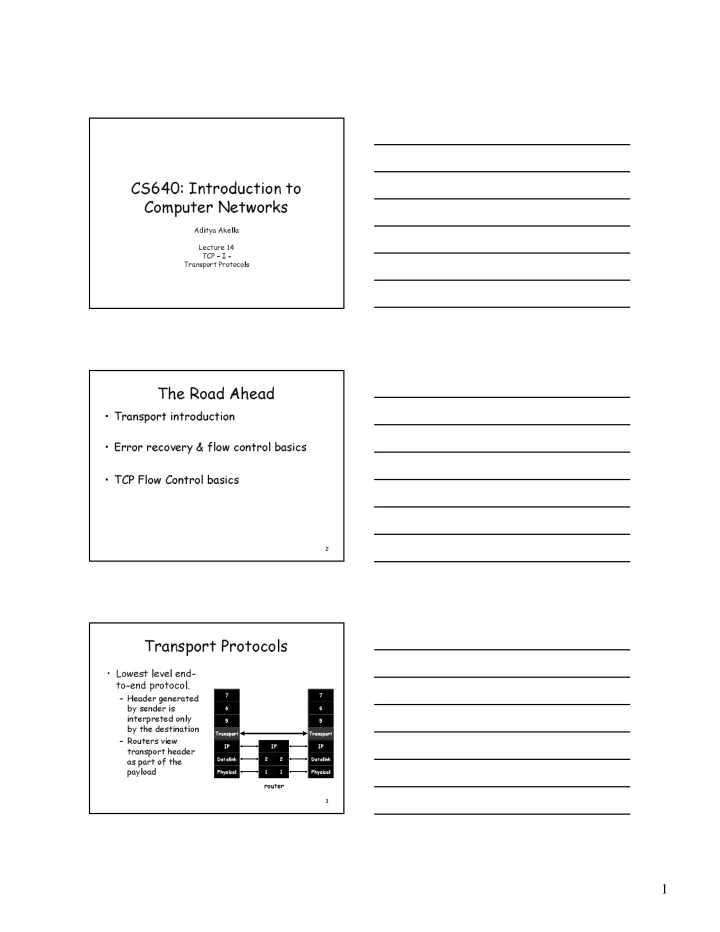
CS640: Introduction to Computer Networks Aditya Akella Lecture 14 TCP – I - Transport Protocols The Road Ahead • Transport introduction • Error recovery & flow control basics • TCP Flow Control basics 2 Transport Protocols • Lowest level end- to-end protocol. 7 7 – Header generated 6 6 by sender is interpreted only 5 5 by the destination Transport Transport – Routers view IP IP IP transport header Datalink 2 2 Datalink as part of the Physical 1 1 Physical payload router 3 1
Functionality Split • Network provides best-effort delivery • End-systems implement many functions – Reliability – In-order delivery – De-multiplexing – Message boundaries – Connection abstraction – Congestion control – … 4 Transport Protocols • UDP provides just integrity and demux • TCP adds… – Connection-oriented – Reliable – Ordered – Point-to-point – Byte-stream – Full duplex – Flow and congestion controlled • Request-reply service – RPC-like – Not covered here 5 UDP: User Datagram Protocol • “No frills,” “bare bones” Internet transport protocol Why is there a UDP? • “Best effort” service, UDP • No connection establishment segments may be: (which can add delay) – Lost • Simple: no connection state at – Delivered out of order to sender, receiver app • Small header • No congestion control: UDP can blast away as fast as • Connectionless: desired – No handshaking between UDP sender, receiver – Each UDP segment handled independently of others 6 2
More on UDP • Often used for 32 bits streaming multimedia apps Source port # Dest port # Length, in – Loss tolerant bytes of UDP Length Checksum – Rate sensitive segment, including • Other UDP uses header (why?): – DNS, SNMP Application data • Reliable transfer over (message) UDP – Must be at application layer UDP segment format – Application-specific error recovery 7 TCP Reliable, In-order, Connection oriented, Byte stream abstraction Source port Destination port Sequence number Flags: SYN Acknowledgement FIN RESET HdrLen Flags Advertised window 0 PUSH Checksum Urgent pointer URG ACK Options (variable) Data 8 Reliability: Straw-man approaches • Receiver sends acknowledgement (ACK) when it receives packet Sender Receiver – Sender waits for ACK and timeouts if it does not arrive Packet within some time period t u o e m i ACK • Simplest version: Send a T packet, stop and wait until ACK arrives Time – Problems? 9 3
Recovering from Error Packet Packet Packet t t t u u u o o o e e e CK ACK m m m i i i A Time T T T Packet Packet Packet t t t u u u o o o ACK e e e m ACK m ACK m i i i T T T Packet lost ACK lost Early timeout DUPLICATE PACKETS!!! 10 How to Recognize Duplicates? • Use sequence numbers – both packets and acks Pkt 0 • Sequence # in packet is finite CK 0 � How big should it be? A Pkt 0 • For stop and wait? – One bit – won’t send seq #1 until ACK 0 Pkt 1 received ACK for seq #0 ACK 1 • Problem with Stop and Wait: – Poor efficiency 11 How to Ensure Efficiency? • How to “keep the pipe full”? – Answer: Pipelining • Send multiple packets without waiting for first to be acked • How many such packets max? – Suppose 10Mbps link, 4ms delay, 500byte pkts – 1? 10? 20? – Round trip delay * bandwidth = capacity of pipe • Consequences: – Cannot use a 1 bit sequence number any more – Buffering may be required – Range of sequence number and buffer size will 12 depend on loss recovery 4
Pipelining Implementation: “Sliding Window” • Sliding buffer at sender and receiver – Packets in transit ≤ sender buffer size – Advance when sender and receiver agree packets at beginning have been received • Receiver has to buffer a packet until all prior packets have arrived • Goal: provides reliable, ordered delivery • Two ways to do this: – Go-Back-N – Selective Repeat 13 GBN Window Sliding – Common Case • On reception of new ACK (i.e. ACK for something that was not acked earlier) – Increase sequence of max ACK received – Send next packet • On reception of new in-order data packet (next expected) – Hand packet to application – Send cumulative ACK – acknowledges reception of all in-sequence packets up to sequence number – Increase sequence of max acceptable packet 14 Go-Back-N: Sender/Receiver State Sender Receiver Next expected Max acceptable Max ACK received Next seqnum … … … … Sender window Receiver window Sent & Acked Sent Not Acked Received & Acked Acceptable Packet OK to Send Not Usable Not Usable 15 5
Go-Back-N with Losses • On reception of out-of-order packet – Don’t ACK (wait for source to timeout) – Discard out of order packets – Cumulative ACK (helps source identify loss) • Timeout (Go-Back-N recovery) – Set timer upon transmission of packet – Retransmit all unacknowledged packets 16 Go-Back-N With Losses •Simple behavior •One timeout •Simple buffering •Performance during loss recovery • No longer have an entire window in transit • Can have much more clever loss recovery 17 Selective Repeat • Receiver individually acknowledges all correctly received pkts – Buffers packets, as needed, for eventual in-order delivery to upper layer • Sender only resends packets for which ACK not received – Sender timer for each unACKed packet • Sender window – N consecutive seq #’s – Again limits seq #s of sent, unACKed packets 18 6
Selective Repeat: Sender, Receiver Windows 19 Sequence Numbers • How large do sequence numbers need to be? – Depends on sender/receiver window size • Must take wrap-around into account • E.g. – Max seq = 7, window_size = 7 – If pkts 0..6 are sent successfully and all acks lost • Receiver expects 7,0..5, sender retransmits old 0..6!!! • Max sequence must be ≥ 2 * window_size • TCP uses 32 bit sequence numbers 20 TCP Flow Control • TCP is a sliding window protocol – For window size n , can send up to n bytes without receiving an acknowledgement – When the data is acknowledged then the window slides forward • Each packet advertises a window size – Indicates number of bytes the receiver has space for • Original TCP always sent entire window – Congestion control now limits this 21 7
TCP Sequence Numbers • Sequence Number Space – Each byte in byte stream is numbered. – 32 bit value – Wraps around • Initial values selected at start up time – TCP breaks up the byte stream in packets. • Packet size is limited to the Maximum Segment Size – Each packet has a sequence number. – Indicates where it fits in the byte stream 22 Window Flow Control: Send Side Packet Received Packet Sent Source Port Dest. Port Source Port Dest. Port Sequence Number Sequence Number Acknowledgment Acknowledgment HL/Flags Window HL/Flags Window Checksum Urgent Pointer Checksum Urgent Pointer Options… Options... App write acknowledged sent to be sent outside window 23 Summary • Transport service – UDP � mostly just IP service – TCP � congestion controlled, reliable, byte stream • Types of ARQ protocols – Stop-and-wait � slow, simple – Go-back-n � can keep link utilized (except w/ losses) – Selective repeat � efficient loss recovery • Sliding window flow control – Addresses buffering issues and keeps link utilized – TCP uses sliding window – 32bit sequence numbers 24 8
Recommend
More recommend