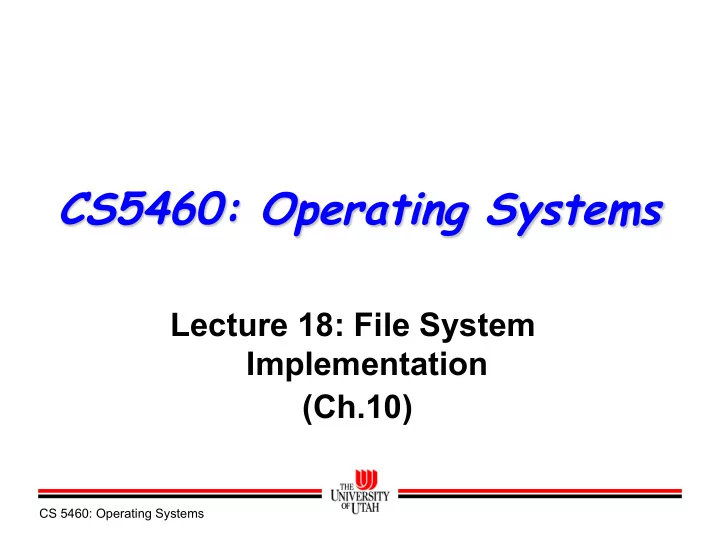
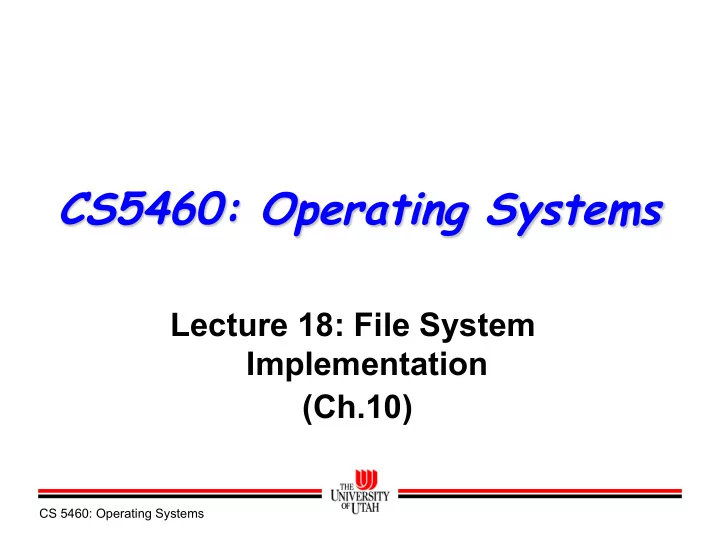
CS5460: Operating Systems Lecture 18: File System Implementation (Ch.10) CS 5460: Operating Systems
Important From Last Time Disks – Appear as a big pile of fixed-size blocks – R/W operations are expensive (still true, but less so, for SSD) Filesystem goals – Persistence – Speed – sequential and random access – Size – Sharing vs. protection – implement OS security policy – Ease of use – abstractions are convenient to use Modern filesystems: – Hierarchical directory namespace – Files are extensible collections of bytes CS 5460: Operating Systems
Key On-Disk Data Structures File descriptor (aka “ inode ” ) File descriptor (inode): – Link count ulong links; – Security attributes: UID, GID, … uid_t uid; – Size gid_t gid; – Access/modified times ulong size; – “ Pointers ” to blocks time_t access_time; – … time_t modified_time; Directory file: array of … addr_t blocklist…; – File name (fixed/variable size) Directory file: – Inode number – Length of directory entry Filename inode# Free block bitmap Filename inode# REALLYLONGFILENAME Free inode bitmap inode# Filename Superblock inode# Short inode# CS 5460: Operating Systems
Finding a File’s Inode on Disk “ / ” inode “ / ” directory Locate inode for /foo/bar : 1. Find inode for “ / ” – Always in known location foo inode# 2. Read “ / ” directory into memory 3. Find “ foo ” entry » If no match, fail lookup 4. Load “ foo ” inode from disk “ foo ” inode “ foo ” directory 5. Check permissions » If no permission, fail lookup 6. Load “ foo ” directory blocks bar inode# 7. Find “ bar ” entry » If no match, fail lookup 8. Load “ bar ” inode from disk 9. Check permissions “ bar ” inode » If no permission, fail lookup Note: Pointers are block/inode numbers, not addresses! CS 5460: Operating Systems
Finding a File’s Blocks on Disk Conceptually, inode contains table: – One entry per block in file Block Address 0 – Entry contains physical block address Block Address 1 (e.g., platter 3, cylinder 1, sector 26) … – To locate data at offset X, Block Address N read block (X / block_size) Issues à à How do we physically implement this table? – Most files are small – Most of the disk is contained in (relatively few) large files – Need to efficiently support both sequential and random access – Want simple inode lookup and management mechanisms CS 5460: Operating Systems
Allocating Blocks to Files Contiguous allocation – Files allocated (only) in contiguous blocks on disk – Analogous to base-and-bounds memory management Linked file allocation – Maintain a linked list of blocks used to contain file – At end of each block, add a (hidden) pointer to the next block Indexed file allocation – Maintain array of block numbers in inode Multi-level indexed file allocation – Maintain array of block numbers in inode – Maintain pointers to blocks full of more block numbers in inode (indirect blocks, double-indirect blocks, … ) CS 5460: Operating Systems
Contiguous Files allocated in contiguous blocks on disk Maintain ordered list of free blocks – At create time, find large enough contiguous region to hold file Inode contains START and SIZE Advantages: – Very simple to implement – Easy offset à à block computation for sequential or random access – Few seeks Disadvantages: – Fragmentation à à analogous to base and bounds – How do we handle file growth/shrinkage? Question: When might this work well? CS 5460: Operating Systems
Linked File Allocation inode Linked list of free blocks free list – Allocate any free block At end of each block, reserve space for block# Inode contains START What are good/bad points of this scheme? CS 5460: Operating Systems
Linked File Allocation inode Linked list of free blocks free list – Allocate any free block At end of each block, reserve space for block# Inode contains START Good points – Can extend/shrink files easily à à no fragmentation – Handles sequential accesses somewhat efficiently – Efficient inode encoding (small, constant) Bad points – Random access of large files is really inefficient! – Lots of seeks à à non-contiguous blocks CS 5460: Operating Systems
Indexed File Allocation inode Inode contains array of block addresses – Allocate table at file create time – Fill entries as blocks allocated Separate free block bitmap What are good and bad points? CS 5460: Operating Systems
Indexed File Allocation inode Inode contains array of block addresses – Allocate table at file create time – Fill entries as blocks allocated Separate free block bitmap Good points – Can extend/shrink files … to a point – Simple offset à à block computation for sequential or random access Bad points – Need to pre-declare maximum size of file – Variable sized inode structures – Lots of seeks à à non-contiguous blocks CS 5460: Operating Systems
Multi-level Indexed File Allocation inode Inode contains: – Fixed-size array of direct blocks – Small array of indirect blocks – (Optional) double/triple indirect Indirection: indirect block – Indirect block: Block full of block addresses – Double indirect block: Block full of indirect block addresses What are good and bad points of this scheme? CS 5460: Operating Systems
Multi-level Indexed File Allocation inode Inode contains: – Fixed-size array of direct blocks – Small array of indirect blocks – (Optional) double/triple indirect indirect block Good points – Simple offset à à block computation for sequential or random access – Allows incremental growth/shrinkage – Fixed size (small) inodes – Very fast access to (common) small files Bad points – Indirection adds overhead to random access to large files – Blocks can be spread all over disk à à more seeks CS 5460: Operating Systems
Multi-level Indexed File Allocation Example: 4.3 BSD file system – Inode contains 12 direct block addresses – Inode contains 1 indirect block address – Inode contains 1 double-indirect block address If block addrs are 4-bytes and blocks are 1024-bytes, what is maximum file size? CS 5460: Operating Systems
Multi-level Indexed File Allocation Example: 4.3 BSD file system – Inode contains 12 direct block addresses – Inode contains 1 indirect block address – Inode contains 1 double-indirect block address If block addrs are 4-bytes and blocks are 1024-bytes, what is maximum file size? – Number of block addrs per block = 1024/4 = 256 – Number of blocks mapped by direct blocks à à 12 – Number of blocks mapped by indirect block à à 256 – Number of blocks mapped by double-indirect block à à 256 2 = 65536 – Max file size: (12 + 256 + 65536) * 1024 = 66MB (67,383,296 bytes) CS 5460: Operating Systems
Extents Contiguous allocation is impractical, but real filesystems aim for as much contiguity as possible Extents provide good support for the common case where a file is somewhat, but not totally, contiguous An extent is a pair: – (starting block, length) Each file is represented by a list of extents – For a given list length, extents can refer to more data than can a block list – But still, we’ll run out of extents at some point – How to support very large files in an extent-based FS? CS 5460: Operating Systems Lecture 19
Links ln /foo/bar /tmp/moo Links let us have multiple “ /foo ” directory “ /tmp ” directory names to same file Hard links: bar inode# moo inode# – Two entries point to same inode – Link count tracks connections » Decrement link count on delete 2 » Only delete file when last inode connection is deleted – Problems: cannot cross filesystems, loops, unreachable “ /foo ” directory “ /tmp ” directory directories Soft links: bar inode# moo “ /foo/bar ” – Adds symbolic “ pointer ” to file – Special flag in directory entry – Only one “ real ” link to file 1 inode » File goes away when its deleted – Problems: Infinite loops ln –s /foo/bar /tmp/moo CS 5460: Operating Systems
Important From Today Key filesystem function: Rapidly find the blocks associated with each file – Support typical distribution of file sizes » Most files are small » Most bytes are in large files – Support efficient access » Sequential » Random – Avoid wasting much space CS 5460: Operating Systems
Recommend
More recommend