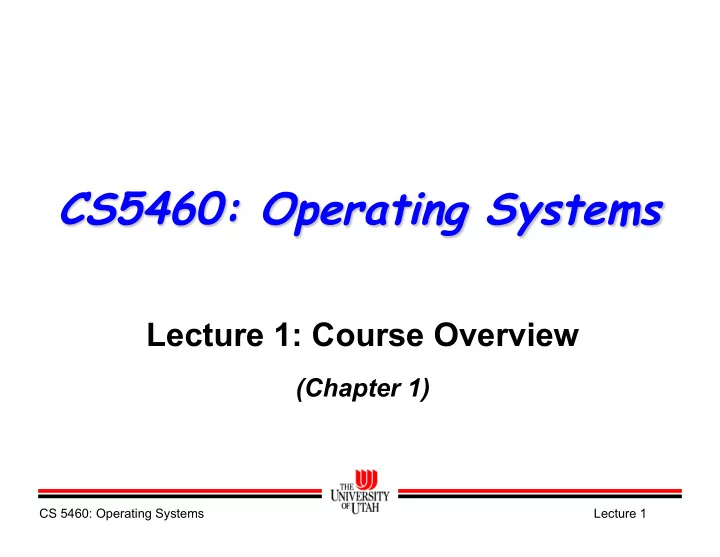
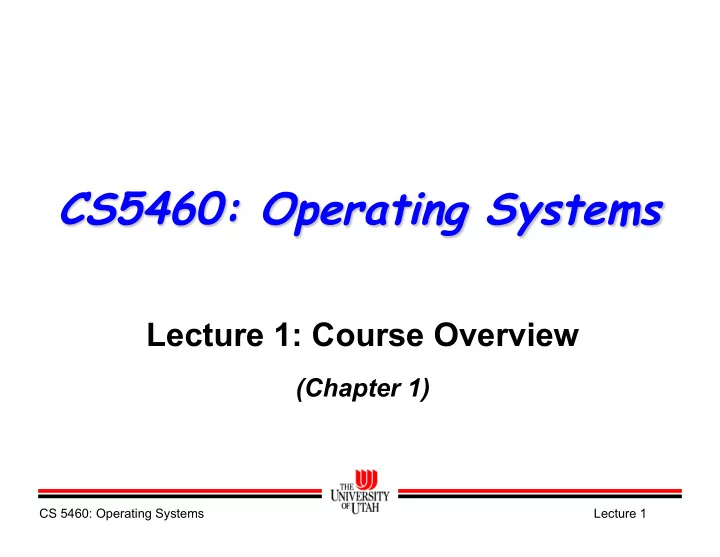
CS5460: Operating Systems Lecture 1: Course Overview (Chapter 1) CS 5460: Operating Systems Lecture 1
What is an Operating System? Interface between user and hardware – Exports simpler “ virtual machine ” interface – Hides ugly details of real hardware User Applications Manages shared resources Virtual – CPU, memory, I/O devices, … Machine – Ensure fairness Interface – Protects processes from one another Operating Provides common services System – File system, virtual memory, network, cpu Physical scheduling, … Machine Goals: Interface – Convenient to use Hardware – Efficient OS versus kernel CS 5460: Operating Systems Lecture 1
What will you learn in OS? Concurrency and concurrent programming – Super important these days Resource management – All big programs are resource managers Performance engineering – OS is performance critical and a lot of its complexity stems from this Security policy enforcement – Super important CS 5460: Operating Systems Lecture 1
What will you learn in OS? The OS is not magic – In fact most of its parts are really simple – But there are a lot of parts Interface design – The OS hides the complicated low-level interfaces exported by the bare metal Tradeoffs – Many policy decisions strike a balance between different requirements CS 5460: Operating Systems Lecture 1
This Course Instructor: John Regehr TAs: Shijin Abraham and Bharathan Rajaram Web: http://www.eng.utah.edu/~cs5460/ Textbook: Operating Systems Principles (8 th edition), Silberschatz, Galvin, and Gagne Required background: – Undergrads: CS 4400 and ability to program in C – Grads: Ability to program in C – You probably want a C programming book CS 5460: Operating Systems Lecture 1
Course Organization Lecture: Discuss concepts, compare existing and proposed solutions, with emphasize on lasting principles Projects: You write code Exams: Tie together concepts from lectures and projects CS 5460: Operating Systems Lecture 1
Collaboration vs. Cheating Do not … – Copy code from another student – Even look at code from another student – Copy code from the web – Ask for answers on Stackoverflow or a similar web site It’s fine to discuss solution strategies with your classmates CS 5460: Operating Systems Lecture 1
Grading – Standard 90/80/70/60 grading scale – Will curve grades up if necessary Projects – You’ll write C code – Some of them are very time consuming – start early Labs will be graded on CADE lab Linux machines Office hours are in the CADE lab CS 5460: Operating Systems Lecture 1
Mailing Lists Mailing lists: – cs5460@list.eng.utah.edu » Mail goes to everyone in the class » Subscribe to this list » I’ll assume you’re on this list – teach-cs5460@list.eng.utah.edu » Mail goes only to John + Tas » You can’t subscribe to this list Please do not mail us directly about class stuff Do not mail us without including your full name CS 5460: Operating Systems Lecture 1
A Brief History of Operating Systems CS 5460: Operating Systems Lecture 1
Prehistory (pre-1945) Charles Babbage (1792-1871) & Ada, Countess of Lovelace (1815-1852) – Babbage: 1 st computer architect – Ada: 1 st computer programmer – First digital computer – “ Analytical engine ” – Never actually got it to work (although others subsequently have) – No operating system: programmer programmed to raw hardware Pop quiz: Who was Ada’s father? Babbage Analytical Engine CS 5460: Operating Systems Lecture 1
History: Phase I (1939-1965) Hardware is very expensive, humans are cheap! Human “ computers ” give way to machines Mechanical relays, vacuum tubes, plug-boards, core memory: – Turing (the “ Bombe ” ) – Aiken (Harvard architecture) – Von Neumann (Princeton IAS) – Eckert and Mauchley (ENIAC) – Zuse (Z1, Z3) Huge, hot, fragile, and slow by modern standards OS Goal: Efficient use of hardware resources CS 5460: Operating Systems Lecture 1
Phase I: Rise of the Transistors Transistors invented 1947 at Bell Labs – Made computers more reliable – Separated roles of designers, builders, programmers, and admins – $$$$: only governments and large companies could afford them – First mass-produced digital all-transistorized computer: IBM 1401 IBM 1401 First transistor CS 5460: Operating Systems Lecture 1
OS History: Phase I 1. One user at the console – One function at a time (no overlap between computation and IO) – User sitting at console to debug – OS: Common library routines 2. Batch processing: load, run, print, dump, repeat – Users give program (cards or tape) to human who schedules jobs Von Neumann – OS loads, runs, and dumps user jobs – Non-interactive batch processing (efficient use of HW, debugging hard) – Bad news: Short jobs starve CS 5460: Operating Systems Lecture 1
OS History: Phase I 3. Data channels and interrupts – Buffering and interrupt handling in OS – Spooling (SPOOL: Simultaneous Peripheral Operation OnLine) – No protection – one job running at a time! – Improves performance by running computation and IO in parallel – Users carried around permanent storage (cards, tapes, … ) CS 5460: Operating Systems Lecture 1
OS History: Phase II (1965-1980) 4. Multiprogramming – More and more memory available – can load several jobs at once – OS (monitor) always resident to coordinate activities – OS manages interactions between concurrent jobs: – Runs programs until they block due to I/O – Decides which blocked jobs to resume when CPU freed – Protects each job’s memory from other jobs – Example: IBM/360 combined jobs of IBM 1401 ’ s and IBM 7094 – First machine to use ICs instead of individual transistors CS 5460: Operating Systems Lecture 1
OS History: Phase II (1965-1980) 5. Timesharing – First time-share system: CTSS from MIT (1962) – Timer interrupts: enable OS to take control (pre-emptive multitasking) – MIT/Bell Labs/GE collaboration led to MULTICS – Envisioned one huge machine for all of Boston (!!!) – Started in 1963, “ done ” in 1969, dead shortly thereafter – Bell Labs bailed on project, GE bailed on computers! – DEC PDP minicomputers: start of bottom feeding frenzy – PDP-1 in 1961 (4K 18-bit words, $120,000) – Kernighan dubbed OS “ UNICS ” to poke fun at Ken Thompson – “ C ” language developed for Unix (ancestor was “ B ” ) – Guiding principle of UNI(X): Keep it simple so it can be built CS 5460: Operating Systems Lecture 1
OS History: Phase II (1965-1980) 5. Timesharing (continued) – Terminals are cheap – Let all users interact with the system at once – Debugging gets a lot easier – Process switching occurs much more frequently – Memory is cheap – programs and data go on-line – 1 punch card = 100 bytes, 1MB = 10K cards – OS/360 was a stack of cards several feet high – New OS services: – Shell to accept interactive commands – File system to store data persistently – Virtual memory to allow multiple programs to be resident – New problems: response time and thrashing – Need to limit number of simultaneous processes or you can fall off performance cliff ( “ login ” ) CS 5460: Operating Systems Lecture 1
OS History: Phase III (1980-2000s) Hardware is cheap, humans are expensive! 6. Personal computing: every “ terminal ” has computer – One user per machine (remind you of anything?) – Initial PC OSes similar to old batch systems (w/ TSR hacks) – Advanced OS features crept back in! Original IBM PC A young Bill Gates CS 5460: Operating Systems Lecture 1
OS History: Phase IV (2000s—now) 7. Lots and lots of computers per person – Embedded systems » Cars commonly have 50+ processors » Cars, airplanes, factories run a huge amount of software – Mobile computing » PCs exceed the needs of many current computer users » Rise of smart phones and tablets – Cloud computing » Virtualized compute resources are flexibly allocated on demand » Computing as a service rather than a product CS 5460: Operating Systems Lecture 1
What Does History Teach Us? Not: Batch processing was a bad idea – As discussed earlier, it was a good solution given constraints – CHANGE is one of the defining forces of Computer Science! Modern OSes similar to those from 1960s – Virtual machines are back – OSes are cumbersome bug-filled monsters – Unix (Linux) making a comeback as the “ simpler ” alternative Change 1983 2012 MIPS 0.5 10000+ – 1953-2003: 10 orders of magnitude $/MIP $100,000 $0.10 – 1983-2012: See chart à à Memory 1 Mbyte 8+ Gbyte – Nothing like it in other fields: Network 0.1 Mbps 1000 Mbps » Transportation: 100X Storage 1 GB 10s of TB Address size 32 bits 64 bits » Communication: 10^7 CS 5460: Operating Systems Lecture 1
We will be learning principles that you can apply despite drastic changes in underlying technology You will be writing C code – First assignment will be given out soon Please come to class prepared: – Read assignments beforehand – For next time: Chapters 1-2 Subscribe to the mailing list – https://sympa.eng.utah.edu/sympa/info/cs5460 Get a CADE account if you don’t have one – http://www.cade.utah.edu/ CS 5460: Operating Systems Lecture 1
Recommend
More recommend