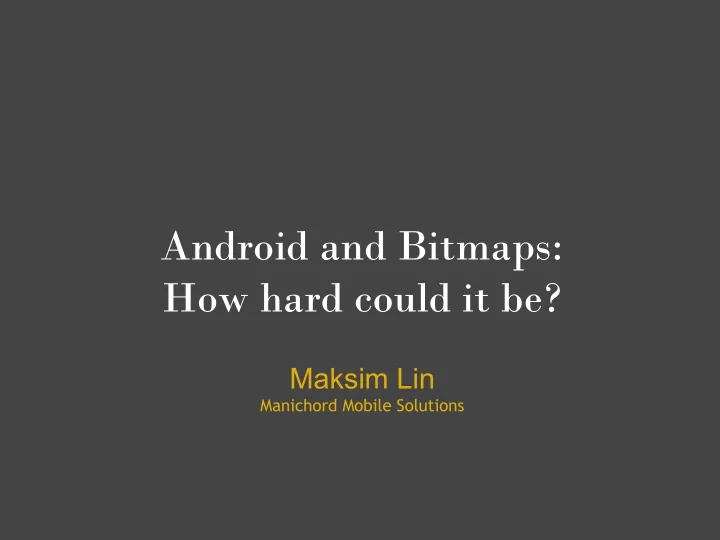
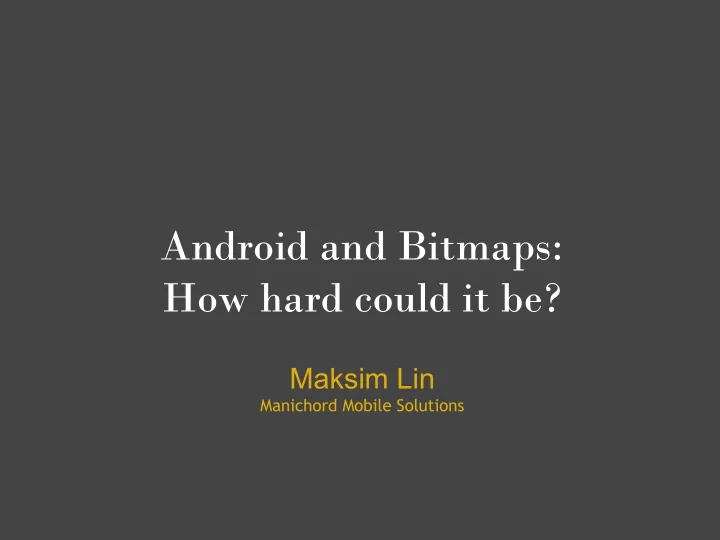
Android and Bitmaps: How hard could it be? Maksim Lin Manichord Mobile Solutions
Intro I'm an old time Java dev (serverside and J2ME), but a Android apprentice... I'll talk about my experiences recently writing and debugging my "apprentice piece" Android App. Specifically what I learnt about debugging memory issues with Bitmaps
My App uses Bitmaps alot
Bitmaps ●Bitmaps make life just that little bit more interesting... ●Up until Honeycomb Bitmap objects "data" memory is allocated in native code, "outside" Dalvik VM object map BUT still count towards your applications heap quota ●The heap quota is not very big... ●Android 2.1 = 16MB, 2.2 = 24MB, 2.3 = 32MB ●On Optus v9 Tablet: 732x480x4 ~ 1.4MB per "screen" !! ●Because its native allocated memory, the SDKs Allocation Tracker tool is not very helpful :-(
The Dreaded OOM ! java.lang.OutOfMemoryError: bitmap size exceeds VM budget ●Thats the helpful exception you get when you run out of heap when trying to create a new Bitmap without enough heap space...
"All this has happened before, and all this will happen again."
Old School Debugging So after a bit of Googling you come up with this: public static String getMemUsageString() { int usedNativeKbs = (int) ( Debug.getNativeHeapAllocatedSize() / 1024L); return String.format("SKNotes Memory Used: %d KB", usedNativeKbs); } And then lots of Log.d() ... theres lots of other interesting methods on Debug...
To reason why... ●So why is this happening in the first place? ●Answer in bug 8488 in AOSP bug tracker if you have time to read through it... ●basically GC it seems does not get around to calling the native code in the Bitmaps finaliser before your app hits the out of memory condition ●But should we really follow the advice in that bug report of lots of call to System.gc() ?!?!? ●NO! ●A good blog post: http://goo.gl/PpQua elaborates further (all the way down into native c++ code!) to basically point out the need for calling: mybitmap .recycle() due to async nature of GC wehter or not you call .gc()
One more helpful hint... Use the BitmapFactoryOptions.inSampleSize ! e.g. static { private static BitmapFactory.Options mBitmapFactoryOpts = new BitmapFactory.Options(); mBitmapFactoryOpts .inSampleSize = THUMB_SCALE_FACTOR; } ... //Decode with inSampleSize Bitmap loadedBM = BitmapFactory.decodeFile(filePath, mBitmapFactoryOpts);
Lessons Learnt is your friend! is your friend! d.android.com is your friend!
References Sketch Notes App in Android Market :-) Sketch Notes App source code available on Github: http://github.com/maks/Sketch-Notes The Android Developers Blog: http://android-developers.blogspot.com/ Romain Guy blog: http://www.curious-creature.org/
Questions?
Recommend
More recommend