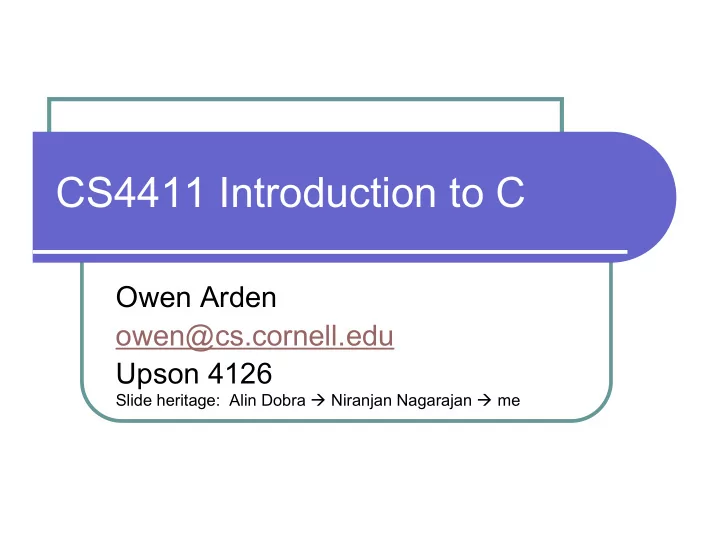
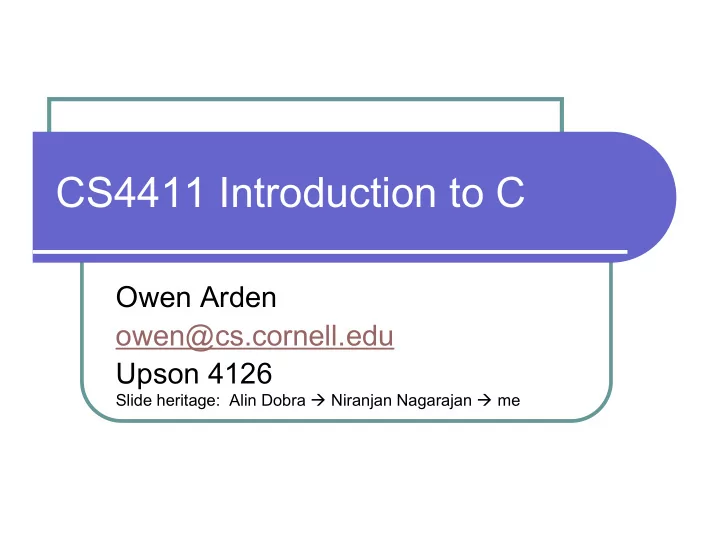
CS4411 Introduction to C Owen Arden owen@cs.cornell.edu Upson 4126 Slide heritage: Alin Dobra Niranjan Nagarajan me
Why C? C is a great language for systems code Low level operations for direct access to memory and control flow High level abstractions for complex data structures and portable code Direct control of system resources
But great power can corrupt…
Goals A “nudge” in the right direction Learn by doing! Show a few correct examples and describe a few common mistakes Give you enough information so you can compile-test-debug on your own
hello.c /* Hello World program */ #include <stdio.h> int main(void){ printf("Hello World.\n"); return 0; }
Try it out Using your favorite editor, create hello.c From a VS2008 command prompt run: cl hello.c Now run hello.exe
How to learn a new language Draw from experience Many languages are similar Learn a lot of languages! Anticipate generic language features Control primitives (for, while, etc) Data types (int, char, etc) Discover the strengths of the language Don’t use a square peg for a round hole
Common Syntax with Java Operators: Arithmetic: +,-,*,/,% ++,--,*=,... Relational: <,>,<=,>=,==,!= Logical: &&, ||, !, ? : Bit: &,|,^,!,<<,>>
Common Syntax with Java Control structures: if( ){ } else { } while( ){ } do { } while( ) for(i=0; i<100; i++){ } switch( ) { case 0: ... } break, continue, return
Differences from Java No exceptions You must explicitly check for errors and propagate them No garbage collection You must explicitly allocate and deallocate memory Pointers! Directly manipulate the contents of memory
Primitive Types Integer types: char : characters or one byte int, short and long : integers of different size can be signed or unsigned Floating point types: float and double No boolean type 0 ⇒ false ≠ 0 ⇒ true
Examples char c=‘A’; char c=100; int i=-2343234; unsigned int ui=100000000; float pi=3.14; double long_pi=0.31415e+1;
Printing output printf(format,param1, ...) format: string containing special markers where parameter values will be substituted %d for int %c for char %f for float %s for string Example: printf(”Class %s: Size %d.\n", "CS4410", 999); Warning: mismatching markers and parameters can crash your program!
Enumerated Types enum months{ Each element gets JANUARY, an incremented FEBRUARY, integer value, MARCH beginning with 0. }; enum months2{ Explicitly assigning a JANUARY=1, value affects JULY=7, following elements AUGUST (AUGUST==8) };
Memory Operations Pointers : int a; /* An int */ int * ptr_a; /* A pointer to an int */ The value of a pointer is the memory address it points to. Pointer operations: ‘&’ : obtain the address of a variable ‘*’ : dereference a memory address void* is a pointer to an unspecified type
Pointer example int a; int * ptr_a; /* ptr_a points to an undefined location */ ptr_a = &a; /* ptr_a now points to integer a */ *ptr_a = 3; /* variable pointed to by ptr_a is now 3 */
Memory Management Global variables: Declared outside all functions. Space allocated statically before execution Space deallocated at program exit Be careful about names across files: Read up on static and extern variables
Memory Management Local variables: Declared in the body of a function. Space allocated on stack when entering the function (function call). Initialization before function starts executing. Space automatically deallocated when function returns, deleting the stack “frame”. Warning: referring to a local variable after the function has returned can crash your program! int * bad_func(){ int a = 37; return &a; }
Memory Management Heap variables: Memory is explicitly allocated via malloc() and deallocated via free() void* malloc(int) void free(void*) Memory management is up to the program Warning: Calling free on a pointer more than once can crash your program! Never calling free “leaks” memory.
Malloc/Free Example int* ptr; /* pointer to an int */ /* allocate space to hold an int */ ptr = (int*) malloc(sizeof(int)); /* check if successful */ if (ptr == NULL) exit(1); *ptr = 4; /* store value 4 */ printf(“ptr: %p %d\n”,ptr,*ptr); free(ptr); /* deallocate memory */
Warning Dereferencing an un-initialized pointer can crash your program (or worse)! Consider initializing a pointer to NULL and checking before dereferencing. Some functions return NULL on error Pay attention to the function specification! Check return values!
Arrays and Strings Arrays: /* declare and allocate space for array A */ int A[10]; for (int i=0; i<10; i++) A[i]=0; Strings: arrays of char terminated by \0 char[] name="CS4410"; name[5]=‘1’; Functions to operate on strings in string.h strcpy, strcmp, strcat, strstr, strchr.
Functions Arguments can be passed: by value: a copy of the value of the parameter passed to the function by reference: a pointer to the parameter variable is passed to the function Returned values from functions: by value or by reference.
Pass by Value/Reference /* pass by value */ Modifying n1 and n2 void swap(int n1, int n2){ only changes the int temp; temp = n1; local variables. n1 = n2; n2 = temp; } To write a function /* pass by reference */ that modifies its void swap(int* p1, int* p2){ int temp; arguments, use temp = *p1; references. *p1 = *p2; *p2 = temp; }
Function Pointers void myproc(int d){ ... /* do something */ } void mycaller(void (*f)(int), int param){ f(param); /* call function f with param */ } void main(void){ myproc(10); /* call myproc */ mycaller(myproc, 10); /* call using mycaller */ }
Structures struct birthday { char* name; enum months month; int day; int year; }; struct birthday mybirthday = {"xyz",1,1,1990}; char initial = mybirthday.name[0]; mybirthday.month = FEBRUARY;
Structures Field types can be any type already defined. Example : struct list_elem{ int data; struct list_elem* next; }; struct list_elem le={ 10, NULL }; struct list_elem* ptr_le = ≤ printf("The data is %d\n", ptr_le->data);
Typedef Creates an alias for a type Syntax: typedef type alias; Example: typedef struct list_elem{ int data; struct list_elem* next; } list_elem; list_elem le={ 10, NULL };
Preprocessor Headers #include <stdio.h> #include "myheader.h ” Compile-time constants #define MAX_LIST_LENGTH 100 Conditional compilation #ifdef DEBUG printf("DEBUG: at line " __LINE__ ".\n"); #endif
Style Comment your code! Especially when it ʼ s complex Don ʼ t bury arcane magic numbers in the body of your program Create well-named constants Organize code logically Pick a style and stick with it Use descriptive function and variable names Split large functions into manageable subroutines Don ʼ t introduce unnecessary dependencies
Build Tools and Version Control Build systems Organize compilation commands and dependencies Enable incremental compiling Examples: make, pmake, scons, etc Version Control Keep track of changes Simplifies project management among multiple developers Examples: Subversion, Git, CVS, Mercurial
Summary C is great! Learn by doing Respect the power of C Initialize variables before use Don’t return pointers to local variables Allocate and deallocate memory properly Check return values
Don’t turn into this guy
Recommend
More recommend