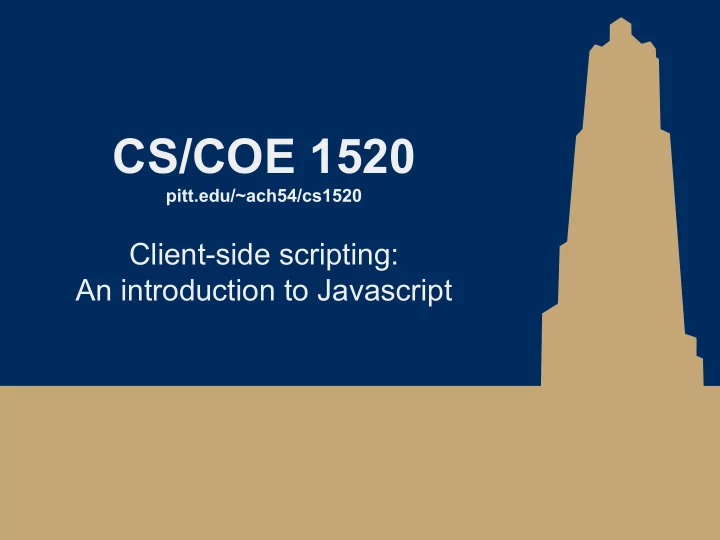
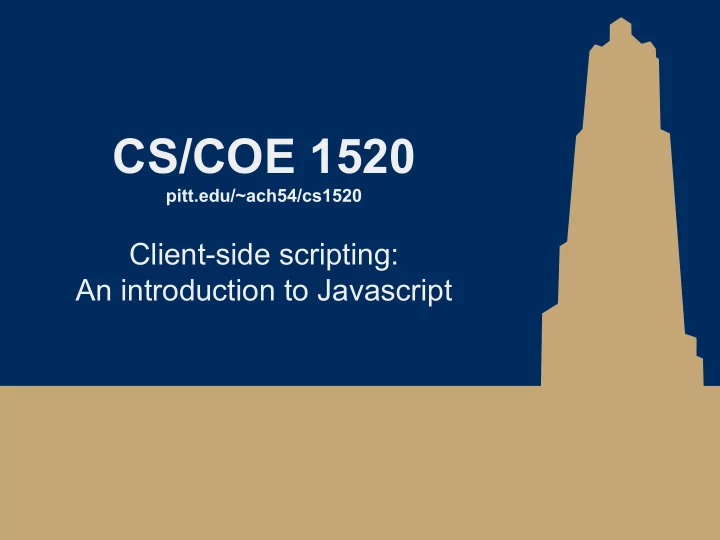
CS/COE 1520 pitt.edu/~ach54/cs1520 Client-side scripting: An introduction to Javascript
Why? ● By themselves, HTML and CSS can provide a description of the structure and presentation of a document to the browser ○ A static document ● According to the name of this class, we want to build web applications ○ We need to present a dynamic application to the user via the browser ■ … but why do we want to do this? ○ To do this, we'll need programs that can be fetched from the web and run within the browser 2
Scripting languages ● Programming languages designed for use within a given runtime environment ○ Often to automate tasks for the user ■ E.g. ● bash, zsh, fish ● Perl ● Python ○ These languages are often interpreted ■ As opposed to being compiled 3
Compiled vs Interpreted ● Compiled: before being run, a program is compiled into machine code which is executed by the computer ○ E.g., C, C++, C# ● Interpreted: source code of a program is "executed" directly by an interpreter application ○ E.g., Python, Perl, Ruby, PHP ● Pretty simple, right? ○ What about Java? Java doesn't fit this definition 4
Intermediate representations of code ● Java source code is compiled into bytecode ○ Which is then run by the JVM ■ … so is Java byte code an interpreted language? ● There are implementations for running both Python and Ruby on the JVM (Jython and JRuby) ● Both gcc and LLVM compile code in a series of phases: ○ Front-end compilers turn source code into an IR ○ IR is optimized ○ Optimized IR is turned into machine code ● Tools exist to run LLVM IR on the JVM 5
Javascript ● The de facto web client-side scripting language ● Javascript source code can be embedded within or referenced from HTML ○ Through the use of the <script></script> element ● It is an interpreted language ○ Javascript evaluated by the browser in rendering the HTML documents that contain/reference it ○ Javascript engines are the portion of the browser that interpret Javascript ■ Chrome has V8 ■ Firefox has Spidermonkey 6
Javascript basics ● Variable names ○ Are case sensitive ○ Cannot contain keywords ○ Must begin with $, _, or a letter ■ Followed by any sequence of $'s, _'s, letters, or digits ● Numeric operators similar to those you know and love: ○ +, –, *, /, %, ++, -- ● Comparison and boolean operators, too: ○ ==, !=, <, >, <=, >=, &&, ||, ! ■ && and || are short circuited ● Strings ○ Have the + operator for concatenation ○ Have charAt, indexOf, toLowerCase, substring and many more methods ● Control statements similar to Java ○ if, while, do, for, switch ● Overall, it looks kind of like Java – intentionally 7
Javascript is dynamically typed ● Types are tied to values, not variables ● The types of the values stored in a given variable is determined at runtime ○ And can change over the run of the program! ○ This means that checks for type safety are evaluated at run time 8
Implications of dynamic typing in Javascript ● The + operator: ○ If one operand is a string value, the other will be coerced into a string and the two strings will be concatenated ● Numeric operators: ○ If one operand is a string value and it can be coerced to a number (e.g., "5"), it will be ○ If string is non-numeric, result is NaN ■ (NotaNumber) ○ We can also explicitly convert the string to a number using parseInt and parseFloat ● Comparisons: ○ == and != allow for type coercion ■ What does this mean? 9
Comparing both type and value ● An additional equality operator and inequality operator are defined to help deal with odd behavior presented by == and !=: ○ === returns true only if the variables have the same value and are of the same type ■ If type coercion is necessary to compare, returns false ○ !== returns true if the operands differ in value or in type 10
Functions ● function foo(param1 , param2, param3) { … } ● Return types are not specified ● Param types are not specified ● Functions execute when they are called, just as in any language ○ Because of this, function definitions should be in the head HTML element ○ E.g., <head><script>function … </script></head> ● Parameters are all passed by value ● No parameter type-checking ● Numbers of formal and actual parameters do not have to correspond ○ Extra actual parameters are ignored ○ Extra formal parameters are undefined ○ All actual parameters can be accessed regardless of formal parameters by using the arguments array 11
Javascript arrays ● More relaxed compared to Java arrays ○ Size can be changed and data can be mixed ○ Cannot use arbitrary keys ■ Similar to a hashmap ● Multiple ways to create arrays: ○ Using the new operator and a constructor with multiple arguments: ■ var A = new Array("hello", 2, "you"); ○ Using the new operator and a constructor with a single numeric argument ■ var B = new Array(50); ○ Using square brackets to make a literal ■ var C = ["we", "can", 50, "mix", 3.5, "types"]; 12
Javascript array length ● Like in Java, length is an attribute of all array objects ○ Unlike Java, this attribute is mutable ● In Javascript it does not necessarily represent the number of items or even memory locations in the array ○ Actual memory allocation is dynamic and occurs when necessary ○ An array with length = 1000 may in fact only have memory allocated for only 5 elements ● When accessed, empty elements are undefined 13
Some Javascript array methods ● concat ○ Concatenate two arrays into one ● join ○ Combine array items into a single string (commas between) ● push, pop, shift, unshift ○ Push and pop are a "right stack" (to/from end) ○ Shift and unshift are a "left stack" (to/from beginning) ● sort ○ Sort by default compares using alphabetical order ○ To sort numerically, we pass in a comparison function defining how the numbers will be compared ● reverse Mutators! ○ Reverse the items in an array 14
Sorting comparison function pseudocode function compare(a, b) { if (a is less than b by some ordering criterion) { return -1; } if (a is greater than b by the ordering criterion) { return 1; } // a must be equal to b return 0; } 15
Javascript is an object-based language ● NOT object-oriented ○ It has and uses objects, but does not support some features necessary for object-oriented languages ■ E.g., Class inheritance and polymorphism are not supported 16
Javascript objects ● Javascript objects are represented as property-value pairs ○ In some ways similar to hashmaps ■ The object is analogous to the array backing the hashmap, and the properties are analogous to the keys ○ Property values can be data or functions (methods): var my_tv = new Object(); my_tv.brand = "Samsung"; my_tv.size = 46; my_tv.jacks = new Object(); my_tv.jacks.input = 5; my_tv.jacks.output = 2; 17
Object details ● Note that the objects can be created and their properties can be changed dynamically ● Objects all have the same type: Object ○ Constructor functions for objects can be written, but these do not create new data types, just easy ways of uniformly initializing objects function TV(brand, size, injacks, outjacks) { this.brand = brand; this.size = size; this.jacks = new Object(); this.jacks.input = injacks; this.jacks.output = outjacks; } … var my_tv = new TV("Samsung", 46, 5, 2); 18
Recommend
More recommend