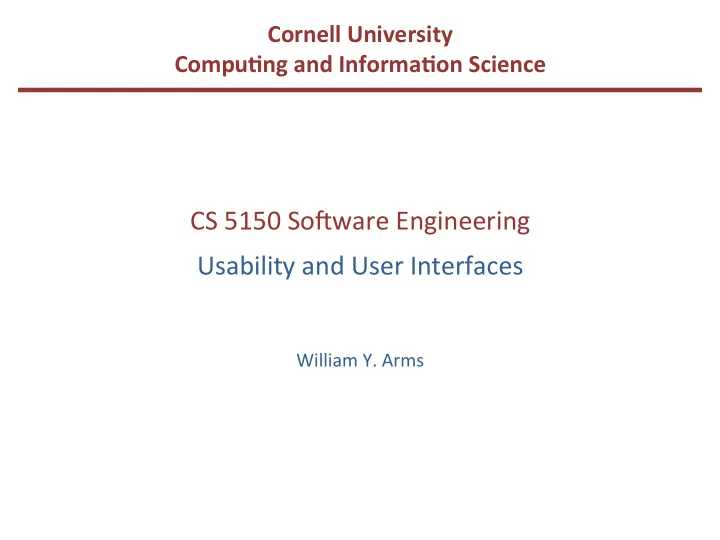
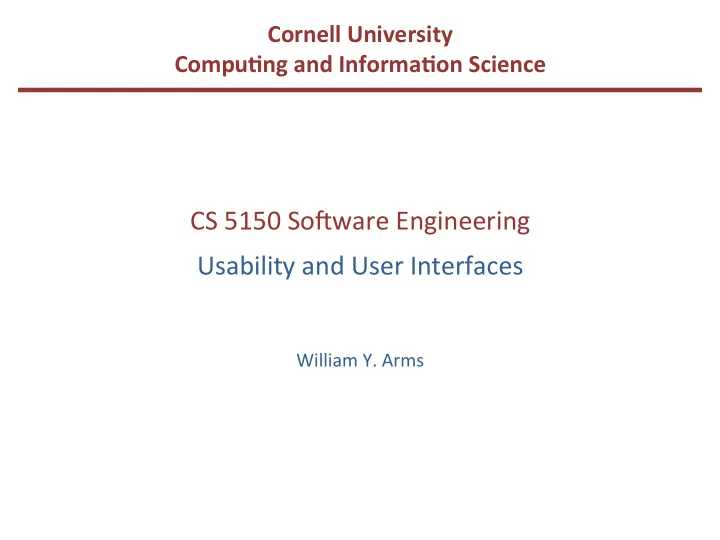
Cornell ¡University ¡ Compu1ng ¡and ¡Informa1on ¡Science ¡ ¡ ¡ ¡ CS ¡5150 ¡So(ware ¡Engineering ¡ Usability ¡and ¡User ¡Interfaces ¡ ¡ ¡ William ¡Y. ¡Arms ¡
Human ¡Computer ¡InteracCon ¡ Human ¡Computer ¡InteracCon ¡is ¡the ¡academic ¡discipline ¡that ¡studies ¡ how ¡people ¡interact ¡with ¡computers. ¡ The ¡InformaCon ¡Science ¡and ¡CommunicaCon ¡departments ¡offer ¡a ¡ series ¡of ¡courses ¡in ¡Human ¡Computer ¡InteracCon ¡and ¡have ¡major ¡ research ¡programs ¡in ¡this ¡area. ¡ ¡
The ¡Importance ¡of ¡User ¡Interface ¡Design ¡ A ¡computer ¡system ¡is ¡only ¡as ¡good ¡as ¡the ¡interface ¡it ¡provides ¡to ¡its ¡ users ¡ ¡ ¡ • ¡ ¡ ¡ ¡Appropriate ¡funcConality, ¡easy ¡navigaCon, ¡elegant ¡design, ¡and ¡fast ¡ response ¡Cmes ¡make ¡a ¡measurable ¡difference ¡to ¡a ¡system’s ¡ effecCveness ¡ ¡ ¡ • ¡ ¡ ¡If ¡a ¡system ¡is ¡hard ¡to ¡use: ¡ ¡ ⇒ users ¡may ¡fail ¡to ¡find ¡important ¡results, ¡or ¡mis-‑interpret ¡what ¡ they ¡do ¡find ¡ ⇒ users ¡may ¡give ¡up ¡in ¡disgust ¡ ¡ Good ¡support ¡for ¡users ¡is ¡more ¡than ¡a ¡cosmeCc ¡flourish ¡ • ¡ Usability ¡is ¡more ¡than ¡ user ¡interface ¡design . ¡ • ¡Developing ¡good ¡user ¡interfaces ¡needs ¡ skill ¡and ¡ 1me . ¡ ¡
Development ¡Processes ¡for ¡User ¡Interfaces ¡ ¡ It ¡is ¡almost ¡impossible ¡to ¡specify ¡an ¡interac1ve ¡or ¡graphical ¡ interface ¡in ¡a ¡textual ¡document. ¡ • ¡Requirements ¡ benefit ¡from ¡sketches, ¡comparison ¡with ¡exisCng ¡ systems, ¡etc. ¡ ¡ • ¡Designs ¡ should ¡include ¡graphical ¡elements ¡and ¡benefit ¡from ¡a ¡ mock-‑up ¡or ¡other ¡form ¡of ¡prototype. ¡ • ¡User ¡interfaces ¡must ¡be ¡ tested ¡with ¡users . ¡ ¡Expect ¡to ¡change ¡the ¡ requirements ¡and ¡design ¡as ¡the ¡result ¡of ¡tesCng. ¡ • ¡Schedules ¡should ¡include ¡user ¡tesCng ¡and ¡ 1me ¡to ¡make ¡changes . ¡ Whatever ¡process ¡you ¡use ¡to ¡develop ¡a ¡so(ware ¡system, ¡the ¡ development ¡of ¡the ¡user ¡interface ¡is ¡always ¡iteraCve. ¡
Usability: ¡ ¡ The ¡Analyze/Design/Build/Evaluate ¡Loop ¡ Analyze ¡ requirements ¡ Design ¡ User ¡tes'ng ¡ Build ¡ Evaluate ¡
Tools ¡for ¡Usability ¡Requirements ¡and ¡EvaluaCon ¡ ¡ ¡ ¡ ¡IniCal ¡ ¡Mock-‑up ¡Prototype ¡ProducCon ¡ Client's ¡opinions ¡ ¡ ¡ ¡ ¡ ¡ √ ¡ ¡ ¡ ¡ ¡ ¡ √ ¡ ¡ ¡ ¡ ¡ ¡ √ ¡ CompeCCve ¡analysis ¡ ¡ ¡ ¡ ¡ ¡ √ ¡ Expert ¡opinion ¡ ¡ ¡ ¡ ¡ ¡ √ ¡ ¡ ¡ ¡ ¡ ¡ √ ¡ ¡ ¡ ¡ ¡ ¡ √ ¡ Focus ¡groups ¡ ¡ ¡ ¡ ¡ ¡ √ ¡ ¡ ¡ ¡ ¡ ¡ √ ¡ Observing ¡users ¡ ¡ ¡ ¡ ¡ ¡ ¡ √ ¡ ¡ ¡ ¡ ¡ ¡ √ ¡ ¡ ¡ ¡ ¡ ¡ √ ¡ Measurements ¡ ¡ ¡ ¡ ¡ ¡ ¡ ¡ √ ¡ ¡ ¡ ¡ ¡ ¡ √ ¡ ¡
Tools ¡for ¡Usability ¡Requirements: ¡Mock-‑up ¡ ¡
Tools ¡for ¡Usability ¡Requirements: ¡Focus ¡Group ¡ A ¡focus ¡group ¡is ¡a ¡group ¡interview ¡ • ¡Interviewer ¡ • ¡PotenCal ¡users ¡ ¡ ¡ ¡Typically ¡5 ¡to ¡12 ¡ ¡ ¡ ¡Similar ¡characterisCcs ¡(e.g., ¡same ¡viewpoint) ¡ • ¡Structured ¡set ¡of ¡quesCons ¡ ¡ ¡ ¡May ¡show ¡mock-‑ups ¡ ¡ ¡ ¡Group ¡discussions ¡ • ¡Repeated ¡with ¡contrasCng ¡user ¡groups ¡
Usability: ¡Accessibility ¡Requirements ¡ ¡ Accessibility ¡ So(ware ¡designers ¡must ¡be ¡prepared ¡for ¡users ¡with ¡poor ¡eyesight, ¡lack ¡ of ¡hearing, ¡poor ¡manual ¡dexterity, ¡limited ¡knowledge ¡of ¡English, ¡etc. ¡ Requirements ¡about ¡accessibility ¡(e.g., ¡support ¡for ¡users ¡with ¡ disabiliCes) ¡are ¡most ¡likely ¡to ¡arise ¡in ¡the ¡user ¡interface. ¡ You ¡may ¡have ¡a ¡legal ¡requirement ¡to ¡support ¡people ¡with ¡disabiliCes. ¡ ¡ Example ¡of ¡requirements ¡specifica1on: ¡ ¡ ¡ ¡ ¡ ¡The ¡system ¡must ¡comply ¡with ¡SecCon ¡508 ¡of ¡the ¡US ¡RehabilitaCon ¡ Act. ¡ ¡See ¡hcp://www.secCon508.gov /
Usability: ¡Equipment ¡Requirements ¡ There ¡may ¡also ¡be ¡requirements ¡to ¡support ¡computers ¡with ¡poor ¡ performance, ¡limited ¡screen ¡sizes, ¡bad ¡network ¡connecCons, ¡etc. ¡ Be ¡explicit ¡about ¡the ¡equipment ¡assumpCons ¡that ¡you ¡make ¡and ¡ how ¡to ¡handle ¡failures. ¡ ¡Do ¡user ¡tesCng ¡with ¡both ¡good ¡and ¡bad ¡ equipment. ¡ Example ¡ ¡ ¡MacMail ¡has ¡a ¡requirement ¡that ¡operaCons ¡terminate ¡cleanly ¡ if ¡the ¡network ¡connecCon ¡is ¡lost, ¡but ¡its ¡behavior ¡is ¡erraCc ¡if ¡ the ¡network ¡connecCon ¡becomes ¡extremely ¡slow, ¡e.g., ¡it ¡will ¡ not ¡quit. ¡(2013) ¡ ¡ ¡
Design ¡from ¡a ¡System ¡Viewpoint ¡ Usability ¡is ¡more ¡than ¡user ¡interface ¡design ¡ user ¡interface ¡ interface ¡funcCons ¡ mental ¡ model ¡ data ¡and ¡metadata ¡ computer ¡systems ¡and ¡networks ¡
Mental ¡Model ¡ A ¡ mental ¡model ¡ is ¡what ¡a ¡user ¡thinks ¡is ¡true ¡about ¡a ¡system, ¡not ¡ necessarily ¡what ¡is ¡actually ¡true. ¡ ¡ ¡ • ¡A ¡mental ¡model ¡should ¡be ¡similar ¡in ¡structure ¡to ¡the ¡system ¡that ¡ is ¡represented. ¡ • ¡A ¡mental ¡model ¡allows ¡a ¡user ¡to ¡predict ¡the ¡results ¡of ¡his/her ¡ acCons. ¡ • ¡A ¡mental ¡model ¡is ¡simpler ¡than ¡the ¡represented ¡system. ¡ ¡It ¡ includes ¡only ¡enough ¡informaCon ¡to ¡allow ¡reasonable ¡ predicCons. ¡ A ¡mental ¡model ¡is ¡also ¡called ¡a ¡ conceptual ¡model . ¡ ¡
Examples ¡of ¡Mental ¡Models ¡ The ¡mental ¡model ¡is ¡the ¡user's ¡internal ¡model ¡of ¡what ¡the ¡system ¡ provides: ¡ • ¡ ¡The ¡ desk ¡top ¡metaphor ¡-‑-‑ ¡files ¡and ¡folders ¡ • ¡ ¡The ¡ web ¡search ¡model ¡-‑-‑ ¡one ¡vast ¡collecCon ¡of ¡pages, ¡which ¡are ¡ searched ¡on ¡request ¡
User ¡Interface ¡Design ¡ The ¡ user ¡interface ¡ is ¡the ¡appearance ¡on ¡the ¡screen ¡and ¡the ¡actual ¡ manipulaCon ¡by ¡the ¡user ¡ ¡ ¡ • ¡ ¡ ¡ ¡Fonts, ¡colors, ¡logos, ¡key ¡board ¡controls, ¡menus, ¡bucons ¡ • ¡ ¡ ¡ ¡Mouse ¡control ¡or ¡keyboard ¡control ¡ • ¡ ¡ ¡ ¡ConvenCons ¡(e.g., ¡"back", ¡"help") ¡ Examples ¡of ¡design ¡choices ¡ ¡ ¡ • ¡ ¡ ¡ ¡ ¡Screen ¡space ¡uClizaCon ¡in ¡Adobe ¡Reader. ¡ • ¡ ¡ ¡ ¡ ¡Number ¡of ¡snippets ¡per ¡page ¡in ¡web ¡search. ¡
Principles ¡of ¡User ¡Interface ¡Design ¡ User ¡interface ¡design ¡is ¡partly ¡an ¡art, ¡but ¡there ¡are ¡general ¡principles. ¡ ¡ • ¡ ¡ ¡Consistency ¡-‑-‑ ¡in ¡appearance, ¡controls, ¡and ¡funcCon. ¡ ¡ ¡ • ¡ ¡ ¡Feedback ¡-‑-‑ ¡what ¡is ¡the ¡computer ¡system ¡doing? ¡ ¡Why ¡does ¡the ¡user ¡ see ¡certain ¡results? ¡ ¡ ¡ • ¡ ¡ ¡Users ¡should ¡be ¡able ¡to ¡interrupt ¡or ¡reverse ¡acCons. ¡ ¡ ¡ • ¡ ¡ ¡Error ¡handling ¡should ¡be ¡simple ¡and ¡easy ¡to ¡comprehend. ¡ ¡ ¡ • ¡ ¡ ¡Skilled ¡users ¡should ¡be ¡offered ¡shortcuts; ¡beginners ¡should ¡have ¡ simple, ¡well-‑defined ¡opCons. ¡ ¡ ¡ The ¡user ¡should ¡feel ¡in ¡control. ¡ ¡
Recommend
More recommend