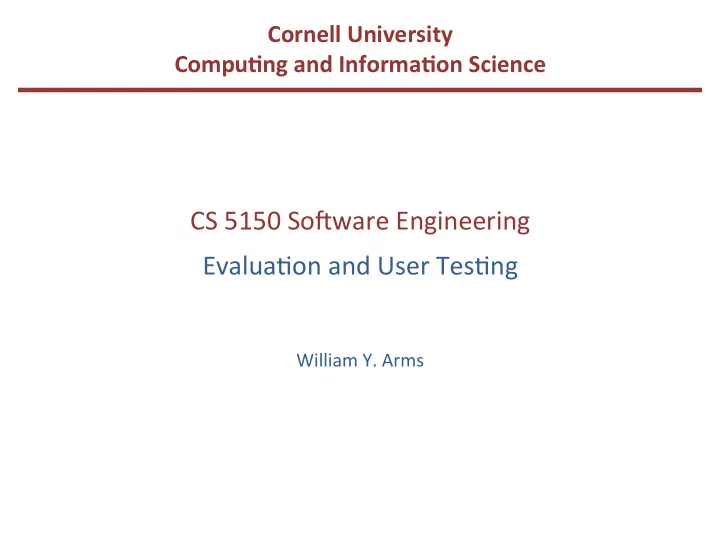
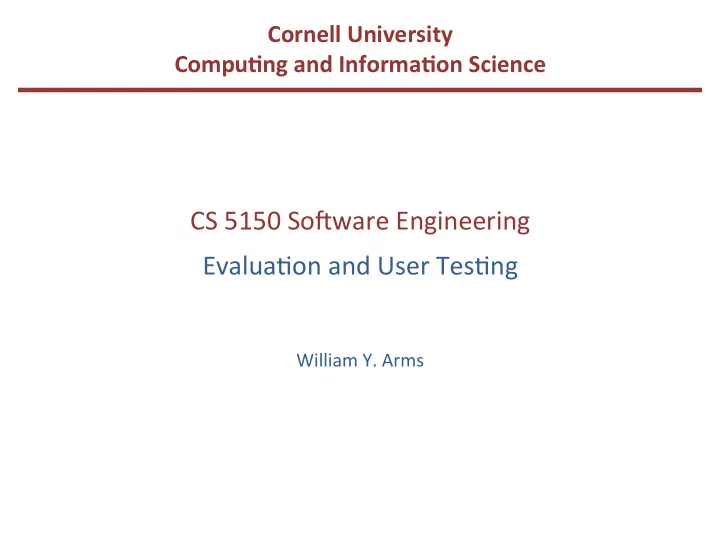
Cornell ¡University ¡ Compu1ng ¡and ¡Informa1on ¡Science ¡ ¡ ¡ ¡ CS ¡5150 ¡So(ware ¡Engineering ¡ Evalua4on ¡and ¡User ¡Tes4ng ¡ ¡ ¡ William ¡Y. ¡Arms ¡
Usability: ¡ ¡ The ¡Analyze/Design/Build/Evaluate ¡Loop ¡ Analyze ¡ requirements ¡ Design ¡ User ¡tes'ng ¡ Build ¡ Evaluate ¡
Evalua4on ¡ If ¡your ¡system ¡has ¡users, ¡the ¡schedule ¡should ¡include ¡4me ¡for ¡user ¡tes4ng ¡ and ¡4me ¡to ¡make ¡changes ¡a(er ¡the ¡user ¡tes4ng ¡is ¡completed. ¡ When ¡to ¡do ¡evalua1on ¡ • ¡Itera4ve ¡improvements ¡during ¡development. ¡ • ¡Making ¡sure ¡that ¡a ¡system ¡is ¡usable ¡before ¡launching ¡it. ¡ • ¡Itera4ve ¡improvements ¡a(er ¡launch. ¡ Methods ¡of ¡evalua1on ¡ ¡ • ¡Empirical ¡evalua4on ¡with ¡users ¡( user ¡tes1ng ) ¡ • ¡Measurements ¡on ¡opera4onal ¡systems ¡ • ¡Analy4cal ¡evalua4on: ¡without ¡users ¡ (not ¡in ¡CS ¡5150) ¡
Evalua4on ¡ How ¡do ¡you ¡measure ¡usability? ¡ Usability ¡comprises ¡the ¡following ¡aspects: ¡ Effec4veness ¡ ¡ ¡The ¡accuracy ¡and ¡completeness ¡with ¡which ¡users ¡achieve ¡certain ¡goals ¡ ¡Measures: ¡quality ¡of ¡solu4on, ¡error ¡rates ¡ Efficiency ¡ ¡The ¡rela4on ¡between ¡the ¡effec4veness ¡and ¡the ¡resources ¡expended ¡in ¡ achieving ¡them ¡ ¡Measures: ¡task ¡comple4on ¡4me, ¡learning ¡4me, ¡number ¡of ¡clicks ¡ Sa4sfac4on ¡ ¡ ¡The ¡users' ¡comfort ¡with ¡and ¡posi4ve ¡aWtudes ¡towards ¡the ¡use ¡of ¡the ¡system ¡ ¡Measures: ¡aWtude ¡ra4ng ¡scales ¡ From ¡ISO ¡9241-‑11 ¡
Evalua4on ¡based ¡on ¡Measurement ¡ Basic ¡concept: ¡ log ¡events ¡in ¡the ¡users’ ¡interac4ons ¡with ¡a ¡system ¡ Examples ¡from ¡a ¡Web ¡system ¡ • ¡Clicks ¡(when, ¡where ¡on ¡screen, ¡etc.) ¡ • ¡Naviga4on ¡(from ¡page ¡to ¡page) ¡ • ¡Keystrokes ¡(e.g., ¡input ¡typed ¡on ¡keyboard) ¡ • ¡Use ¡of ¡help ¡system ¡ • ¡Errors ¡ May ¡be ¡used ¡for ¡sta4s4cal ¡analysis ¡or ¡for ¡detailed ¡tracking ¡of ¡ individual ¡user. ¡
Evalua4on ¡based ¡on ¡Measurements ¡ Analysis ¡of ¡system ¡logs ¡ • ¡Which ¡user ¡interface ¡op4ons ¡were ¡used? ¡ • ¡When ¡was ¡the ¡help ¡system ¡used? ¡ • ¡What ¡errors ¡occurred ¡and ¡how ¡o(en? ¡ • ¡Which ¡hyperlinks ¡were ¡followed ¡(click ¡through ¡data)? ¡ Human ¡feedback ¡ • ¡Complaints ¡and ¡praise ¡ • ¡Bug ¡reports ¡ • ¡Requests ¡made ¡to ¡customer ¡service ¡
The ¡Search ¡Explorer ¡Applica4on: ¡ ¡ Reconstruct ¡a ¡User ¡Session ¡
Evalua4on ¡with ¡Users ¡ Stages ¡of ¡evalua1on ¡with ¡users: ¡ Prepare ¡ Conduct ¡sessions ¡ Analyze ¡results ¡ User ¡tes4ng ¡is ¡4me-‑consuming, ¡expensive, ¡and ¡essen4al. ¡
Evalua4on ¡with ¡Users: ¡Prepara4on ¡ Determine ¡ goals ¡of ¡the ¡usability ¡tes4ng ¡ ¡ “ Can ¡a ¡user ¡find ¡the ¡required ¡informa'on ¡in ¡no ¡more ¡than ¡2 ¡ minutes? ” ¡ Write ¡the ¡ user ¡tasks ¡ ¡ “ Given ¡a ¡new ¡customer ¡applica'on ¡form, ¡add ¡a ¡new ¡customer ¡to ¡the ¡ customer ¡database. ” ¡ ¡ Recruit ¡ par1cipants ¡ ¡Use ¡the ¡descrip4ons ¡of ¡users ¡from ¡the ¡requirements ¡phase ¡to ¡ determine ¡categories ¡of ¡poten4al ¡users ¡and ¡user ¡tasks ¡
Usability ¡Laboratory ¡ Concept: ¡ ¡monitor ¡users ¡while ¡they ¡use ¡system ¡ Evaluators ¡ ¡ ¡ ¡ ¡ ¡ ¡ ¡ ¡ ¡ ¡User ¡ one-‑way ¡ mirror ¡
Evalua4on ¡with ¡Users: ¡Sessions ¡ Conduct ¡the ¡session ¡ ¡Usability ¡Lab ¡ ¡Simulated ¡working ¡environment ¡ ¡ Observe ¡the ¡user ¡ ¡Human ¡observer(s) ¡ ¡Video ¡camera ¡ ¡Audio ¡recording ¡ ¡ Inquire ¡sa4sfac4on ¡data ¡ ¡
Evalua4on ¡with ¡Users: ¡Results ¡Analysis ¡ Test ¡the ¡system, ¡not ¡the ¡users ¡ Respect ¡the ¡data ¡and ¡users' ¡responses. ¡ ¡Do ¡not ¡make ¡excuses ¡for ¡designs ¡ that ¡failed. ¡ ¡ If ¡possible, ¡use ¡sta4s4cal ¡summaries. ¡ Pay ¡close ¡aben4on ¡to ¡areas ¡where ¡users: ¡ ¡were ¡frustrated ¡ ¡took ¡a ¡long ¡4me ¡ ¡could ¡not ¡complete ¡tasks ¡ ¡ Note ¡aspects ¡of ¡the ¡design ¡that ¡worked ¡and ¡make ¡sure ¡they ¡are ¡ incorporated ¡in ¡the ¡final ¡product. ¡ ¡ ¡
Eye ¡Tracking ¡at ¡Google ¡ Dan ¡Russell ¡ 2007 ¡
Eye ¡Tracking ¡at ¡Google ¡ Dan ¡Russell ¡ 2007 ¡
Evalua4on ¡Example: ¡Eye ¡Tracking ¡
A ¡CS ¡5150 ¡Project: ¡Methodology ¡ The ¡next ¡few ¡slides ¡are ¡from ¡a ¡CS ¡5150 ¡presenta4on ¡(second ¡ milestone) ¡ How ¡we ’ re ¡user ¡tes*ng: ¡ -‑ One-‑on-‑one, ¡30-‑45 ¡min ¡user ¡tests ¡with ¡staff ¡levels ¡ -‑ Specific ¡tasks ¡to ¡complete ¡ -‑ No ¡prior ¡demonstra4on ¡or ¡training ¡ ¡ -‑ Pre-‑planned ¡ques4ons ¡designed ¡to ¡s4mulate ¡feedback ¡ -‑ Emphasis ¡on ¡tes4ng ¡system, ¡not ¡the ¡stakeholder! ¡ ¡ -‑ Standardized ¡tasks ¡/ ¡ques4ons ¡among ¡all ¡testers ¡
A ¡CS ¡5150 ¡Project: ¡Methodology ¡ How ¡we ’ re ¡user ¡tes*ng: ¡ Types ¡of ¡ques4ons ¡we ¡asked: ¡ -‑ Which ¡labels, ¡keywords ¡were ¡confusing? ¡ -‑ What ¡was ¡the ¡hardest ¡task? ¡ -‑ What ¡did ¡you ¡like, ¡that ¡should ¡not ¡be ¡changed? ¡ -‑ If ¡you ¡were ¡us, ¡what ¡would ¡you ¡change? ¡ -‑ How ¡does ¡this ¡system ¡compare ¡to ¡your ¡paper ¡based ¡system ¡ -‑ How ¡useful ¡do ¡you ¡find ¡the ¡new ¡report ¡layout? ¡(admin) ¡ -‑ Do ¡you ¡have ¡any ¡other ¡comments ¡or ¡ques4ons ¡about ¡the ¡system? ¡ (open ¡ended) ¡
A ¡CS ¡5150 ¡Project: ¡Results ¡ What ¡we ’ ve ¡found: ¡Issue ¡#1, ¡Search ¡Form ¡Confusion! ¡
A ¡CS ¡5150 ¡Project: ¡Results ¡ What ¡we ’ ve ¡found: ¡Issue ¡#2, ¡Inconspicuous ¡Edit/ ¡Confirma'ons! ¡
A ¡CS ¡5150 ¡Project: ¡Results ¡ What ¡we ’ ve ¡found: ¡Issue ¡#3, ¡Confirma'on ¡Terms ¡
A ¡CS ¡5150 ¡Project: ¡Results ¡ What ¡we ’ ve ¡found: ¡Issue ¡#4, ¡Entry ¡Seman'cs ¡
A ¡CS ¡5150 ¡Project: ¡Results ¡ What ¡we ’ ve ¡found: ¡#5, ¡Search ¡Results ¡Disambigua'on ¡& ¡Seman'cs ¡
Refining ¡the ¡Design ¡based ¡on ¡Evalua4on ¡ Do ¡not ¡allow ¡evaluators ¡to ¡become ¡designers ¡ Designers ¡are ¡poor ¡evaluators ¡of ¡their ¡own ¡work, ¡but ¡know ¡the ¡ ¡ requirements, ¡constraints, ¡and ¡context ¡of ¡the ¡design: ¡ • ¡Some ¡user ¡problems ¡can ¡be ¡addressed ¡with ¡small ¡changes ¡ • ¡Some ¡user ¡problems ¡require ¡major ¡changes ¡ • ¡Some ¡user ¡requests ¡(e.g., ¡lots ¡of ¡op4ons) ¡are ¡incompa4ble ¡with ¡other ¡ requests ¡(e.g., ¡simplicity) ¡ Designers ¡and ¡evaluators ¡need ¡to ¡work ¡as ¡a ¡team ¡
Recommend
More recommend