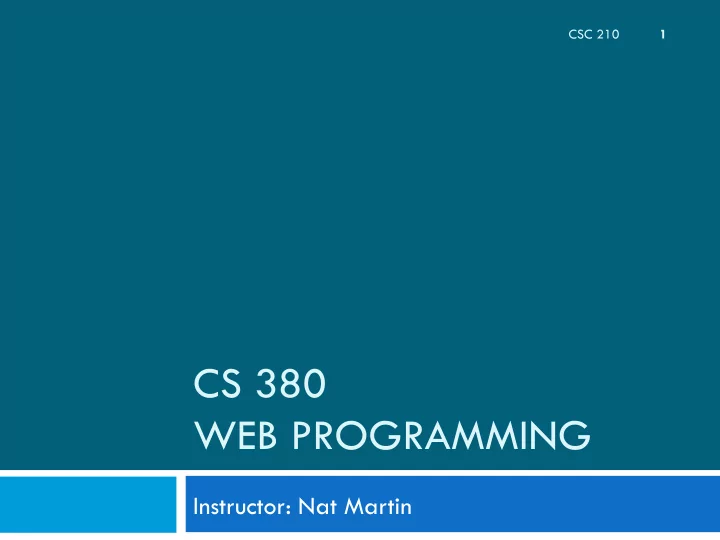
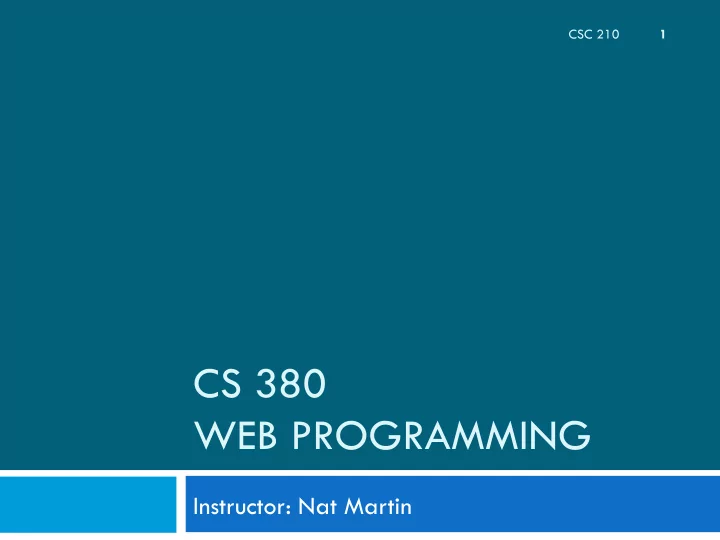
CSC 210 1 CS 380 WEB PROGRAMMING Instructor: Nat Martin
Class 6 ¨ Instructor: Nat Martin ¤ Office Hours: 3:30- 4:30 Monday and Wednesday ¤ Email: martin@cs.rochester.edu ¨ Lecture Monday and Wednesday (Dewey 2162) ¤ 2:00-3:15 ¨ Lab Tuesday and Thursday (MEL 210) ¤ 12:30-1:45, 2:00-3:15, 3:15-4:40 ¨ Textbook: ¨ “ Web Programming Step by Step” CSC 210
Lectures (Monday and Wednesday) 6 ¨ Dewy 2163 2:00-3:15 (Bring your laptops) ¨ Sit with your scrum team ¤ Read before lecture (slides, book, and online material) ¤ Discuss with your group at the beginning of class ¤ When all questions are answered, there will be a quiz ¤ Remaining time will be dedicated to team work ¨ Work will be done in class to simplify scheduling. ¤ This means you need to come to class. ¤ Each team will report attendance CSC 210
Labs (Tuesday and Thrusday) 4 ¨ Mel 210 ¤ 12:30-1:45 ¤ 2:00-3:15 ¤ 3:25-4:40 ¨ Time to work with your team on projects ¤ Tomorrow: Assign teams ¤ Tuesday, 20 January: No class CSC 210
Academic Honesty 5 Give credit 1. ¤ Reference everything you get from elsewhere Don’t cheat 2. ¤ Cheating is stealing from your classmates ¨ I will follow strictly the Universities guidelines for academic honesty. CSC 210
Teams 6 ¨ Development will be done using the Scrum model ¤ Teams of five or six work together through the semester ¨ Each team will turn in one program per assignment ¤ Advantage: you have a group to answer questions ¤ Disadvantage: I have to assign individual grades ¨ Team assignments, projects and the grading of these will be published on the web CSC 210
Agile Waterfall ¨ Software changes ¨ Software projects are continually completed ¤ Software must always ¤ Software works when work project is done ¤ Requirements clarified ¤ Requirements during programming completed before programming starts
Scrum = Team focused Agile ¨ As in Rugby, the team moves to ball forward together ¨ Roles ¤ Product Owner: represents the customer/user ¤ Developers: write and test software ¤ Scrum Master: coordinates with people outside team
Scrum Process ¨ Product Backlog: Work to be done ¨ Sprint: Work period (2-4 weeks) ¨ Sprint Backlog: Work for this sprint ¨ Demo: Working software inspected at end of sprint
Scrum Teamwork ¨ Daily Scrum: Team members state yesterday’s progress, today’s work and barriers ¨ Sprint planning meeting: Team clarifies and divides work ¨ Demo: Team shows working software generated by sprint.
Programming Project 9 ¨ You can start working on this from the first week of the class ¨ Design and implementation of a professional website: ¤ Professional Style ¤ Interactive ¨ You will complete the project with your team CSC 210
Grading 8 Tests (2) ¡ 40% ¡ Quizzes ¡ 10% ¡ Project (Group) ¡ 30% ¡ Assignments (Group) ¡ 20% ¡ Total ¡ 100% ¡ ¤ Homework and Programming projects will be posted online on the class webpage CSC 210
First Six Weeks 13 Date ¡ Type ¡ Topic ¡ Reading ¡ Assignments ¡ Resources ¡ Week ¡0: ¡The ¡Internet ¡ Wednesday, ¡January ¡15, ¡2014 ¡ Lecture ¡ Internet ¡ 1 ¡Intro ¡ Thursday, ¡January ¡16, ¡2014 ¡ Lab ¡ Form ¡Group ¡ Week ¡1: ¡HTML ¡ Monday, ¡January ¡20, ¡2014 ¡ Lecture ¡ MLK ¡Day ¡ ¡ ¡ ¡ ¡ ¡ ¡ Tuesday, ¡January ¡21, ¡2014 ¡ Lab ¡ No ¡Class ¡ ¡ ¡ ¡ ¡ ¡ ¡ Wednesday, ¡January ¡22, ¡2014 ¡ Lecture ¡ Basic ¡HTML ¡ 2 ¡HTML ¡ Thursday, ¡January ¡23, ¡2014 ¡ Lab ¡ Assignment ¡0 ¡ AWS ¡ Week ¡2: ¡CSS ¡ Monday, ¡January ¡27, ¡2014 ¡ Lecture ¡ Basic ¡CSS ¡ 3 ¡CSS ¡1 ¡ Tuesday, ¡January ¡28, ¡2014 ¡ Lab ¡ Assignment ¡1 ¡ Github ¡ Wednesday, ¡January ¡29, ¡2014 ¡ Lecture ¡ More ¡CSS ¡ 4 ¡CSS ¡2 ¡ Thursday, ¡January ¡30, ¡2014 ¡ Lab ¡ Assignment ¡3 ¡ Week ¡3: ¡PHP ¡ Monday, ¡February ¡3, ¡2014 ¡ Lecture ¡ Float ¡ 5 ¡PHP ¡1 ¡ Tuesday, ¡February ¡4, ¡2014 ¡ Lab ¡ Assignment ¡3 ¡ Wednesday, ¡February ¡5, ¡2014 ¡ Lecture ¡ PHP ¡1 ¡ 6 ¡PHP ¡2 ¡ Thursday, ¡February ¡6, ¡2014 ¡ Lab ¡ Assignment ¡4 ¡ Week ¡4: ¡Forms ¡ Monday, ¡February ¡10, ¡2014 ¡ Lecture ¡ PHP ¡2 ¡ 7 ¡PHP ¡3 ¡Files ¡ Tuesday, ¡February ¡11, ¡2014 ¡ Lab ¡ Assignment ¡4 ¡ Wednesday, ¡February ¡12, ¡2014 ¡ Lecture ¡ PHP ¡3 ¡ 8 ¡PHP ¡3 ¡Forms ¡ Friday, ¡February ¡14, ¡2014 ¡ Lab ¡ Assignment ¡5 ¡ Week ¡5: ¡Programming ¡Interlude ¡ Monday, ¡February ¡17, ¡2014 ¡ Lecture ¡ Tuesday, ¡February ¡18, ¡2014 ¡ Lab ¡ Wednesday, ¡February ¡19, ¡2014 ¡ Lecture ¡ Thursday, ¡February ¡20, ¡2014 ¡ Lab ¡ Week ¡6: ¡ ¡ Monday, ¡February ¡24, ¡2014 ¡ Lecture ¡ 9 ¡PHP ¡4 ¡Forms ¡ Tuesday, ¡February ¡25, ¡2014 ¡ Lab ¡ Demos ¡ CSC 210 Wednesday, ¡February ¡26, ¡2014 ¡ Lecture ¡ 10 ¡PHP ¡5 ¡Forms ¡2 ¡ Thursday, ¡February ¡27, ¡2014 ¡ Lab ¡
15 The INTERNET… and a bit of history CSC 210
What is the internet? 15 ¨ A “series of tubes” ¨ How many Internets are out there? ¨ Is Google one of them? CSC 210
What is the internet? 16 ¨ A collection of computer networks that use a protocol to exchange data ¨ Is the World Wide Web (WWW) and the internet the same? CSC 210
Brief history 17 ¨ Began as a US Department of Defense network called ARPANET (1960s-70s) ¨ Packet switching (in the 60s) ¨ E-mail is born on 1971 ¨ TCP/IP beginning on 1974 (Vinton Cerf) ¨ USENET (1979) ¨ By 1987: Internet includes nearly 30,000 hosts CSC 210
Brief history (cont.) 18 ¨ WWW created in 1989-91 by Tim Berners-Lee ¨ Popular web browsers released: ¤ Netscape 1994 ¤ IE 1995 ¨ Amazon.com opens in 1995 ¨ Google January 1996 ¨ Wikipedia launched in 2001 ¨ MySpace opens in 2003 ¨ Facebook February 2004 CSC 210
Key aspects of the internet 19 ¨ Sub-networks are independent ¨ Computers can dynamically join and leave the network ¨ Built on open standards ¨ Lack of centralized control (mostly) ¨ Everyone can use it with simple, commonly available software CSC 210
People and organizations 20 ¨ Internet Engineering Task Force (IETF): internet protocol standards ¨ Internet Corporation for Assigned Names and Numbers (ICANN): decides top-level domain names ¨ World Wide Web Consortium (W3C): web standards CSC 210
Internet Protocol (IP) 21 ¨ Simple protocol for data exchange between computers ¨ IP Addresses: ¤ 32-bit for IPv5 ¤ 128-bit for IPv6 CSC 210
Transmission Control Protocol (TCP) 22 ¨ Adds multiplexing, guaranteed message delivery on top of IP ¨ Multiplexing: multiple programs using the same IP address ¨ Port: a number given to each program or service ¤ port 80: web browser (port 443 for secure browsing) ¤ port 25: email ¤ port 22: ssh ¨ Some programs (games, streaming media programs) use simpler UDP protocol instead of TCP CSC 210
Web Servers 23 ¨ Web server: software that listens for web page requests ¤ Apache ¤ Microsoft Internet Information Server (IIS) CSC 210
Web Browser 24 ¨ Web browser: fetches/displays documents from web servers ¤ Mozilla Firefox ¤ Microsoft Internet Explorer (IE) ¤ Apple Safari ¤ Google Chrome ¤ Opera CSC 210
Domain Name Server (DNS) 25 ¨ Set of servers that map written names to IP addresses ¤ Example: ju.edu → 204.29.160.73 ¨ Many systems maintain a local cache called a hosts file ¤ Windows: C:\Windows\system32\drivers\etc\hosts ¤ Mac: /private/etc/hosts ¤ Linux: /etc/hosts CSC 210
Uniform Resource Locator (URL) 26 ¨ Identifier for the location of a document on a web site ¤ Example: http://dept.ju.edu/cs/index.html ¨ Upon entering this URL into the browser, it would: ¤ ask the DNS server for the IP address of dept.ju.edu ¤ connect to that IP address at port 80 ¤ ask the server to GET /cs/index.html ¤ display the resulting page on the screen CSC 210
Hypertext Transport Protocol (HTTP) 27 ¨ Set of commands understood by a web server and sent from a browser ¨ Some HTTP commands (your browser sends these internally): ¤ GET filename : download ¤ POST filename : send a web form response ¤ PUT filename : upload ¨ Exercise: simulate a browser with a terminal window CSC 210
HTTP Error Codes 28 ¨ When something goes wrong, the web server returns a special "error code" number ¨ Common error codes: Number Meaning 200 OK page has moved (permanently or 301-303 temporarily) you are forbidden to access this 403 page 404 page not found 500 internal server error CSC 210
Recommend
More recommend