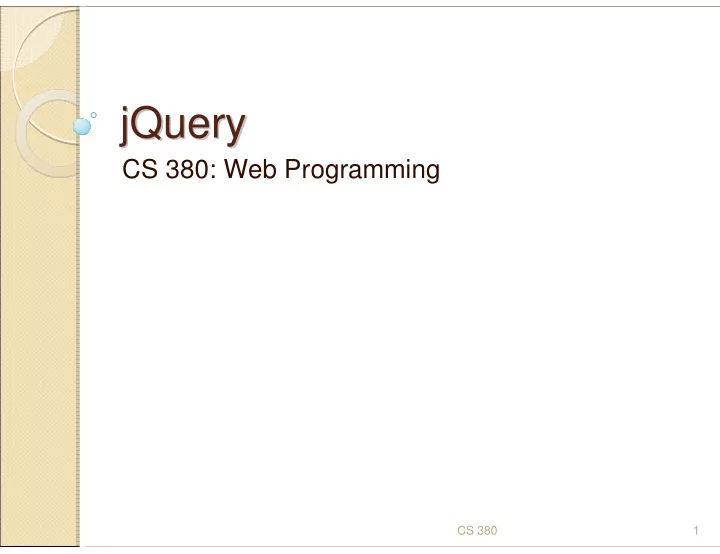
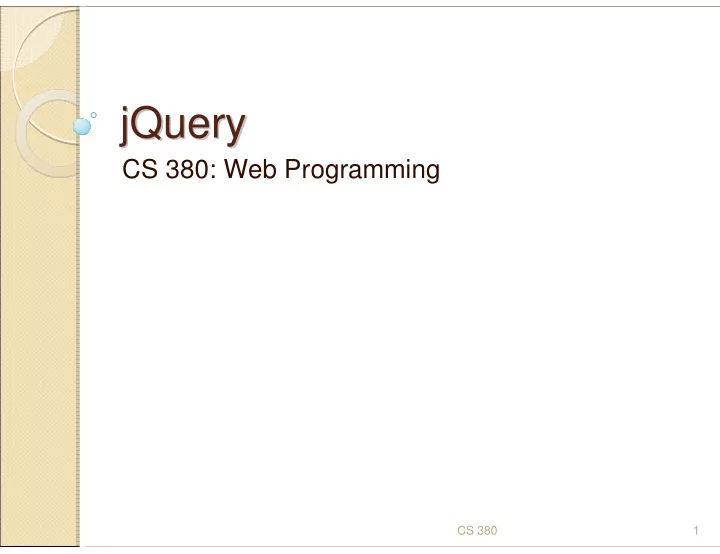
jQuery jQuery CS 380: Web Programming CS 380 1
Downloading and using jQuery UI <script src="https://ajax.googleapis.com/ajax/libs/jquery/1.7.2/jquery.min.js" type="text/javascript"></script> <script src="https://ajax.googleapis.com/ajax/libs/jqueryui/1.8.21/jquery-ui.min.js" type="text/javascript"></script> <!-- If you want the default ui widget stylings --> <link href="http://ajax.googleapis.com/ajax/libs/jqueryui/1.8.21/themes/ui-lightness/jquery-ui.css" rel="stylesheet" type="text/css" /> � or download it, extract its .js files to your project folder � documentation available on the jQuery UI API page � the CSS is optional and only needed for widgets at the end CS 380 2
Looping over the DOM Looping over the DOM � Using the DOM var elems = document.querySelectorAll("li"); for (var i = 0; i < elems.length; i++) { var e = elems[i]; // do stuff with e } � Using jQuery $("li").each(function(idx, e) { // do stuff with e }); CS 380 3
Inside the jQuery each loop $("li").each(function(idx, e) { // do stuff with e }); � return false to exit the loop early � e is a plain old DOM object � We can upgrade it again using $ if we want $("li").each(function(idx, e) { e = $(e); // do stuff with e }); CS 380 4
Modifying DOM nodes HTML attributes DOM fields title .title id .id class .className style="prop: value" .style.prop = value CS 380 5
Getting/Setting CSS classes Getting/Setting CSS classes function highlightField() { // turn text yellow and make it bigger var elem = document.getElementById("id"); if (!elem.className) { elem. className = "highlight"; } else if (elem.className.indexOf("invalid") < 0) { elem. className += " highlight"; } } � JS DOM's className property corresponds to HTML class attribute � somewhat clunky when dealing with multiple space- separated classes as one big string � className is just a string, not an array like we would want CS 380 6
Getting/setting CSS classes in jQuery function highlightField() { // turn text yellow and make it bigger if (!$("#myid"). hasClass ("invalid")) { $("#myid"). addClass ("highlight"); } } � addClass, removeClass, hasClass, toggleClass ma nipulate CSS classes � similar to existing className DOM property, but don't have to manually split by spaces CS 380 7
Adjusting styles with the DOM <button id="clickme">Color Me</button> window.onload = function() { document.getElementById("clickme").onclick = changeColor; }; function changeColor() { var clickMe = document.getElementById("clickme"); clickMe.style.color = "red"; } Property Description style lets you set any CSS style property for an element CS 380 8
Problems with reading/changing styles <button id="clickme">Click Me</button> window.onload = function() { document.getElementById("#clickme").onclick = biggerFont; }; function biggerFont() { var size = parseInt(document.getElementById("#clickme").style.fontSize); size += 4; document.getElementById("#clickMe").style.fontSize = s ize + "pt"; } � style property lets you set any CSS style for an element � problem: you cannot (usually) read existing styles with it CS 380 9
Accessing styles in jQuery function biggerFont() { // turn text yellow and make it bigger var size = parseInt($("#clickme"). css ("font-size")); $("#clickme").css("font-size", size + 4 + "pt"); } � css function of the jQuery object allows reading pre-existing styles � gives us the familiar font-size syntax instead of fontSize � css( property ) gets the property value, css( property , value ) sets the property value CS 380 10
Exercise Exercise � Find something with CSS and changing styles � Write it with DOM and jQuery CS 380 11
jQuery method behavior � Getters typically operate only on the first of the jQuery object's selected elements. <ul> <li style="font-size: 10px">10px font size</li> <li style="font-size: 20px">20px font size</li> <li style="font-size: 30px">30px font size</li> </ul> $("li").css("font-size"); // returns '10px' � Setters typically operate on all of the selected DOM elements. $("li").css("font-size", "15px"); // sets all selected elements to ‘15px' <ul> <li style="font-size: 15px ">10px font size</li> <li style="font-size: 15px ">20px font size</li> <li style="font-size: 15px ">30px font size</li> </ul> CS 380 12
jQuery method parameters � getter syntax: $("#myid").css( propertyName ); � setter syntax: $("#myid").css( propertyName , value ); � multi-setter syntax: $("#myid").css( { 'propertyName1': value1, 'propertyName2': value2, ... } ); � modifier syntax: $("#myid").css( propertyName , function(idx, oldValue) { return newValue; }); CS 380 13
jQuery method returns method return type $("#myid"); jQuery object $("#myid").children(); jQuery object $("#myid").css("margin-left"); String $("#myid").css("margin-left", jQuery object "10px"); $("#myid").addClass("special"); jQuery object CS 380 14
More node manipulation with jQuery jQuery method functionality .hide() toggle CSS display: none on .show() toggle CSS display: none off .empty() remove everything inside the element, innerHTML = "" .html() get/set the innerHTML without escaping html tags .text() get/set the innerHTML, HTML escapes the text first .val() get/set the value of a form input, select, textarea, ... .height() get/set the height in pixels, returns a Number .width() get/set the width in pixels, return a Number CS 380 15
Creating new nodes Creating new nodes name description document.createElement(" tag ") creates and returns a new empty DOM node representing an element of that type document.createTextNode(" text ") creates and returns a text node containing given text // create a new <h2> node var newHeading = document.createElement("h2") ; newHeading.innerHTML = "This is a heading"; newHeading.style.color = "green"; CS 380 16
Modifying the DOM tree name description appendChild( node ) places given node at end of this node's child list insertBefore( new , old ) places the given new node in this node's child list just before old child removeChild( node ) removes given node from this node's child list replaceChild( new , old ) replaces given child with new node var p = document.createElement("p") ; p.innerHTML = "A paragraph!"; document.getElementById("myid").appendChild(p) ; CS 380 17
Removing a node from the page var bullets = document.getElementsByTagName("li"); for (var i = 0; i < bullets.length; i++) { if (bullets[i].innerHTML.indexOf("child") >= 0) { bullets[i].parentNode.removeChild(bullets[i]); } } CS 380 18
jQuery manipulation methods � http://api.jquery.com/category/manipul ation/ CS 380 19
Create nodes in jQuery � The $ function to the rescue again var newElement = $(" <div> "); $("#myid").append(newElement); � The previous example becomes with jQuery $("li:contains('child')").remove(); CS 380 20
Creating complex nodes in jQuery � The terrible way, this is no better than innerHTML hacking $("<p id='myid' class='special'>My paragraph is awesome!</p>") � The bad way, decent jQuery, but we can do better $("<p>") .attr("id", "myid") .addClass("special") .text("My paragraph is awesome!"); � The good way $("<p>", { "id": "myid", "class": "special", "text": "My paragraph is awesome!" }); CS 380 21
jQuery $ function signatures � Responding to the page ready event � $( function ); � Identifying elements � $(" selector ", [ context ]); � Upgrading DOM � elements=$( elements ); � Creating new elements � $("< html >", [ properties ]); CS 380 22
Practice: Codeacademy Practice: Codeacademy http://www.codecademy.com/courses/w eb-beginner-en- GfjC6/0?curriculum_id=50a3fad8c7a77 0b5fd0007a1#!/exercises/0 CS 380 23
jQuery Visual Effects jQuery Visual Effects CS 380 24
Visual Effects Visual Effects CS 380 25
Visual effects Visual effects � Getting attention � Highlight effect � Scale effect � Pulsate effect � Shake effect CS 380 26
Recommend
More recommend