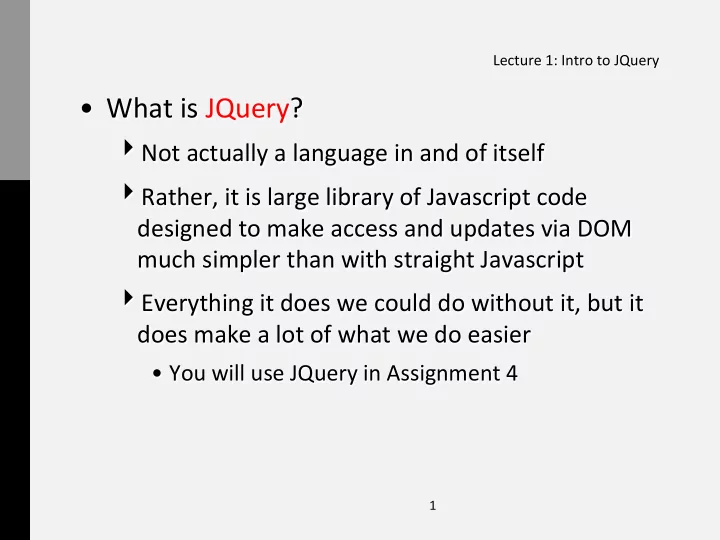
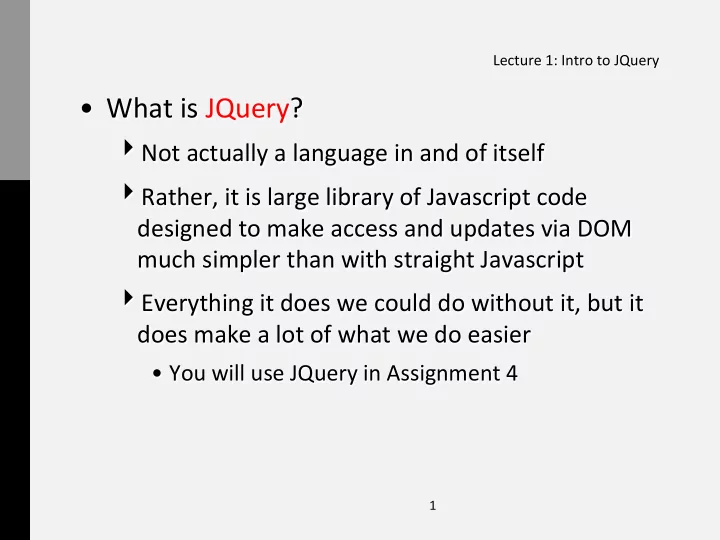
Lecture ¡1: ¡Intro ¡to ¡JQuery ¡ • What ¡is ¡JQuery? ¡ 4 Not ¡actually ¡a ¡language ¡in ¡and ¡of ¡itself ¡ 4 Rather, ¡it ¡is ¡large ¡library ¡of ¡Javascript ¡code ¡ designed ¡to ¡make ¡access ¡and ¡updates ¡via ¡DOM ¡ much ¡simpler ¡than ¡with ¡straight ¡Javascript ¡ 4 Everything ¡it ¡does ¡we ¡could ¡do ¡without ¡it, ¡but ¡it ¡ does ¡make ¡a ¡lot ¡of ¡what ¡we ¡do ¡easier ¡ • You ¡will ¡use ¡JQuery ¡in ¡Assignment ¡4 ¡ 1 ¡
Lecture ¡1: ¡JQuery ¡Library ¡ • How ¡to ¡include ¡/ ¡access ¡JQuery? ¡ 4 We ¡can ¡download ¡the ¡library ¡locally ¡and ¡include ¡the ¡ file ¡ <script ¡src ¡= ¡”localJQuery.js"></script> ¡ ¡ ¡ • Where ¡localJQuery.js ¡is ¡the ¡local ¡copy ¡of ¡the ¡library ¡ 4 AlternaQvely, ¡we ¡can ¡link ¡to ¡a ¡version ¡on ¡the ¡Web: ¡ ¡<script ¡src ¡= ¡”h9p://code.jquery.com/jquery-‑latest.js"> ¡ ¡</script> ¡ • Keeps ¡code ¡up ¡to ¡date ¡ • Must ¡be ¡online ¡to ¡use ¡this, ¡however ¡ 2 ¡
Lecture ¡1: ¡JQuery ¡IniQalizaQon ¡ • JQuery ¡depends ¡on ¡the ¡DOM ¡being ¡ready ¡for ¡ access ¡ 4 We ¡do ¡not ¡want ¡to ¡use ¡it ¡unQl ¡the ¡page ¡has ¡been ¡ completely ¡loaded ¡ 4 Once ¡this ¡has ¡occurred ¡we ¡can ¡use ¡JQuery ¡to ¡ access ¡parts ¡of ¡our ¡document ¡(in ¡various ¡ways) ¡ and ¡to ¡manipulate ¡them ¡(also ¡in ¡various ¡ways) ¡ 3 ¡
Lecture ¡1: ¡JQuery ¡IniQalizQon ¡ • A ¡good ¡way ¡to ¡make ¡sure ¡the ¡DOM ¡is ¡ready ¡ before ¡using ¡JQuery ¡is ¡to ¡put ¡our ¡JQuery ¡access ¡ statements ¡into ¡a ¡callback ¡funcQon: ¡ ¡ ¡ ¡<script> ¡ ¡ ¡$(document).ready(funcDon(){ ¡ ¡ ¡// ¡Rest ¡of ¡our ¡JQuery ¡code ¡here ¡will ¡ ¡ ¡// ¡execute ¡when ¡“ready” ¡occurs ¡ ¡ ¡ ¡ ¡ ¡ ¡ ¡ ¡ ¡ ¡ ¡ ¡ ¡}); ¡ ¡ ¡ ¡</script> ¡ • Note ¡the ¡syntax ¡ – Most ¡JQuery ¡commands ¡are ¡going ¡to ¡be ¡prefixed ¡by ¡$ ¡ – This ¡is ¡(more ¡or ¡less) ¡a ¡funcQon ¡in ¡the ¡JQuery ¡library ¡ that ¡parses ¡the ¡rest ¡of ¡the ¡data ¡and ¡invokes ¡the ¡ appropriate ¡funcQon ¡based ¡on ¡the ¡command ¡ ¡ ¡ 4 ¡
Lecture ¡1: ¡JQuery ¡IniQalizaQon ¡ • We ¡will ¡be ¡able ¡to ¡do ¡a ¡LOT ¡of ¡things ¡with ¡this, ¡all ¡ uQlizing ¡a ¡fairly ¡simple, ¡consistent ¡syntax ¡ • In ¡the ¡case ¡of ¡the ¡ready() ¡funcQon, ¡we ¡are ¡ associaQng ¡a ¡funcQon ¡that ¡contains ¡the ¡rest ¡of ¡ our ¡code ¡with ¡the ¡ready ¡event ¡ • The ¡ready ¡event ¡fires ¡when ¡the ¡DOM ¡is ¡ready, ¡and ¡ the ¡funcQon ¡is ¡called ¡ • We ¡can ¡have ¡a ¡lot ¡of ¡code ¡in ¡the ¡funcQon ¡body, ¡ including ¡assignments ¡of ¡callbacks ¡to ¡events, ¡etc. ¡ – We ¡are ¡se[ng ¡up ¡our ¡document ¡here, ¡and ¡waiQng ¡for ¡ events ¡to ¡occur ¡ 5 ¡
Lecture ¡1: ¡SelecQon ¡ – Ex: ¡Set ¡an ¡onclick ¡callback ¡to ¡a ¡bu^on ¡ – Ex: ¡Assign ¡style ¡to ¡some ¡text ¡ – Ex: ¡Append ¡text ¡to ¡an ¡element ¡ • In ¡order ¡to ¡do ¡the ¡above ¡we ¡must ¡be ¡able ¡to ¡ select ¡elements ¡/ ¡items ¡in ¡our ¡document ¡ 4 There ¡are ¡MANY ¡ways ¡of ¡selecQon ¡in ¡JQuery ¡ 4 Let’s ¡look ¡at ¡a ¡few ¡of ¡them: ¡ • SelecQng ¡by ¡TAG ¡name: ¡ $(“tagname”) ¡ – Returns ¡an ¡array ¡of ¡tags ¡that ¡match ¡tagname ¡ • SelecQng ¡by ¡ID: ¡ $(“#theid”) ¡ – Returns ¡element ¡with ¡id ¡equal ¡to ¡theid ¡ 6 ¡
Lecture ¡1: ¡SelecQon ¡ • SelecQon ¡by ¡CSS ¡class: ¡ $(“.className”) ¡ – Returns ¡an ¡array ¡of ¡elements ¡with ¡class ¡.className ¡ • SelecQon ¡by ¡odd ¡/ ¡even: ¡ $(“element:odd”) ¡ – Returns ¡array ¡of ¡items ¡matching ¡element ¡with ¡odd ¡ index ¡values ¡(with ¡indices ¡starQng ¡at ¡0) ¡ • SelecQon ¡by ¡index: ¡ $(“element:eq(2)”) ¡ $(“element:lt(4)”) ¡ $(“element:gt(1)”) ¡ – Returns ¡elements ¡specified ¡by ¡index ¡(eq ¡= ¡equal, ¡lt ¡= ¡ less ¡than, ¡gt ¡= ¡greater ¡than) ¡ • Plus ¡MANY ¡MANY ¡MORE ¡ 7 ¡
Lecture ¡1: ¡SelecQon ¡ • We ¡can ¡even ¡use ¡selectors ¡to ¡find ¡nested ¡elements ¡in ¡a ¡ very ¡intuiQve ¡way ¡ $(“outerElement ¡innerElement”) ¡ – This ¡can ¡be ¡handy ¡when ¡we ¡have ¡several ¡elements ¡of ¡the ¡same ¡ type ¡but ¡we ¡want ¡to ¡only ¡modify ¡nested ¡elements ¡within ¡a ¡ certain ¡one ¡ $(“element#id”) ¡ – This ¡allows ¡us ¡to ¡match ¡a ¡specific ¡element ¡with ¡a ¡specific ¡id ¡ • Let’s ¡look ¡at ¡a ¡simple ¡example ¡ – See ¡jqex1.html ¡ • For ¡more ¡on ¡selecQon ¡see: ¡ – h^p://www.w3schools.com/jquery/jquery_ref_selectors.asp ¡ ¡ – h^p://api.jquery.com/category/selectors/ ¡ • COOOOOOLNESS!! ¡ 8 ¡
Lecture ¡1: ¡Modifying ¡Elements ¡ 4 In ¡the ¡first ¡example, ¡we ¡already ¡saw ¡how ¡we ¡can ¡ modify ¡selected ¡elements ¡ • Basically, ¡once ¡an ¡element ¡has ¡been ¡selected ¡we ¡can ¡ do ¡whatever ¡we ¡want ¡to ¡it ¡ • Some ¡examples: ¡ $(selector).css() ¡ » Update ¡the ¡CSS ¡of ¡the ¡selected ¡element(s) ¡ $(selector).append() ¡ $(selector).addClass() ¡ $(selector).a9r() ¡ ¡… ¡ » Many ¡DOM ¡methods ¡to ¡update ¡properQes ¡of ¡the ¡element ¡ » See: ¡ h^p://www.w3schools.com/jquery/jquery_ref_html.asp ¡ ¡ 9 ¡
Lecture ¡1: ¡Modifying ¡Elements ¡ $(selector).hide() ¡ $(selector).show() ¡ … ¡ ¡ ¡ » Methods ¡to ¡change ¡appearance ¡of ¡elements ¡ » See: ¡ h^p://www.w3schools.com/jquery/jquery_ref_effects.asp ¡ ¡ $(selector).bind() ¡ $(selector).click() ¡ $(selector).focus() ¡ $(selector).mouseover() ¡ … ¡ » Methods ¡to ¡deal ¡with ¡events ¡and ¡event ¡handling ¡ » See: ¡ h^p://www.w3schools.com/jquery/jquery_ref_events.asp ¡ ¡ • We ¡will ¡look ¡at ¡some ¡of ¡these ¡in ¡more ¡detail ¡ – Others ¡you ¡will ¡need ¡to ¡look ¡up ¡at ¡your ¡leisure ¡ 10 ¡
Lecture ¡1: ¡Modifying ¡Elements ¡ 4 Note: ¡Just ¡as ¡in ¡most ¡situaQons, ¡there ¡is ¡oqen ¡ more ¡than ¡one ¡way ¡of ¡doing ¡things ¡with ¡JQuery ¡ • SomeQmes, ¡one ¡approach ¡may ¡be ¡be^er ¡than ¡ another, ¡but ¡in ¡other ¡situaQons ¡they ¡are ¡just ¡ different ¡ • Don’t ¡assume ¡the ¡way ¡I ¡present ¡something ¡is ¡the ¡ only ¡way ¡to ¡do ¡it ¡ – Or ¡even ¡necessarily ¡the ¡best ¡way! ¡ 11 ¡
Lecture ¡1: ¡Modifying ¡Elements ¡ ¡ 4 Problem: ¡ ¡We ¡would ¡like ¡to ¡iterate ¡through ¡the ¡ rows ¡of ¡a ¡table ¡and ¡add ¡a ¡bu^on ¡to ¡each ¡row ¡ • We ¡want ¡a ¡click ¡of ¡the ¡bu^on ¡to ¡toggle ¡a ¡class ¡ assignment ¡to ¡the ¡row ¡ 4 SoluQon: ¡ 1) First ¡we ¡need ¡to ¡figure ¡out ¡how ¡to ¡iterate ¡ through ¡the ¡rows ¡ 2) We ¡then ¡must ¡add ¡a ¡new ¡bu^on ¡to ¡each ¡row ¡ 3) We ¡must ¡then ¡add ¡a ¡click ¡event ¡handler ¡to ¡each ¡ new ¡bu^on ¡ 12 ¡
Recommend
More recommend