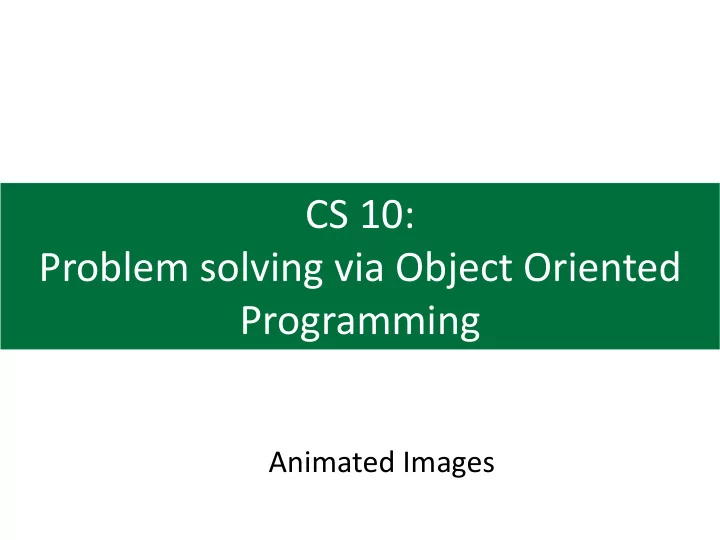
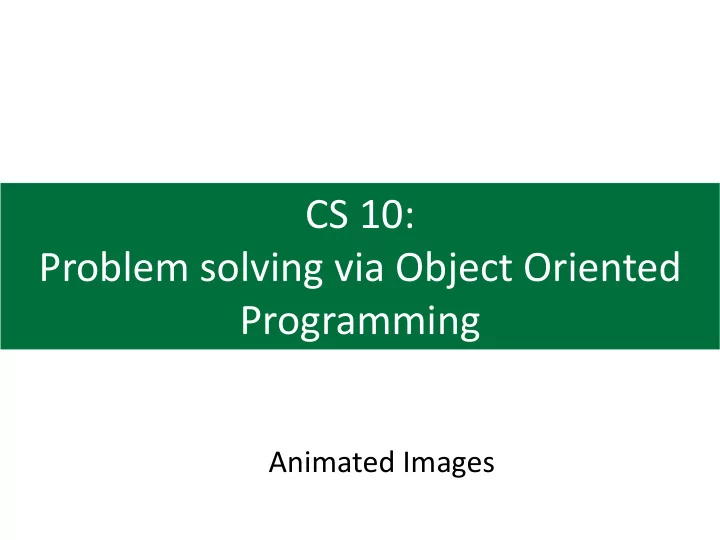
CS 10: Problem solving via Object Oriented Programming Animated Images
Agenda 1. Multiple blobs: lists 2. Images 3. Animated images 2
Java provides an ArrayList that can hold a collection of objects ArrayList • Stores list of objects in order • Variable length – don’t specify size; can grow (unlike C array, but like Python List) • Random access – get item by index (starting at 0) • Must be imported from java.util (IntelliJ can help!) • Provides methods to add or remove elements • Specify what type of object it holds in angle brackets <> (e.g., ArrayList<Blob> or ArrayList<String>) • ArrayList called a generic container because it can hold any type of object • All objects must be of same type (unlike Python) 3
ArrayList methods provide a consistent means of interaction ArrayList methods • add (E elmt) – appends element elmt to end of list • add (int index, E elmt) – inserts element elmt at position index • get (int index) – returns the element at position index • remove (int index) – removes (and returns) the element at position index • set(int index, E elmt) – sets item at position index to elmt • size() – returns the number of elements in the ArrayList • Others on Oracle website 4
ArrayListDemo.java: ArrayLists can hold multiple objects; provide useful methods Provide type of objects ArrayList will • hold in <> brackets (can’t be primitive) Integer is the object version of int • • ArrayLists can hold only one type of object (unlike Python) ArrayLists called generic containers • because can hold any type of object (Integers, Doubles, Strings, Blobs) • Don’t need to specify length of ArrayList, it can grow (unlike C array) Must import Arraylist IntelliJ Settings/Preferences • Select Editor->General->Auto Import • 5 Check the "Add unambiguous imports on the fly" •
ArrayListDemo.java: ArrayLists can hold multiple objects, provide useful methods add(E elmt) appends item to end of • ArrayList E = type (Integer here) • • elmt = object (element) to add to ArrayList 6
ArrayListDemo.java: ArrayLists can hold multiple objects, provide useful methods add(E elmt) appends item to end of • ArrayList E = type (Integer here) • • elmt = object (element) to add to ArrayList ArrayList a 1 7
ArrayListDemo.java: ArrayLists can hold multiple objects, provide useful methods add(E elmt) appends item to end of • ArrayList E = type (Integer here) • • elmt = object (element) to add to ArrayList ArrayList a 1 2 8
ArrayListDemo.java: ArrayLists can hold multiple objects, provide useful methods add(int i, E elmt) adds item at index i • ArrayLists are zero indexed (start at • index 0, unlike Matlab) • Items slide right to make room ArrayList a 1 2 9
ArrayListDemo.java: ArrayLists can hold multiple objects, provide useful methods add(int i, E elmt) adds item at index i • ArrayLists are zero indexed (start at • index 0, unlike Matlab) • Items slide right to make room ArrayList a 1 3 2 10
ArrayListDemo.java: ArrayLists can hold multiple objects, provide useful methods add(int i, E elmt) adds item at index i • ArrayLists are zero indexed (start at • index 0, unlike Matlab) • Items slide right to make room ArrayList a 1 3 2 11
ArrayListDemo.java: ArrayLists can hold multiple objects, provide useful methods ArrayLists provide random access (can • get item from anywhere) get(int i) returns item at index i • • Remember zero-based indexing! ArrayList a 1 3 2 12
ArrayListDemo.java: ArrayLists can hold multiple objects, provide useful methods ArrayLists provide random access (can • get item from anywhere) get(int i) returns item at index i • • Remember zero-based indexing! ArrayList a 1 3 2 13
ArrayListDemo.java: ArrayLists can hold multiple objects, provide useful methods Can remove item from anywhere in • ArrayList remove(int i) removes item at index i • and “pushes” remaining items left ArrayList a 1 3 2 14
ArrayListDemo.java: ArrayLists can hold multiple objects, provide useful methods Can remove item from anywhere in • ArrayList remove(int i) removes item at index i • and “pushes” remaining items left ArrayList a 1 3 2 15
ArrayListDemo.java: ArrayLists can hold multiple objects, provide useful methods set(int i, E elmt) sets the item at • index i to elmt ArrayList a 1 2 16
ArrayListDemo.java: ArrayLists can hold multiple objects, provide useful methods set(int i, E elmt) sets the item at • index i to elmt ArrayList a 1 4 17
ArrayListDemo.java: ArrayLists can hold multiple objects, provide useful methods size() returns the number of items • stored in the ArrayList ArrayList a 1 4 18
ArrayListDemo.java: ArrayLists can hold multiple objects, provide useful methods size() returns the number of items • stored in the ArrayList ArrayList a 1 4 19
BlobsDriver.java: ArrayList holds multiple Blobs, each of different subclass ArrayList to hold multiple Blob • objects 20
BlobsDriver.java: ArrayList holds multiple Blobs, each of different subclass ArrayList to hold multiple Blob • objects Because each subclass (e.g., • Wanderer, Bouncer) “is a” Blob, Java allows adding objects that are subclasses from Blob base class 21
BlobsDriver.java: ArrayList holds multiple Blobs, each of different subclass ArrayList to hold multiple Blob • objects Because each subclass (e.g., • Wanderer, Bouncer) “is a” Blob, Java allows adding objects that are subclasses from Blob base class • Use get(i) to access Blobs stored in ArrayList at index i 22
BlobsDriver.java: ArrayList holds multiple Blobs, each of different subclass ArrayList to hold multiple Blob • objects Because each subclass (e.g., • Wanderer, Bouncer) “is a” Blob, Java allows adding objects that are subclasses from Blob base class • Use get(i) to access Blobs stored in ArrayList at index i Can call object methods after getting • (e.g., call getX() after getting Blob at index 0) 23
BlobsGUI.java uses an ArrayList to store multiple Blobs Pulsars Wanderers Bouncers 24
BlobsGUI.java uses an ArrayList to store multiple Blobs ArrayList to hold multiple Blob • objects (previously only one Blob) blobType keeps track of what • kind of blob to add next (changed on keypress) 25
BlobsGUI.java uses an ArrayList to store multiple Blobs • On mouse press, check to see if mouse is inside any Blob (return if true) This is a for-each loop • • Read as “for each blob in blobs” Loops through each blob object in • ArrayList blobs, one at a time Same as Python (strange for C folks) • 26
BlobsGUI.java uses an ArrayList to store multiple Blobs • On mouse press, check to see if mouse is inside any Blob (return if true) This is a for-each loop • • Read as “for each blob in blobs” Loops through each blob object in • ArrayList blobs, one at a time Same as Python (strange for C folks) • Add new blob to ArrayList each time • mouse clicked if mouse not inside any Blob 27
BlobsGUI.java uses an ArrayList to store multiple Blobs draw() and handleTimer() each use the for-each loop to draw and step each of the Blobs in the ArrayList 28
Agenda 1. Multiple blobs: lists 2. Images 3. Animated images 29
SmileGUI.java: DrawingGUI has method to load and store images in a BufferedImage BufferedImage instance variable to hold image that will be loaded from disk Store image in instance variable Trigger draw() method (but not needed, Override draw() to show image instead of repaint() called when screen first drawn) asking each Blob to draw itself Remember draw() is called by repaint() Load image from disk with loadImage() method Call constructor, passing newly loaded image 30
SmileGUI.java: DrawingGUI has method to load and store images in a BufferedImage Result 31
WanderingImage.java: Creates a new Blob subclass that shows image instead of oval Inherit from Wanderer, no need to duplicate code Store image in BufferedImage instance variable Call Wander constructor Set r based on max of height or width Save image in constructor Override Wanderer’s draw() function to show image instead of calling fillOval() Note how little code has to change for the Blob to do something completely different (this is all the code for the WanderingImage class) BlobGUI2.java makes minor tweak to add ability to use WanderingImage 32 Blobs on graphics
BlobGUI2: Can now add WanderingImage Blobs Bouncer Pulsar WanderingImages Pulsar Bouncer 33
Agenda 1. Multiple blobs: lists 2. Images 3. Animated images 34
Java can represent colors as a 24-bit integer Bit 23 16 15 8 7 0 Red Green Blue 24 bits Java can use 24-bit integer to represent red, green, and blue color component intensity Each color component has 8 bits, so intensity range for each component is 0-255: 0 = no color 255 = max color Java provides a convenient Color class to store color values 35
WanderingPixel.java: Makes colored Blobs using Java’s Color class Inherit from Wanderer, no need to duplicate code Store Blob color in instance variable Set color in draw() 36
Recommend
More recommend