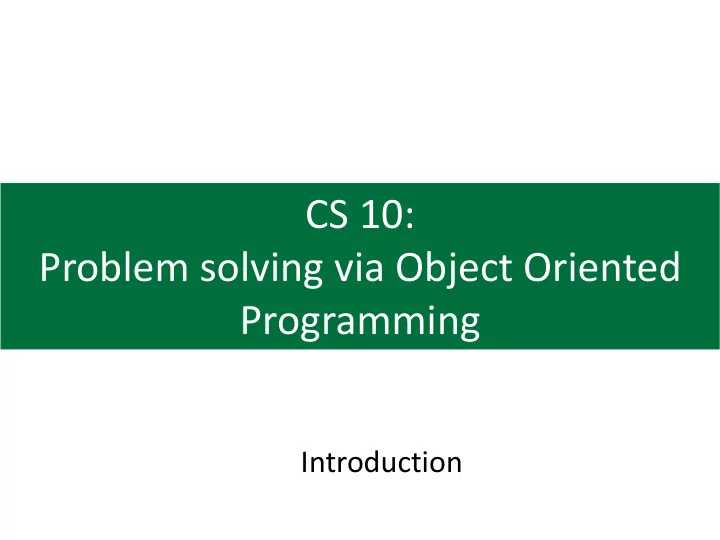
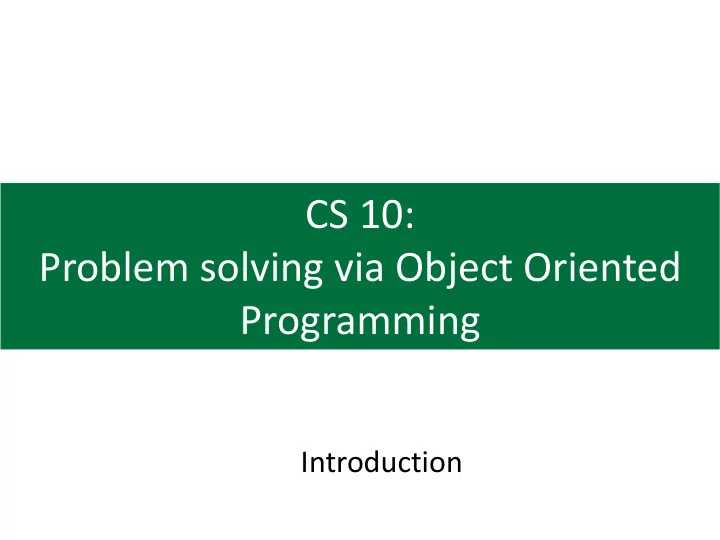
CS 10: Problem solving via Object Oriented Programming Introduction
Agenda 1. You, me, and this course 2. Dive into Object Oriented Programming (OOP) 2
Let’s start with our backgrounds Your background • How did you satisfy the pre-reqs? • CS 1 • ENGS 20 • AP exam • Other • CS majors? Minors? Not sure? Other? My background 3
This course is about solving problems with OOP, not simply how to program in Java • Focus will be on solving problems with Object Oriented Programming (OOP), and you’ll learn some Java along the way • OOP is not the only way to solve problems, but it can be useful • The course has three main components that overlap somewhat: 1. Object Oriented Programming concepts and Java basics 2. Abstract Data Types (ADTs) such as queues, stacks, trees, and graphs that form building blocks for solving problems (you’ll see these ADTs again and again in CS) 3. Solving wide range of real problems (graphics manipulation, characterize social networks, play Kevin Bacon game, compress files, analyze text…) • You will learn far more by actually implementing things than you 4 will by simply reading the material (or only attending lectures)
Material will be covered in lecture, section meetings, homework, and exams Lectures: Come to class, read the course notes and find slides at: • http://www.cs.dartmouth.edu/~tjp/cs10 Laptop use in class – side seats only! • Section meetings (5%): You will be assigned to section with about 10 other students • Section leader will reinforce concepts, answer questions, grade assignments • Recitation session: 1 hour/week; programming drills (5%) • Office hours: 3 hours/week (times/rooms posted on Canvas calendar) • Homework (40%): Readings from Data Structures and Algorithms in Java, 6 th Edition • Short Assignments (SA) (10%) – due before next class • Problem Sets (PS) (30%) – longer problems, generally 7-10 days, can work • with a partner (note partner name on submission, or indicate no partner) Exams (55%): Two midterms (15% each) • 5 One cumulative final (25%) •
We will also be using Canvas and Slack for announcements and help Canvas Course announcements and homework submissions • Section assignments • Slack (access via Canvas) Q&A forum • Ask questions, get answers • Don’t post code! • Let me know if you don’t have access! 6
Short Assignment 0 (SA-0) is out, complete survey before noon tomorrow SA-0 Find it on Canvas • Take course survey to understand your background • and assign you to a section Set up development environment • Instructions and screen shots provided on website • We will use IntelliJ IDEA for this course • Create your first Java class • Read and acknowledge course policies and honor code • Complete survey before 8:00am tomorrow (or risk • getting assigned to inconvenient section time!) X-hour this week • 7
Agenda 1. You, me, and this course 2. Dive into Object Oriented Programming (OOP) 8
OOP relies on four main pillars to create robust, adaptable, and reusable code Four “pillars” of OOP 1. Abstraction Boil complicated systems down to most fundamental parts • Name those parts and describe what they do, but not how they do it • Leads to Abstract Data Types (ADTs) – describes functionality ( interface in Java); does • not specify particular data structure to use in implementation 2. Encapsulation Binds code (called methods ) and data together into one self-contained “thing” • (called an object in Java) Objects (defined by classes in Java) implement an interface using specific data • structures Users of objects do not need to know exactly how the object works internally; • generally trust that it works as expected Example: can drive a car without knowing how an internal combustion engine works • 1. Inheritance Create “specialty” versions of objects that “inherit” functionality of parent, then • customize behavior (more next class); reduces code redundancy 2. Polymorphism 9 Same name, multiple meanings (more next class) •
OOP is popular, especially in large organizations Top languages used in large organizations • Each of the most Java common languages is object C++ oriented C# • Java is particularly popular in Python large organizations 0 10 20 30 40 50 60 70 Percentage of organizations using language 10 Source: https://www.cloudfoundry.org/wp-content/uploads/Developer-Language-Report_FINAL.pdf (Javascript omitted)
Why is OOP in general, and Java in particular, so popular? Approved answer : because it makes solving many types of problems easy (or perhaps easier) Paul Graham’s answer : it keeps mediocre programmers from doing too much damage • In the real world, on a single project you may have dozens (or hundreds) of programmers working with thousands of objects – no one knows them all • People come and go during the course of a non-trivial project – maintaining corporate knowledge is difficult • We will see that objects can help prevent well-meaning people from making costly mistakes 11
We will be using Java, these things may blow your mind Depending on your background, this may be weird: Must compile a program before it runs (so everything • must be syntactically correct ahead of run time) Declare variables and can’t change type • White space/brackets • Onward to OOP glory! For-each loops • 12 Image: https://www.askideas.com/man-riding-giant-chicken-funny-picture/
In keeping with tradition, we’ll start with “Hello world” HelloWorld.java 1. Start IntelliJ, create “cs10” Java Project (only need to do this one time) 2. Create “day1” Source folder to logically group your source code (e.g., “PS1” Source folder holds all the source code for Problem Set 1) 3. Create new “HelloWorld” class in “day1” source folder File on disk is “HelloWorld.java” • Class Name is “HelloWorld” • IntelliJ “stubs” out “main” method (where program execution starts) • Other items of note: Javadoc Java documentation feature • Enter description for Class or method • • Starts with “/**”, ends with “*/” Can add tags such as “@author” or “@param” • main() is where action starts Add System.out.println(“Hello World”) to output to the console Right click on code and choose “Run <class name>.main()” button to run 13
1. Create “cs10” Project to hold source code (only need to do this one time) Start IntelliJ, then select “Create new project” or click File->New->Project 2) Choose 1) Choose Java Java version 3) Take defaults 4) Click Next 14
1. Create “cs10” Project to hold source code (only need to do this one time) Do not create project from template 1) Leave UNCHECKED 2) Click Next 15
1. Create “cs10” Project to hold source code (only need to do this one time) Name project “cs10” and set directory on disk where code will be stored 1) Choose Project name 2) Choose directory where (“cs10”) code will be stored 3) Click Finish 16
2. Create Source folder to hold your source code for day one of class Click File->New->Directory to create directory for related code (e.g., “day1” or “PS1”) 2) Give directory a name 1) Click File->New->Directory 3) Right click on new directory then select “Mark Directory as” and Source folders are a useful way to “Sources organize your code (ex. PS1 Source folder Root” 17 contains all code for Problem Set 1)
3. Create new “HelloWorld” class in “day1” source folder Right click on Source folder and select New->Java Class 2) Give class a name (starting with capital letter) 3) IntelliJ creates file on disk (e.g., “HelloWorld.java”) and sets up your new class 1) Right click on Source folder (e.g. “day1”), then select New->Java Class 18 18
IntelliJ creates HelloWorld.java “boilerplate” code File on disk is HelloWorld.java Class is named HelloWorld 19
We can flesh out the boilerplate code to print “Hello World!” to the console Execution begins at main() method Type “main” then enter and IntelliJ expands to include the main method declaration In Java a print statement is System.out.println(“text you want to print goes here”); Type “sout” then enter to have IntelliJ fill out print statement for you (saves a lot of typing!) 20
We can flesh out the boilerplate code to print “Hello World!” to the console Javadoc Describes program (or method) • • Begins with “/**” ends with “*/” Add tags such as “@author” or “@param” 21
Running the program prints “Hello World!” to console Run program by right clicking on program text and selecting “Run <class name>.main()” Output appears in console below 22
Today we will focus on encapsulation Encapsulation Binds code (methods) and data together into one • self-contained “thing”, called an object in Java Each object has its own data about itself • (e.g., x, y screen coordinates) Objects can make data about itself public or private • Private data allows an object to control access to • data from outside (e.g., if private, then only the object itself can alter its internal data) 23
Recommend
More recommend