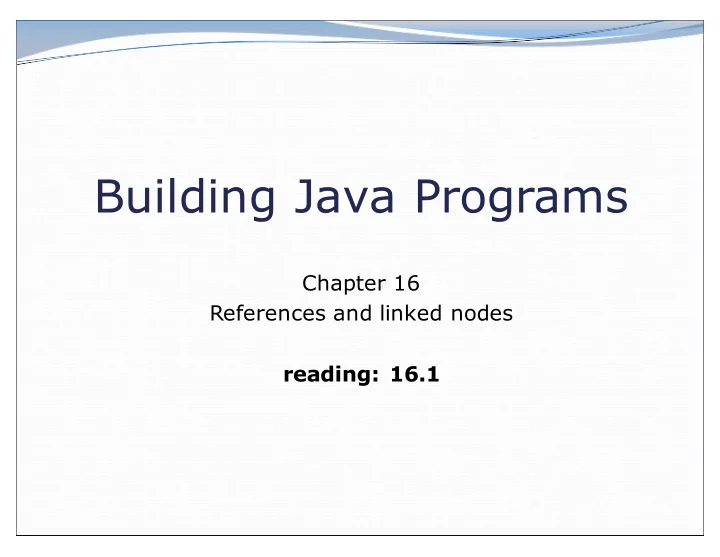
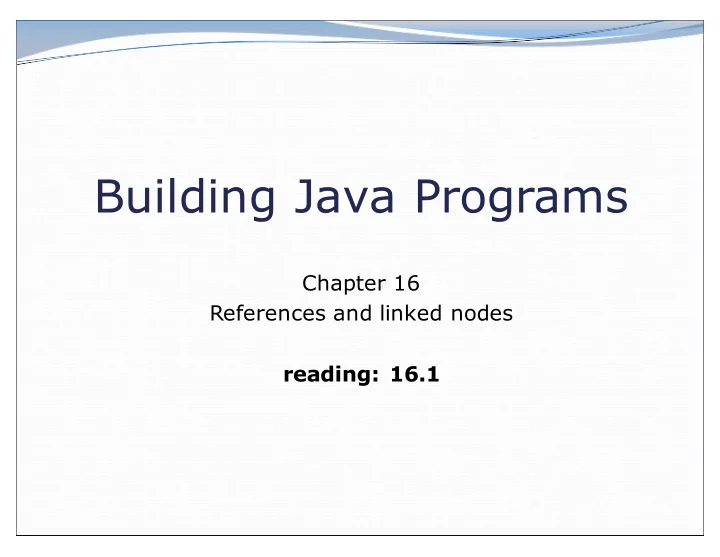
Building Java Programs Chapter 16 References and linked nodes reading: 16.1
2
Value semantics value semantics : Behavior where values are copied when assigned, passed as parameters, or returned. All primitive types in Java use value semantics. When one variable is assigned to another, its value is copied. Modifying the value of one variable does not affect others. int x = 5; int y = x ; // x = 5, y = 5 y = 17; // x = 5, y = 17 x = 8; // x = 8, y = 17 3
Reference semantics (objects) reference semantics : Behavior where variables actually store the address of an object in memory. When one variable is assigned to another, the object is not copied; both variables refer to the same object . Modifying the value of one variable will affect others. int[] a1 = {4, 15, 8}; int[] a2 = a1 ; // refer to same array as a1 a2[0] = 7; System.out.println( Arrays.toString( a1 ) ); // [7, 15, memory 8] a1 index index 0 0 1 1 2 2 a2 value value 7 4 15 15 8 8 4
References and objects Arrays and objects use reference semantics. Why? efficiency. Copying large objects slows down a program. sharing. It's useful to share an object's data among methods. DrawingPanel panel1 = new DrawingPanel(80, 50); DrawingPanel panel2 = panel1; // same window panel2.setBackground(Color.CYAN); panel1 panel2 5
cat[] cats1 = { 🐲 , 🐲 , 🐲 , 🐲 }; cats1 cat[] cats2 = cats1 ; cats2 6
dog[] dogs1 = { 🐷 , 🐷 , 🐷 }; dogs1 dog[] dogs2 = dogs1 ; dogs2 7
Value/Reference Semantics Variables of primitive types store values directly: age 20 cats 3 Values are copied from one variable to another: cats = age; age 20 cats 20 Variables of object types store references to memory: index 0 1 2 grades value 89 78 93 References are copied from one variable to another: scores scores = grades; 8
Objects as parameters When an object is passed as a parameter, the object is not copied. The parameter refers to the same object. If the parameter is modified, it will affect the original object. public static void main(String[] args) { DrawingPanel window = new DrawingPanel(80, 50); window.setBackground(Color.YELLOW); windo example(window); w } public static void example(DrawingPanel panel) { panel.setBackground(Color.CYAN); ... } panel 9
Arrays pass by reference Arrays are passed as parameters by reference. Changes made in the method are also seen by the caller. public static void main(String[] args) { int[] iq = {126, 167, 95}; increase(iq) ; System.out.println(Arrays.toString(iq)); iq } public static void increase( int[] a ) { for (int i = 0; i < a.length; i++) { a[i] = a[i] * 2; } } Output: index index 0 0 1 1 2 2 [252, 334, 190] a value value 126 252 167 334 190 95 10
References as fields Objects can store references to other objects as fields. Example: Homework 2 (HTML Validator) HtmlValidator stores a reference to a Queue the Queue stores many references to HtmlTag objects each HtmlTag object stores a reference to its element String HtmlValidator private Queue<HtmlTag> tags; ... front ... ... ... back Queue HtmlTag HtmlTag private String element; ... private String element; ... String h t m l String b o d y 11
Null references null : A value that does not refer to any object. The elements of an array of objects are initialized to null . String[] words = new String[5]; index 0 1 2 3 4 words value null null null null null not the same as the empty string "" or the string "null" Why does Java have null ? What is it used for? 12
Null references Unset reference fields of an object are initialized to null . public class Student { String name; int id; } Student student = new Student(); name null student id 0 13
Things you can do w/ null store null in a variable or an array element String s = null; words[2] = null; print a null reference System.out.println(student.name); // null ask whether a variable or array element is null if (student.name == null) { ... // true pass null as a parameter to a method some methods don't like null parameters and throw exceptions return null from a method (often to indicate failure) return null; 14
Dereferencing dereference : To access data or methods of an object. Done with the dot notation, such as s.length() When you use a . after an object variable, Java goes to the memory for that object and looks up the field/method requested. Student student = new Student(); student.name = "Stuart"; String s = student.name .toUpperCase (); Student String 'S' 't' 'u' 'a' 'r' 't' name null student public int indexOf(String s) {...} id 0 public int length() {...} public String toUpperCase () {...} 15
Null pointer exception It is illegal to dereference null (it causes an exception). null does not refer to any object; it has no methods or data. Student student = new Student(); String s = student.name .toUpperCase() ; // ERROR name null student id 0 Output: Exception in thread "main" java.lang.NullPointerException at Example.main(Example.java:8) 16
Recall: stacks and queues stack : retrieves elements in reverse order as added queue : retrieves elements in same order as added push pop, peek front back remove, peek add top 3 1 2 3 2 queue bottom 1 stack 17
Collection efficiency Complexity class of various operations on collections: Method Method ArrayList Stack Queue ArrayList Stack Queue O(1) O(1) O(1) add (or push ) add (or push ) add( index , value ) add( index , value ) O(N) - - - - O(N) - - - - indexOf indexOf O(1) - - - - get get O(N) O(1) O(1) remove remove O(1) - - - - set set O(1) O(1) O(1) size size Could we build lists differently to optimize other operations? 18
Array vs. linked structure All collections in this course use one of the following: an array of all elements examples: ArrayList , Stack , HashSet , HashMap 42 -3 17 9 linked objects storing a value and references to other(s) examples: LinkedList , TreeSet , TreeMap front 42 -3 17 9 null First, we will learn how to create a linked list . To understand linked lists, we must understand references . 19
Memory for a List Array (contiguous in memory) 42 -3 17 9 Spread in memory 42 9 -3 17 20
21
22
References to same type What would happen if we had a class that declared one of its own type as a field? public class Strange { private String name; private Strange other; } Will this compile? If so, what is the behavior of the other field? What can it do? If not, why not? What is the error and the reasoning behind it? 23
A list node class public class ListNode { int data; ListNode next; } Each list node object stores: one piece of integer data a reference to another list node ListNode s can be "linked" into chains to store a list of values: data next data next data next data next 42 -3 17 9 end 24
Arrays vs. linked lists Array advantages Random access: can quickly retrieve any value Array disadvantages Adding/removing in middle is O(n) Expanding requires creating a new array and copying elements Linked list advantages Adding/removing in middle is O(1) Expanding is O(1) (just add a node) Linked list disadvantages Sequential access: can't directly retrieve any value 25
Recommend
More recommend