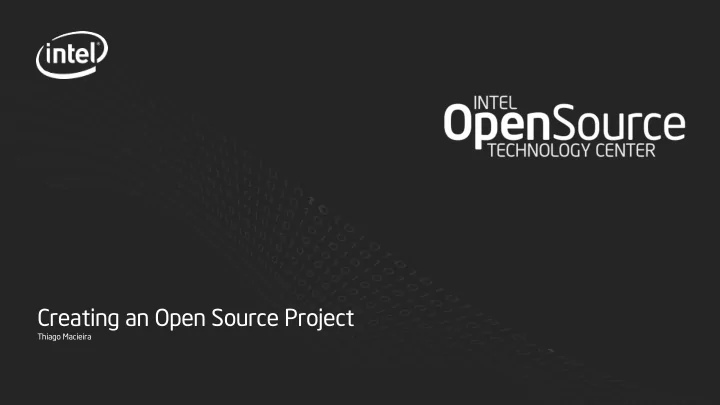
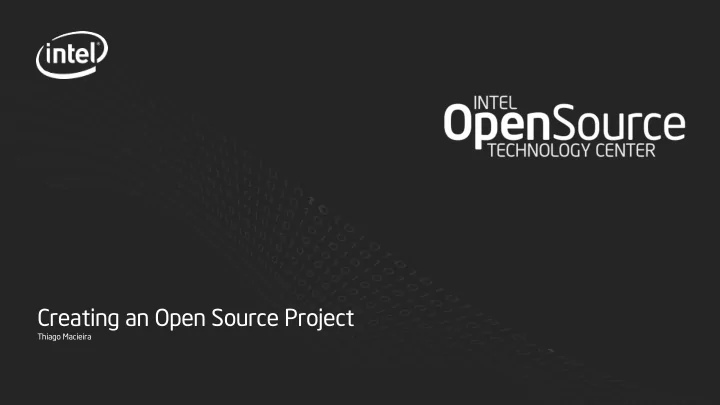
Creating an Open Source Project Thiago Macieira
Who am I? • Open Source developer for 15 years • Sofuware Architect at Intel’s Open Source Technology Center (OTC) and Tizen Platgorm Community Manager • Maintainer of two modules in the Qt Project – QtCore and QtDBus • Platgorm Community Manager for Tizen • MBA and double degree in Engineering • Previously, led the “Qt Open Governance” project
Who is this presentation for? • Developers and decision makers working with open source code – Or in the process of gettjng open-sourced – Or thinking about it • People interested in recently-opened code • Everyone who is trying to answer the questjon “We’ve published the code, what now?” (That is, you've just watched Ibrahim Haddad's presentatjon)
When should you create an Open Source project? • When you’re facing the following situatjon: – “We’ve developed some code in our company because we had to” – “This code might be useful to other people and companies” – “Obviously, we want some benefjt for our efgort” • The code is gettjng released under an Open Source licence: – GPL, LGPL, BSD, MIT, MPL, AFL, “Apache License”, etc.
Why should you create an Open Source project? • Benefjt to the company • Solutjon to problems others had and didn’t even know • Contjnuity for the project – Should your company decide to stop developing it (“ bus factor ”) • In certain cases, improvement to competjtors’ products
What benefjts can I expect? • Developer community: • Non-developer community: – Code development – New requirements, improving ideas, insights – Discussions about the code and about – Bug reportjng and new test cases improving it – Promotjon, marketjng – Bug fjxing – Support for infra structure – Documentatjon – Aturactjng new developers
What does my company get from that? • Betuer code – Given enough eyeballs, all bugs are shallow – Linus Torvalds – More supported functjonality or use-cases • Larger ecosystem – Recruitjng, consultjng, etc. • Recognitjon of the company as innovatjve and supporter of Open Source
Creation of the Community Maintaining the community and participation Some points are illustrated with the experience making Qt an Open Source Project 9
“We’ve published the code, what now?” • If we were to ask on htup://slashdot.org, the answer would be: 1) Publish code 2) ? 3) Profjt!
What does an Open Source project consist of (1/2)? • An Open Source project contains, at least: – Open source code, under an approved licence – Developer community – Communicatjon channels – Source code management system (ofuen) – Releases (usually)
What does an Open Source project consist of (2/2)? • Optjonally: – Bug tracking system (“bugtracker”) – Quality assurance (QA) team – Non-developer community (artjsts, translators, technical writers, marketjng, community management, etc.) – A lot more
Create the infrastructure • Servers, sites and services • Mark what’s optjonal and what is mandatory – The minimum necessary to work is mandatory For Qt, the following was mandatory: ● Own domain, web site and Wiki (qt-project.org) ● Source code and contributjon management tooling ● Bug tracking
Publish, communicate and generate interest • Afuer all, if no one knows the code exists... • Communicatjon channels: – Your company’s website – The developers’ blogs – Forums and relevant mailing lists • Create the project’s website For Qt, we created a temporary site, a wiki, and mailing lists. The announcement was done in my blog; we created interest by talking directly to people we identjfjed as potentjally interested.
Defjne a strategy • Know what you want, know what you have • Know the advantages of the code: – What it does – What it doesn’t do (yet) – What it will never do (delimitjng the scope) • Identjfy an audience – Who would use this code? – Who would be interested in partjcipatjng?
Talk to your competitors collaborators • Collaboratjve projects usually involve companies in competjtjon – Seek to include your competjtors – Increases the value of the project • Examples: Linux kernel, Yocto Project
Minimally defjne processes • Do this with your prospectjve community! • Answer this questjon: – How does a contributjon go from idea to released code? • Don’t dwell on details, because there will be variables you’re not aware of yet
Defjne the decision-making structure • It’s equally important to decide “how” decisions are made as “who” makes them: – Who makes decisions, which decisions? – Who can reverse decisions of others? – In case of confmict, who to ask for help? • Recommendatjon: analyse other communitjes We chose four principles that guided us in our decisions: Meritocratjc, inclusive, open, fair
Example: Qt Project’s structure • Based on analyses of Linux, KDE, and WebKit • 3+1 partjcipatjon levels: – Contributor: everyone who wants to – Approver: can make decisions on inclusion or rejectjon of code – Maintainer: responsible for the quality and directjon • Chief Maintainer • Simple and/or automated processes
Allow the discussions to go on... • It’s not necessary to have all the answers • In fact, it’s betuer not to have them: – The community will feel more involved if it helps in fjnding the answers The fjrst step was to create a project (creatjvely) called “ Open Governance ”, for which we had an objectjve: create the rules. We spent months discussing the rules with the community, for the community.
... But keep the mind on the ball • Be very clear on the objectjves that need to be reached • It’s ok to have a “cheat sheet”: – The community will not have answers for everything, or it might get stuck and lose sight of the objectjve – Give directjons only, don’t impose solutjons Before we started the public discussion, we discussed internally what we wanted and what we didn’t want (we had a product to release). We also had a mental model of what we wanted to have.
Deal with legal issues • Choose the licence carefully – Avoid writjng your own licence text – Use one of the existjng and known licences • Verify the risks with the Legal Dept. – Protect your company and others against unnecessary risks The product already had a licence: LGPL version 2.1 and GPL version 3. One important risk we knew of was about sofuware patents.
If there’s interest, the community will come • It doesn’t require a lot of efgort • But don’t fool yourself: few projects will be as big as Linux
Creation of the Community Maintaining the community and participation 25
Two sides of the same coin • Internal transformatjon • Maintenance of the external community
Internal transformation • Possibly the hardest part • The team must now operate as an Open Source project • Change of the way of thinking – “Our project” versus “The project” In Qt’s case, we had 250 full-tjme professions working on the code and 15 years of history. It was necessary to prepare trainings on the new tooling and on “how to interact with the community”
Internal contributors • Your company’s professionals are now “project contributors” • The same rules must apply to everyone: – Requirements imposed on the external contributors to gain privileges now apply to internal contributors too • Many people will have to work with externals – Be careful about confjdentjal informatjon
There’s help • Other people who have been through this process • Consultjng company specialised in Open Source trainings – For example, the Linux Foundatjon ofgers courses on how to deal with Open Source • Be open with the community, don’t hide informatjon
External community • Passive maintenance: – It should be part of the internal contributors’ day to day – Keep the quality in the discussions • It shouldn’t be hard, it should simply be the work you already do
Active maintenance • Special atuentjon required and might have cost associated – Stjmulatjng external contributjons – Helping new contributors – Confmict resolutjon • Necessary to avoid deterioratjon and emptying of the community
Meetings and conferences • Meet contributors face to face: – Great way to resolve confmicts, with a beer glass – Helps preventjng future confmicts • Improves the project’s image and that of the sponsors
Hackfests • One objectjve: – Develop a functjonality, solve NN bugs, rewrite documentatjon, update the website, etc. • One locatjon: – For example, your offjce • Some people: – Include external people and “new blood” – Make them feel like part of the project • Low cost
Long term... • Some actjvitjes become routjne – Contributors know each other and how to behave – Community grows and becomes more aturactjve – Certain “boring” tasks get done by volunteers (who don’t fjnd it boring) • And some people will go to conferences to talk about the experience they gained
Any questions? Recommended further reading: – Open Advice book, htup://open-advice.org Thiago Macieira thiago.macieira@intel.com htup://google.com/+ThiagoMacieira
Recommend
More recommend