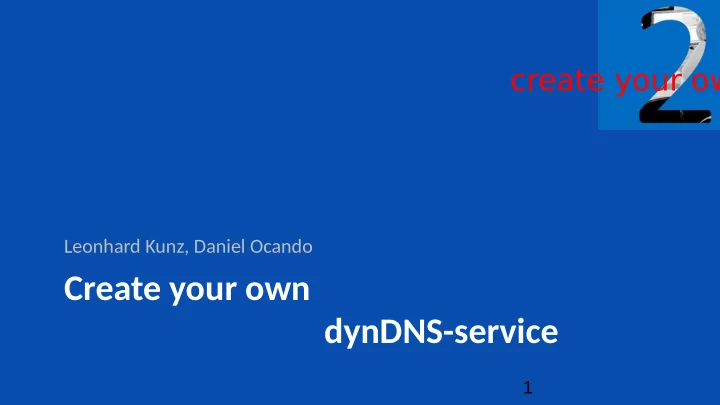
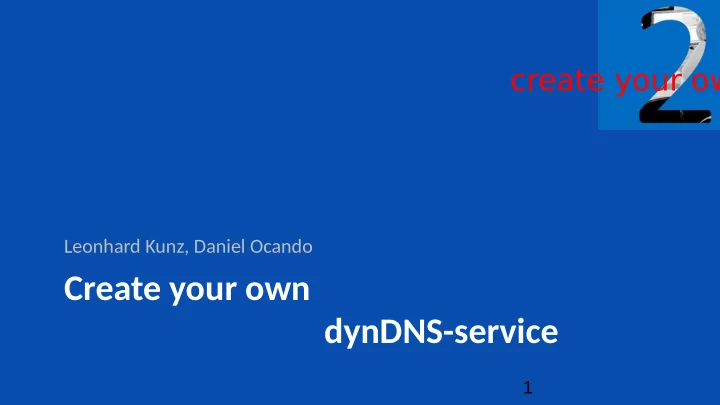
create your own e Leonhard Kunz, Daniel Ocando Create your own dynDNS-service 1
Motjvatjon • Why dynamic DNS? Access to devices without a non-changing (statjc) IP over the Internet 2
Motjvatjon • Access to their private home network • “Tech-savvy” people ofgering services from home network ● e.g. ofg-site backup 3
Lecture Overview 1. Short introductjon to DNS-servers 2. The concept of dynamic DNS 3. Tools used in the lab 3.1 Bind DNS server 3.2 Apache HTTP server 4. Teaser: Practjcal Part. 5. Summary/Learning Goals 4
Introductjon to DNS ● What is DNS? DNS is used to resolve Symbolic names (easy to remember by humans) into technical data/addresses Based on work by Sylvain Leroux, CC BY-SA 3.0 5
Introductjon to DNS ● When do we use the DNS? fjles? Web server 4. Here's: “example.com” DNS server 3. Request webpage using IPv6 1.IPv6 address for the domain “exampe.com”? 2. IPv6 address: 2001:db8:cafe::ffff:1 6 Browser Machine
Introductjon to DNS ● What are zones and zone fjles ? A zone is a certain portjon within the global DNS that is managed by a single entjty A zone fjle is a (text) fjle that describes a DNS zone 7
The concept of dynDNS ● What is the principle behind dynamic DNS? 8
The concept of dynDNS ● How does dynDNS map the IP address to a domain? 9
Tools used in the lab ● What tools will you use in the lab? 10
BIND DNS server Why use BIND? ● Reliably fulfjlls existjng DNS standards ● Considered the standard DNS-server on *nix operatjng systems ● Able to do recursion 11
Apache HTTP server Why use Apache? Apache feather logo – Apache Software Foundation ● Most widely used web server ● Can execute scripts that simulate the dyn API 12
Teaser Practjcal Part “Mobile” device Yoor domain Home network (DNS- and webserver) 13
Summary/ Learning Goals The Following Learning Goals are Covered in the Lecture PreLab Lab Understand how dynDNS works X X Confjgure bind to do dynDNS X Get a basic grip on DNS X X Examine security aspects X X Confjgure a somewhat complex scenario X 14
create your own exercise Janosch Maier & Christoph Schmidt EVIL TWINS WIFI SSID SPOOFING & MORE 1
Motivation Attacking a WLAN is really easy! • What could happen, e.g. at Starbucks? 2
Lecture Summary • WLAN Basics – Spoofing SSIDs – Creating an Evil Twin • Think of Countermeasures 3
Different APs, same SSID? • Some WLAN basics (whiteboard) – BSS, BSSID, (E)SSID, ESS • We will use special wifi drivers – Boot a special kernel (see lab instructions) – Unlocks channels and signal strength • Please adhere to German laws 4
Countermeasures? Ideas? 5
Evil Twin at work Unsuspicious Attacker (PC 3) User (PC 6) Evil Twin Image Normal Image Wifi AP (PC 1) Evil Twin (PC 4) Evil Twin Image Evil Twin Image 6 6
Summary/ Learning Goals The Following Learning Goals are Covered in the Lecture PreLab Lab Get to know SSID spoofing X X Understand how evil twins work X X Spoof specific SSIDs X X Create an evil twin X X Reroute web traffic (iptables) X X Develop counter measures X 7
Recommend
More recommend