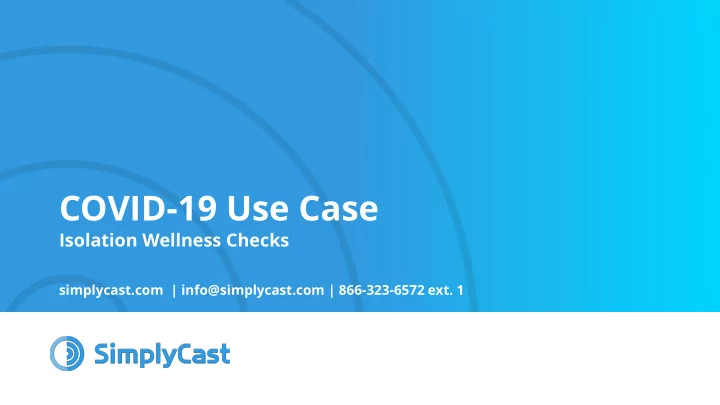
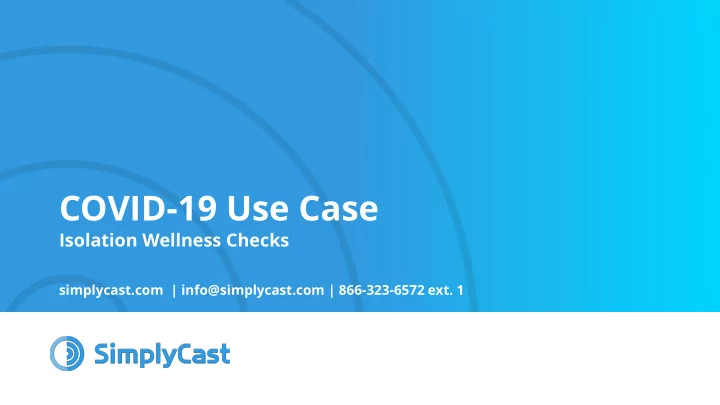
COVID-19 Use Case Isolation Wellness Checks simplycast.com | info@simplycast.com | 866-323-6572 ext. 1
Introduction This use case is designed to help provide healthcare personnel with an automated way to check in on those who are self-isolating at their residences to monitor their symptoms. Through SimplyCast 360 and the platform’s communication tools, an automated smart flow can be set up that will be triggered to begin as soon as a health care professional submits a form indicating the patient is self-isolating at home. This will send a wellness check message every three days via the patient’s preferred method of contact.
COVID-19 Wellness Check Flow
Initiating the Process A health care professional updates a case file using the designated update form and sets the quarantine location of the case to “Self - isolation,” indicating that recuperation is taking place at the individual’s residence rather than at a health care facility. The professional also indicates the preferred communication method for the case (email, SMS, or phone). Upon submission of the form, the case will be entered into an automated smart process to receive a regular wellness check message to help monitor their symptoms (if any).
Decision Logic Three days after a new case is initiated into the smart process, they will immediately be sent through a filter to determine if it matches the specified criteria to proceed down a specific branch in the automated process. The system will determine whether the case is: Self-isolating with email as their • communication preference Self-isolating with SMS as their • communication preference Self-isolating with phone as their • communication preference
First Wellness Check Message When the system confirms that the individual meets one set of criteria, it will send them the first check-in message. If they were sent an email they will be asked to click a button to fill out a form asking about their symptoms. If they were sent a text message , they will be asked to respond with one of the answer options provided. If they were sent a phone call , they will be asked to call 211 only if their symptoms, or those of anyone in their household, are getting worse.
Worsening Symptoms If the individual indicates that the symptoms in their household are getting worse through the email form submission or text message reply, the system will automatically move them into an element in the smart process where an email is sent to a appropriate health care practitioner asking them to reach out to assess the worsening symptoms. Once the health care practitioner has completed this task, they can resume the automated check-ins for the individual.
Improving or Asymptomatic If the individual indicates through the email form submission or text message reply that the household’s symptoms are non-existent, no better or worse, or improving, the system will move them into another three- day delay.
Subsequent Messages After the three-day delay period, the system will run the individual through the decision filter once again to determine whether they still meet the criteria to receive the next wellness check-in message. As long as they continue to meet the criteria, the individual will continue to receive a wellness check message every three days until their 14-day period of self-isolation is completed.
End of Self-Isolation Period At the end of the individual’s 14 -day self-isolation period, following their last wellness check, a final message will be sent out informing them that they no longer need to self-isolate. Information will be provided in the messages, telling them to reach out to 211 if symptoms occur or worsen at any time.
Additional Isolation Required If the individual indicates they, or a member of their household is feeling worse in the last wellness check of their self-isolation period and require assessment from the health care practitioner, the health care practitioner may choose to extend the self-isolation period and may restart the individual in the smart process so they continue to receive the messages for the duration of their self-isolation.
Conclusion Since 2009, SimplyCast has built an engagement and communication technology stack completely in house, which means the solution is not reliant on third-party providers and can be deployed at a moment’s notice. With this technology, SimplyCast has developed an emergency technology and critical engagement solution to support national governments, provincial and state administrators, and municipal health providers. The technology can be used for mass notifications, teleconferencing, live polling, first responder recall, and more. SimplyCast created this COVID-19 template within the existing solution with no technological modification or additional development. This solution is 100% customizable and can be adjusted to meet your organization’s specific needs. If you would like additional information about SimplyCast’s solution and how it can aid in the COVID-19 pandemic, please contact: info@simplycast.com 866-323-6572 ext. 1 simplycast.com
Recommend
More recommend