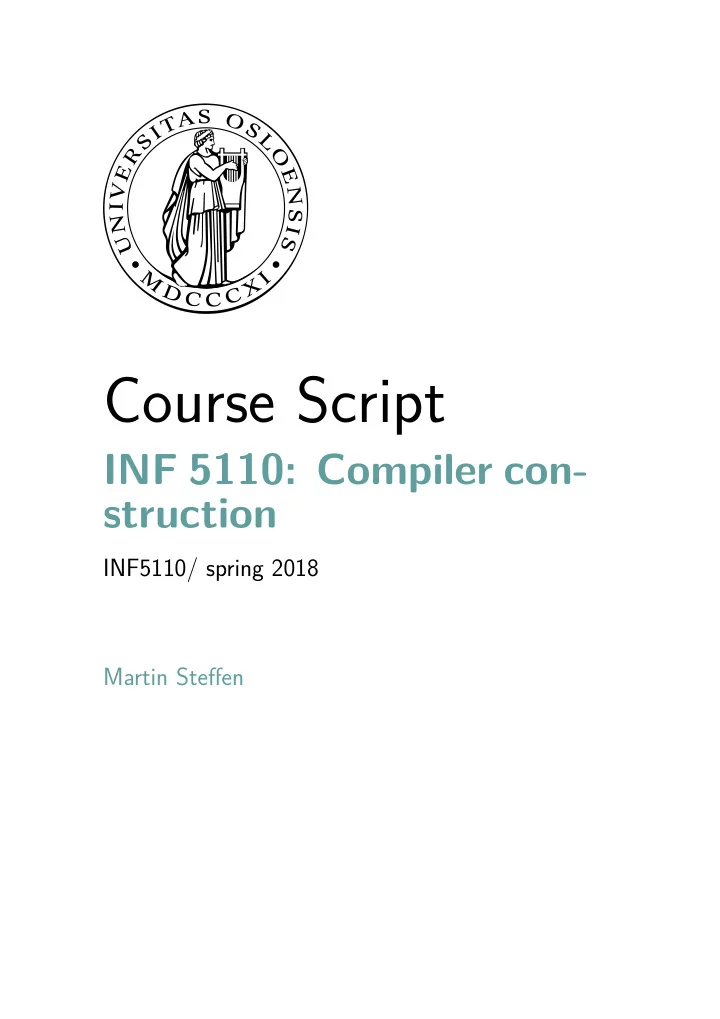
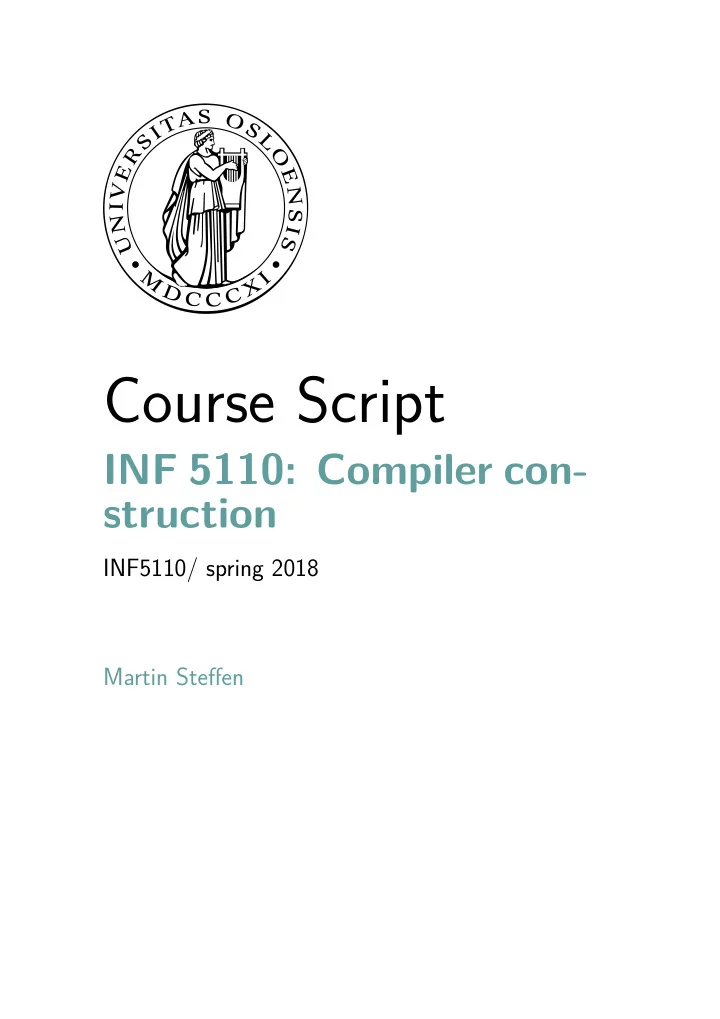
Course Script INF 5110: Compiler con- struction INF5110/ spring 2018 Martin Steffen
Contents ii Contents I Front end 1 2 Scanning 2 2.1 Intro . . . . . . . . . . . . . . . . . . . . . . . . . . . . . . . . . . . 2 2.2 Regular expressions . . . . . . . . . . . . . . . . . . . . . . . . . . 9 2.3 DFA . . . . . . . . . . . . . . . . . . . . . . . . . . . . . . . . . . . 22 2.4 Implementation of DFA . . . . . . . . . . . . . . . . . . . . . . . . 29 2.5 NFA . . . . . . . . . . . . . . . . . . . . . . . . . . . . . . . . . . . 31 2.6 From regular expressions to DFAs (Thompson’s construction) . 33 2.7 Determinization . . . . . . . . . . . . . . . . . . . . . . . . . . . . 38 2.8 Minimization . . . . . . . . . . . . . . . . . . . . . . . . . . . . . . 41 2.9 Scanner implementations and scanner generation tools . . . . . 45
Part I 1 Front end I Part Front end
2 Scanning 2 2 Chapter Scanning What Learning Targets of this Chapter Contents is it about? 1. alphabets, languages, 2.1 Intro . . . . . . . . . . . 2 2. regular expressions 2.2 Regular expressions . . 9 3. finite state automata / 2.3 DFA . . . . . . . . . . . 22 recognizers 2.4 Implementation of DFA 29 4. connection between the two 2.5 NFA . . . . . . . . . . . 31 concepts 2.6 From regular ex- 5. minimization pressions to DFAs The material corresponds (Thompson’s con- roughly to [1, Section 2.1–2.5] struction) . . . . . . . . 33 or ar large part of [4, Chapter 2.7 Determinization . . . . 38 2]. The material is pretty 2.8 Minimization . . . . . . 41 canonical anyway. 2.9 Scanner implemen- tations and scanner generation tools . . . . . 45 2.1 Intro 2.1.1 Scanner section overview What’s a scanner? • Input: source code. 1 • Output: sequential stream of tokens 1 The argument of a scanner is often a file name or an input stream or similar.
2 Scanning 3 2.1 Intro • regular expressions to describe various token classes • (deterministic/non-determinstic) finite-state automata (FSA, DFA, NFA) • implementation of FSA • regular expressions → NFA • NFA ↔ DFA 2.1.2 What’s a scanner? • other names: lexical scanner, lexer , tokenizer A scanner’s functionality Part of a compiler that takes the source code as input and translates this stream of characters into a stream of tokens . More info • char’s typically language independent. 2 • tokens already language-specific. 3 • works always “left-to-right”, producing one single token after the other, as it scans the input 4 • it “segments” char stream into “chunks” while at the same time “classi- fying” those pieces ⇒ tokens 2.1.3 Typical responsibilities of a scanner • segment & classify char stream into tokens • typically described by “rules” (and regular expressions ) • typical language aspects covered by the scanner – describing reserved words or key words – describing format of identifiers (= “strings” representing variables, classes . . . ) – comments (for instance, between // and NEWLINE ) – white space 2 Characters are language-independent, but perhaps the encoding (or its interpretation) may vary, like ASCII, UTF-8, also Windows-vs.-Unix-vs.-Mac newlines etc. 3 There are large commonalities across many languages, though. 4 No theoretical necessity, but that’s how also humans consume or “scan” a source-code text. At least those humans trained in e.g. Western languages.
2 Scanning 4 2.1 Intro ∗ to segment into tokens, a scanner typically “jumps over” white spaces and afterwards starts to determine a new token ∗ not only “blank” character, also TAB , NEWLINE , etc. • lexical rules: often (explicit or implicit) priorities – identifier or keyword ? ⇒ keyword – take the longest possible scan that yields a valid token. 2.1.4 “Scanner = regular expressions (+ priorities)” Rule of thumb Everything about the source code which is so simple that it can be captured by reg. expressions belongs into the scanner. 2.1.5 How does scanning roughly work? ... ... = a [ n e x ] + i d 4 2 q 2 Reading “head” (moves left-to-right) q 3 ⋱ q 2 q n q 1 q 0 Finite control a[index] = 4 + 2 2.1.6 How does scanning roughly work? • usual invariant in such pictures (by convention): arrow or head points to the first character to be read next (and thus after the last character having been scanned/read last) • in the scanner program or procedure: – analogous invariant, the arrow corresponds to a specific variable
2 Scanning 5 2.1 Intro – contains/points to the next character to be read – name of the variable depends on the scanner/scanner tool • the head in the pic: for illustration, the scanner does not really have a “reading head” – remembrance of Turing machines, or – the old times when perhaps the program data was stored on a tape. 5 2.1.7 The bad(?) old times: Fortran • in the days of the pioneers • main memory was smaaaaaaaaaall • compiler technology was not well-developed (or not at all) • programming was for very few “experts”. 6 • Fortran was considered very high-level (wow, a language so complex that you had to compile it . . . ) 2.1.8 (Slightly weird) lexical ascpects of Fortran Lexical aspects = those dealt with a scanner • whitespace without “meaning”: EQ. 0) TH E N vs. IF ( X2. I F( X 2. EQ.0 ) THEN • no reserved words! IF (IF.EQ.0) THEN THEN=1.0 • general obscurity tolerated: DO99I=1,10 vs. DO99I=1.10 5 Very deep down, if one still has a magnetic disk (as opposed to SSD) the secondary storage still has “magnetic heads”, only that one typically does not parse directly char by char from disk. . . 6 There was no computer science as profession or university curriculum.
2 Scanning 6 2.1 Intro O 99 I =1,10 D − − 99 C O N T I N U E 2.1.9 Fortran scanning: remarks • Fortran (of course) has evolved from the pioneer days . . . • no keywords: nowadays mostly seen as bad idea 7 • treatment of white-space as in Fortran: not done anymore: THEN and TH EN are different things in all languages • however: 8 both considered “the same”: Ifthen b then . . i f Ifthen2 i f b then . . Rest • since concepts/tools (and much memory) were missing, Fortran scanner and parser (and compiler) were – quite simplistic – syntax: designed to “help” the lexer (and other phases) 2.1.10 A scanner classifies • “good” classification: depends also on later phases, may not be clear till later 7 It’s mostly a question of language pragmatics . The lexers/parsers would have no problems using while as variable, but humans tend to have. 8 Sometimes, the part of a lexer / parser which removes whitespace (and comments) is considered as separate and then called screener . Not very common, though.
2 Scanning 7 2.1 Intro Rule of thumb Things being treated equal in the syntactic analysis (= parser, i.e., subsequent phase) should be put into the same category. • terminology not 100% uniform, but most would agree: Lexemes and tokens Lexemes are the “chunks” (pieces) the scanner produces from segmenting the input source code (and typically dropping whitespace). Tokens are the result of classifying those lexemes. • token = token name × token value 2.1.11 A scanner classifies & does a bit more • token data structure in OO settings – token themselves defined by classes (i.e., as instance of a class repre- senting a specific token) – token values: as attribute (instance variable) in its values • often: scanner does slightly more than just classification – store names in some table and store a corresponding index as attribute – store text constants in some table , and store corresponding index as attribute – even: calculate numeric constants and store value as attribute 2.1.12 One possible classification name/identifier abc123 integer constant 42 real number constant 3.14E3 text constant, string literal "this is a text constant" arithmetic op’s + - * / boolean/logical op’s and or not (alternatively / \ \ / ) relational symbols <= < >= > = == != all other tokens: { } ( ) [ ] , ; := . etc. every one it its own group • this classification: not the only possible (and not necessarily complete) • note: overlap : – "." is here a token, but also part of real number constant – "<" is part of "<="
Recommend
More recommend