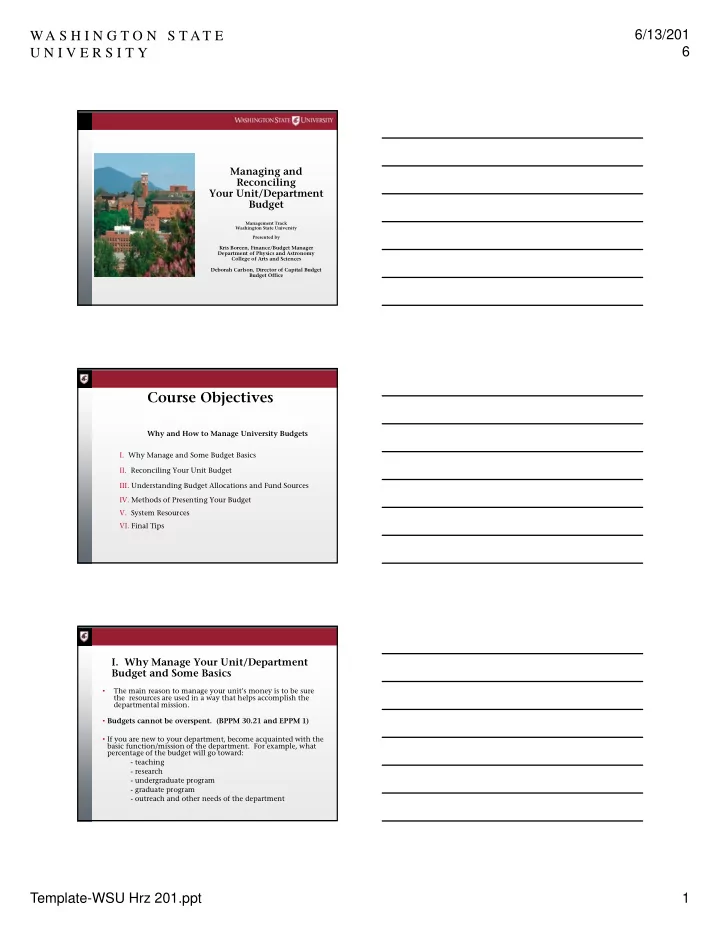
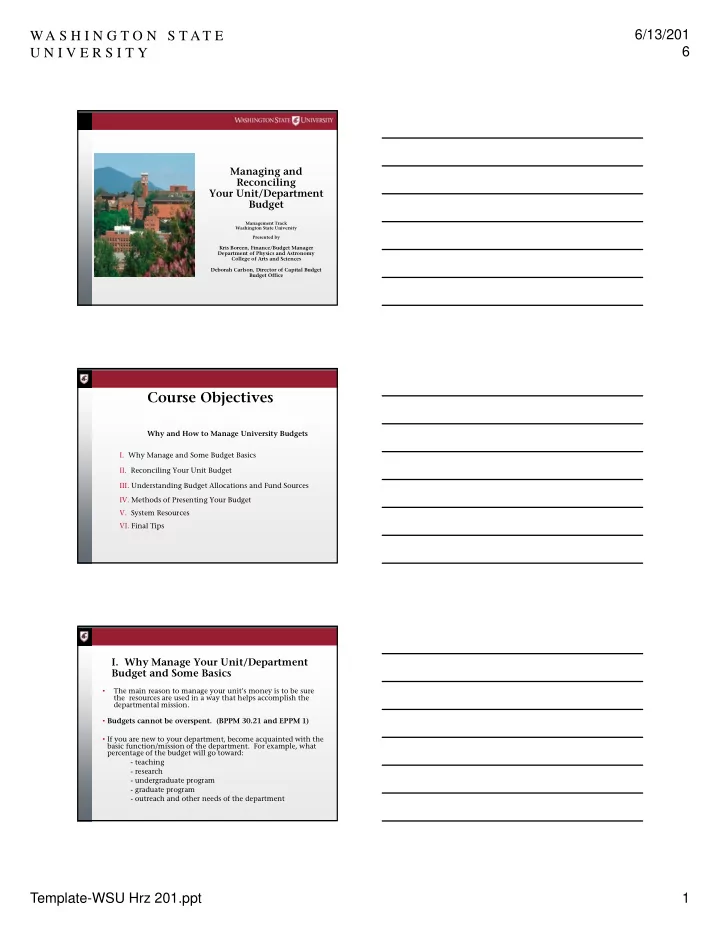
6/13/201 WA S H I N G T O N S T AT E 6 U N I V E R S I T Y Managing and Reconciling Your Unit/Department Budget Management Track Washington State University Presented by Kris Boreen, Finance/Budget Manager Department of Physics and Astronomy College of Arts and Sciences Deborah Carlson, Director of Capital Budget Budget Office 1 Course Objectives Why and How to Manage University Budgets I. Why Manage and Some Budget Basics II. Reconciling Your Unit Budget III. Understanding Budget Allocations and Fund Sources IV. Methods of Presenting Your Budget V. System Resources VI. Final Tips 2 I. Why Manage Your Unit/Department Budget and Some Basics • The main reason to manage your unit’s money is to be sure the resources are used in a way that helps accomplish the departmental mission. • Budgets cannot be overspent. (BPPM 30.21 and EPPM 1) • If you are new to your department, become acquainted with the basic function/mission of the department. For example, what percentage of the budget will go toward: - teaching - research - undergraduate program - graduate program - outreach and other needs of the department 3 Template-WSU Hrz 201.ppt 1
6/13/201 WA S H I N G T O N S T AT E 6 U N I V E R S I T Y • Use departmental history as a guideline. Prepare a 5 year analysis. Need help? Contact your AFO. • Learn how the different budgets and associated funds are different from each other and how to account for the transactions accordingly. – For example: state funded budgets have different purposes and rules than grant or auxiliary unit budgets and they are allocated differently. (*Note: Allocation and fund types are discussed in more detail in section III.) 4 Common Terms Fiscal Year • Runs 12 months from July 1 to June 30 • Identified by the year it ends ex: 7/1/2014 to 6/30/2015 = Fiscal year 2015 or FY15 Biennium • Covers two year period of time • Starts on the even fiscal year example: It began on July 1, 2013 and will end on June 30, 2015. CURRENT BIENNIUM 2013-15 FISCAL YEAR 2014 FISCAL YEAR 2015 July 1, 2013 – June 30, 2014 July 1, 2014 – June 30, 2015 5 Choose Your Tools WSU accounting systems (see also section V): • Budget Statements • Balances • Business Objects (Financial Data Warehouse) • zzusis OBIEE Budget tracking system (optional): • Database (Access, Filemaker Pro, Quickbooks, etc.) • Spreadsheet (Excel) • Word processing program (Word) 6 Template-WSU Hrz 201.ppt 2
6/13/201 WA S H I N G T O N S T AT E 6 U N I V E R S I T Y Trainings you should take: HRS has videos of some of these if you cannot go to the training sessions. • Accounting Fundamentals • Introduction to WSU Accounting Systems • AIS: Account Balances • Business Objects – Financial Data Warehouse Training • Zzusis training – for Financial Aid and Student Financials (all receivables) • Financial Analysis • Position Control 7 II. RECONCILING YOUR UNIT BUDGET Your Ultimate Goal in Reconciling the Budget is to: • Know how much $ you have to spend for planned expenses and what flexibility exists • Only pay for items that you purchased and received - verify that they are charged to the correct projects • Prepare a forecast for the upcoming year • Prepare regular budget updates • Prevent surprises and correct any errors • Produce special ad hoc reports as needed 8 The question is not “whether” you should reconcile your budget, but rather “which method” you should use. Reconciling your budget is similar to keeping your checkbook. If you don’t write down your checks, debits or transfers and don’t look at the statement when it arrives, you won’t not know how much money you have. You should look for expenses that have not been authorized. Prevent overdrafts or unexpected financial difficulties. Become familiar with how to read and interpret budget statements. If you don’t understand an entry, or think something looks strange but you can’t figure it out, call someone for help. A good place to start is with your Area Finance Officer. Common mistakes to avoid: • If you are not able to find paperwork to go with an entry on the budget statement, research it. Errors happen from time to time and items end up being paid from the wrong budget. Analyze your statement two ways: – Do you have supporting paperwork for everything on your budget statement? – Has all your supporting paperwork been entered on your budget statement or are there outstanding commitments to account for? • Reconcile budget statements before giving them to the Chair/Director. Furnish him/her with a list of encumbrances/outstanding commitments to go along with the statements or other internal reports. 9 Template-WSU Hrz 201.ppt 3
6/13/201 WA S H I N G T O N S T AT E 6 U N I V E R S I T Y Establish Systems and Internal Controls for Spending • Use departmentally designed order forms Insist that faculty, staff, and students fill out and sign forms when ordering supplies, equipment, making travel arrangements, putting employees on timeslip, appointing salaried employees (or making changes to their current appointments), scheduling motor pool vehicles, or anything that impacts spending funds in your department. It is important to have verification that department and grant funds are being managed and allocated by the appropriate personnel rather than the office staff. • Email Keep email communication as a means to verify instructions • Tracking Departmental Expenditures See BPPM 30.06 if you need an example of how to set up your files • Requisition Numbering System Departments are to establish a numbering system, assigning a separate number to each requisition. The number of characters composing a requisition number may not exceed eight. The department and Purchasing use this number to track the purchase. Assign a number to purchases and keep a log. 10 • Departmental Purchase Order (DPO) “K” order – used for off- Common Purchasing and Payroll Forms campus purchases that aren’t purchased on the purchasing card • Departmental Requisition “F” order – used for off-campus purchases that require a purchasing agent to process • Interdepartmental Requisition and Invoice (IRI) – used for on- campus purchases • Purchasing Card (P Card) – used for off campus purchases up to $3,500 or a larger amount if requested • Request for Shipment of Merchandise – used for deliveries sent by Fed Ex, UPS, etc. • Personnel Action Form (PAF), PERMS and Positive Pay • Position Action and Expense Assignment Action forms (PA & EAA) Be sure to follow BPPM for all procedures! 11 Reading the Budget Statement Program Project Number Budget Number Project Summary To Date by Object : Objects Starts with the new FY and is through the end of the indicated month. Project Summary To Date by Sub- Object : Starts with the new FY through the end of the indicated month. 12 Template-WSU Hrz 201.ppt 4
6/13/201 WA S H I N G T O N S T AT E 6 U N I V E R S I T Y Budget Statement (continued) Summary of Sub-objects continued Transaction Type: see next slide Current Month Begins here 13 1. The first 6 digits are the position no. 2. The alpha character identifies the Employee type: C = classified Staff Budget Statement E = Admin. Staff, F = Faculty, G =Graduate Student, H = Nonstudent R = retiree, U = Student Temp. Current PEARS: Month Payroll is verified Trans- every two weeks. actions by Appointments are Object processed by and Sub- personnel action object forms. See slide REF NO: 40 for Identifies the month worked & total staff definitions months the expenditure represe nts Positive Pay: Time is entered every two weeks. 14 Position Number 87665C 15 Template-WSU Hrz 201.ppt 5
6/13/201 WA S H I N G T O N S T AT E 6 U N I V E R S I T Y Position Action – See handout 16 16 Budget Statement Match these numbers to the numbers Purchased on IRI invoices, items are split Match each P-Card Trans, up according DO (K) item to object and to your Field Order sub-objects purchasing Numbers (F) documents. e.g. Central Check them Stores Slip No. off as you go S983726 is broken down by AA & AH Travel Authority Number Payment Number 17 Budget Statement Employee Benefits Expenditures for employee benefits (object 07)--The reference number indicates the date of the expenditure. 18 Template-WSU Hrz 201.ppt 6
Recommend
More recommend