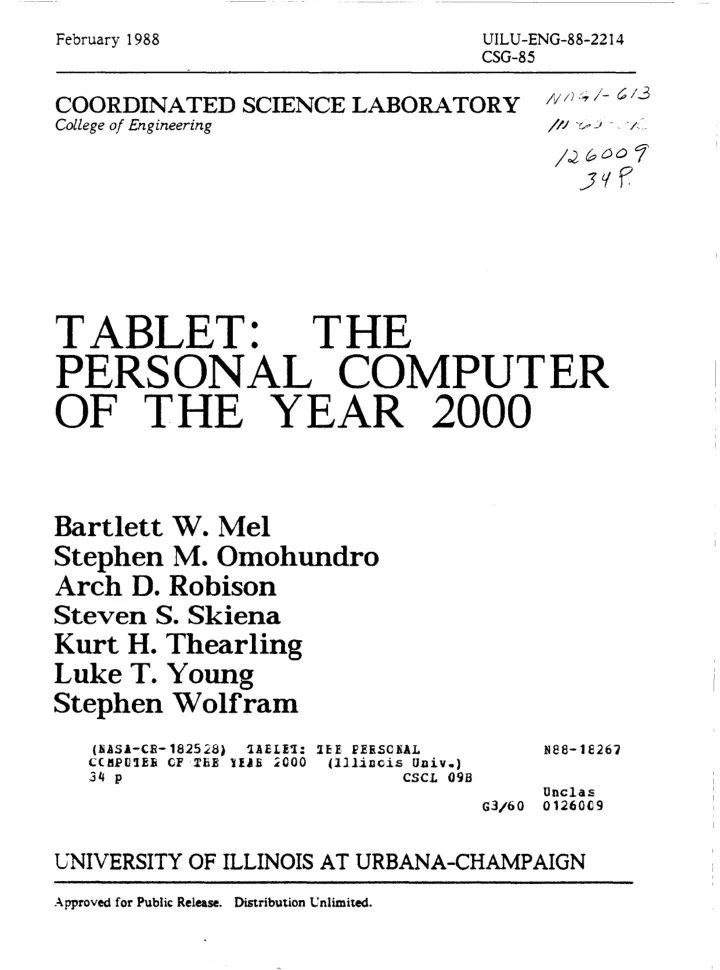
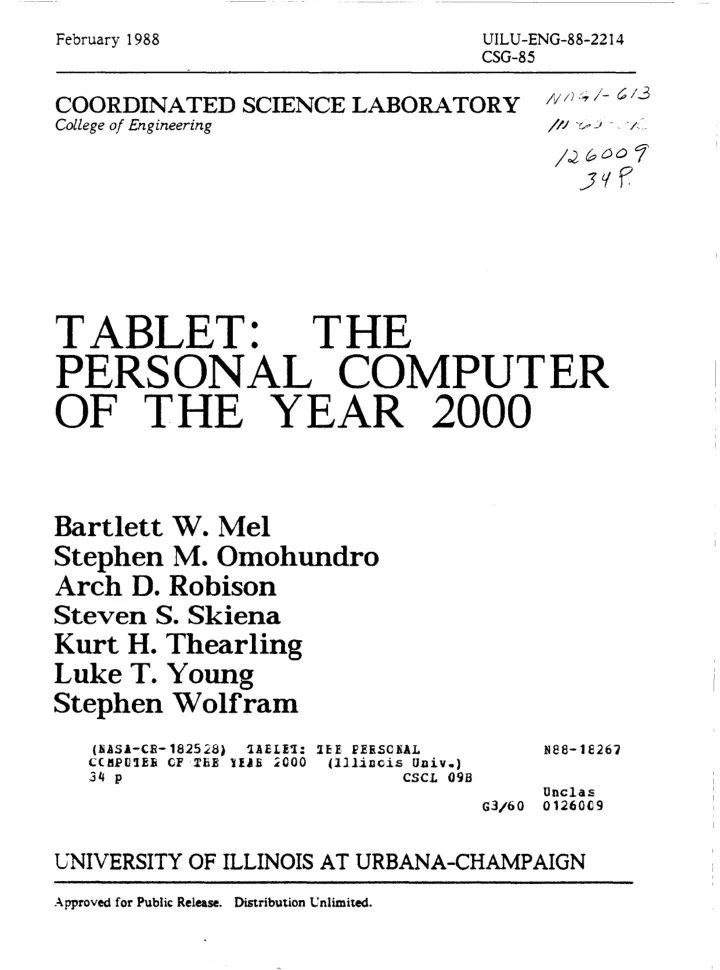
February zyxwvutsrqponmlkjihgfedcbaZYXWVUTSRQPONMLKJIHGFEDCBA COORDINATED SCIENCE zyxwvutsrqponmlkjihgfedcbaZYXWVUTSRQPONMLKJIHGFEDCBA UILU-ENG-88-22 14 zyxwvutsrqponmlkjihgfedcbaZYXWVUTSRQPONMLKJIHGFEDCBA CSG-85 zyxwvutsrqponmlkjihgfedcbaZYXWVUTSRQPONMLKJIHGFEDCBA i- zyxwvutsrqponmlkjihgfedcbaZYXWVUTSRQPONMLKJIHGFEDCBA .'s zyxwvutsrqponmlkjihgfedcbaZYXWVUTSRQPONMLKJIHGFEDCBA 1988 /w 'Lc zyxwvutsrqponmlkjihgfedcbaZYXWVUTSRQPONMLKJIHGFEDCBA 613 LABORATORY / / / , I College of Engineering ~ zyxwvutsrqponmlkjihgfedcbaZYXWVUTSRQPONMLKJIHGFEDCBA *I, I TABLET: THE PERSONAL COMPUTER OF THE YEAR 2000 Bartlett W. Me1 Stephen M. Omohundro Arch D. Robison Steven S. Skiena f I € E PEBSCB'AL zyxwvutsrqponmlkjihgfedcbaZYXWVUTSRQPONMLKJIHGFEDCBA Kurt H. Thearling Luke T. Young Stephen Wolf ram (BASA-CB-182558) N8 8- I E267 PAELE'L: CCBi?O!IEB CF 2EiB Ykbii 2000 (lllancis Uoiv,) CSCL 09B 34 p Unclas G3/60 0126069 ILLINOIS AT UNIVERSITY OF URBANA-CHAMPAIGN .Approved for Public Release. Distribution L'nlirnitcd.
TABLET: The Personal Computer of the Year 2000 i zyxwvutsrqponmlkjihgfedcbaZYXWVUTSRQPONMLKJIHGFEDCBA Bartlett W. Me1 Stephen M. Omohundro Department of Computer Science Center for Complex Systems Research Arch D. Robison Coordinated Science zyxwvutsrqponmlkjihgfedcbaZYXWVUTSRQPONMLKJIHGFEDCBA Steven S. Skiena Department of Computer Science Kurt H. Thearlhg Luke T. Young Computer Systems Group Computer Science zyxwvutsrqponmlkjihgfedcbaZYXWVUTSRQPONMLKJIHGFEDCBA Laboratory Stephen Wolfram February zyxwvutsrqponmlkjihgfedcbaZYXWVUTSRQPONMLKJIHGFEDCBA Director, Center for Complex Systems Research Departments of Physics, Mathematics, and 1988 Computer Systems Group Coordinated Science Laboratory University of Illinois at Urbana-Champaign 1101 W. Springfield Avenue Urbana, I L 61801
TABLET: zyxwvutsrqponmlkjihgfedcbaZYXWVUTSRQPONMLKJIHGFEDCBA The Personal Computer of the Year 2000
I zyxwvutsrqponmlkjihgfedcbaZYXWVUTSRQPONMLKJIHGFEDCBA ii zyxwvutsrqponmlkjihgfedcbaZYXWVUTSRQPONMLKJIHGFEDCBA I zyxwvutsrqponmlkjihgfedcbaZYXWVUTSRQPONMLKJIHGFEDCBA Abstract LaserCard provides exchangeable, mass data storage. Its zyxwvutsrqponmlkjihgfedcbaZYXWVUTSRQPONMLKJIHGFEDCBA The University of Illinois design extends the freedom of pen and notepad with a machine Through magneto-optics, a simple zyxwvutsrqponmlkjihgfedcbaZYXWVUTSRQPONMLKJIHGFEDCBA that draws on the projected power of 21st century technology. Without assuming any new, ZIO zyxwvutsrqponmlkjihgfedcbaZYXWVUTSRQPONMLKJIHGFEDCBA I major technological breakthroughs, it seeks to balance the promises of today’s growing techno- transform it into anything from zyxwvutsrqponmlkjihgfedcbaZYXWVUTSRQPONMLKJIHGFEDCBA logies with the changing role of computers in tomorrow’s education, research, security, and / commerce. It seeks to gather together in one basket the matured fruits of such buzzword tech- nologies as LCD, GPS, CCD, WSI and DSP. The design is simple, yet sleek. Roughly the size and weight of a notebook, the machine has no moving parts and resembles the dark, featureless monolith from a well known movie. surface, in concert with built-in infrared and cellular transceivers, puts the user in touch with anyone and anything. The ensemble of these components, directed by software that can a keyboard or notepad t o an office or video studio, suggests an instrument of tremendous freedom and power.
zyxwvutsrqponmlkjihgfedcbaZYXWVUTSRQPONMLKJIHGFEDCBA The Concept zyxwvutsrqponmlkjihgfedcbaZYXWVUTSRQPONMLKJIHGFEDCBA computer of the year 2000 is no exception. We seek something which fits comfortably into zyxwvutsrqponmlkjihgfedcbaZYXWVUTSRQPONMLKJIHGFEDCBA I zyxwvutsrqponmlkjihgfedcbaZYXWVUTSRQPONMLKJIHGFEDCBA 1 . Any design represents a compromise between conflicting goals, and the design of the / people’s lives while dramatically changing them. This may appear to be a contradiction which cannot be reconciled. But if the technology does not fit easily into the habits and lifestyles of its human users, it will be discarded by those it was meant to help. And if this new tool does not change the life of its owner, it is only because we have been too shortsighted to imagine the possibilities. O u r way out of this dilemma is to base the design upon something which is already integrated into everyone’s life, t o take a vital tool and give it more life. We have chosen to improve something that everyone uses everyday, the humble paper notebook. We have all heard that the computer revolution was supposed to eliminate paper from the workplace. Instead, it has lead to desktop publishing, so now we not only write papers but typeset them. Paper notebooks have many propemes which make them particularly friendly. They are light and portable. No one thinks twice about bringing a pad into a classroom, meet- ing, or the library. They are friendly and natural to use, as accessible to the toddler as to the octogenarian and as relevant to the artist as the engineer. They are the ideal medium for integrating text and graphics, perfect for creative doodling and drawing the picture that is worth a thousand words. They are forgiving of mistakes: Simply peel off a page and start anew. They can be used to communicate with other people by sliding a note under the door or popping it in an envelope. It is natural to revise and edit written documents. There is some- thing satisfying about crossing out an offending sentence from a written draft, a feeling that
2 zyxwvutsrqponmlkjihgfedcbaZYXWVUTSRQPONMLKJIHGFEDCBA Thus, the computer of the year zyxwvutsrqponmlkjihgfedcbaZYXWVUTSRQPONMLKJIHGFEDCBA word processors have not captured. We aim for a computer which provides all of these benefits and more. 2000 will be a portable machine the size of a notebook. The rest of this essay provides a zyxwvutsrqponmlkjihgfedcbaZYXWVUTSRQPONMLKJIHGFEDCBA We will write and draw with a stylus on a screen which mimics a physical writing surface. Enhancing this with the powers of computation and communication, we create a tool which will improve the way we live and work. m o r e concrete depiction of the machine we have in mind. Most of it is devoted t o a fairly detailed description of our machine, describing various subsys- tems, their reasons for being, and technologies to realize them. After this we will forge ahead 8”xll” monolith from the movie zyxwvutsrqponmlkjihgfedcbaZYXWVUTSRQPONMLKJIHGFEDCBA with some implications and applications of a tool that is much more than the s u m 2001, and be reminiscent of the zyxwvutsrqponmlkjihgfedcbaZYXWVUTSRQPONMLKJIHGFEDCBA of its parts. 2. The Machine O u r machine will have the same dimensions as a standard notebook. It will look like an Dynabook. This rectangular slab will weigh but a few pounds, and have no buttons or knobs to play with. The front sur- face will be a touch-sensitive display screen and will blink to life upon touching two comers. On one of the short sides will be a credit card sized slit, while the other three sides support a ridge with a slight reddish tint. It is targeted towards the professional of the year 2000: the engineer, lawyer, or teacher who is willing to pay the equivalent cost of a microcomputer of today.
3 zyxwvutsrqponmlkjihgfedcbaZYXWVUTSRQPONMLKJIHGFEDCBA I zyxwvutsrqponmlkjihgfedcbaZYXWVUTSRQPONMLKJIHGFEDCBA The I/O Surface zyxwvutsrqponmlkjihgfedcbaZYXWVUTSRQPONMLKJIHGFEDCBA I zyxwvutsrqponmlkjihgfedcbaZYXWVUTSRQPONMLKJIHGFEDCBA 2 . 1 . The most important part of any computer is its interface with the user. The front surface of our computer is a high-resolution touchscreen, which yields slightly to the touch. With this control and a high-resolution touchscreen, we need a fine-tipped stylus. A walk through any zyxwvutsrqponmlkjihgfedcbaZYXWVUTSRQPONMLKJIHGFEDCBA single input device, we can get a tremendous range of flexibility and options. We can use it to create an entirely soft interface. Fingers are low-resolution devices. They can get in the way in certain applications, espe- cially when they block our view of what they point at. To take true advantage of human motor art gallery shows what man can do with stylus type devices. On powering up our machine, icons representing a typewriter keyboard, a ball point pen, a telephone, a calendar, a TV, tern can be redrawn like MacPaint objects and zyxwvutsrqponmlkjihgfedcbaZYXWVUTSRQPONMLKJIHGFEDCBA and a host of other applications will appear. By touching and dragging with the stylus, we can manipulate the icons as with a mouse. We can move rapidly through a series of pop-down, drag-off menus by checking o f f what we want with the stylus. Pressing the typewriter icon will cause a keyboard pattern to appear on the screen. This pat- so be customized to the user’s finger size and Since it is soft, the key pattern can be QWERTY, t a s t e . Dvorak or based on one of the new, non-standard shapes like the chord. As we traverse down a menu and we need text input, the keyboard will pop up. But if we are holding a stylus, why bother with the keyboard? Unless the user requires rapid entry, the stylus is a natural way to enter text. Pressing the ball point pen icon will cause a ruled notebook page t o appear on screen, right down to simulated looseleaf holes if desired. With the stylus, we can write and draw directly on the surface of the screen. As we stroke the
Recommend
More recommend