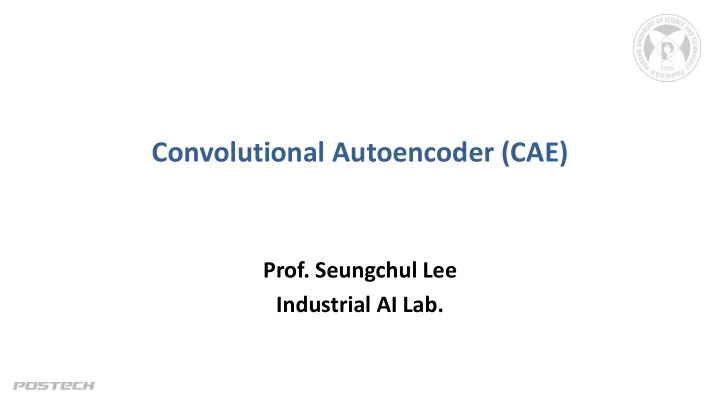
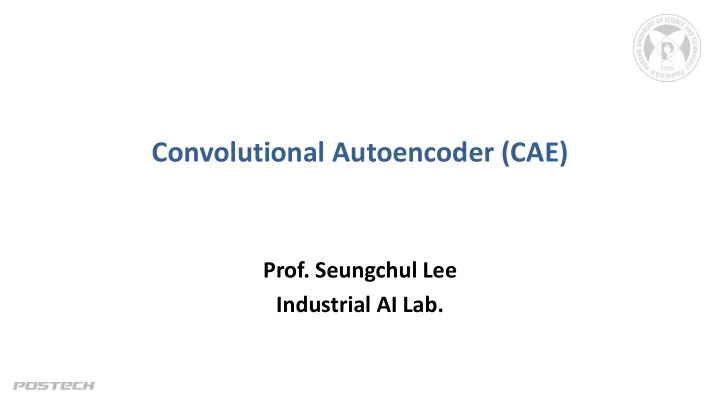
Convolutional Autoencoder (CAE) Prof. Seungchul Lee Industrial AI Lab.
Convolutional Autoencoder • Motivation: image to autoencoder ? • Convolutional autoencoder extends the basic structure of the simple autoencoder by changing the fully connected layers to convolution layers. – the network of encoder change to convolution layers – the network of decoder change to transposed convolutional layers • A transposed 2-D convolution layer upsamples feature maps. • This layer is sometimes incorrectly known as a "deconvolution" or "deconv" layer. • This layer is the transpose of convolution and does not perform deconvolution. downsample upsample 2
tf.nn.conv2d • Encoder • Padding p adding = ‘VALID’ strides = [1, 1, 1, 1] 3
tf.nn.conv2d • Encoder • Padding p adding = ‘VALID’ p adding = ‘SAME’ strides = [1, 1, 1, 1] strides = [1, 1, 1, 1] 4
tf.nn.conv2d • Encoder • Stride p adding = ‘SAME’ p adding = ‘SAME’ strides = [1, 1, 1, 1] strides = [1, 2, 2, 1] 5
tf.nn.conv2d_transpose • Decoder • Stride padding = ‘VALID’ padding = ‘VALID’ strides = (1,1) strides = (1,1) 6
tf.nn.conv2d_transpose • Decoder • Stride p adding = ‘VALID’ p adding = ‘VALID’ strides = (2,2) strides = (2,2) 7
tf.nn.conv2d_transpose • Decoder • Stride p adding = ‘SAME’ p adding = ‘SAME’ strides = (2,2) strides = (2,2) 8
CAE Implementation • Fully convolutional • Note that no dense layer is used 9
CAE Implementation 10
CAE Implementation 11
CAE Implementation 12
CAE Implementation 13
CAE Implementation with tf.layers 14
Reconstruction Result 15
Recommend
More recommend