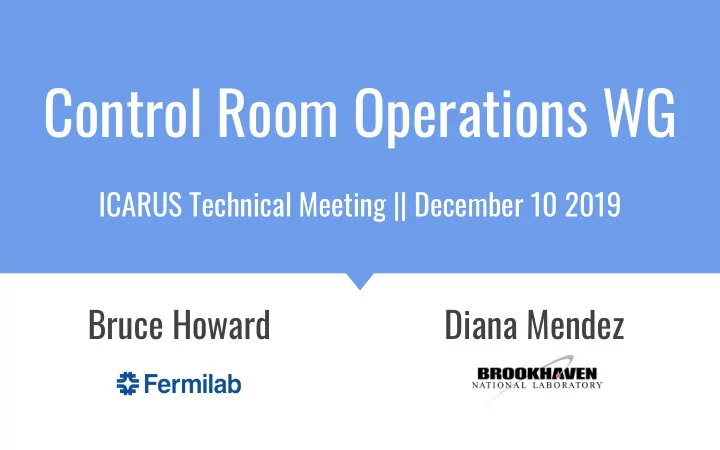
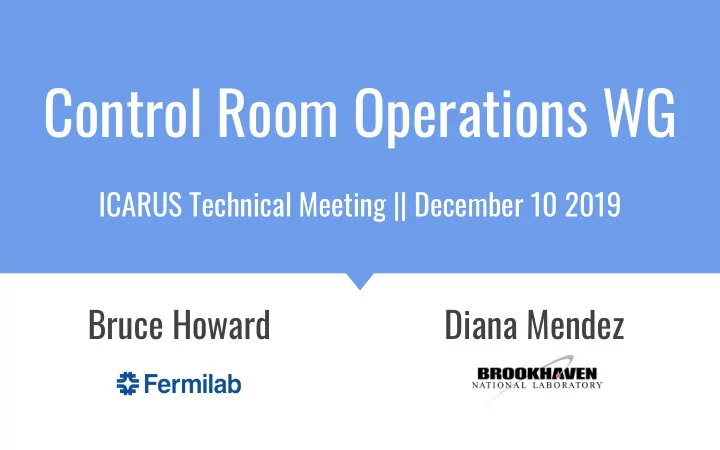
Control Room Operations WG ICARUS Technical Meeting || December 10 2019 Bruce Howard Diana Mendez
We have already been doing work November 21st: First pass of setup which took data and used monitoring. Have since developed more & continued testing from ROC-West setup * Check ECL for further updates
ROC-West CPUs and screens
Screens layout * Further details in DocDB 15868 and 15584 PENDING PENDING PENDING DCS/Slow controls PENDING
More notes on GUIs/etc. Have gotten many things up and working. Will be getting ● new CR computers shortly, so will set things up again Testing NoVNC connected to evb-01, once vnc server set, ● only requires ssh tunnel & Internet browser VNC is flexible option. Multiple users can be using or ○ viewing the machines on-site from (essentially) anywhere Some options to speed up, but if too slow for European ○ collaborators, can explore more traditional VNC
More notes on GUIs/etc. Zoom It has become more and more necessary to keep live contact between ROC-West and FD building during testing. Harry will try to set up the Zoom number this week. Logo and info slides on other extra screen Contacted Bob W. a couple of weeks ago for help with this. Haven’t received news. FD live cameras We have links. When in more stable state, will display as well.
Cryo/IFIX NOvA’s control room ICARUS MicroBooNE
Cryogenics Is good to have alternative options or complementing monitoring tools: ● iFix ● EPICs
Cryogenics iFix Already up in ROC-West (behind main NOvA screens) but needed to test connection from remote sites. We got granted access to the ppd-ifix2.fnal.gov and succesfully connected (next slides) We will require a list of users connecting from remote ROCs to add them to grant them access EPICS GUI might get installed this week in ROC-West Molly developing -- will be talking w/ her this week (Thu?)
Cryogenics iFix RDP connection Connection to PPD-iFix servers
Moving forward List of shifters who will be at FNAL for shift is needed ● (kerberos principals added to CR machines k5 login files) As tools monitored grows this will take up more space. ● Slack as well. Streamline as much as possible, but may use the “extra” ● screens at least at first
Documentation
We need info from sub-system experts about what they need shifters to check Wikis Pointing us to documentation to populate wiki will be incredibly helpful ICARUS List of Acronyms ICARUS operations Main page
Wikis PRELIMINARY What to do while on shift PRELIMINARY Shift bulletin board template
Control room master document What has to be where Run Control GUI ● Pages to monitor ● (beam, grafana) Tabs to keep open ● (ECL) How to Set up ROC ● connection (NoVPN) Tunnel for Grafana ● Initiate run ● (manually or with Run COntrol GUI) Likely serves purpose in full form & also parts will be split into pages/sections on wiki
Other items CUT FOR TIME: Some info about state of ECL and shift assignment algorithm which don’t fit into this talk but are still useful. See backups
Run Control GUI Using RC GUI v00_00_05 with config database. Thanks to tinkering by Gennadiy in our area & work by Iker, Esteban, et al. in developing the GUI. We successfully read and wrote DB items, and took VNC to evb-01 machine data .
Remote Control Rooms Testing to date has been done at CSU - Matt H ● Was able to connect to VPN using his own credentials ○ Connect to VNC session from CSU machines, interacted with terminal ○ As more VNC screens and more monitoring tools become available, will ○ want to test more Bonnie (SLAM team) indicated that site-specific VPN ● accounts may be achievable (rather than individual user) Those who require iFix access should talk to us - we will ● have to pass names to Mark Knapp Plans for future ROCs? ● Have reached out to Andrea - INFN Pavia ○
Conclusions/To Do Have run DAQ and several of the monitoring tools, ECL, ● etc. from the CR machines. See earlier slides for full set of comments here ○ Will do more testing on monitoring tools when we have new computers ○ Will be discussing EPICS and implementation with Molly ○ As things come together, more testing from off-site ROCs ● is necessary. Off-site ROC liaisons need to contact us. We need your help: ● Once shifters are known, we need to know who is on-site ○ Need to know if certain off-site experts/shifters (and locations) ○ need access to some things like iFix We need to know sub-system on-call experts and their info ○ We need to know what needs to be monitored/how. -> Documentation . ○
Backup
The following are items where members have help with. However, they don’t fall into the responsibilities of the group.
ECL http://dbweb5.fnal.gov:8080/ECL/sbnfd/E/index
ECL http://dbweb5.fnal.gov:8080/ECL/sbnfd/E/index
ECL http://dbweb5.fnal.gov:8080/ECL/sbnfd/E/index Some forms already exist for shifters to fill out during ● shift-taking, such as: Shift check-in ○ Start Shift ○ Shift check-out ○ Other possibilities: ● Run Status ○ Beam status ○ Sub-system experts will have to feed more information ● about what needs to be checked/how often/etc.
Shift assignment algorithm A NOvA original from Gary Feldman , who granted use for ICARUS and SBND Logic generally understood but need to go through it in ● more detail. Tested code with files used for real life shift ● assignment Will need to know calendar, shifts per day, point system, ● institution quotas, priorities, etc to test usage with ICARUS specifics.
Other backups
CR-02: Monitoring BD E-log also on these screens
CR-03: More Monitoring?
Recommend
More recommend