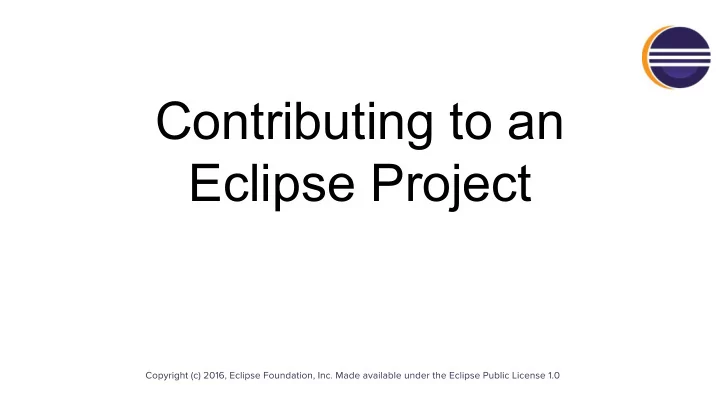
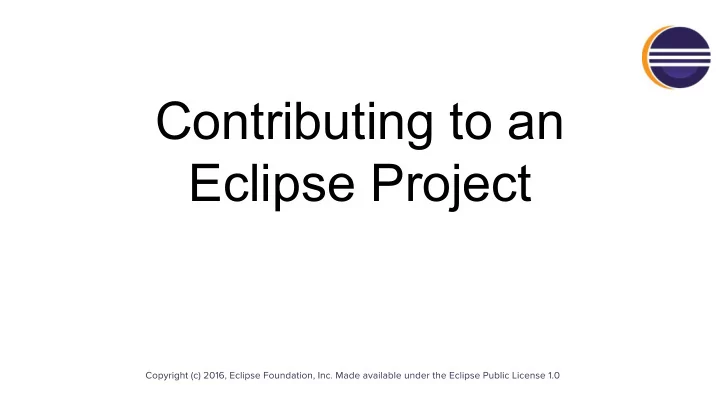
Contributing to an Eclipse Project
Who Are We? Olivier Prouvost Wayne Beaton ● OPCoach (www.opcoach.com), Eclipse ● Director of Open Source Projects trainer and consultant ● The Eclipse Foundation ● Committer on e4 tools and Eclipse ● Committer on a bunch of projects Platform UI ● Contributor for a bunch of projects ● Project mentor on everything
Contributor? Committer? Contributor ● Open bugs, answer questions, submit patches Committer ● Open/Triage/Close bugs, answer questions, write code ● Review and accept patches ● Interact and develop the project community Contributors with an established record of quality contribution may be invited to join the project team as a committer
What is an Eclipse IDE?
Contributor License Agreement Essentially… ● You have authored 100% of the content. ● You have the necessary rights ● Provided under the license(s) associated with the project ● Public record of the contribution Read the full document. All contributors must sign the CLA. https://www.eclipse.org/legal/CLA.php
Configure Your Development Environment For Eclipse Platform Development: ● Download the latest nightly/integration build (e.g. “I20160301-1230”) ● http://download.eclipse.org/eclipse/downloads ● https://wiki.eclipse.org/Platform_UI/How_to_Contribute For other Eclipse Projects, use the advanced mode installer ● “Eclipse Oomphed” with Eike Stepper and Ed Merks ○ https://www.eclipsecon.org/na2016/session/eclipse-oomphed
Finding “Where” in the Code Plug-in Spy (Shift+Alt+F1) Menu Spy (Shift+Alt+F2) Stack trace in .metadata/.log file Bugzilla (helpwanted, bugday)
Get the Code
Important Terms Target Platform ● The set of bundles that project code builds and runs against API Baseline ● Compatibility analysis Start by setting both to the current platform
Configure for Gerrit Code Review
Anatomy of a Git Commit Record commit d6cf52411377a039fc2906378711091a26e932cb Author: Some Body <somebody@somewhere.com> Date: Wed May 29 16:17:36 2013 +0200 Bug 350686 - Hide unwanted action bar items This change hides unwanted 'Link with Editor' and 'Customize View...' items from the local toolbar and the view menu. Change-Id: Ia2bd5091303d1b0a738157effc24e4dac5a7d0c7 Also-by: Some Bodyelse <somebodyelse@nowhere.com> Signed-off-by: Some Body <somebody@somewhere.com>
Let’s Get Started
Use cases/Recipes/Cheat Sheets Look for them on the EclipseCon Website!
Recommend
More recommend