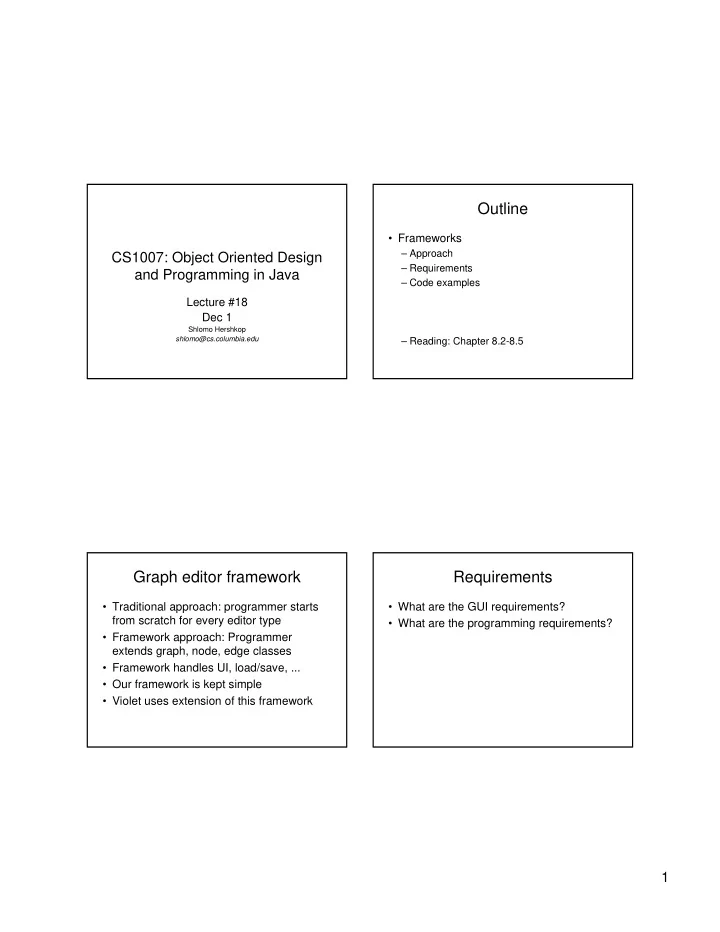
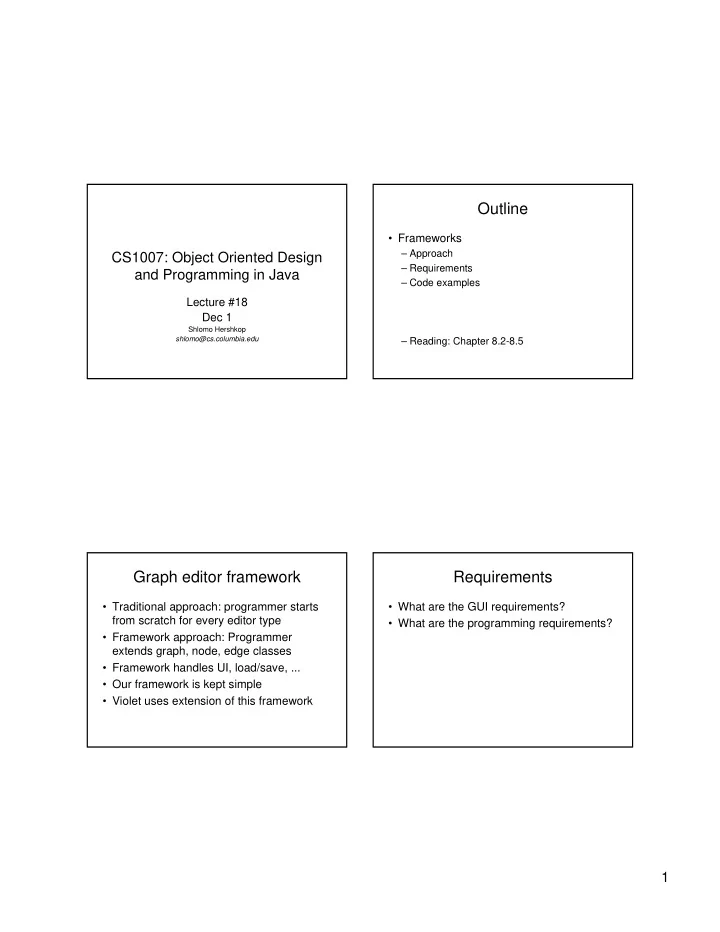
Outline • Frameworks – Approach CS1007: Object Oriented Design – Requirements and Programming in Java – Code examples Lecture #18 Dec 1 Shlomo Hershkop shlomo@cs.columbia.edu – Reading: Chapter 8.2-8.5 Graph editor framework Requirements • Traditional approach: programmer starts • What are the GUI requirements? from scratch for every editor type • What are the programming requirements? • Framework approach: Programmer extends graph, node, edge classes • Framework handles UI, load/save, ... • Our framework is kept simple • Violet uses extension of this framework 1
UI • Toolbar on top • Grabber button for selecting nodes/edges • Buttons for current node/edge type • Menu • Drawing area Mouse Control Divide the work • Click on empty space: current node • Divide code between inserted – framework – specific application • Click on node or edge: select it • Drag node when current tool an edge: • Rendering is app specific (e.g. transistor) connect nodes • Hit testing is app specific (odd node shapes) • Drag node when current tool not an edge: • Framework draws toolbar move node • Framework does mouse listening 2
Adding nodes • Objects are more flexible than classes • Framework draws toolbar new CircleNode(Color.BLACK) • How does it know what nodes/edges to new CircleNode(Color.WHITE) draw? • When user inserts new node, the toolbar node is • App gives a list of nodes/edges to cloned framework at startup • Node prototype = node of currently selected toolbar button; • How does app specify nodes/edges? • Node newNode = (Node) prototype.clone(); – Class names? ("Transistor") • Point2D mousePoint = current mouse position; – Class objects? (Transistor.class) • graph.add(newNode, mousePoint); – Node, Edge objects? (new Transistor()) Framework Classes Code • Framework programmer implements Node/Edge • AbstractEdge class for convenience interfaces • Programmer implements Node/Edge type • draw draws node/edge or extends AbstractEdge • getBounds returns enclosing rectangle (to compute total graph size for scrolling) Ch8/graphed/Node.java • Edge.getStart, getEnd yield start/end nodes Ch8/graphed/Edge.java • Node.getConnectionPoint computes attachment point on shape boundary Ch8/graphed/AbstractEdge.java • Edge.getConnectionPoints yields start/end coordinates (for grabbers) • clone overridden to be public 3
Framework UI • Graph collects nodes and edges • GraphFrame: a frame that manages the toolbar, the menu bar, and the graph panel. • Subclasses override methods • ToolBar: a panel that holds toggle buttons for the public abstract Node[] getNodePrototypes() node and edge icons. public abstract Edge[] getEdgePrototypes() • GraphPanel: a panel that shows the graph and Ch8/graphed/Graph.java handles the mouse clicks and drags for the editing commands. • Application programmers need not subclass these classes Framework instance Shopping List • For each node and edge type, define a • Simple application class that implements the Node or Edge • Draw black and white nodes interface type • Join nodes with straight lines • Supply all required methods, such as drawing and containment testing. • Define a subclass of the Graph class and supply getNodePrototypes , getEdgePrototypes • Supply a class with a main method 4
Big Picture Code Ch8/graphed/SimpleGraph.java Ch8/graphed/SimpleGraphEditor.java Ch8/graphed/CircleNode.java Ch8/graphed/LineEdge.java Adding new edges • First check if mouse was pressed inside existing node public Node findNode(Point2D p) { for (int i = 0; i < nodes.size(); i++) { Node n = (Node) nodes.get(i); if (n.contains(p)) return n; } return null; } 5
New edges • mousePressed: – Check if mouse point inside node – Check if current tool is edge – Mouse point is start of rubber band • mouseDragged: – Mouse point is end of rubber band; repaint • mouseReleased: – Add edge to graph Extending the framework • Edit node/edge properties – Node colors – Edge styles (solid/dotted) • Framework enhancement: Edit->Properties menu pops up property dialog 6
How? Idea • How to implement the dialog? • Solved in chapter 7--bean properties! • CircleNode exposes color property: Color getColor() void setColor(Color newValue) • Property editor automatically edits color! Others Next time • Add dotted lines • Rest of chapter 8 • Define enumerated type LineStyle • Will also start some advanced topics • Two instances LineStyle.SOLID, • Will be releasing extra credit assignment LineStyle.DOTTED • Add lineStyle property to LineEdge • LineStyle has method getStroke() • LineEdge.draw calls getStroke() • Supply property editor for LineStyle type • Property editor now edits line style! 7
Recommend
More recommend