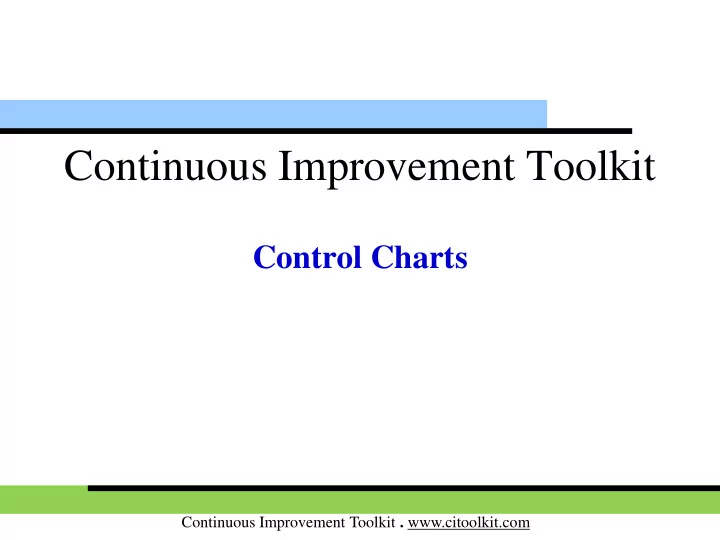
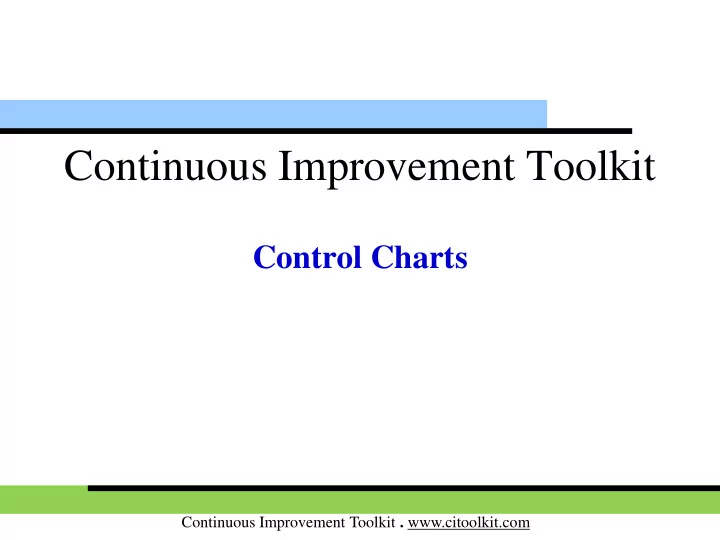
Continuous Improvement Toolkit Control Charts Continuous Improvement Toolkit . www.citoolkit.com
Managing Deciding & Selecting Planning & Project Management* Pros and Cons Risk PDPC Importance-Urgency Mapping RACI Matrix Stakeholders Analysis Break-even Analysis RAID Logs FMEA Cost -Benefit Analysis PEST PERT/CPM Activity Diagram Force Field Analysis Fault Tree Analysis SWOT Voting Project Charter Roadmaps Pugh Matrix Gantt Chart Decision Tree Risk Assessment* TPN Analysis Control Planning PDCA Matrix Diagram Gap Analysis QFD Traffic Light Assessment Kaizen Prioritization Matrix Hoshin Kanri Kano Analysis How-How Diagram KPIs Lean Measures Paired Comparison Tree Diagram** Critical-to Tree Standard work Identifying & Capability Indices OEE Pareto Analysis Cause & Effect Matrix TPM Simulation Implementing RTY MSA Descriptive Statistics Understanding Confidence Intervals Mistake Proofing Solutions*** Cost of Quality Cause & Effect Probability Distributions ANOVA Pull Systems JIT Ergonomics Design of Experiments Reliability Analysis Hypothesis Testing Graphical Analysis Work Balancing Automation Regression Scatter Plot Understanding Bottleneck Analysis Correlation Run Charts Visual Management Performance Chi-Square Test Multi-Vari Charts Flow 5 Whys 5S Control Charts Value Analysis Relations Mapping* Benchmarking Fishbone Diagram SMED Wastes Analysis Sampling TRIZ*** Focus groups Brainstorming Process Redesign Time Value Map Interviews Analogy SCAMPER*** IDEF0 SIPOC Photography Nominal Group Technique Mind Mapping* Value Stream Mapping Check Sheets Attribute Analysis Flow Process Chart Process Mapping Measles Charts Affinity Diagram Surveys Data Visioning Flowcharting Service Blueprints Lateral Thinking Critical Incident Technique Collection Creating Ideas** Designing & Analyzing Processes Observations Continuous Improvement Toolkit . www.citoolkit.com
- Control Charts A control chart is a plot of data overtime. It is a line graph of data points plotted in chronological order. These data points represent measurements, counts, or percentages of process output. It helps analyze the current level of process stability. Processes that are out of control need to be stabilized before they can be improved. Continuous Improvement Toolkit . www.citoolkit.com
- Control Charts When to Use It? Analyze data for patterns and trends that are not easily seen in tables or spreadsheets. Understand variation in process performance so we can improve it. Monitor process performance over time and signal when it goes out of control. Communicate how a process is performed during a specific time period. Continuous Improvement Toolkit . www.citoolkit.com
- Control Charts A control chart plots the result of a process over time against three reference lines: • A center line (a nominal value). • An upper control limit. • A lower control limit. These lines are calculated from the data. They reflect the central tendency and spread of the measured data. Continuous Improvement Toolkit . www.citoolkit.com
- Control Charts A process is in control when all points: • Are within the control limits. • Have no obvious patterns or trends. When all points fall between the limits, the process is exhibiting common causes of variation . When at least one point falls outside the control limits, the process is exhibiting assignable causes of variation . Special cause of variation is caused by something unusual in the process. Continuous Improvement Toolkit . www.citoolkit.com
- Control Charts If the process is out of control : • Look for unusual sources of variation (assignable causes). • Try to eliminate the cause if it degrades performance. • Try to incorporate the cause if it improves performance. • Reconstruct the control chart with new data. • Repeat this procedure periodically. Continuous Improvement Toolkit . www.citoolkit.com
- Control Charts Out of Control: Sometimes problems with a process can be detected even though the control limits have not bee exceeded. An example of a shift is when you see a number of consecutive points on one side of the center line. An example of a trend is when you see a number of consecutive points in the same direction (up or down). An example of a pattern is when you see a pattern that recurs a number of times in a row. Continuous Improvement Toolkit . www.citoolkit.com
- Control Charts Approach: Determine how to collect data, sample size, and frequency of sampling. Collect and record the data (At least 25 samples should be collected). Calculate appropriate statistics. Draw the chart stating the center line and the control limits. Plot the data on the chart. Analyze the results and determine if in-control or not. Continuous Improvement Toolkit . www.citoolkit.com
- Control Charts Observation #9 Upper Control Limit 0 1 2 3 4 5 6 7 8 9 10 Observation Value Mean Lower Control Limit 0 5 10 15 Unexpected Variation Region Expected Variation Region Continuous Improvement Toolkit . www.citoolkit.com
- Control Charts Typically, the upper and lower control limits are 3 sigma level above and below the center line. 3 sigma limits provide bounds that can indicate the presence of unusual sources of variation in the process. 3 Upper Control Limit 2 X Centre Line 2 3 Lower Control Limit Continuous Improvement Toolkit . www.citoolkit.com
- Control Charts Continuous Improvement Toolkit . www.citoolkit.com
- Control Charts Things to Look Out For: Points that fall outside the control limits. Upwards or downwards trends. Changes in the amount of variation. Differences between the short and the long term. Sudden shift in process mean. Patterns or cycles in the data. Anything that doesn’t appear to be random. Continuous Improvement Toolkit . www.citoolkit.com
- Control Charts Typical Out of Control Examples: Outside control limit Large Spread Increasing trend or continuous Cyclical pattern movement Continuous Improvement Toolkit . www.citoolkit.com
- Control Charts Typical Out of Control Examples: Shift in process average A sudden change in centrality Gradual going out of control Measurement error Continuous Improvement Toolkit . www.citoolkit.com
- Control Charts Typical Out of Control Examples: Downward Cycle or trend Seasonal fluctuation Fluctuation Change in the more at the process or change end in the method of data collection Continuous Improvement Toolkit . www.citoolkit.com
- Control Charts Question: Do the points appear to be randomly distributed and independent? Answer: Yes, there are no unusual pattern indicating that data observations are random and independent. Continuous Improvement Toolkit . www.citoolkit.com
- Control Charts Question: Do the points appear to be randomly distributed and independent? Answer: No, there is unusual pattern which is increase in the variation over time. Continuous Improvement Toolkit . www.citoolkit.com
- Control Charts Control Charts Types: I-MR Charts X-bar Charts Variable Data R Charts S Charts NP Charts P Charts U Charts Attribute Data C Charts Continuous Improvement Toolkit . www.citoolkit.com
- Control Charts I-MR Charts (Individual Moving Range Charts): Plots individual data and the moving range of the present and previous individuals. Used to monitor process variation when data are collected as individual measurements (with subgroups of size one). Continuous Improvement Toolkit . www.citoolkit.com
- Control Charts X-bar Charts: The X-bar chart plots subgroup means over time. The upper and lower control limits on an X-bar chart are based on within-subgroup variation and subgroup size. Continuous Improvement Toolkit . www.citoolkit.com
- Control Charts R Charts: The R chart plots sample ranges for each subgroup over time. Evaluates whether within-subgroup variation is stable over time. Used when subgroup sizes are small (generally eight or less). Continuous Improvement Toolkit . www.citoolkit.com
- Control Charts S Charts: The S chart plots sample standard deviations for each subgroup over time. Evaluate whether within-subgroup variation is stable over time. Used when subgroup size are large (generally greater than eight). Continuous Improvement Toolkit . www.citoolkit.com
- Control Charts Defects vs. Defective: Defects: • Faults / non-conformities which cause an item to fail to meet the required standard. • There can be more than one defect per item. Defective: • Items which fail to meet the required standard due to the presence of defects. • The item is either defective or not. Continuous Improvement Toolkit . www.citoolkit.com
- Control Charts NP Charts: Used to monitor the number of defectives or non- conforming units in a sample. NP charts are used when subgroup sizes are the same across the samples. Used for processes where the measurement system is only capable of determining whether a unit is defective of not. Continuous Improvement Toolkit . www.citoolkit.com
Recommend
More recommend